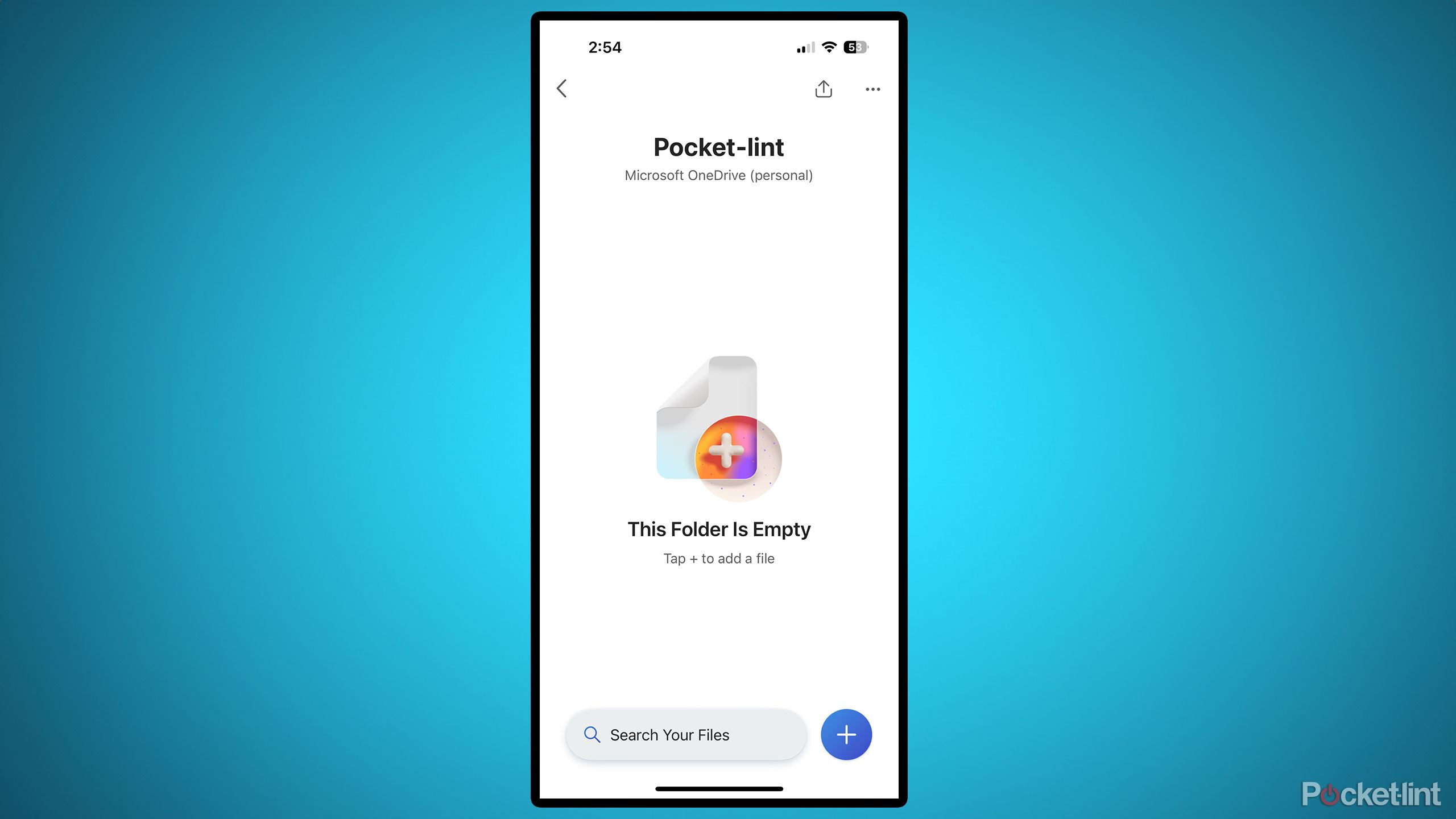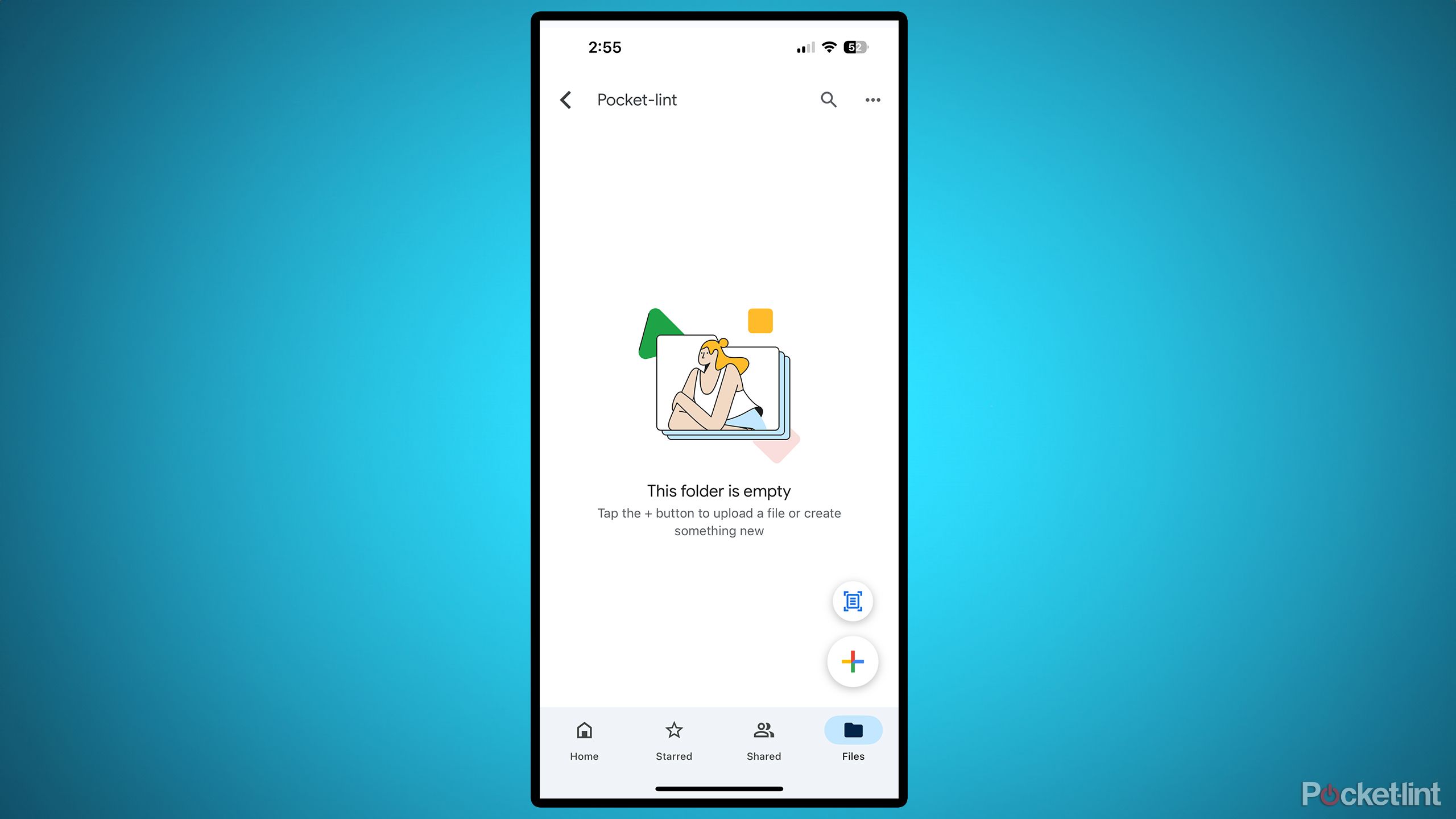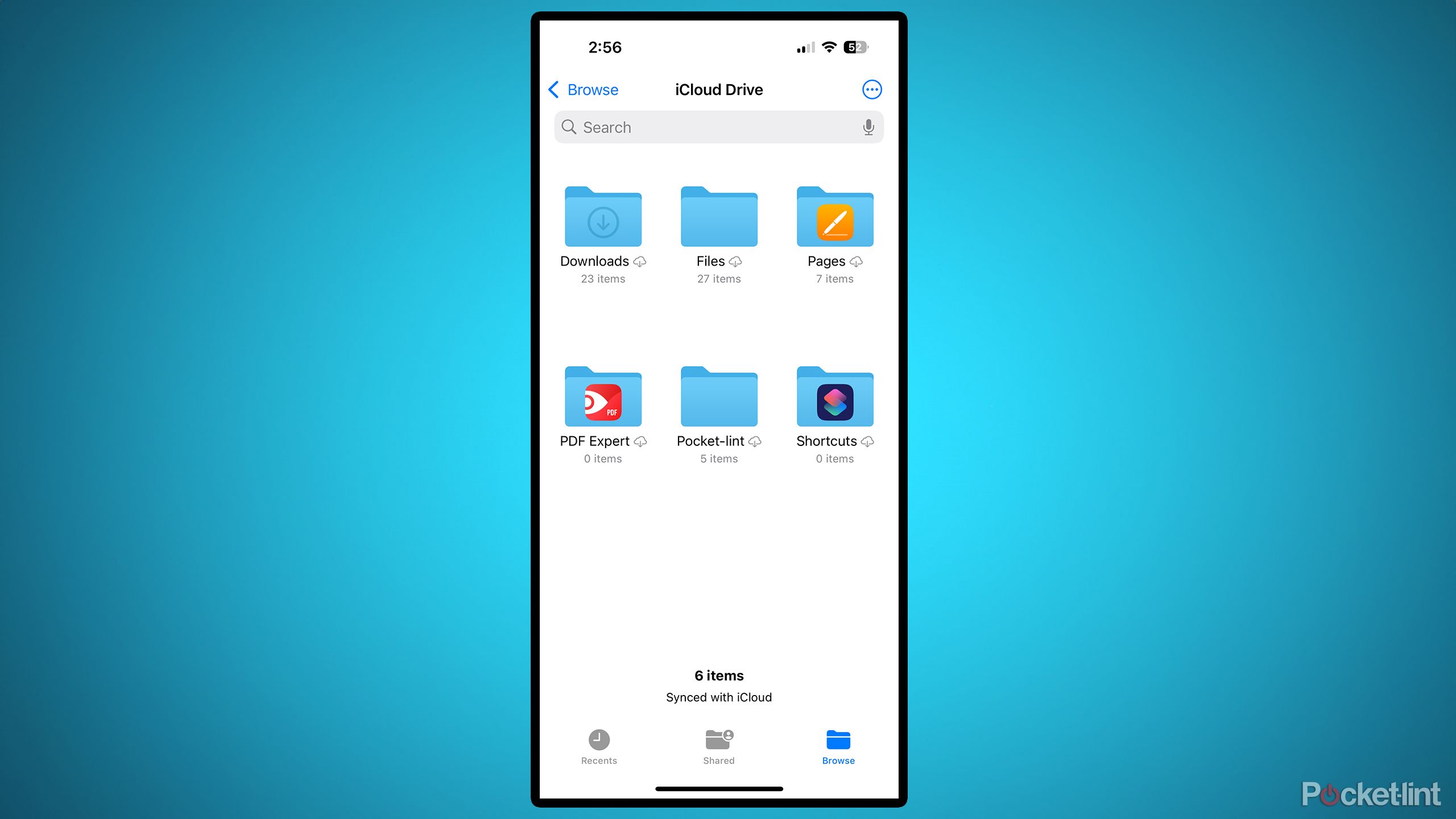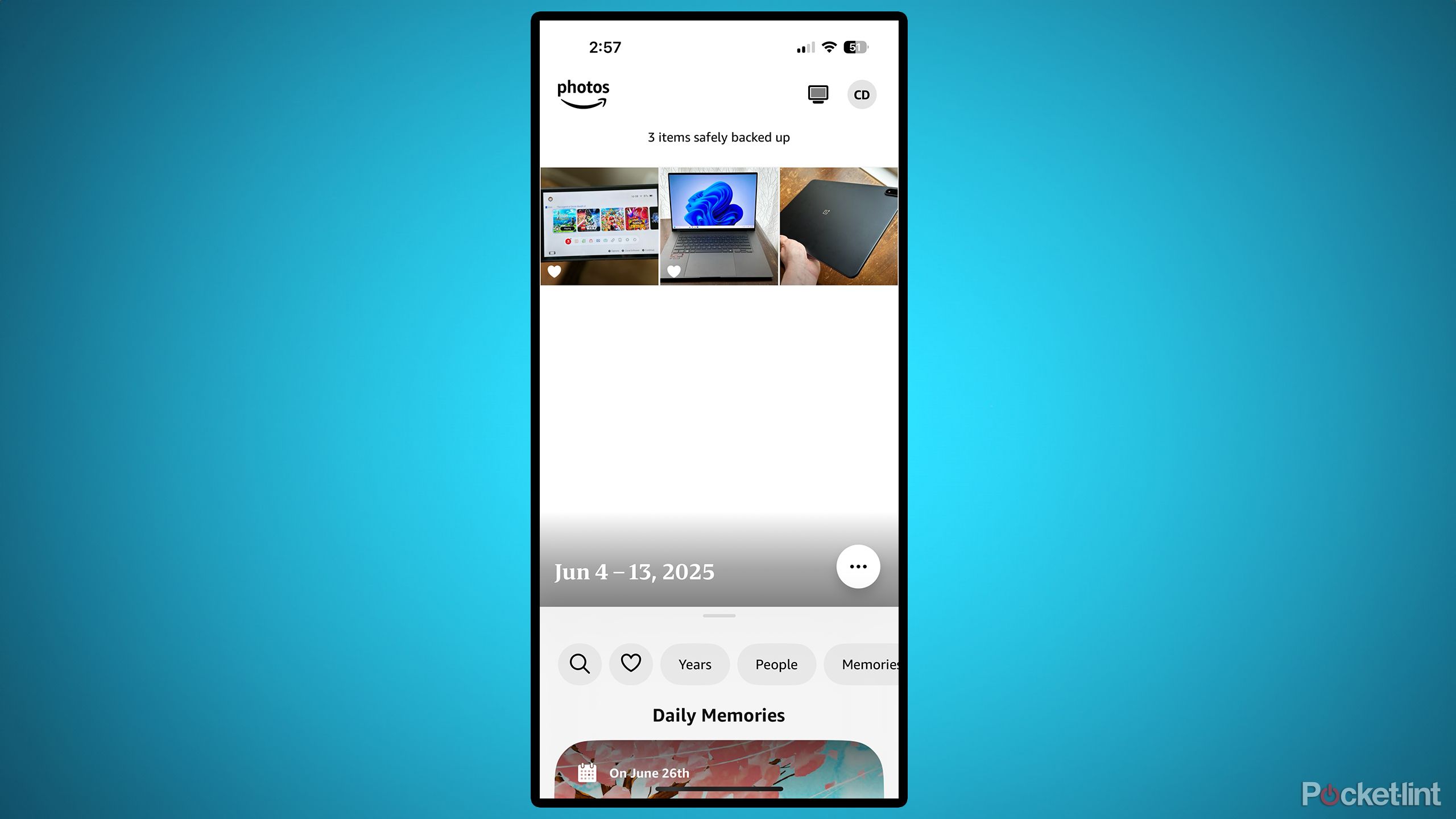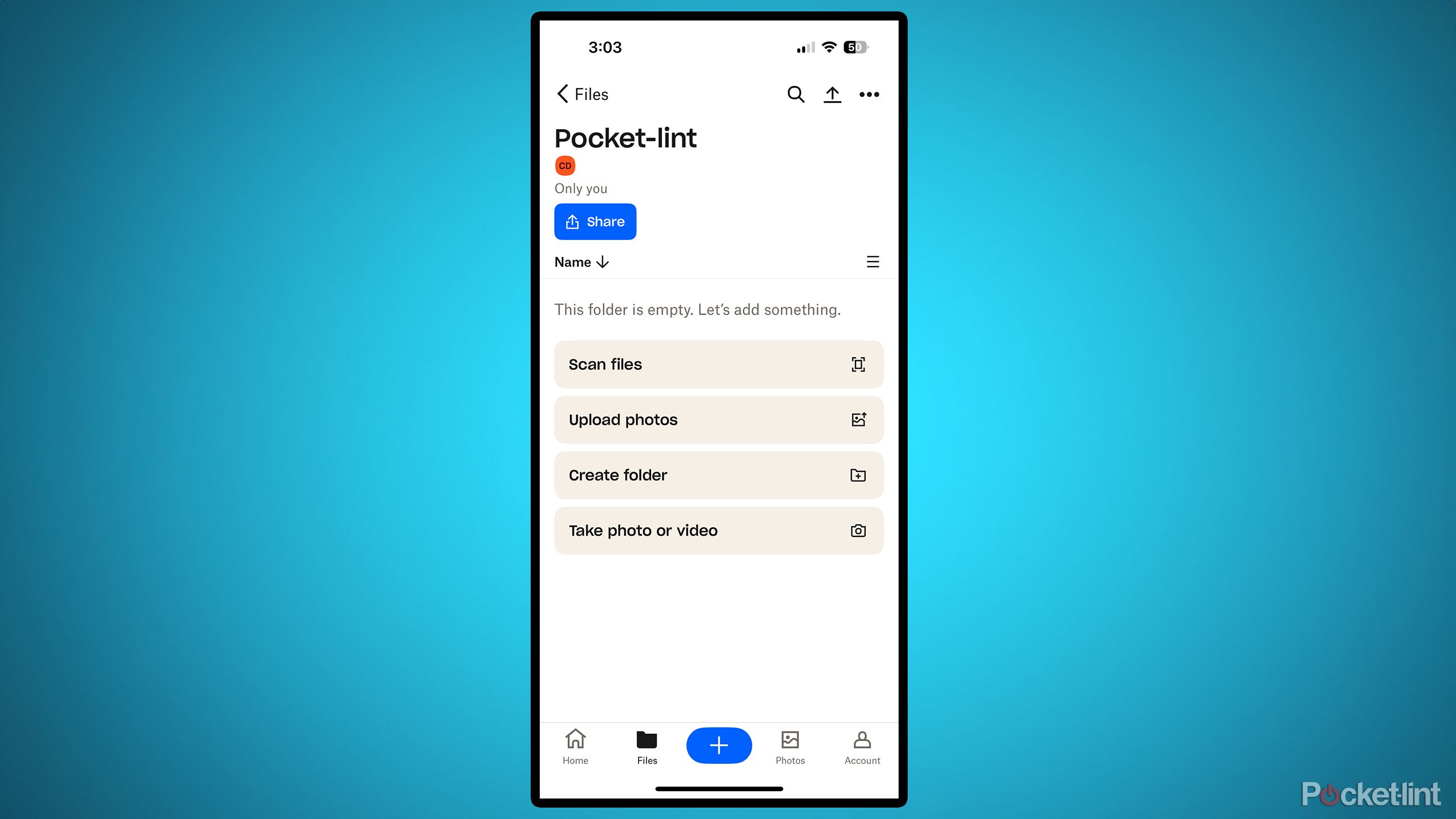Summary
- Keeping files and photos safely stored in the cloud is a great way to ensure you don’t lose any of them.
- OneDrive is great for handling lots of files and photos, and backing up your Windows PC. Google Drive is equally handy for Android devices.
- iCloud is ideal for users who rely on the Apple ecosystem. Amazon Photos is a great cloud storage solution for photos, as Prime members get unlimited high-resolution photo storage.
The App Store and Google Play Store are filled with millions of apps you can download and try. Whether it’s managing your finances, protecting your location with a VPN, or reading and curating news, there’s a wide range of apps for many needs.
Whenever I get a new iPhone or Android device and open their app stores, I always install cloud storage apps first. I rely on cloud storage to keep important files and photos safe and to access them across all my devices, no matter the operating system, whether it’s Windows, Android, iOS, or macOS.
Cloud storage has provided me with a lot of peace of mind over the years. If my phone breaks or my PC suddenly fails, I know I won’t lose any of my important files and photos and can easily recover them. If you’re new to cloud storage or wondering which apps are best, here are the five apps I trust to keep my files and memories secure.
Related
These apps are the worst of the worst when it comes to leaking your data
Many third-party apps are incredibly data hungry: here are 3 overarching app categories that are particularly egregious offenders.
1
OneDrive
Microsoft’s cloud storage solution
I’ve lost track of how many times OneDrive has come to my rescue. I’ve had to reinstall Windows 11 multiple times over the past few years, and each time, OneDrive made it much easier with its cloud backup feature. OneDrive is built into Windows 11 and is free to download on Android, iOS, and Mac. It allows you to upload and store any files so you can access them from all your devices. I often use it to store photos I’ve taken on my iPhone so I can edit them on my Windows PC. I also use it to transfer files between my PC and Mac seamlessly.
The free version of OneDrive offers 5GB of cloud storage and 15GB of mailbox storage. OneDrive is linked to your Microsoft account, so if you have a Microsoft account, then you have a OneDrive account. I pay $10 a month for the Microsoft 365 Personal plan, which includes all of Microsoft’s productivity apps (Word, PowerPoint, Excel, etc.) and 1TB of OneDrive storage. If you want to back up your Windows PC and easily access files and photos across all your devices, OneDrive is a great choice.

Related
How (and why) I back up my Windows 11 PC
You’ve got a variety of options, but one is going to be the go-to for most users.
2
Google Drive
Google’s alternative to OneDrive
I’ve been using Google Drive since it launched in 2012, and 13 years later, I still use it every day. Like OneDrive, Google Drive is convenient for securely storing all your photos and files. If you’re on an Android device, it’s usually pre-installed. One advantage Google Drive has over OneDrive is that it comes with 15GB of free storage (shared across Gmail, Google Photos, and Google Drive), which is more than the 5GB you get with OneDrive. Google offers several plans for additional storage. The Basic plan, which includes 100GB of cloud storage, costs $2 per month. The Premium Plan, offering 2TB of cloud storage, costs $10 per month.
If you use Google Drive with Google Photos, you can set it up to automatically back up all your photos. This ensures that if anything happens to your device, your photos will never be lost. Google Drive is also very accessible. You can download it for Android, iOS, Mac, and Windows, allowing you to access your files from anywhere easily.

Related
I’m addicted to saving money and these 5 apps help me cash in
Balancing expenses and budgeting money can be a chore – luckily, there apps help streamline the process significantly.
3
iCloud
If you’re an Apple user, iCloud is essential
If you’re in the Apple ecosystem, then iCloud will quickly become your best friend. Not only is it great for storing files and photos, but it also keeps a backup of all your messages and app data, allowing you to seamlessly switch between Apple devices without losing any data. Like Google Drive and Google Photos, it has automatic photo backups, so you can rest assured that if anything happens to your device, your photos are protected. The same applies to your files, which are accessible across all your Apple devices, including your iPad and Mac.
iCloud comes with 5GB of free storage, but like Google Drive and OneDrive, you can also pay for additional cloud storage. You can add 50GB for just $1 per month, 200GB for $3 per month, or 2TB for $10 per month. If you have an Android or Windows device, you can still access iCloud, but you will need to visit its website at iCloud.com through your browser. On iCloud’s website, you can access your photos, iCloud Drive, Mail, Notes, and more. While Apple does have an iCloud app for Windows, it isn’t the greatest. And an Android app simply doesn’t exist. Apple, if you’re reading this, it’s time for an Android iCloud app and for you to improve the Windows app.
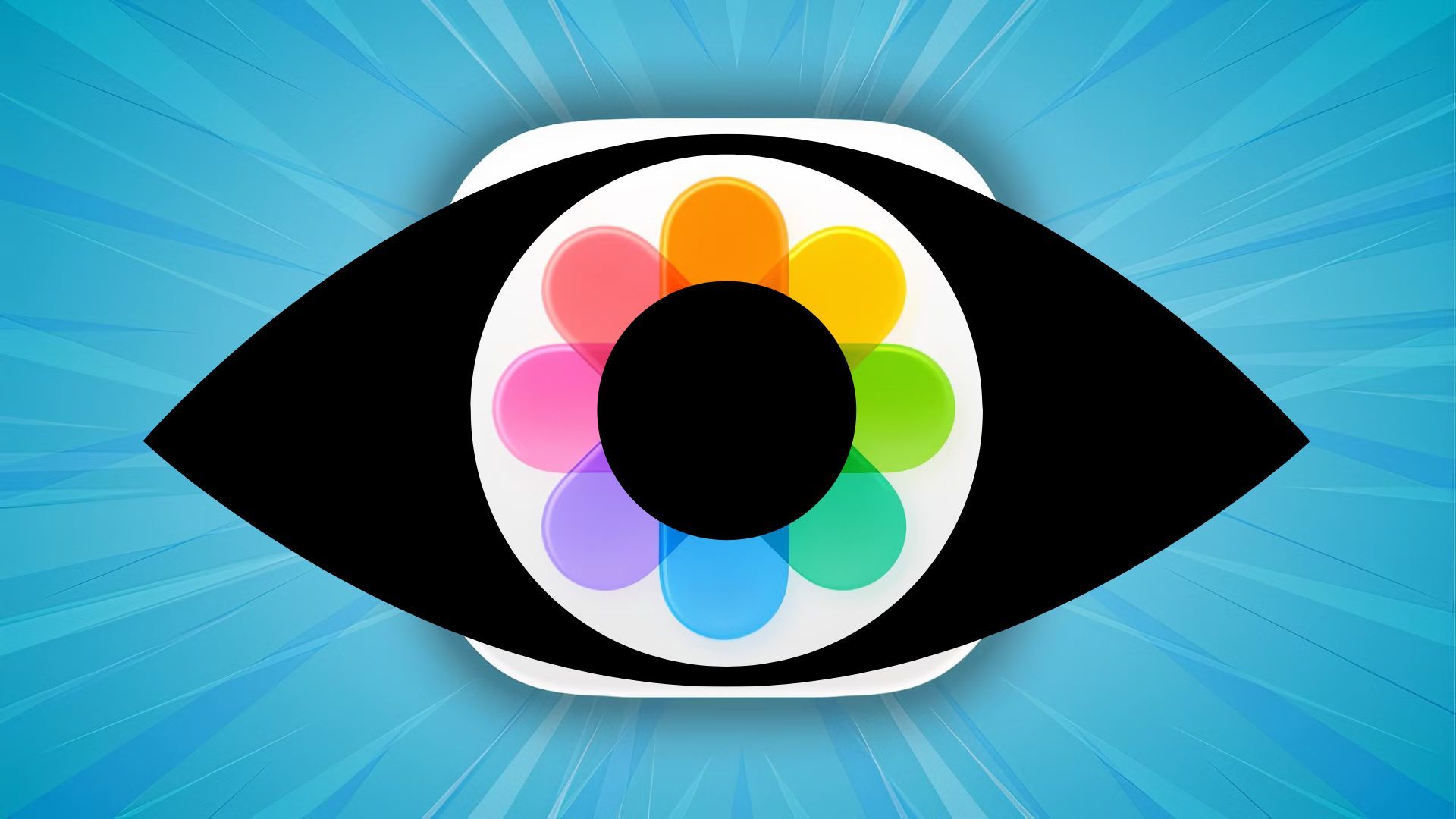
Related
I disabled Apple’s Enhanced Visual Search and you might want to as well
Here’s the lowdown on Apple’s Enhanced Visual Search feature, as well as the steps required to turn it off if you so desire.
4
Amazon Photos
Prime members can store unlimited photos
This app is unique among my recommendations because it doesn’t support file storage, but Amazon Photos excels at saving photos and videos. The highlight? Prime members get unlimited photo storage with their subscription, so you’re not limited to 5GB or 10GB of photos. You can upload as many high-resolution photos as you like.
However, video storage is limited on Amazon Photos. All users are restricted to 5GB of cloud video storage, with additional space costing more. Plans start at $2/month for 100GB, $7 for 1TB, and $12 for 2TB. Non-Prime users can still back up photos, but they’re limited to 5GB for both photos and videos. I’ve been a Prime member for seven years and only recently realized I wasn’t fully utilizing Amazon Photos. If you’re looking for a cloud storage solution for photos and already have a Prime subscription, Amazon Photos might be the perfect choice.
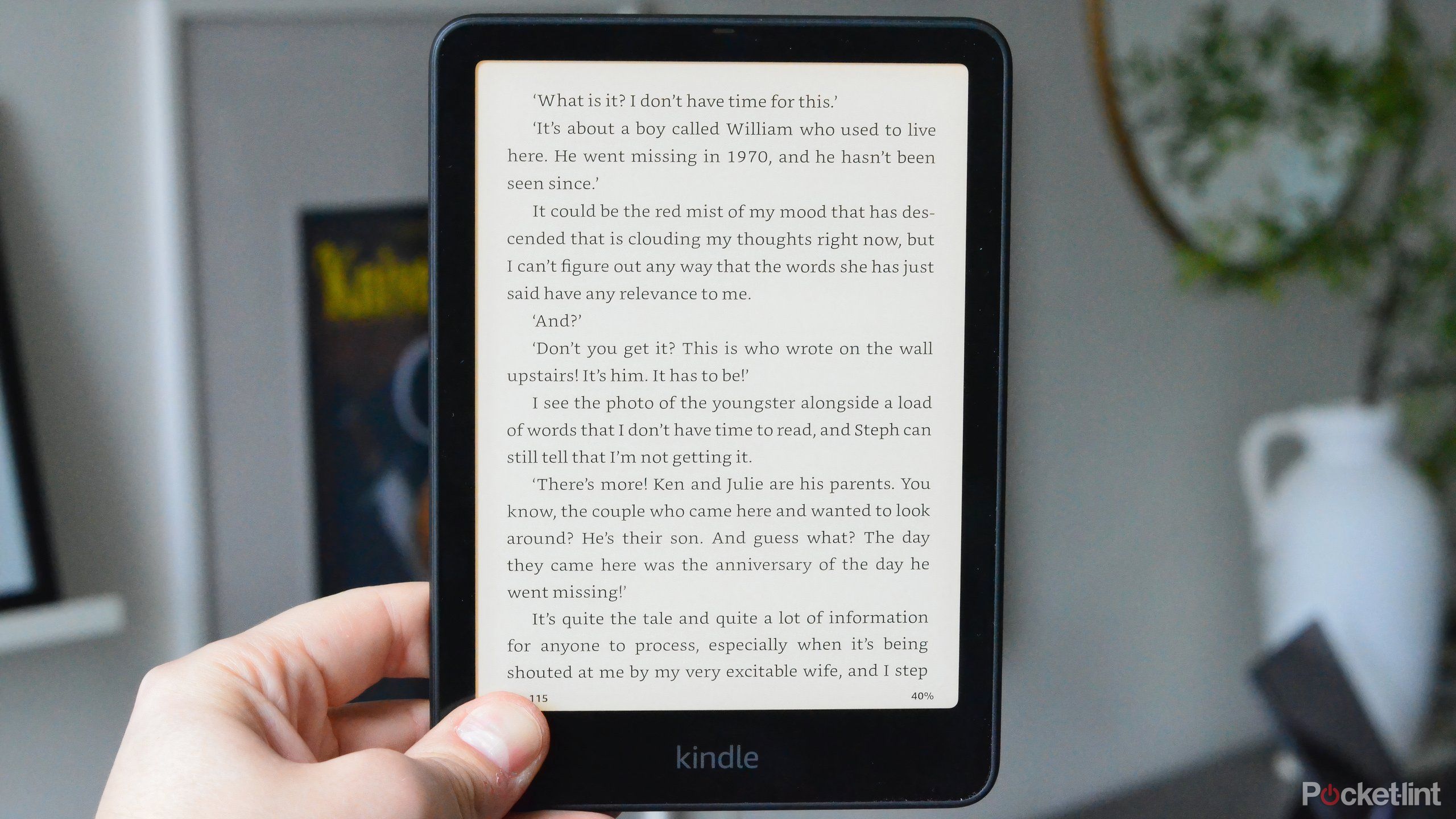
Related
Amazon’s latest Kindle update makes reading easier for everyone
Amazon has added new spacing options for text and paragraphs with its latest Kindle software update.
5
Dropbox
The best for sharing and collaborating
Dropbox is a useful app for storing any type of file, including photos, videos, or documents, and it offers 2GB of free storage. The app works on PC, Mac, Android, and iOS, making it easy to sync files across all your devices. Dropbox is known for its file-sharing and collaboration features, making it simple to share files and folders with others. While both OneDrive and Google Drive allow file sharing, Dropbox provides faster file syncing and more advanced options for sharing and organizing files, including the ability to quickly transfer large files.
As mentioned, Dropbox gives users 2GB of free storage, but paid plans are also available, starting at $10 for 2TB and $16 for 3TB. Dropbox also offers a file restoration service, enabling you to recover deleted files within a certain timeframe. The 2TB plan allows recovery of deleted files for up to 30 days, while the 3TB plan extends this to 180 days. In comparison, Google Drive and OneDrive both delete files in the trash after 30 days.

Related
I love the Surface Pro 12-inch, but Windows 11 is holding it back
I used the new 12-inch Microsoft Surface Pro strictly as a tablet for a week: here’s how it went.