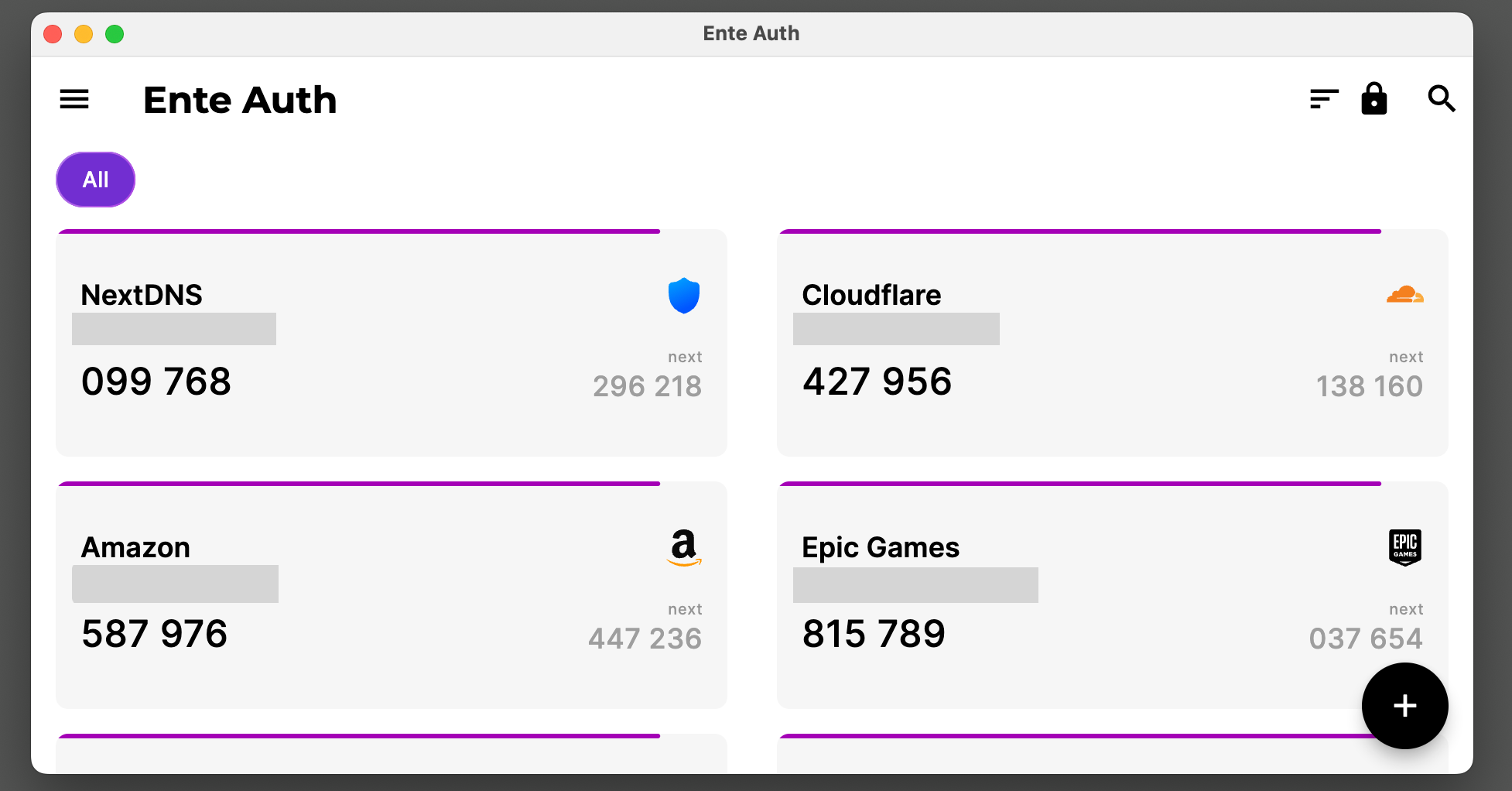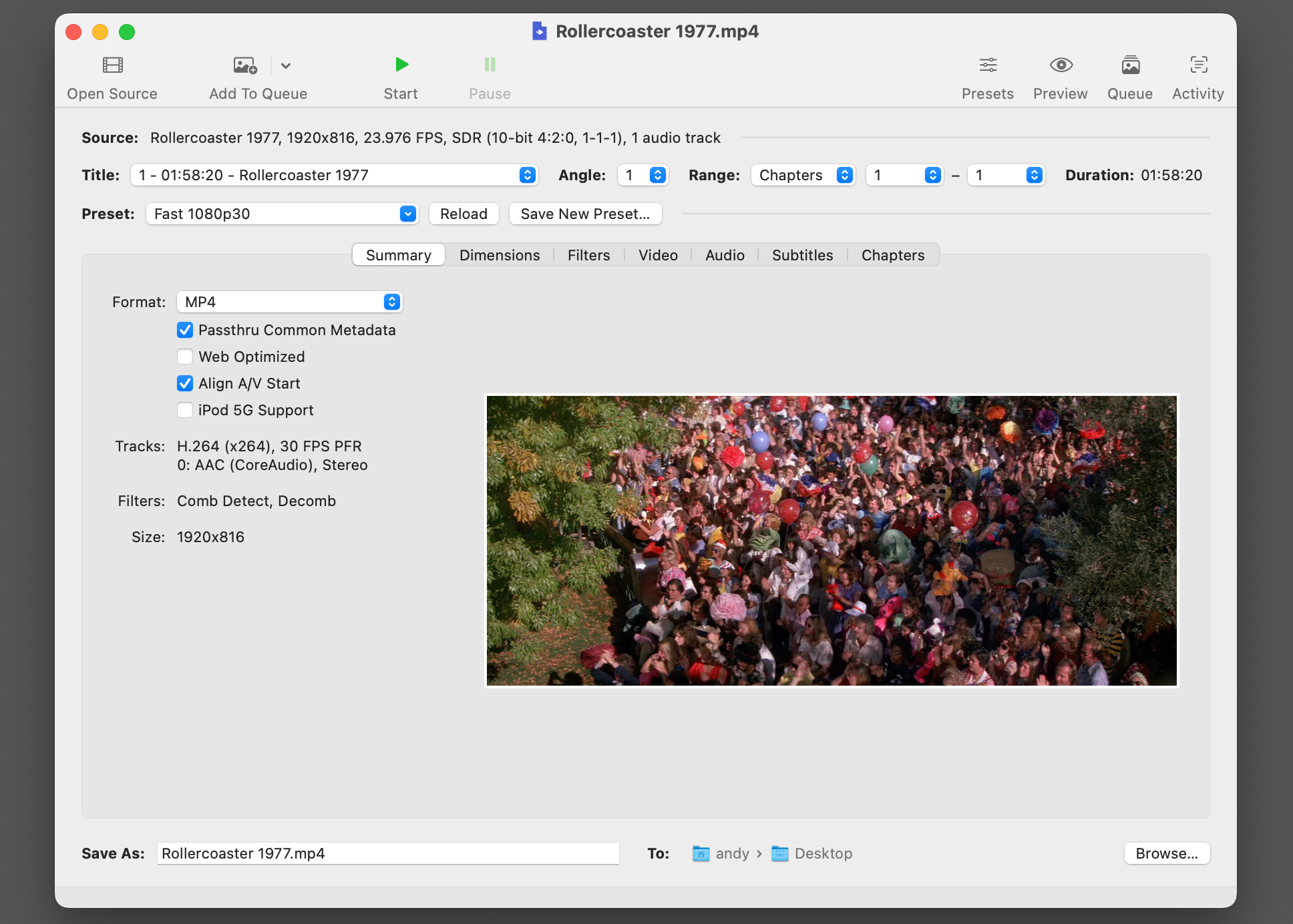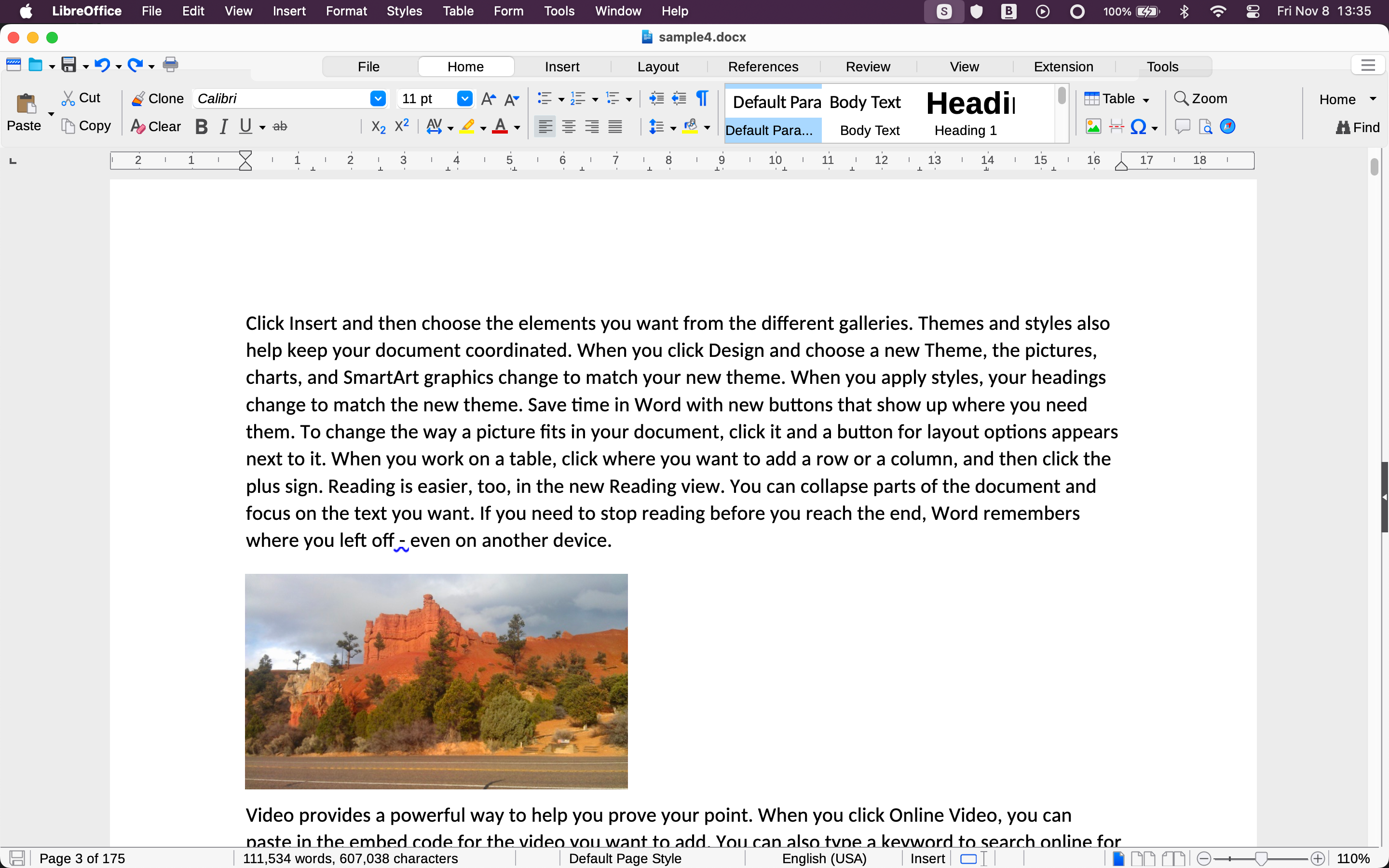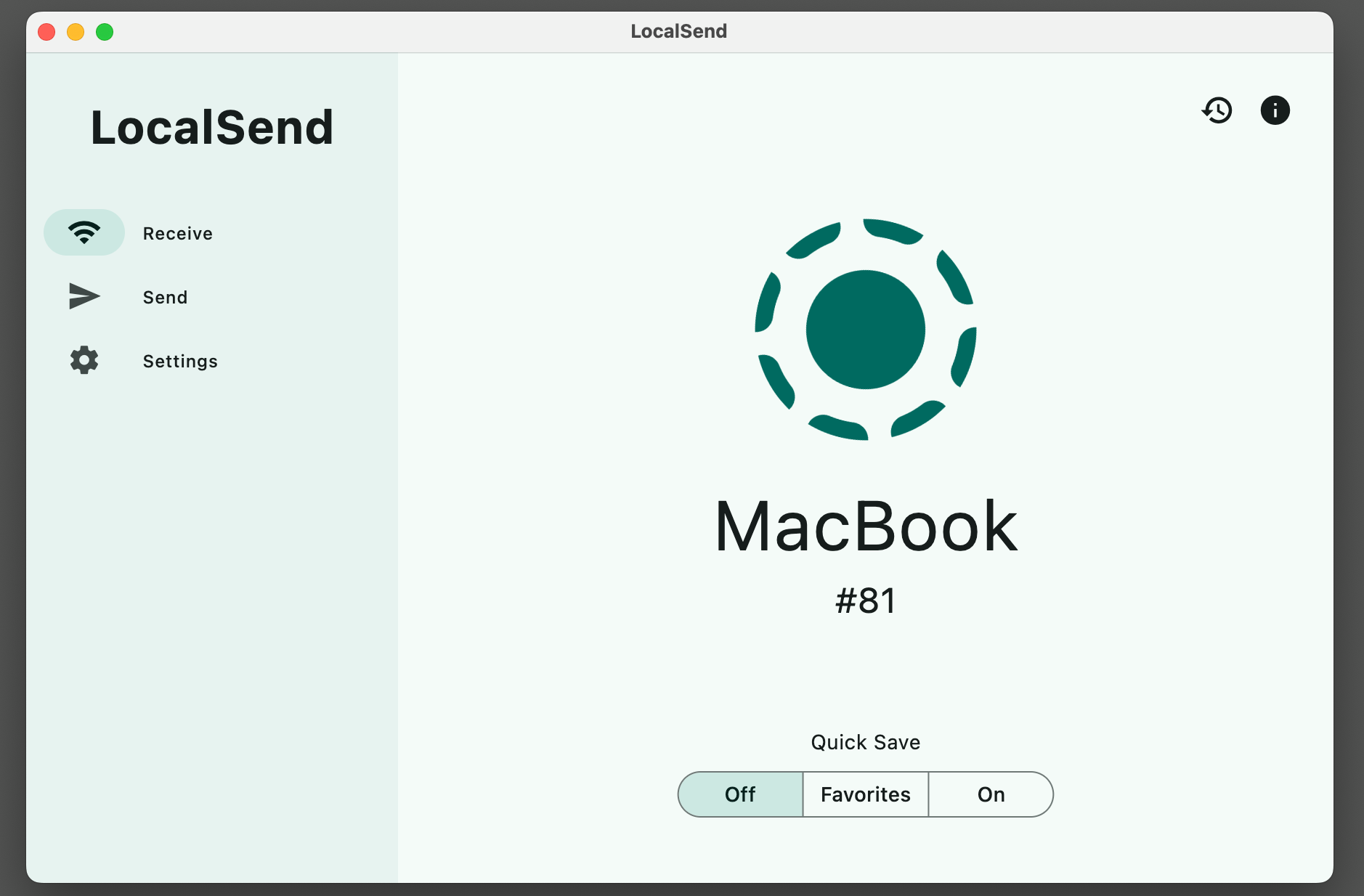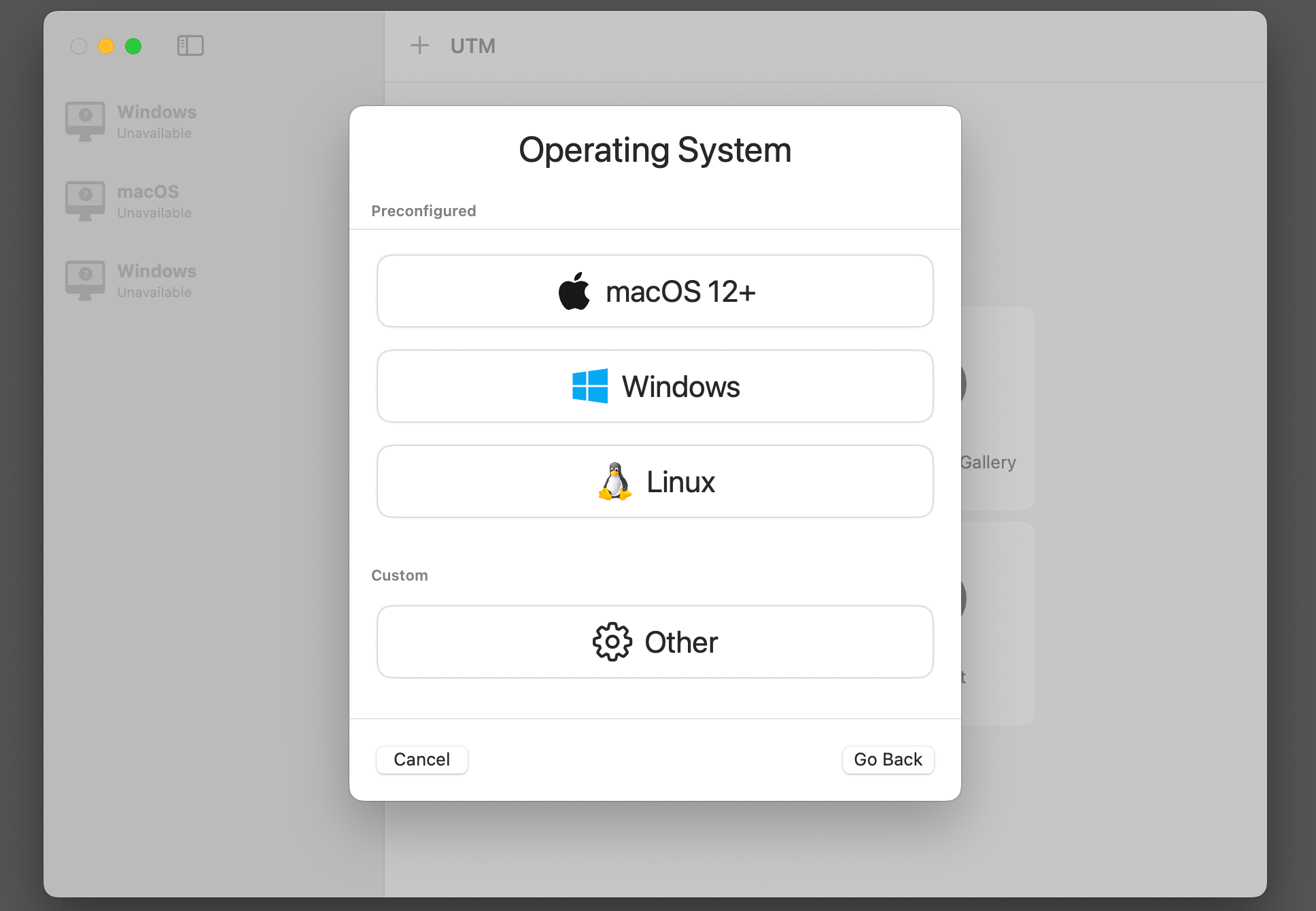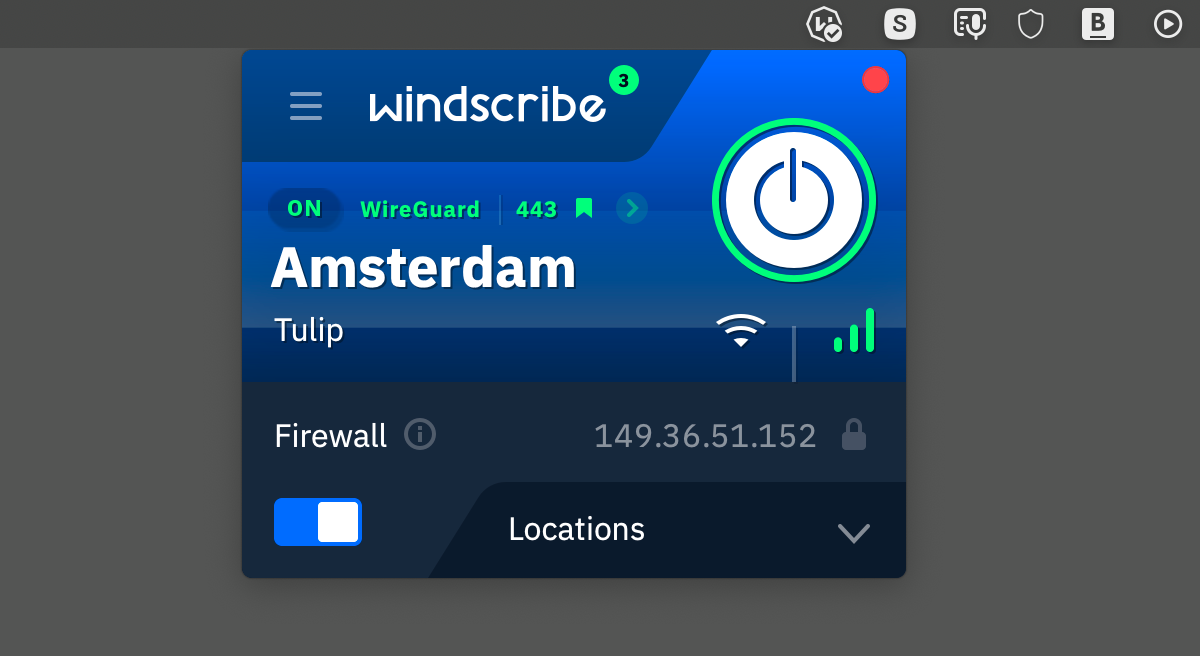macOS has a wide range of quality open-source apps to choose from, and I couldn’t do without some of them. They’re powerful and feature-rich, and a lot of them are slicker and better designed than you might expect. These are the open-source Mac apps that I use all the time.
1
Bitwarden: Better Than Apple’s Passwords
I’ve been using Bitwarden since before Apple introduced the Passwords app, and I’ve seen no reason to change. Sure, the UI might not be as nice, but it’s a better app with more features.
Bitwarden works on every platform, which suits me as I also use an Android phone. It has more options when saving passwords, including setting up custom fields; it offers the ability to lock specific passwords for extra protection; and it has a handy secure note and file-sharing option.
The free version is good enough for most people, but the premium upgrade is so cheap it’s well worth buying.
2
darktable: A Free Lightroom Alternative
darktable is the app I use for processing RAW photos. I switched to it some time ago after Lightroom went subscription-only. Though it isn’t a full replacement for Lightroom, it is extremely powerful and can produce results that are on the same level.
darktable is a little tricky to set up as the app isn’t signed. You have to go into the security settings to allow it to install. It’s also got a bit of a learning curve because many of its tools don’t have user-friendly names. But once you find your way around the app, you can do amazing things with it.
3
Ente Auth: Cross-Platform 2FA
Ente Auth is a two-factor authentication app. Being open source is a big part of the appeal for me, as it gives extra reassurance about its safety and reliability. I also like that it’s cross-platform: it works on pretty much every device you have.
There’s not much else to say. It’s nice looking and works as expected. And if you fancy switching, it makes it easy to import your existing codes from most other popular 2FA apps.
4
HandBrake: A Powerful Video Converter
HandBrake has seemingly been around forever and is the go-to video conversion app for Mac. Working with virtually any video, you can change the file containers or codecs, adjust the resolution or frame rate, reduce the file size of videos, or optimize them for specific devices. You can also add subtitles, chapters, and more. And on the modern Apple Silicon Macs, it works better than ever before.
5
IINA: A Great-Looking VLC Rival
Like many people, I used to use another open-source app as my main video player on macOS: VLC. But then I discovered IINA, and since I made the switch, I haven’t looked back. IINA is better, mostly because it looks like a modern macOS app. It’s much nicer to use.
But that’s not all. It’s also packed with features. It supports pretty much every video file you can throw at it. The UI makes it easy to work with things like subtitles, and the gesture controls are a delight. Plus, there are plugins you can add to watch videos from YouTube and other online video services.
6
LibreOffice: Office Apps With Microsoft Compatibility
Apps like Pages and Numbers are great if they’re the only office tools you use. But if you want integration with other apps, particularly Microsoft Office, LibreOffice is a far better choice.
What you lose in looks—icon packs and themes can help—you gain in functionality. It comes with six parts, for word processing, spreadsheets, presentations, vector graphics, databases, and math formulas, and offers almost every feature you’re likely to need in an office suite. Most crucially for me, it has high compatibility with Word and Excel files. You can’t say that about Apple’s apps.
LocalSend is a free and open-source app for sharing files between computers and phones. It’s available for every platform and is trivially easy to set up. All you need to do is install the app on each of your devices and ensure they’re connected to the same Wi-Fi network. Then you simply select the files you want to send, and you’re good to go.
LocalSend is fast and, in my experience, totally stable. Obviously, Apple has its own integrated file-sharing tools, but if you use Windows, Android, or Chrome OS as well, then this is the way to go.
UTM is free and open-source virtual machine software that you can use to run other operating systems on your Mac. I use it with Windows, and it runs really well, even though my Mac is a little light on memory. You can run Linux too, or even a separate instance of macOS if you want. And you can store your virtual machines on an external drive to save space.
UTM is light on features, but that is part of its strength. There’s very little to configure, and it even helps you download the OS you want. It’s an excellent alternative to paid VM apps like Parallels.
9
Windscribe: A Fast No-Log VPN
Windscribe is my VPN of choice. This is another app where being open source is a valuable asset. It’s got a huge number of servers from locations all around the world, plus bags of features. It supports all the different VPN protocols including Wireguard, has loads of privacy and filtering tools, as well as, most importantly, a rock-solid no-log policy.
Windscribe has a decent free offering, but the paid version is pretty cheap, and the performance is both fast and reliable.
I use all of these apps virtually every day, but they only scratch the surface of what’s available. Take a look at our guide to even more open-source Mac apps, if you want them.