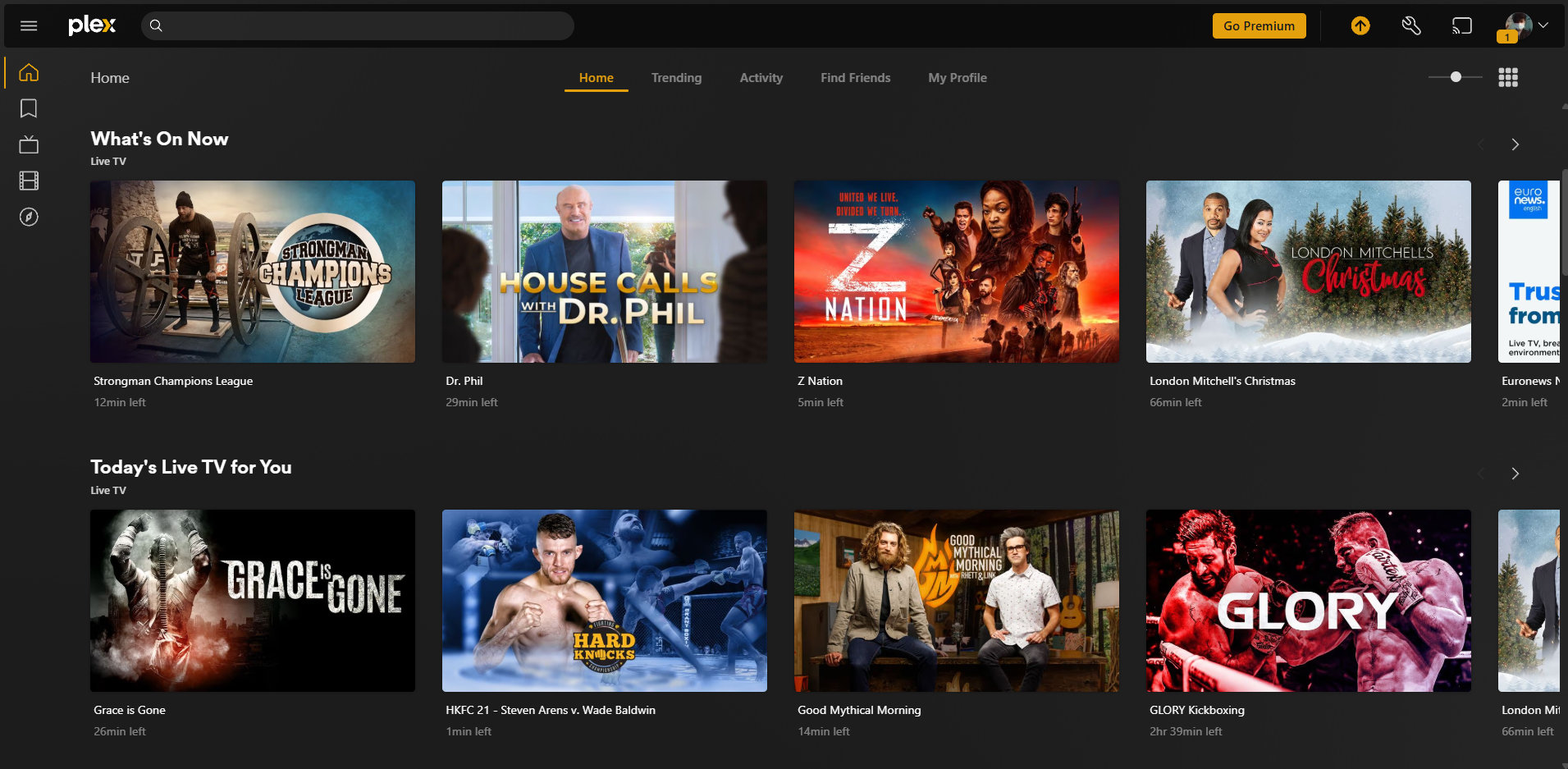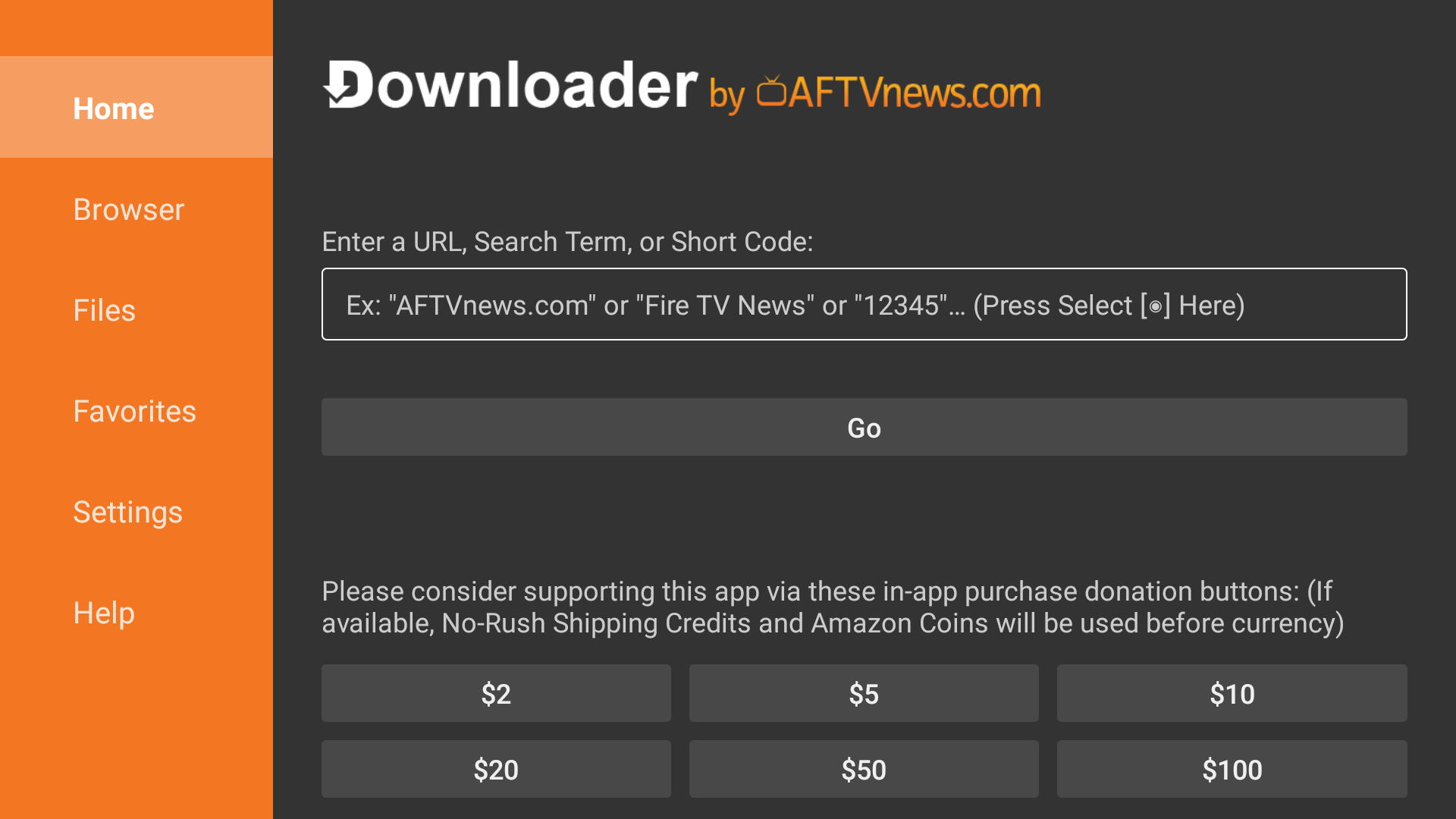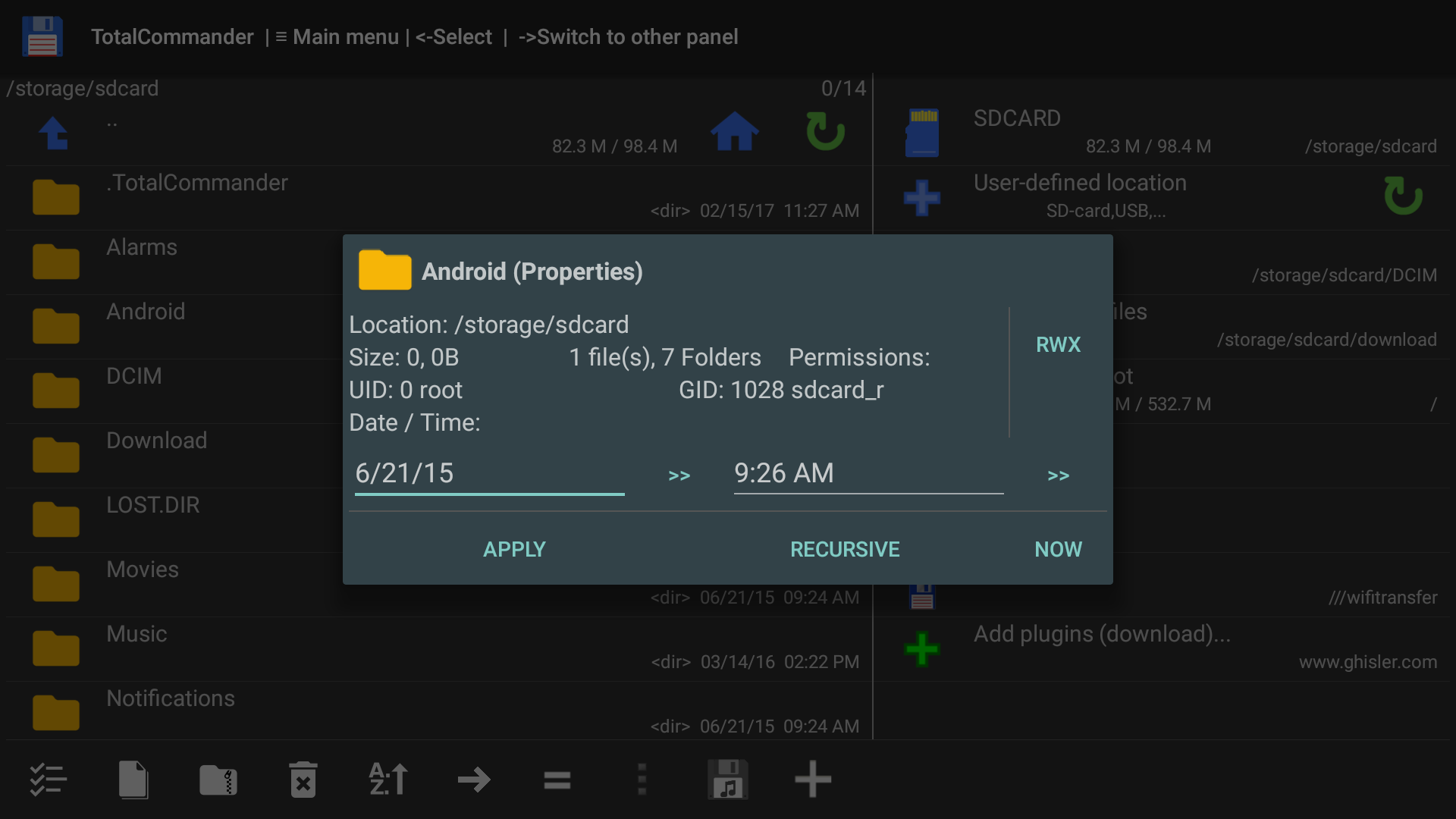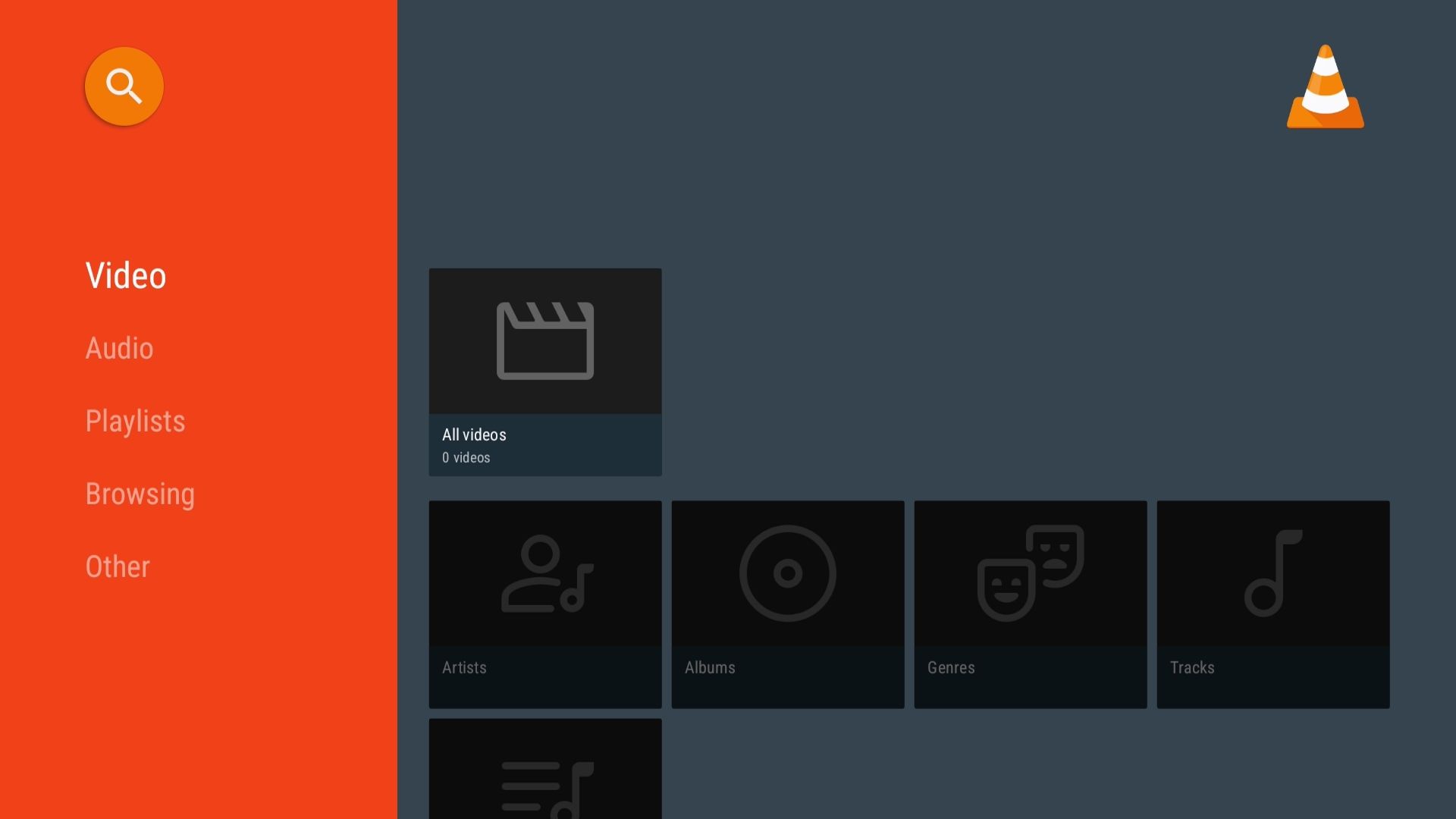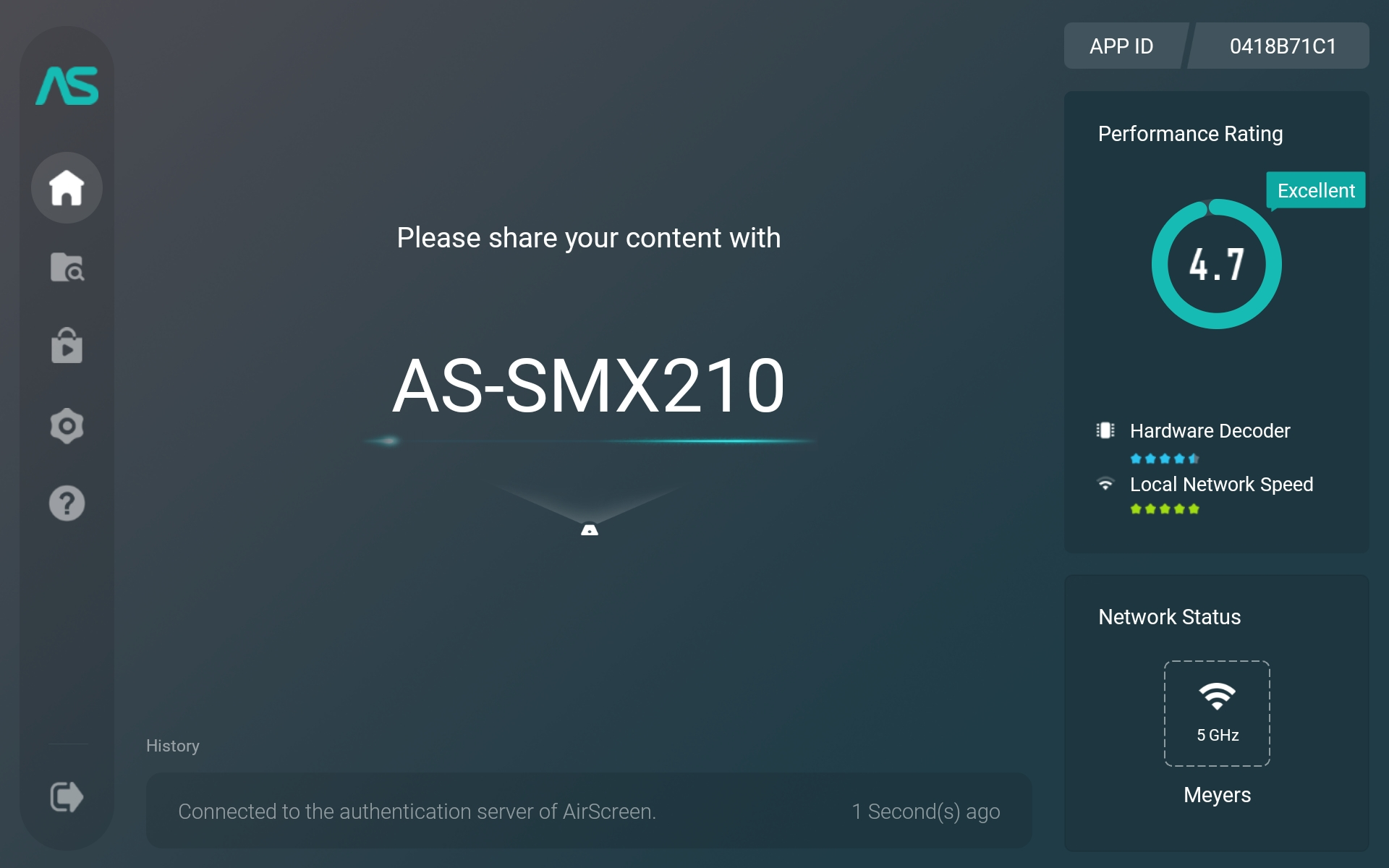Your Fire TV Stick already comes with all the major streaming apps preloaded. But if you look beyond the usual options, you’ll discover apps that offer free content, allow you to sideload APKs, and even let you cast your phone screen directly to your TV.
If you often find yourself endlessly scrolling through apps like Netflix, Hulu and Prime Video without finding anything worth watching, Tubi is a refreshing alternative. It’s a free, ad-supported streaming service owned by Fox, which offers a massive library of over 50,000 movies and TV shows.
You’ll find everything from cult classics and ’90s throwbacks to hidden indie gems. Ad breaks are brief—typically one to two minutes every 15 minutes—which feels reasonable, especially when many paid streaming services now run longer ads despite charging a subscription.
Better yet, you don’t even need to create an account to use Tubi. But if you skip it, you’ll miss out on perks like watchlists and parental controls.
Plex doesn’t try to compete with Netflix and similar services. Instead, it does what most other apps don’t—it lets you stream your own collection.
So, if you have a folder full of downloaded movies, old home videos, or a full-season DVD rip from 2008, Plex can turn it into a binge-worthy library with cover art, episode details, and a clean interface that feels more premium than many paid apps. Like Tubi, Plex also gives you a growing library of free, ad-supported movies and shows, along with access to over 600 live TV channels—all free to watch.
Finally, Plex can act as a hub for your streaming services. This way, instead of hopping between apps wondering where that one show is hiding, Plex shows you what’s playing where, all in one place.
Don’t let the name fool you. The Roku Channel isn’t limited to Roku devices. It works on Fire TV too, and with a solid lineup of free movies and TV shows, it’s definitely worth adding to your streaming rotation. Ads are part of the deal, of course, but they’re relatively short and unobtrusive.
You also get access to Roku Originals, which launched in 2023. This includes everything from mini-series to reality-style entertainment, content you won’t find anywhere else. Best of all, you don’t need a subscription for this.
Fire TV OS is built on Android, so you’re not limited to just the apps in the Amazon Appstore. You can sideload APK files easily, and an app called Downloader makes the process seamless.
It includes a built-in browser, which lets you search for trusted APK websites, download files, and install them directly from your Fire TV. This way, you don’t have to transfer APK files from a computer or phone.
Of course, you’ll need to enable Developer Options and allow installations from unknown sources before getting started. Once that’s done, Downloader makes it easy to sideload apps like Kodi.
Fire TV devices usually come with just 8GB of internal storage. After the system uses its portion, you’re left with around 5GB for apps, downloads, and everything else. That’s not much—especially if you enjoy trying out new apps or sideloading APKs. This makes having a reliable file explorer like Total Commander essential.
You can use the app to browse folders, move or delete files, clear out clutter, and even install APKs directly. Total Commander also supports cloud storage and network drives, so you can easily access files stored elsewhere if necessary.
If there’s one app that deserves a spot on nearly every device you own—including the Fire TV—it’s VLC. It plays nearly every video file format and is especially handy for watching movies from a USB drive or streaming content from your local network.
VLC also supports subtitles out of the box. You get options to load external subtitle files from local storage or even download them directly. Best of all, VLC is completely free with no ads, no in-app purchases, and no unnecessary clutter. Also, the app is easy to use and works quite well with a Fire TV remote.
Fire TV supports native screen mirroring from Android phones and tablets, but if you’re using an iPhone or iPad, you’ll need the free AirScreen app. It makes it easy to mirror your screen to Fire TV from virtually any device, whether it’s an iPhone, iPad, Mac, Android phone, or Windows PC.
It’s especially handy for sharing content with a room full of people on a much larger screen, be it videos in your phone’s gallery or vacation pictures. To use it, you first need to install AirScreen on both your Fire TV and the device you want to mirror.
As long as both are connected to the same Wi-Fi network, the pairing process is quick and simple. If you want cross-platform mirroring that works wirelessly, AirScreen is a must-have addition for your Fire TV.
Your Fire TV Stick gets a lot more powerful with the right apps. Sure, not every app on this list will be for everyone, but adding just a few can completely change how you use your device.