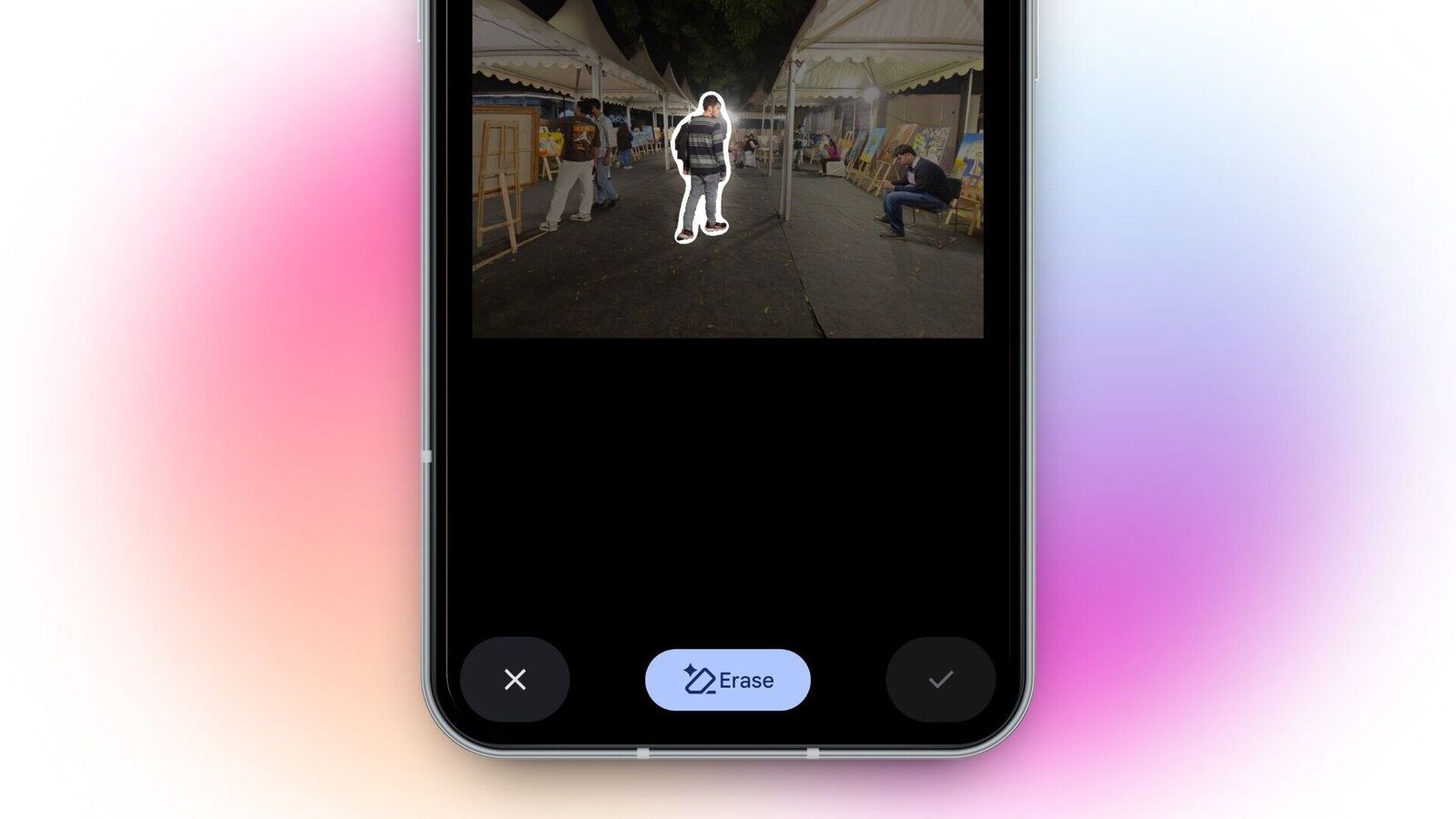Ever snapped a perfect family photo on vacation, only to discover a stranger waving in the background or a photo bomber sneaking into your sunset memory? In the past, you’d need a pricey app or a professional editor to fix it. Not anymore, with today’s clever free tools, erasing unwanted people from your pictures is as easy as swiping a finger.
Google Photos: Free and easy
The Google Photos app includes two powerful editing features: Unblur and Magic Eraser. Both of them work for free, but the one you need is the Magic Eraser tool to remove people from your photos. It works really well and detects people quickly without any precise brushing on them. There is no need for a flagship smartphone; it works on all smartphones. To get even better results, use the Magic Editor feature inside the app.
Facetune: Free but needs work
Facetune is another free app that offers a healing tool that works great. This app is available for free on both Android and iOS. All you need to do is launch the app, select the app that you want to edit. Select the Vanish tool in the toolbar, then use the brush to select the object and people to remove them. Results may vary depending on the complications in the photo. I recommend undoing and trying the tool again to get the best results.
Lightroom: One-time use
Lightroom AI Photo Editor is a free app that works great in removing people and objects from photos, and it uses generative AI to fill in the empty spot. This feature falls in the premium subscription, but it is free for a limited time for first-time users. Apart from the object remover feature, you get to refine your photos with dozens of other photo editing tools.
Google Gemini: Use Banana
The Banana editor in Gemini is not just for creating selfies with celebrities or creating a mini figure of yourself. It is also a powerful image editor that works like magic. You only need to select your image and ask Google to remove the particular object or people from the image in the prompt. You don’t need to be very specific about what to remove; just use natural language, and it will do. A small thing to note is that you get a small AI watermark in the bottom right corner of the image.
ObjectRemover: Free online tool
ObjectRemover is a free tool to remove all types of unwanted objects from photos. And not just people, it also works for objects and texts, too. If you have a graphic that you need to repurpose by removing the texts and objects, this online tool works wonders. There is no need to log in or create an account; you just go to the website, select the image, brush over the object that you want to remove and hit Remove Objects.
Clipdrop: Another free online tool
Clipdrop is an alternative to the ObjectRemover that you can use to remove objects and people from the photos. It detects objects and people automatically and removes them from the photos while filling in the information to complete the photo. Again, there is no need to create an account, and there are no watermarks at all.