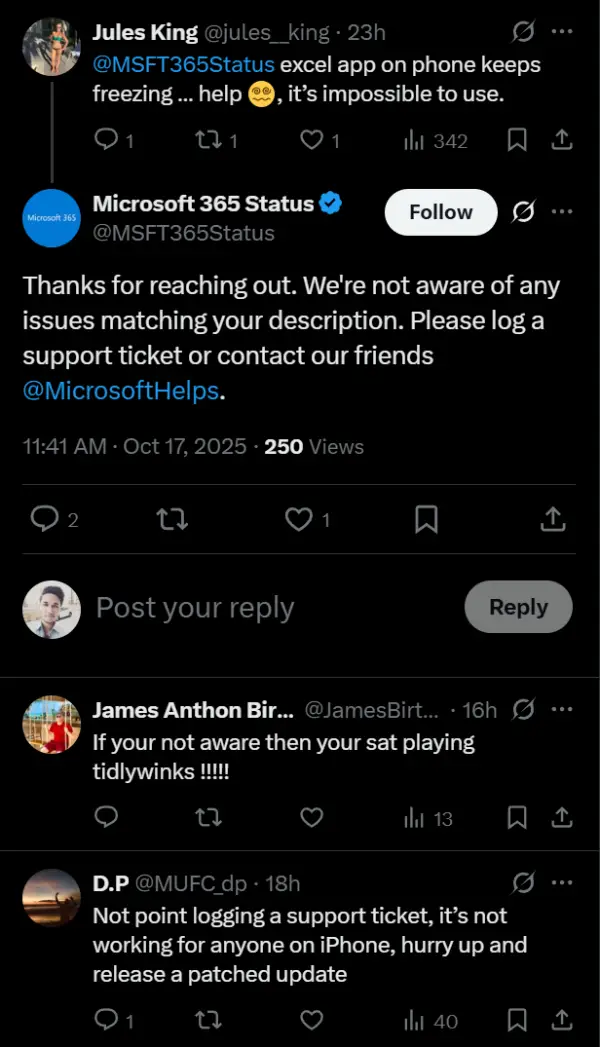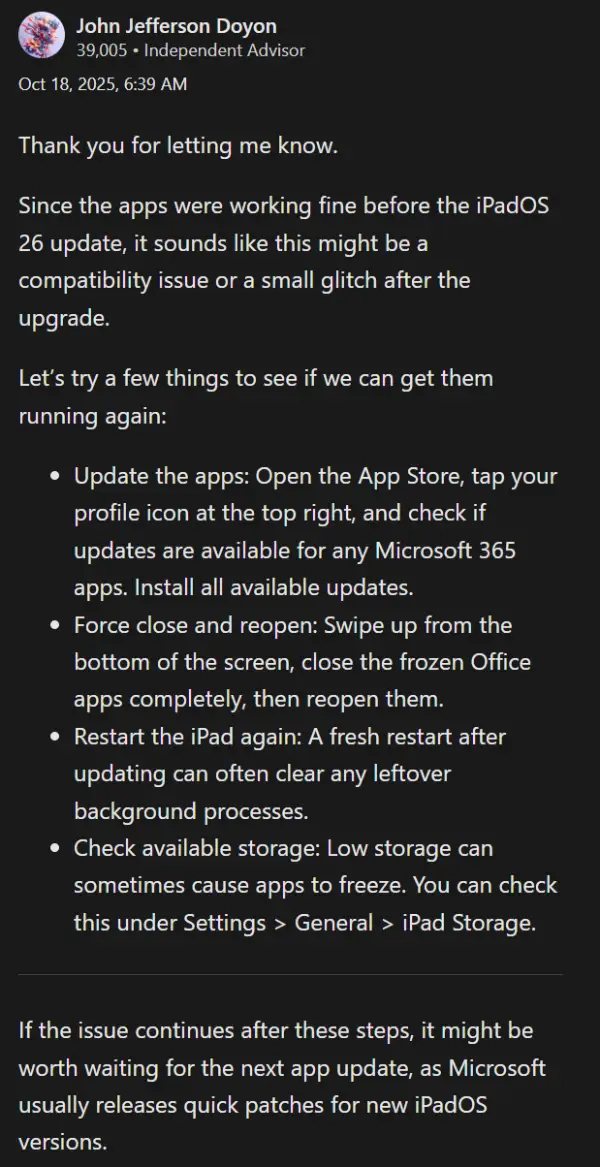It seems something has gone terribly wrong with Microsoft’s Word and Excel apps for iOS and iPadOS. Complaints started pouring in yesterday, with users reporting everything from complete freezes to apps that crash within seconds of opening a document.
One user on Reddit’s Excel community mentioned they had to screenshot their grocery list because the app wouldn’t open on shopping day. Another person trying to access their to-do list found the whole experience derailing their plans.
The issues seem to affect both Word and Excel, with reports indicating that apps either freeze immediately upon launch or load documents extremely slowly before becoming completely unresponsive.
One Redditor confirmed that they experienced the same problem on both an iPhone and an iPad.
Some users tried the standard troubleshooting steps like deleting and reinstalling the apps, restarting their devices, but nothing worked. “I even deleted the app and reinstalled. Still not working,” one frustrated user wrote.
There’s speculation that the iPadOS 26 and iOS 26 updates might be the culprits. Multiple people mentioned the problems started shortly after updating to the latest version of iPadOS/iOS
That said, both Word and Excel seem to have bagged an update five days ago, accordingly to their App Store listings, yet most reports appear to have popped up yesterday. So it’s unclear what exactly might be causing the problem.
What’s particularly odd is Microsoft’s official response — or lack thereof. When users reached out on X, the Microsoft 365 Status account said they weren’t aware of any issues matching the description and directed people to log support tickets.
Some independent advisors recommend keeping an eye on the App Store for updates over the next few days. It’s likely that Microsoft will release a quick fix for the problems within a day or so.
For now, though, people are stuck taking screenshots of their spreadsheets or switching to desktop versions until Microsoft pushes out a fix.