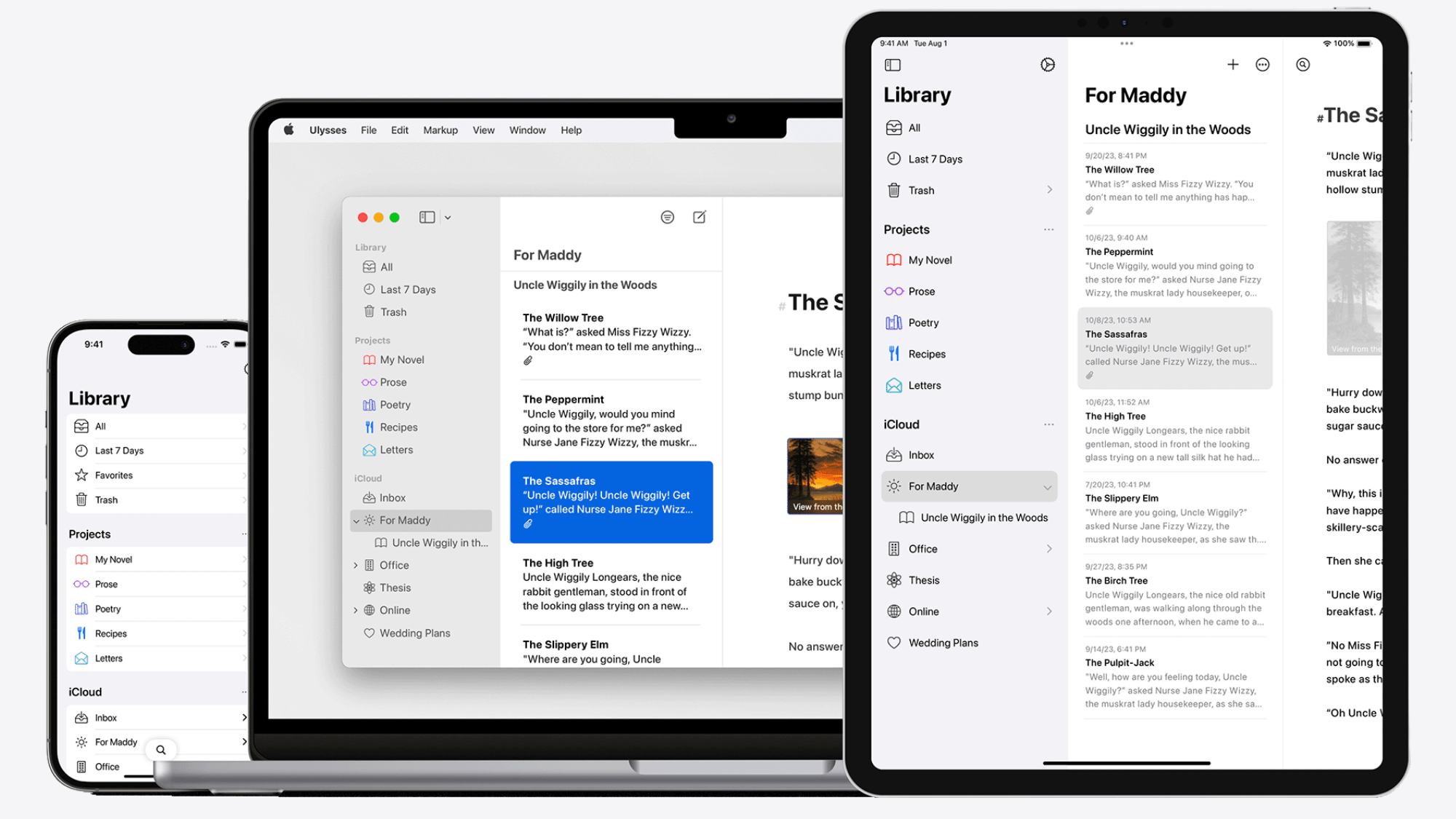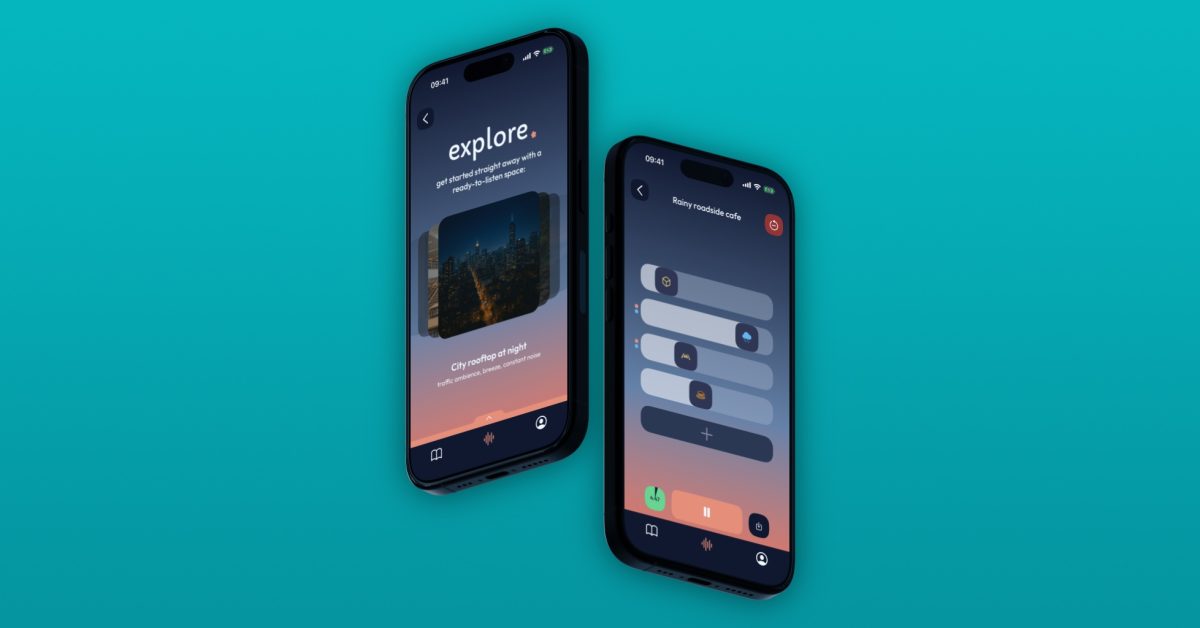I tend to turn up my nose at the latest and greatest promises to make writing easier or more efficient. Most of them, I figure, are snake oil. Even those that aren’t, I just prefer my writing process to be stripped down. I don’t want a million magical hands stepping in to make suggestions every time I leave my cursor still for three seconds.
That’s how I ended up using Ulysses.
Ulysses has a clean, stripped-down ui
What attracted me to Ulysses was how clean and distraction-free its user interface was. It isn’t littered with buttons, toolbars, and all sorts of tools useful for creating presentation charts and tables, but not so useful for writing a book or an article.
Ulysses’ approach is very much a hands-off sandbox that they hand you, rather than a strict checklist of how you should organize your project. It doesn’t lock you into using a format or structure of its own choosing.
There’s a sidebar by which you can nest “sheets” inside other sheets. Sheets are like scraps of paper, only there’s no limit on how long or short they can be. You can grab them and move them around in any order you like, and even glue them together to make sure that if you move one, the other glued sheet(s) move with it.
The way I like to set it up is to create chapters, into which I paste several sheets. Nested in a subgroup of each chapter is a page for character notes.
On long projects and books that I’ve worked on, just finding the right page was a bear. When there are 170 pages to sort through and no easy way to jump to one of them, I end up spending most of my time looking for where I want to jump in rather than editing it. Ulysses’ sidebar saves me from that endless scrolling. I can always see the chapter I want and jump right to it.
Ulysses costs $40 per year, or $6 per month if you choose a monthly subscription. I’ve stuck with it for the past six years on an annual subscription, so I feel it’s worth it.
There’s an app for the iPhone and iPad that works well. Because Ulysses automatically mirrors your work by automatically copying it to your iCloud account as you make edits, additions, and deletions, you can access your Ulysses work anywhere.
You could hop between two MacBooks, your iPad, and your iPhone without ever having to break out a flash drive or email yourself your own files. The most current version of your work is always there in a Ulysses-specific folder in the cloud.
Ulysses is only available for Apple products. I’d say you could cross your fingers that that might change in the future, but I remember crossing mine awfully hard back in 2017 when I was primarily a Windows 7 user. Hate to break it to you, but I had no luck with that, and so I wouldn’t hold your breath that it’ll come to Windows or Android anytime soon.
If you’re a Windows user, check out Scrivener. It’s not as clean as Ulysses, but it offers more structure, if you’re into that sort of thing.