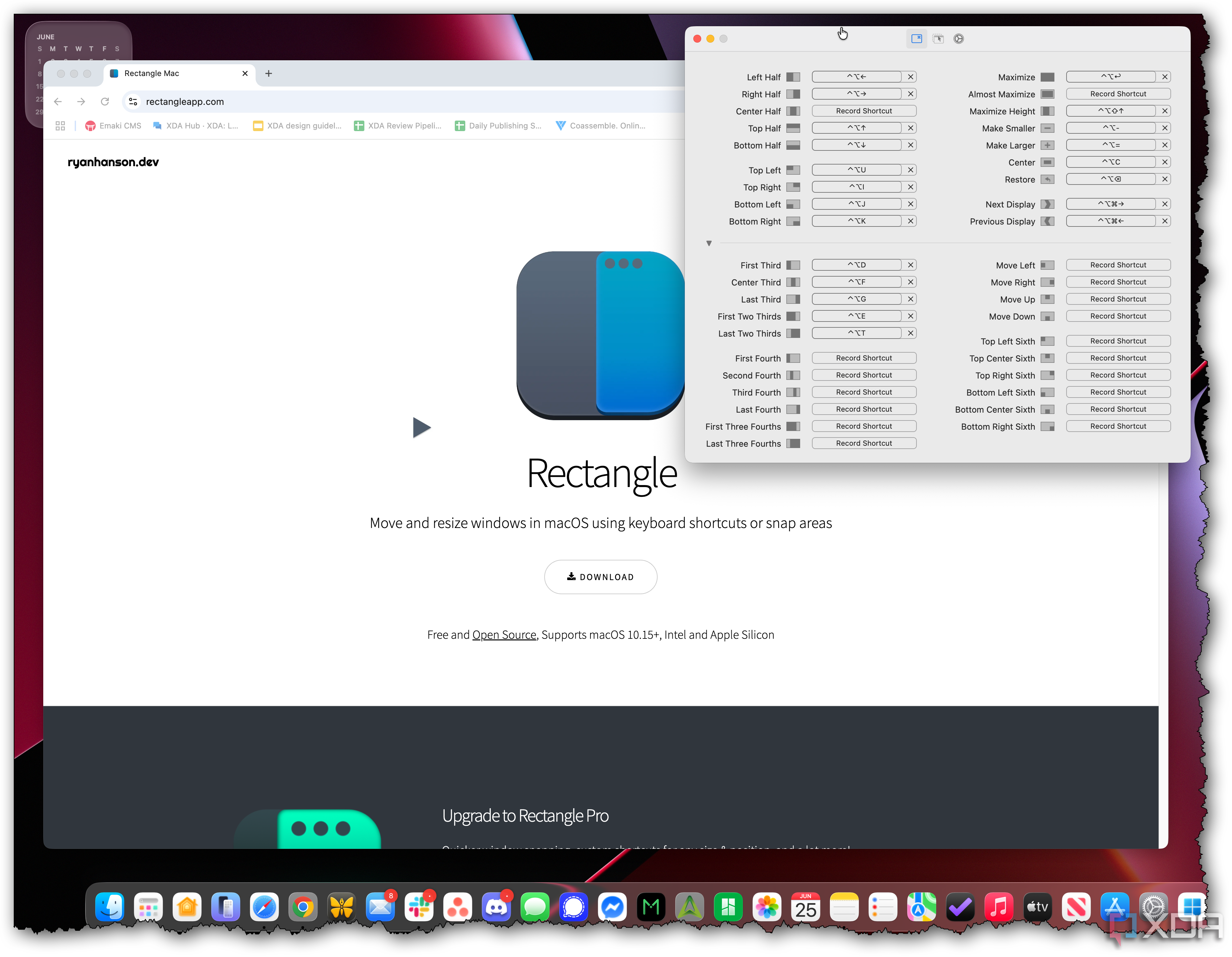Macs have a reputation for being pricey, especially compared to many Windows laptops with similar hardware. That initial sticker shock can make some buyers second-guess the value they’re getting. But part of what sets macOS apart is the ecosystem of thoughtfully designed, high-performance software that runs on it. Some of the most powerful Mac apps are entirely free, helping to close the value gap right away. With these tools installed, you can do more from day one without paying extra for third-party software or subscriptions.
Related
6 app launchers that will speed up your productivity on Mac
These app launchers will help you stay locked in on your Mac
4
Raycast speeds up everything you do
A free launcher that replaces Spotlight and more
If you’ve used Spotlight on macOS, you know it’s handy, but not always fast or flexible enough for complex workflows. Raycast takes that concept and turns it into something much more powerful. It serves as a full-featured command center for your Mac, allowing you to launch apps, run scripts, manage your clipboard history, and interact with built-in tools using simple keyboard commands. You can even browse your calendar, control system volume, or perform quick calculations without switching apps.
For Windows users, similar functionality typically requires purchasing tools or subscribing to paid launchers. Rayvast is entirely free for personal use and doesn’t cripple essential features beyond a paywall. Its plug-in system allows you to extend it to control services and accessories such as GitHub, Jira, or even home automation systems. For anyone trying to justify the price of a Mac, the time savings and functionality Raycast delivers make a strong case.

Related
Beyond search: 10 ways Raycast makes your Mac a productivity powerhouse
The ultimate Spotlight upgrade your Mac needs
After using Raycast for a while, it genuinely feels like a built-in part of macOS. It’s sleek, fast, and aligns well with Apple’s design language. That attention to detail, combined with its versatility, helps highlight what sets the Mac software apart from many of its Windows counterparts. When your workflow speeds up without spending more, that upfront hard work cost starts to look a lot more reasonable.
3
IINA is the video player macOS deserves
Play anything with full format support and style
QuickTime Player is decent for casual use, but it often struggles with specific file formats or advanced playback features. IINA steps in as a modern, full-featured media player that embraces everything great about macOS while expanding what’s possible. It supports nearly every video and audio format thanks to its mpv engine, but wraps it in a polished, user-friendly interface that feels like it belongs on a neck.
One of the more frustrating parts of Windows is realizing how many video utilities come bundled with bloat or intrusive ads. IINA is open source, lightweight, and ad-free, delivering a better experience than many paid Windows players. It integrates seamlessly with system features like picture-in-picture and the Touch Bar, and supports streaming directly from YouTube or other links. That level of refinement and performance, without any added cost, gives users something to brag about.
Even if you don’t watch a lot of video on your Mac, IINA shows how third-party Mac developers prioritize usability and polish. It reflects a broader trend where free macOS apps still offer a premium experience. That’s something that Windows often reserves for commercial software. When tools like IINA come into your everyday setup, it’s easier to see why a Mac might be worth spending more on upfront costs.
2
Rectangle, bringing powerful window snapping to macOS
A simple tool for organizing your screen
macOS doesn’t come with a robust window snapping tool out of the box, which is something Windows handles quite well. But Rectangle closes that gap and actually goes a step further. This free utility brings fast, keyboard-driven window management to your Mac, letting you align, resize, and reposition windows with ease. You can snap apps to halves, quarters, thirds, or even custom sizes, all without dragging anything manually.
While some Windows tools like FancyZones offer similar layout controls, they often require tinkering or a higher learning curve. Rectangle, on the other hand, installs quickly and works immediately with intuitive defaults. It also avoids the clutter of feature-packed commercial options by focusing on what people actually need: clean, quick snapping that stays out of the way. Best of all, you won’t be asked to pay for the basics or unlock extra functionality.
What makes Rectangle such a good value on a Mac is how naturally it blends into daily use. You start using keyboard shortcuts almost without thinking about it. It brings the kind of multitasking and flexibility that many assume is missing on macOS. For users weighing whether to pay more for a Mac or stick with Windows, knowing this kind of utility is just a free download away can tip the scale.
1
Skim makes PDF reading much better
Free annotation and research features for PDFs
If you regularly work with PDFs, you’ll quickly find that Preview has its limits. Skim fills in the gaps, especially for users who need to take notes, highlight text, or organize reading material. Designed with researchers and academics in mind, it lets you annotate documents with precision, keeping notes attached to the text they reference. You can also set bookmarks, view document outlines, and export summaries of your annotations.
On Windows, similar tools often come with a cost or ads baked in. Free readers like Adobe Acrobat Reader can be clunky and slow, while more capable alternatives usually charge for annotation features. Skim stays fast and focused, offering pro-level functionality without the bloated extras. If you do a lot of reading or document review, it helps you stay organized and efficient without needing to reach for your wallet.
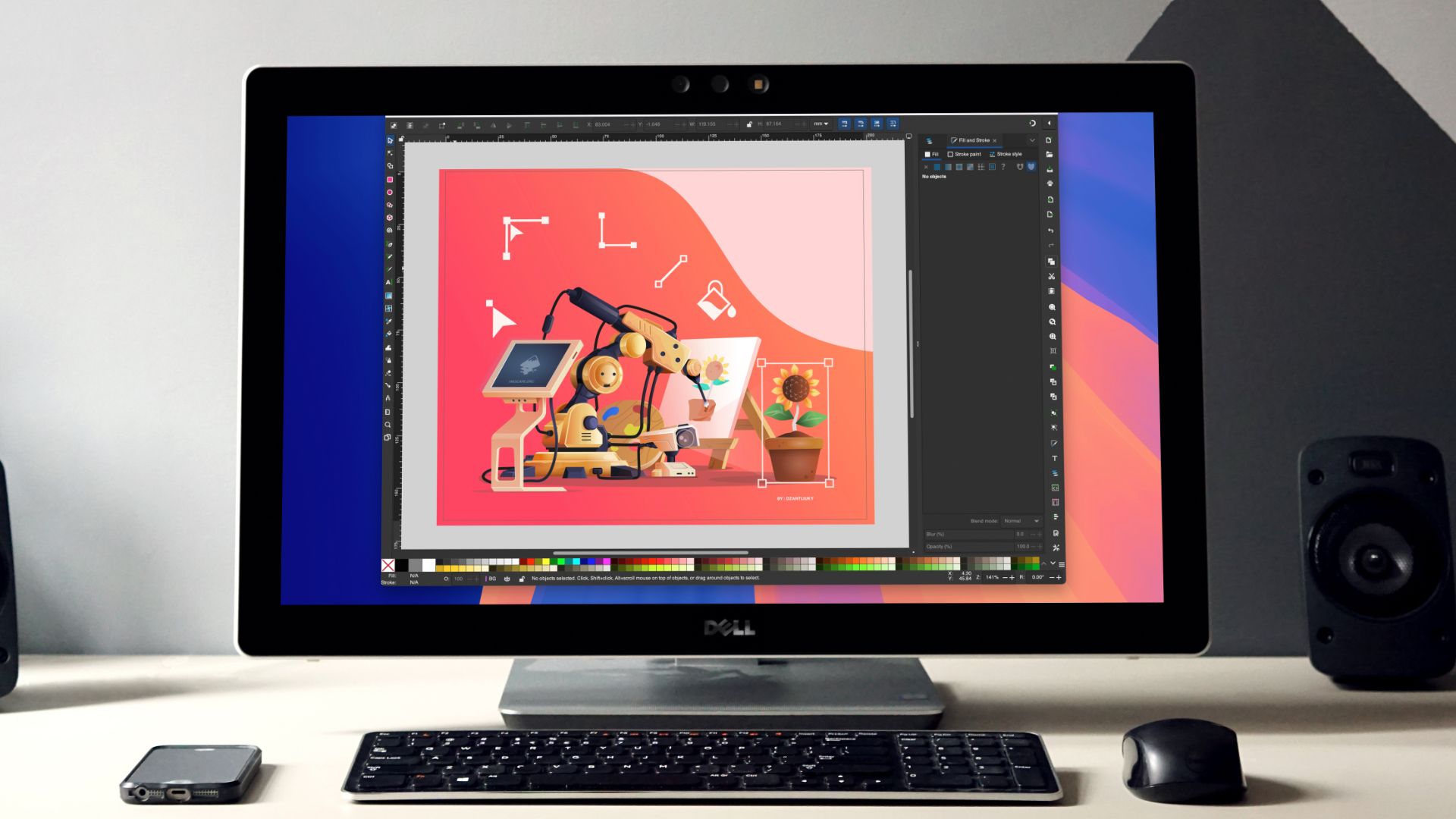
Related
I don’t pay for any creative app on Windows or Mac, I use these open source tools instead
Unlocking creativity without the cost
Skim doesn’t try to be everything, and that’s a good thing. It focuses on making your reading and annotation workflow seamless. For students, researchers, or anyone deep in PDFs, it’s an essential upgrade from Preview. It’s yet another example of the ecosystem rewarding users with well-made, practical tools that don’t demand additional purchases to be worthwhile.
These free apps prove the Mac’s value
When you factor in the high-quality free software available on macOS, the cost of a Mac starts to feel more justified. Each of these apps adds value in a way that Windows often reserves for paid tools or less refined freeware. From productivity to media to multitasking, they make everyday computing smoother. If you’re on the fence about paying more for Apple hardware, these apps are a great reminder of what you’re really getting.