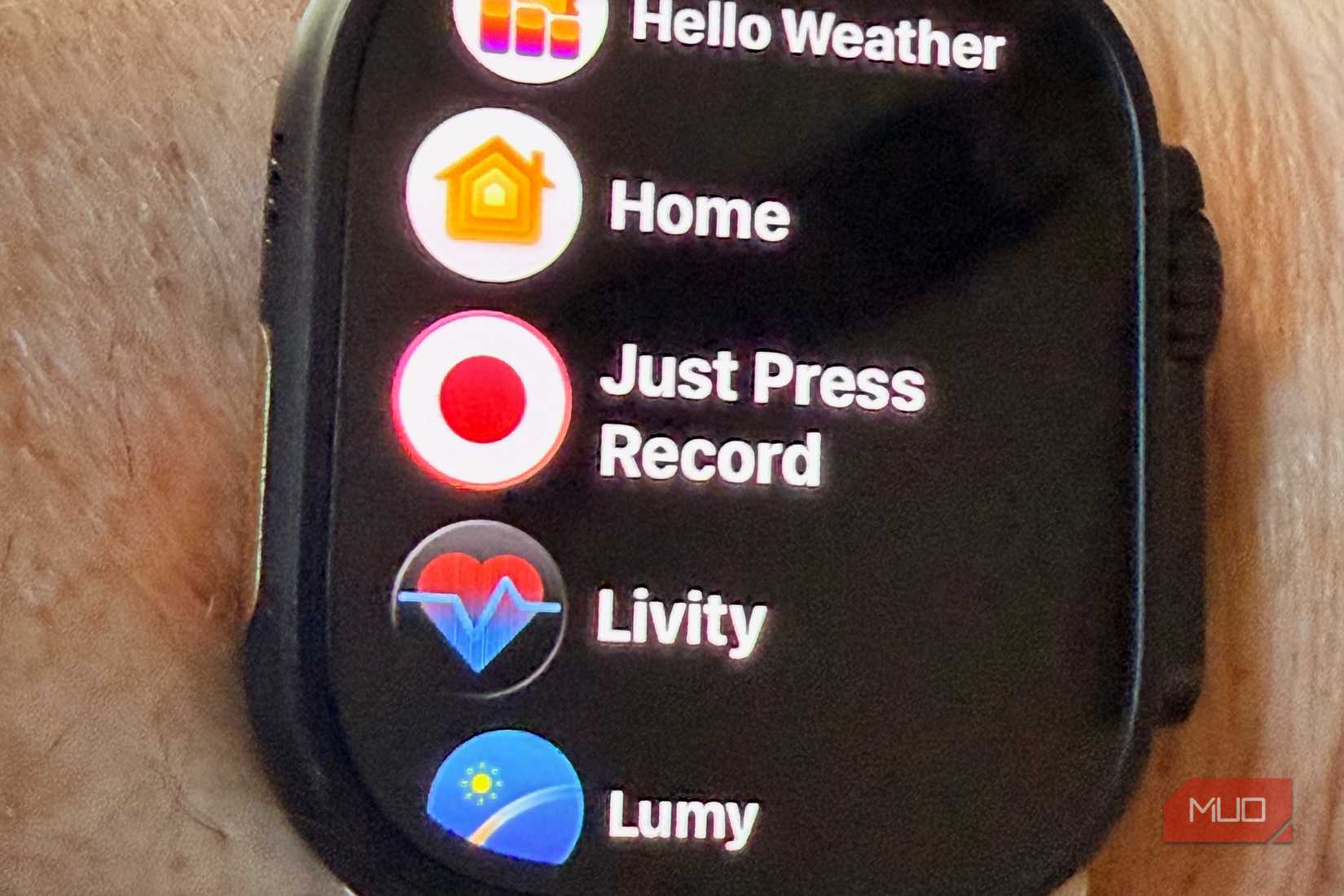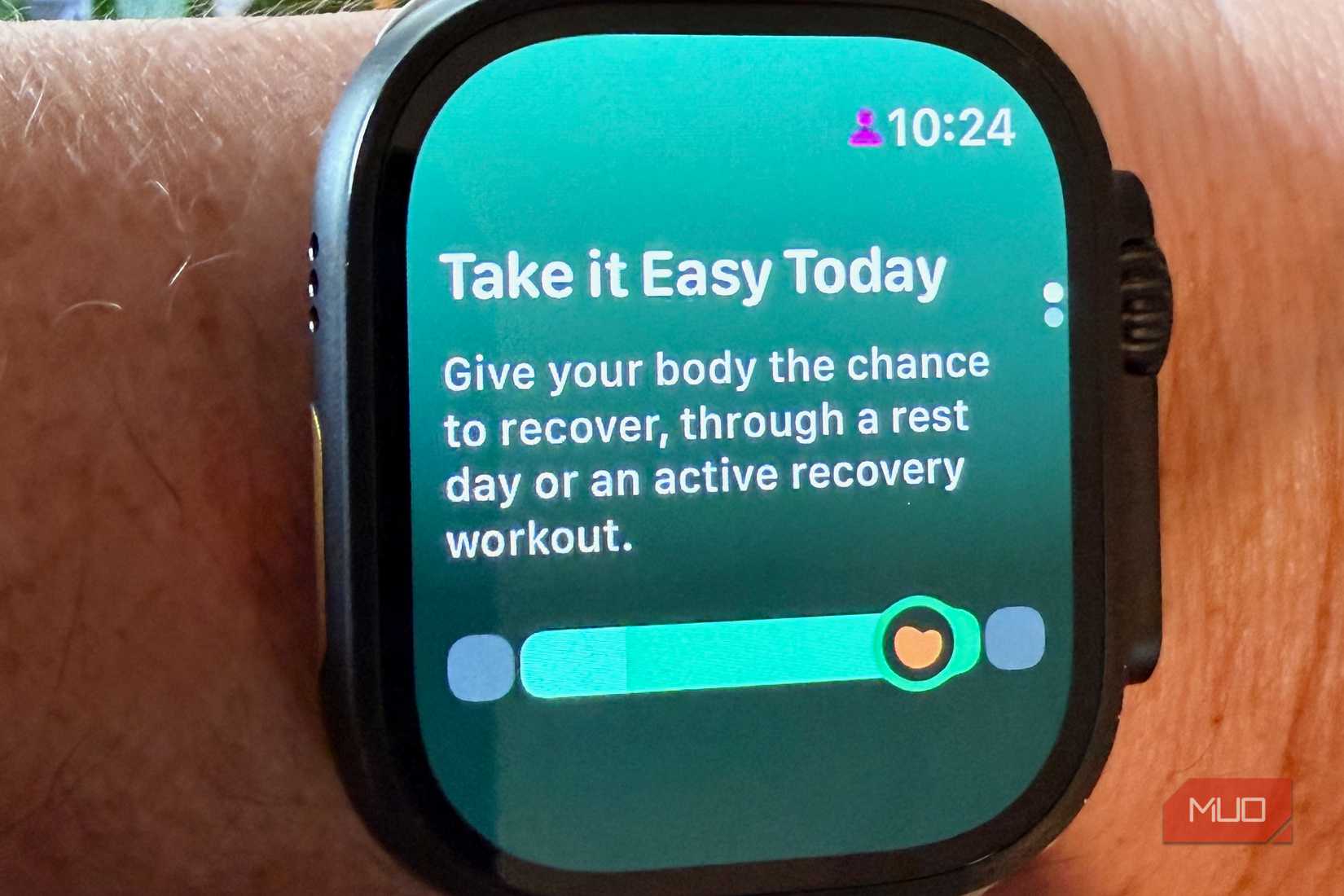People tend to use their Apple Watch as an extension of their iPhone because they can provide easy-to-read notifications and fitness monitoring. For me, my Apple Watch Ultra 3 delivers its best features through independent third-party apps, which enhance its functionality when I am away from my iPhone.
These must-have apps take many forms. Some, for example, help me stay informed about my Apple Watch battery levels, while others deliver detailed sleep analysis and readiness metrics to support my health needs. Still others help me better prepare for my writing projects, while another enhances my digital security.
See your Apple Watch’s power story unfold
Until devices like the iPhone and Apple Watch come with unlimited battery life, apps like Battery Grapher are essential. The app shows historical battery levels for your device and learns your habits to make smart predictions about when your battery is likely to need recharging.
On Apple Watch, Battery Grapher is easily accessible as a complication that shows the approximate number of hours left in your watch’s battery. With one tap, you can see historical battery data, a usage habits graph, and more. Besides Apple Watch and iPhone, the app is installable on iPad.
When inspiration strikes, your wrist is ready
As its name suggests, Just Press Record lets you record a voice or your surroundings directly from your wrist using the watch’s microphone. This file is then accessible from your Apple Watch or through the Just Press Record iPhone app. The files can be stored on your devices or in iCloud, depending on your preference. With iCloud, you can sync recordings across all of your devices.
Just Press Record is one of the easiest apps to use, but it’s also one of the most powerful. It allows me to record conversations with family, friends, and sources, making it easy to revisit those recordings whenever I need to. The app is available for Apple Watch, iPhone, iPad, and Mac.
Your smart ring’s best friend on your wrist
One of my favorite iPhone apps is also helpful on my Apple Watch. The Oura app is the companion for the popular smart ring that tracks multiple health and wellness metrics to provide personalized insights.
On Apple Watch, the Oura app provides easy, real-time access to key metrics from the ring, including your readiness, sleep performance, and activity scores. Though Oura’s iPhone app is much more useful and provides more information, the Apple Watch app is nice to have when you simply want to glance at your numbers.
Forecasts that look as good as they read
My favorite iPhone weather app, Hello Weather, also looks very nice and is helpful on Apple Watch. The app, which uses bright colors and easy-to-read text to display forecast data, looks excellent on the crisp Apple Watch screen. From here, you can see the “Right now” forecast, along with what to expect over the coming hours in your area. There’s also weather information for the seven days ahead. Click on any of these details, and you will learn even more about the upcoming forecasts.
To access Hello Weather on your Apple Watch, you’ll need a premium subscription, which is well worth the price. Besides the Apple Watch and iPhone, you can also access Hello Weather on an iPad. Hello Weather also has an Android version.
Privacy-first 2FA on your wrist
Introduced earlier this year, Proton Authenticator is the latest addition to the growing Proton apps family. The free app provides two-factor authentication (2FA) tools to protect your accounts with an extra layer of security.
On Apple Watch, you can quickly display the codes for any of your logins that have already been set up with the Proton Authenticator app on iPhone. Also available for iPad and Android devices, Proton Authenticator is a must-have tool for anyone who uses two-factor authentication but is tired of the ads and trackers that come with most free options.
Close your rings without burning out
The 2022 Apple Watch App of the Year, Gentler Streak, serves as my primary health and fitness app, which I have used for many years. It remains one of the best fitness apps to close your rings on Apple Watch. The app monitors your daily physical activity while offering motivational support through personalized workout recommendations that match your current fitness level, rather than forcing you to maintain extreme exercise goals. The app allows users to track their workouts through detailed journals and monitor their progress while enabling them to indicate their activity status as resting, sick, or injured without affecting their fitness streak.
Gentler Streak for Apple Watch has two purposes. First, it shows your current readiness level. Knowing this information helps you decide whether to exercise today or take the day off. It can also serve as a starting point for a new workout, meaning you can use it over Apple’s native Fitness app. Best of all, it integrates with Apple Health so that you can keep track of all your workouts with ease.
The freemium Gentler Streak app is perhaps my favorite app for Apple Watch.
More than “you slept 7 hours.”
One of the first third-party apps for Apple Watch, AutoSleep, is for anyone who wants to know how their current sleep routine is going and get suggestions for improvement when things aren’t going so well. It detects when you go to bed and wake up, and then estimates your sleep quality daily. It’s no doubt the best sleep tracking app for Apple Watch.
Though AutoSleep is designed to work without an Apple Watch, it’s much more effective when it’s on your wrist. Thanks to the watch’s hardware, it can track data like heart rate, blood oxygen, respiration rate, temperature, and environmental noise to evaluate sleep quality and efficiency. This combination gives you a more accurate look at your sleep quality.
In recent years, Apple Watch and iPhone introduced native sleep tools. However, these don’t go as far as AutoSleep. Autosleep, for example, provides a more precise analysis, which is especially useful for those who have sleep-related disorders. As someone with sleep apnea, I find the app extremely useful.
Stream stories straight from your Apple Watch
In recent years, I (finally) discovered the usefulness of audiobooks. They let me check out the latest book releases without having to read them! The top audiobooks provider, Amazon’s Audible, is my go-to app for this purpose.
What makes Audible a great tool on Apple Watch is that you can download titles onto the wearable and leave your iPhone behind. And because I have an Apple Watch with cellular, I can also stream a book title when in a pinch. You can listen to the audiobook using a Bluetooth speaker, headphones, or earbuds. You can also use the Audible app to listen to podcasts.
Audible for Apple Watch includes all the tools that make the iPhone app so popular. For example, you can control narration speed, pause, play, rewind, and skip chapters directly on the Watch screen.
Enhance your Apple Watch
Third-party apps enable Apple Watch users to access additional features that extend its built-in health-monitoring, productivity, security, and convenience capabilities. My favorites deliver advanced battery health monitoring, sleep quality assessment, and physical readiness evaluation, while providing voice recording capabilities, weather updates, and secure two-factor authentication. The Apple Watch becomes more useful as a standalone device with these types of apps, reducing its dependence on iPhone connectivity.