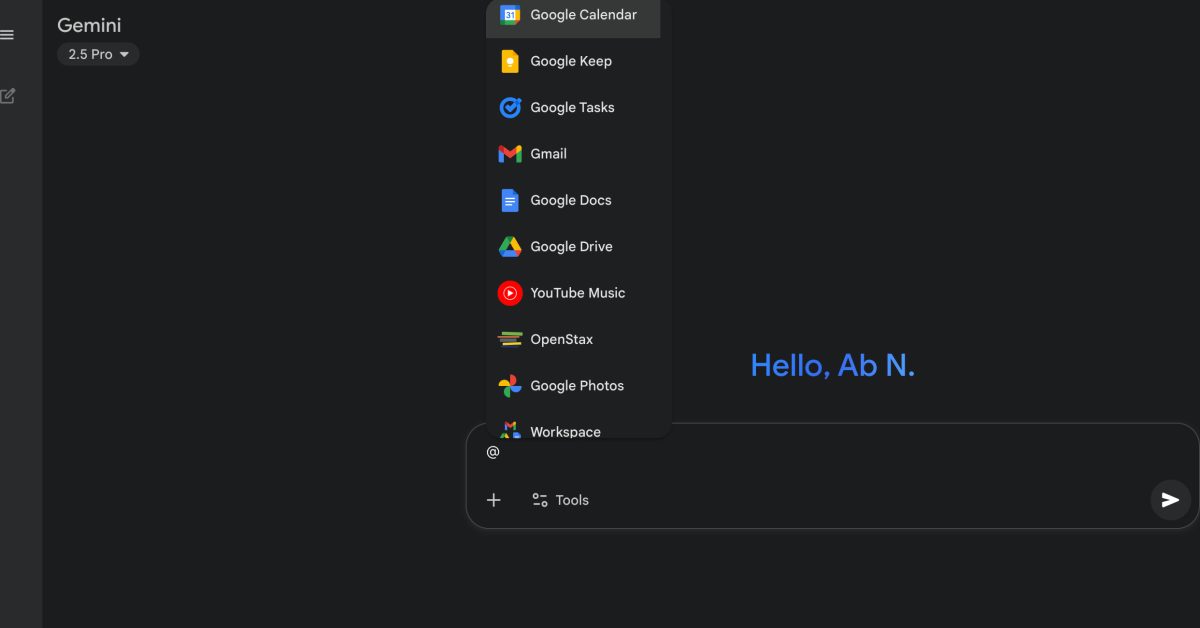For many, gaming on a Mac computer may feel like a distant dream, even in 2024 — yet it’s more of a reality than some realize. Although games have been available on the Mac since the original Macintosh debuted in 1984, there haven’t been as many games available as you can play on Windows PCs. When Macs moved from PowerPC processors to Intel in 2005, it was far easier for developers to port their games over between systems — even Valve released its Steam storefront to the platform in 2010.
Fast-forward to 2024, however, and Apple silicon Macs are more than just a power boost over the Intel Macs that came before them. These M-series Macs can play Windows games at faster frame rates thanks to a translation layer Apple released in 2023 called the Game Tool Porting Kit (GTPK). This allows developers to port their games to the best Macs in far easier ways and in a much shorter time. However, GTPK has also enabled some apps to allow Mac users to play their Steam-owned games on their Mac with little difficulty. With that in mind, below are three apps that allow you to easily play Windows games on your Mac.
Related
Someone went through the misery of installing macOS on a Steam Deck so you don’t have to
Fancy tilting your head by 90 degrees for long periods? Then this project is for you.
3 Whisky
When we went hands-on with Whisky earlier this year, we found it to be a solid solution for many to play their favorite Windows games on a Mac with little setup. But it’s important to emphasize this point again for casual gamers. The free app leverages Apple’s Game Tool Porting Kit and Wine, another Windows emulation platform, to install the necessary Windows components, making it easy to download apps like Steam and Epic Games Store onto your Mac. Once Whisky is ready, Windows-exclusive games like Elden Ring and Star Wars: Outlaws can run smoothly on an Apple silicon Mac. In our tests, titles like Tomb Raider Trilogy Remastered and Fallout 4 performed flawlessly on an M3 Max MacBook Pro, leaving us very impressed. With the announcement of the M4 Macs this week, we’re curious to see how they may handle games at even higher framerates on these latest chips.
2 Parallels Desktop
Parallels Desktop is a powerful virtualization app that brings operating systems like Windows 11 into a window on macOS. It enables you to use apps not available for macOS, including games. While the app isn’t gaming-focused, it performs very well in this area, especially during our testing — it ran games like Metal Gear Solid V: The Phantom Pain with no issues. If you wish, you can view apps and games in separate windows, or opt to run them in full-screen mode to fully cover your Mac’s display. Parallels Desktop offers a 30-day free trial, after which it’s available for $99.99 per year.
1 Mythic
Mythic is a new app that builds on what makes Whisky so good for Mac gaming and ramps it up to several more levels with more features and a refined design. The app currently supports the Epic Games Store, which lets you download and play games like Rocket League with ease, as well as anything else in your Epic library. Once you’ve signed in, you can manage downloaded games within Mythic by moving them somewhere else to save storage on your Mac, customize a game’s artwork, adjust the Windows version for better compatibility, and more. The app’s user interface is so elegant and straightforward to use, you’ll be able to find your way around Mythic in no time, allowing you to play Grand Theft Auto V on your Mac with ease.
The new M4 Macs could give gaming with Apple the level-up it needs
While you can use one or all three of the above apps to get your Mac gaming fix, Apple’s platform still lags in offering native games. Granted, games like Civilization VII, Assassin’s Creed Shadows, and Resident Evil 2 Remake are coming to the Mac, but the Mac App Store’s gaming library pales in comparison to what you can download on the best laptops running Windows. Apple highlighted the ray tracing capabilities of its M3 MacBook Pro laptops back in November 2023 at its ‘Scary Fast‘ event, but we’re yet to see many games take advantage of this. With the new M4 Macs now available for pre-order, including the M4 iMac, there’s hope that we’ll see more games announced for Apple silicon in the near future.

Related
Apple’s long-awaited M4 iMacs are ready to preorder – here’s how to grab one
They’re powerful, sleek, and come in a lovely array of colors.