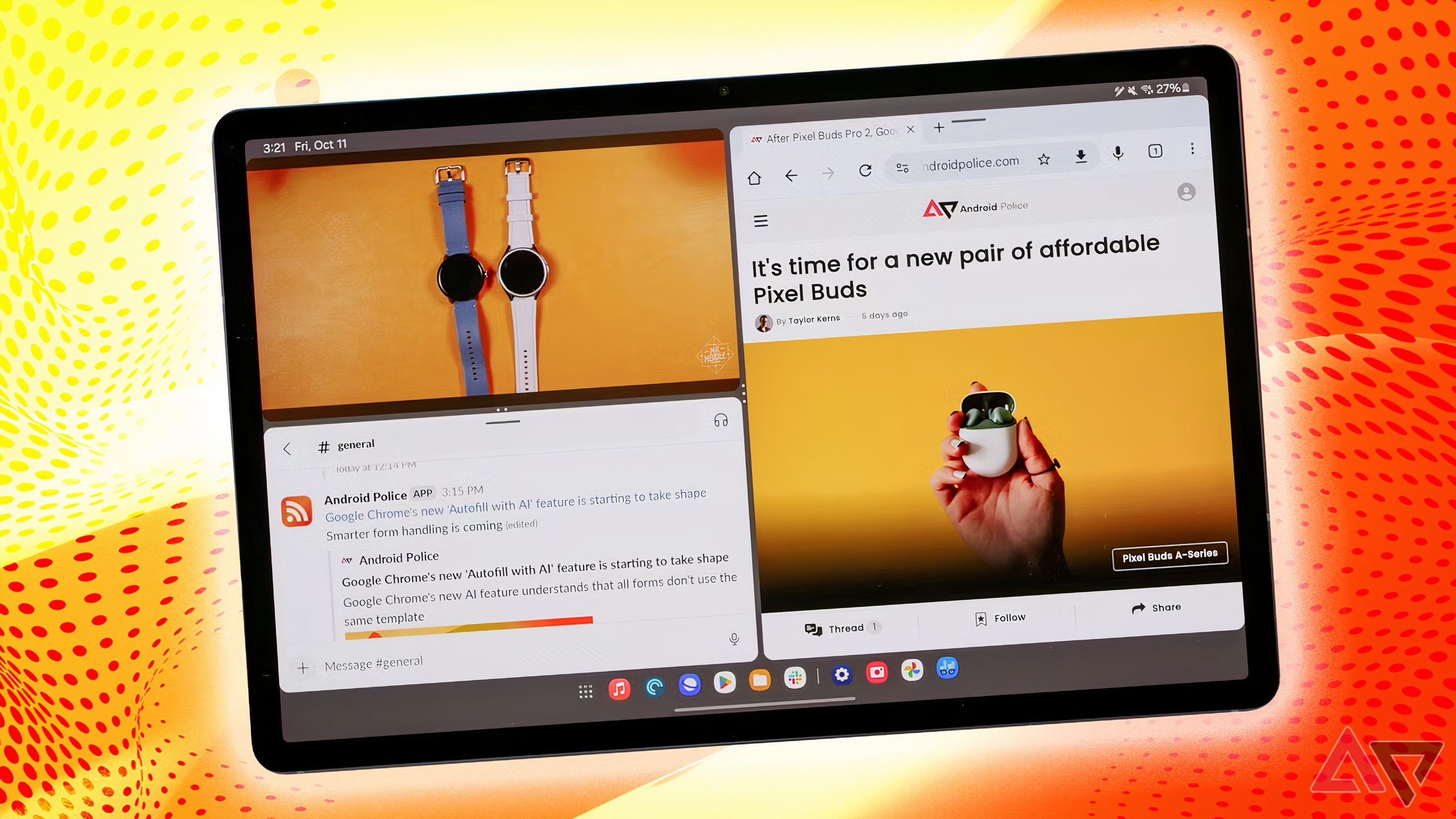No one is quite sure how multitasking should work on tablets. In the early days, whether you were using an Android or iOS device, there were inevitable comparisons to smartphones. Using multiple apps at the same time wasn’t too common, and the lack of quality tablet apps meant it was sometimes easier to just use a phone. Having the ability to run apps in a split screen has helped, but it still doesn’t feel like the best use of what are partially landscape devices.
Most tablet makers have settled on a familiar solution for “advanced” multitasking on their devices: the same windowed desktop multitasking you can already do on a laptop. It’s so pervasive as to even be officially supported in Android 15, as of Google’s last Pixel Feature Drop.
I’m not opposed to anyone having more options for how they can work on their tablet, but I also think this betrays a real lack of imagination. Just because tablets are around the same size as a laptop screen doesn’t mean the most natural way to use them should be what we normally navigate with a keyboard and mouse. Tablets deserve something more bespoke.
Related
The canceled Pixel Tablet 2 suggests Google learned all the wrong lessons
Here’s hoping for a true Nest Hub sequel
Desktop windowing feels too familiar
Not everything should cater to a keyboard and mouse
Google / Android Police
Google’s approach to “desktop windowing” transforms a Pixel Tablet’s floating task bar and full or split screen apps into something that feels much more similar to ChromeOS or other desktop operating systems.
On a Pixel Tablet running Android 15, you can start desktop windowing by pressing and holding the handle at the top of a full screen app, then pulling the window down into the center of your tablet’s screen. Once one app is open in a windowed mode, all future apps you open will be too. App windows can be rearranged however you please, and you can even drag content between windows if you need.
This whole system is fine, and a lot more elegant than how windowed multitasking works on an iPad, but it doesn’t feel particularly useful unless you’re using your tablet with a mouse and keyboard. Stage Manager, Apple’s complex multitasking system for the iPad, is so oriented around traditional computer inputs that the company ported the same system over to its desktop operating system.
There are people who are perfectly happy with this approach. Samsung has been able to offer Dex, its desktop mode for Android tablets and phones connected to external displays, for years at this point. If getting work done for you means turning your tablet into another laptop, this works perfectly fine, but why is the default assumption that to be productive on a tablet you have to use it as a laptop?
A tablet has the advantage of being sandwiched in between the convenience of a smartphone and the power of a laptop, but I don’t think that means it’s only advantage is it can do a little of both. Software should be designed around what’s unique about using a tablet, not the things they’re most similar to.

Related
Replacing my Windows laptop with an Android tablet was surprisingly painless
Android slates have never been better for work
A multitasking system for the in-between screen
OnePlus’ Open Canvas could be the answer
One possible answer to this multitasking problem is finding a solution that goes beyond what smartphones are capable of. That means going beyond running apps in a split screen, where most non-foldables max out, while avoiding the messiness of just throwing app windows everywhere. OnePlus, who only has two tablets to its name at this point, might have found the answer with the “Open Canvas” system you can access on the OnePlus Pad 2.
Here, it lets you display three apps at a time in a variety of different sizes, and unlike multitasking on a Galaxy Tab, the apps can smoothly adjust as you shift your focus from one to another. You can focus on one app while the others are collapsed on the side, or two at a time with the third out of view. Even when using the tablet more like a smartphone with an app in a near full screen view, you can easily peek at information from another app.
It doesn’t feel anywhere nearly as “professional” as the kind of desktop management busy-work you have to do on a laptop, but it’s a much more realistic way to use a device that’s still touch-first. For some reason, plenty of other tablet makers ignore that basic fact. A tablet should be just as capable of multitasking away from a keyboard and mouse as it is when they’re both connected.
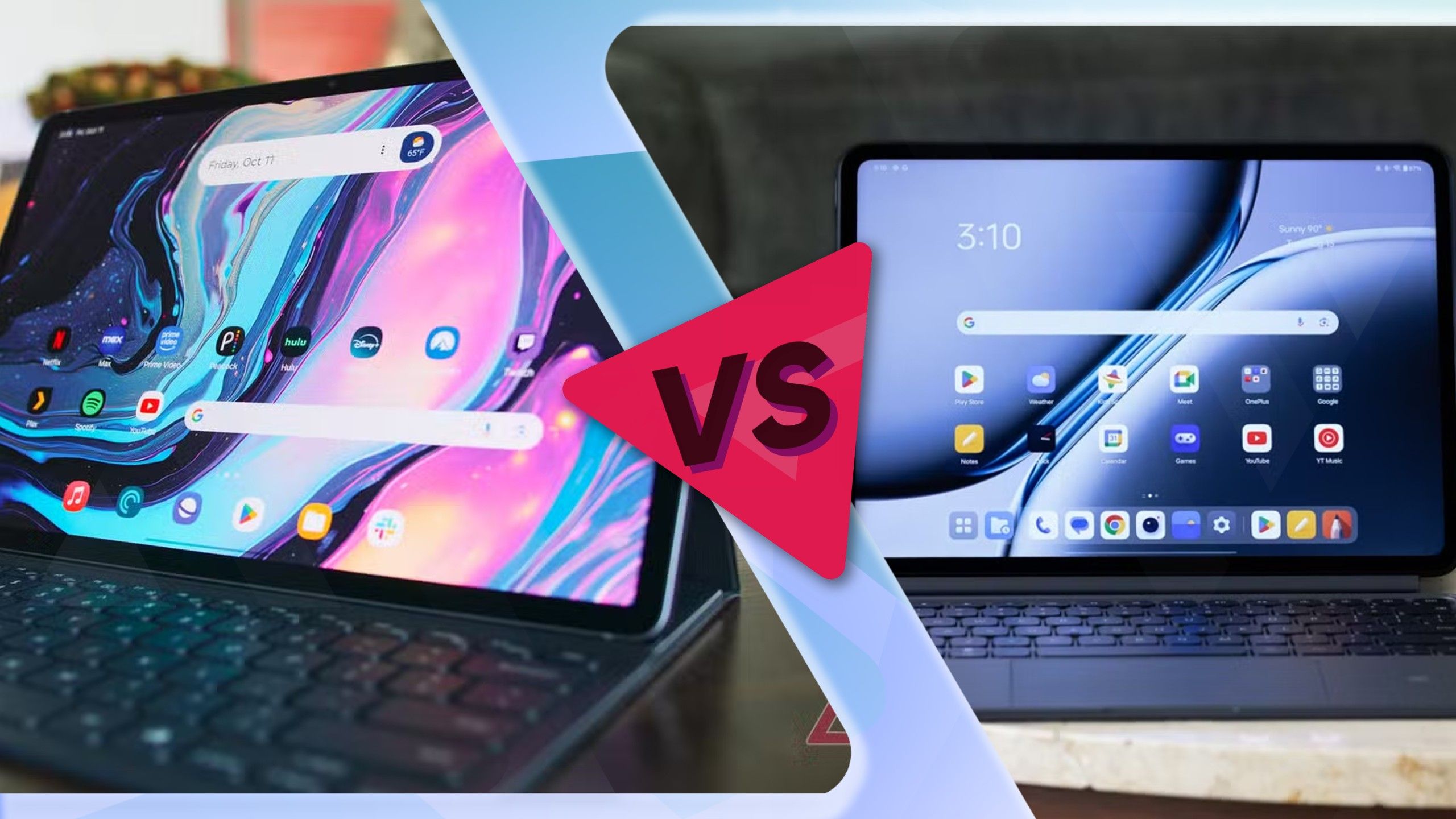
Related
Samsung Galaxy Tab S10+ vs. OnePlus Pad 2: Big, premium, and powerful
They each have very different pricing strategies
Developers should take advantage of what makes tablets unique
OnePlus’ solution shouldn’t be the final say on how people use their tablets, but it’s hopefully an example that the dust has not settled on what interacting with a tablet should look and feel like. A tablet’s ability to straddle the line between smartphone and laptop is part of its appeal, but it’s not the only draw.
These are devices that feel good to write and draw on with a stylus, and that mimic paper in many ways. They’re like smartphones in the sense that they’re as flexible as whatever app you run on them. They shouldn’t be limited by an effective, but ancient metaphor for how work gets done on a computer. Or at the very least, desktop windowing shouldn’t be the only option for someone who wants to make a tablet their primary computer.
If Google isn’t willing to keep pushing boundaries with its own tablets, then other Android device makers need to pick up the torch. OnePlus’ system seems like a great place to start.