As a 27-year-old, contactless payments have been the norm for my entire adult life.
I think nothing of tapping my card when paying at shops, restaurants and on public transport – it’s just so easy, especially with the UK’s generous £100 purchase limit.
However, despite having reviewed phones for six years, that hasn’t extended to paying with my phone. Almost every handset I’ve tested has supported Google Pay, but I’ve never really seen the point of it as a bank card replacement.
In my experience, fumbling around to unlock my phone and open the Google Wallet app has always taken longer than simply whipping out my card.
For a while, I’ve looked enviously at the iPhone, which uses a double-tap of the power button to trigger Face ID and then immediately lets you pay. Android’s slow adoption of a secure face unlock solution meant something similar wasn’t possible for a long time.
Foundry
Even with the 3D version on my Pixel 9 Pro XL, the extra step of opening the Wallet app made it feel cumbersome, not convenient. Or so I thought…
As it turns out, Google Pay will work anytime you have your phone unlocked. Just hold it near the terminal as you usually would, and it’ll use your default card to pay.
And unlike contactless in the UK, there’s no fixed limit on how much you can spend. My bank allows you to go up to £250,000 per transaction, for example – a big upgrade.
After discovering this trick, I was tapping away left, right and centre
Google Pay also uses a virtual version of your card (complete with different details) to communicate with the vendor, so it’s actually more secure than regular contactless.
After discovering this trick, I was tapping away left, right and centre. It became so fun that I almost forgot I was spending real money! Oops.
But it gets even better. After using my phone on the London Underground ticket barriers a few times (very satisfying, by the way), I was prompted to skip the requirement to unlock the phone for public transport.
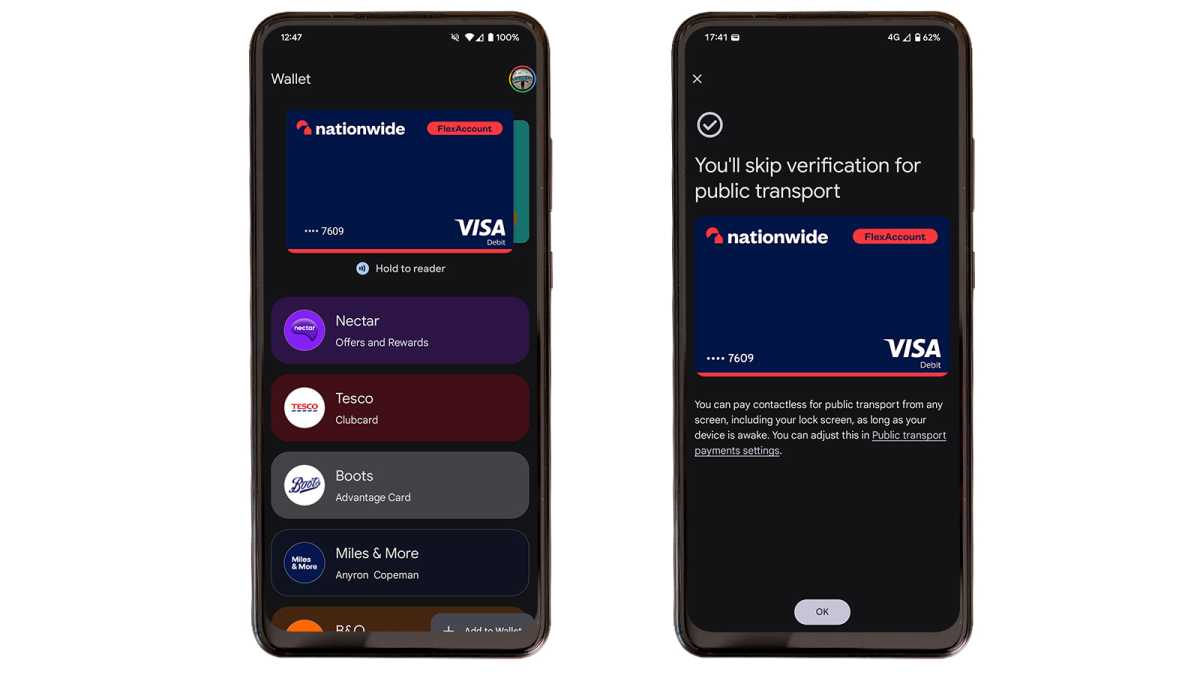
Foundry
After enabling it, I didn’t even have to turn my screen on to get around London! To crib from a famous series of compilation albums: now that’s what I call seamless.
This isn’t a totally foolproof solution, though. There have been a couple of occasions where the payment terminal didn’t recognise my phone for some reason, so I had to get my card out instead. But these instances were few and far between.
Most of the time, my Pixel 9 Pro XL has made the process of paying using my phone dramatically easier. With all my loyalty cards already in Google Wallet, forgetting my physical wallet when I leave home is no longer the terrifying prospect it once was.

