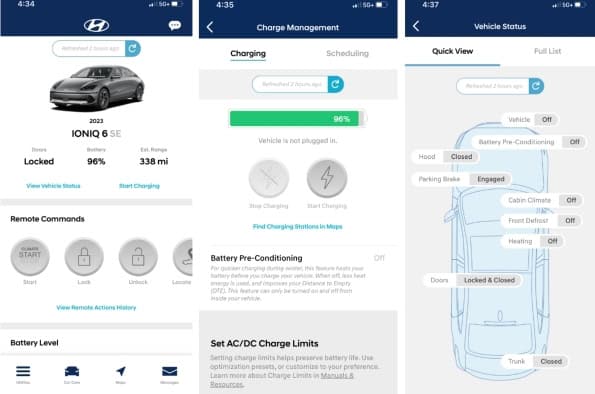Pin apps on Chromebook: Here’s a quick way to get access to your favorite apps. Open the Launcher (bottom left), find the app you want, right-click it (or two-finger tap) and select Pin to shelf. Want to remove it? Right-click again and choose Unpin.
Visited 1 times, 1 visit(s) today