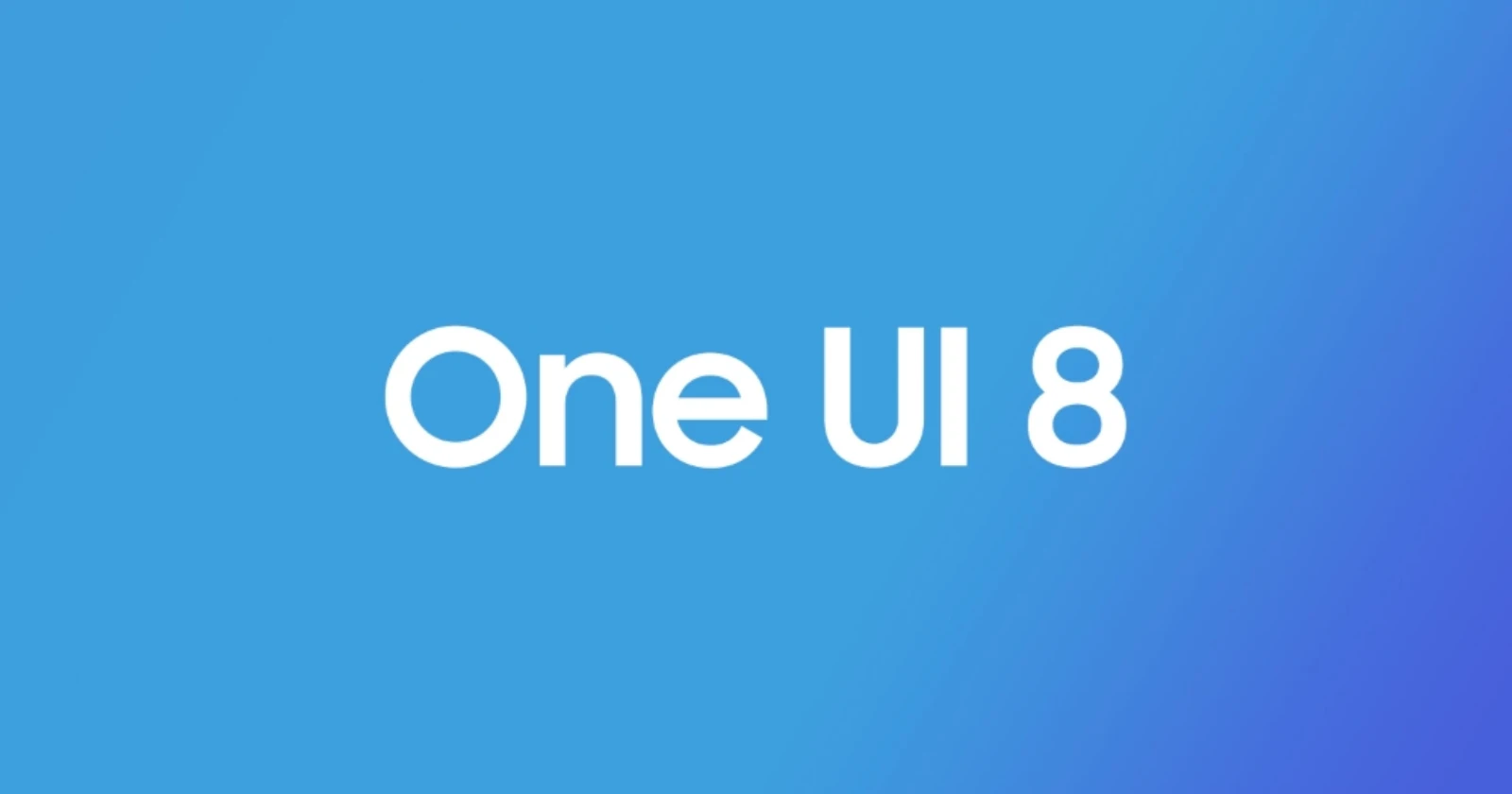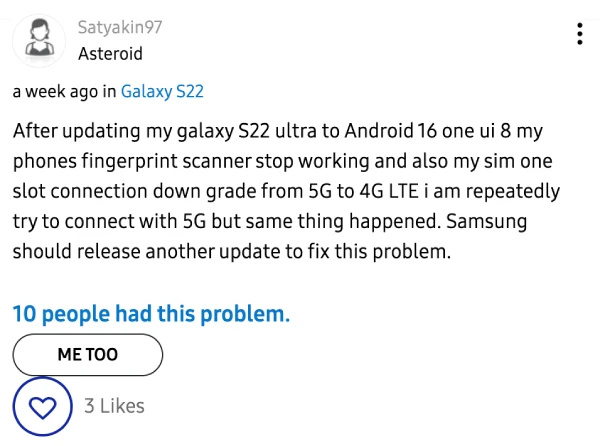A bunch of Galaxy phone owners have been dealing with some frustrating glitches since the rollout of the One UI 8 update based on Android 16. One common headache is apps just vanishing from the Recents screen, even though they’re still running fine in the background. It’s happening across different models, and people are sharing their stories on forums and Reddit.
For example, on the Galaxy S24 Ultra, someone noticed that after opening and exiting an app like Amazon, it wouldn’t show up in Recents at all, but jumping back in from the home screen picked up exactly where they left off.
This kind of thing isn’t limited to one app or device. Over on Reddit, users say it’s random, hitting various apps without warning, and a quick restart might fix it for a bit, but then it pops up again with something else. YouTube seems to be a frequent offender too, refusing to appear in the list, and folks have tried tweaking picture-in-picture settings or force-closing to get around it.
In another case, a user posted a video showing the Bluesky app disappearing right after use, and turning off the Home Up module, followed by a restart sorted it out for them.
Some threads point out it’s not consistent, with the most recent app just not showing up sometimes, leaving people annoyed but without many details on why. Clearing caches or wiping the partition in recovery mode comes up a lot as temporary relief, though the problem tends to creep back.
Then there’s the fingerprint scanner acting up, which is even more of a pain because it messes with basic security. After the update, many say their sensors just stop recognizing prints on devices like the S22 Ultra.
Similarly, some Z Fold 5 users also report that the side sensor goes completely unresponsive, and diagnostics claim everything’s okay, but adding new prints or toggling settings doesn’t help much.
The “Fingerprint always on” feature is inconsistent too. A Z Flip 6 user said it works fine on the main screen but flops on the cover one if the phone’s already unlocked. For the S22 Ultra, a combo of wiping the cache partition, clearing One UI Home storage, and force shutting down has kept it working for at least one user.
A workaround that helped on the Galaxy A16 involves resetting device settings and re-adding fingerprints fresh, which might apply to others. But let’s be honest, no one should have to reset their device to get this basic feature working again.
Samsung, for its part, has remained mostly silent and hasn’t publicly acknowledged either of these issues that users are reporting. However, the company has reportedly halted the One UI 8 rollout for the S22 series for unknown reasons.
So let’s hope Samsung at least addresses these bugs too before releasing the update again for the S22 series. We’ll keep an eye out for any further developments and will post an update if there’s something to share.