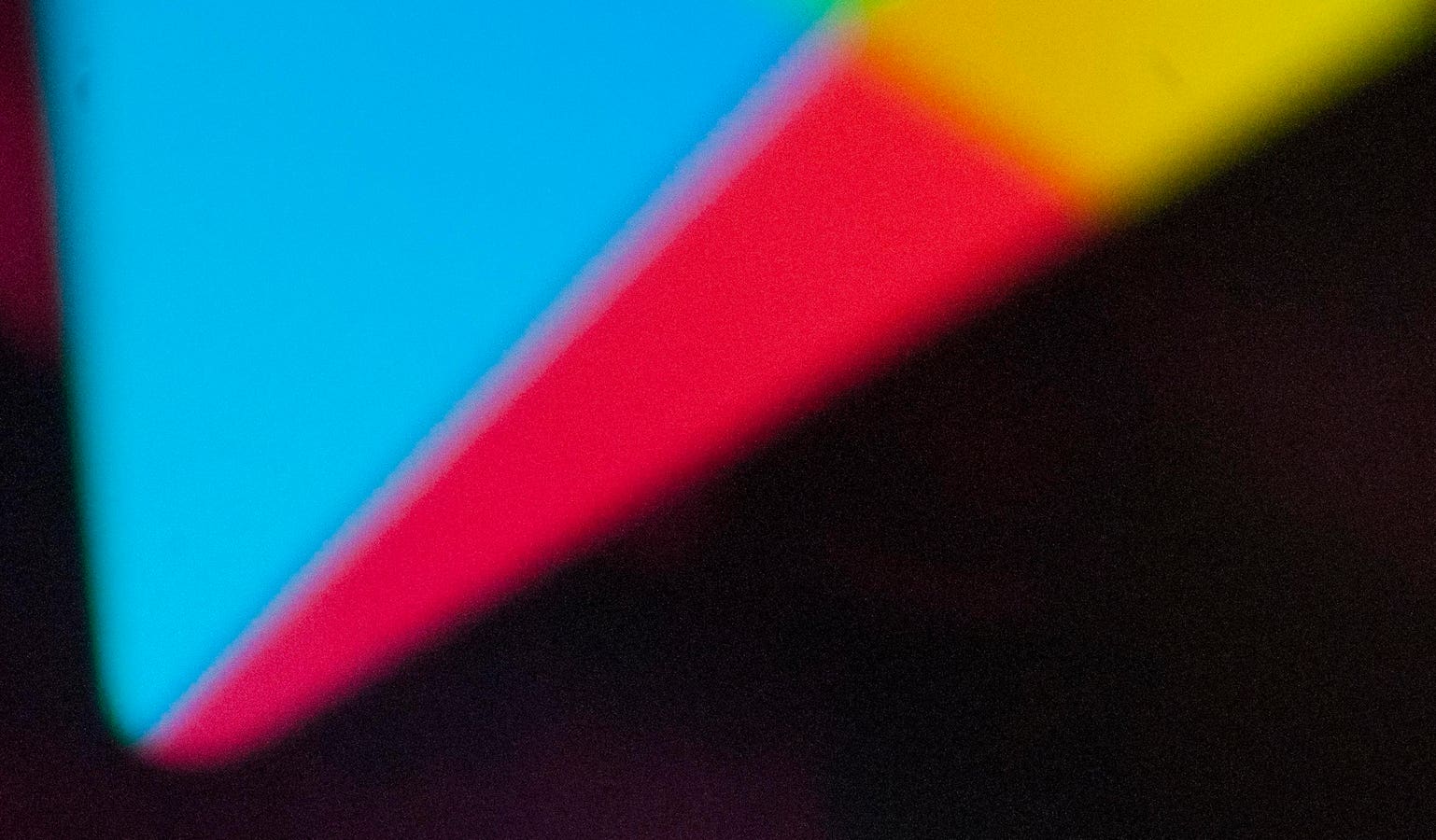New Play Store warning on the way—don’t make this dangerous mistake
NurPhoto via Getty Images
Like it or not, Google is on a mission to make Android more like iPhone, which means ridding the platform of the dangerous apps that continue to plague its users. We have already seen a clampdown on sideloading and a cull of low-quality Play Store apps, and Android 15 will soon add live threat detection into the mix.
Now we have more detailed insight into the latest update to stop users installing apps that will harm their phones, steal their data or drain their bank accounts. As reported by Android Authority, this “new change prevents users from disabling Google Play Protect during voice calls to prevent malefactors from tricking users into installing malicious apps on their devices.”
While Play Protect warns users before sideloading apps flagged as potentially risky—the same defense about to be boosted by AI-powered live threat detection, you can toggle to ignore the warning and install the app. “The upcoming change grays out the toggle during voice calls, preventing users from disabling Play Protect and making it difficult for scammers to make them install potentially harmful apps.”
This addresses the current scourge of calls purporting to be from banks and other institutions, pretending to warn of an impending fraudulent transaction and then helping users move their money to safety. In reality, that safety is the very opposite. The money is sent to the attacker’s account, leaving in you to fight the bank to get it back. There are multiple varieties of this fraud, including tricking victims into okaying their own-device 2FA alert or installing apps that steal login credentials.
It’s a smart move. A friend of mine—let’s call him Paul—was tricked by a variant of this scam just yesterday. It can—and does—happen to anyone. And just as with Paul, the targets are now often business accounts and cards, upping the value of the take.
A similar trick is a fake support call suggesting you install an app to give access to your device, to help you resolve a security issue they have brought to your attention. Again, it’s not real. You should not allow any app onto your phone in this way. The goal is the same—to steal your credentials and ultimately your money or crypto.
Google has been gradually expanding the reach of Play Protect, which now flags apps whether or not they come from its Play Store, can stop users updating apps from outside Play Store, and will soon monitor for potentially dangerous behaviors including permission abuse before an app has been more formally flagged.
“Google is rolling out this security measure in Singapore,” Android Authority reports, alongside with a video showing the update in action. “The latest Play Store release already has the code to implement this change. It’s currently unavailable in other regions. Google could roll it out widely with a future update.”
Don’t wait for the update—here’s some tips to stay safe:
- Never install an app when a supposed support or banking individual who has reached out to you sends a link or points you to a website.
- Your bank or credit card company will never call and ask for security credentials. If one does, you always have the right to call them back via the usual channels to ensure they work for the institution they claim.
- Never ever move money anywhere on the say-so of someone who has reached out to you by phone. This is never going to be a real solution. If they work for the bank as they say, they can stop the transaction—think it through.