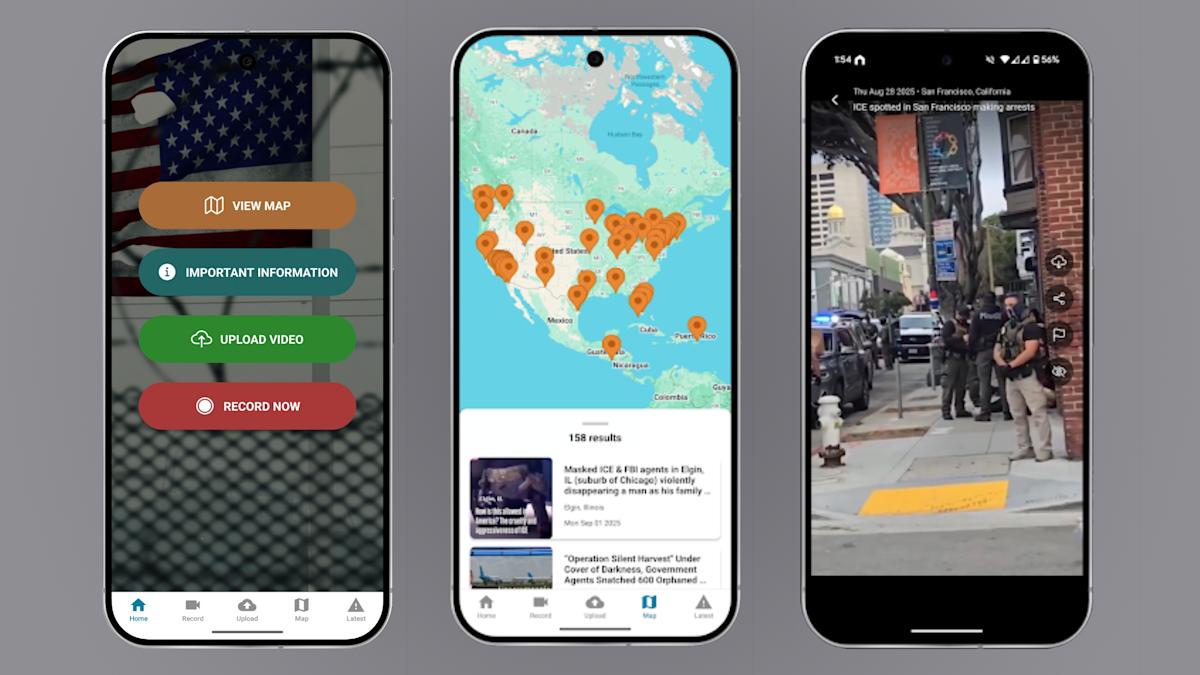Follow ZDNET: Add us as a preferred source on Google.
Mozilla’s “read it later” bookmarking service, Pocket, shut down, and that’s a shame because it was widely used and considered one of the best options for its purpose.
Pocket integrated with most browsers and mobile devices via extensions and apps. Its purpose was to sync saved content automatically so users could pick up where they left off on any device associated with their account. Pocket also offered personalized content recommendations and even included a “listen” feature that converted articles into audio.
Also: Pocket is shutting down – here’s how to retrieve what little data you still can
Users worldwide have been searching for a replacement.
I’ve put together a list of five possibilities, each of which could serve as a drop-in replacement for Pocket.
1. Readwise Reader
Readwise Reader is a “read it later” app created for power readers to manage, annotate, and save information from a variety of sources. Readwise Reader serves a similar function to Pocket, and also offers the ability to handle web articles, email newsletters, RSS feeds, X threads, and EPUB files.
Also: How to set up your own article archiving service – and why I did (RIP, Pocket)
Readwise Reader features include collecting and organizing content; import from Pocket and other services; highlighting of text, images, links, and rich media; annotation; text-to-speech; Ghostreader (an AI-powered copilot); and full-text search.
Readwise Reader syncs highlights and annotations with note-taking apps like Obsidian and Notion, and ensures all content and notes are available across all devices. There’s more: The app offers offline access, adapts to different types of workflows, saves YouTube video transcriptions, and organizes and manages PDFs, newsletters, and ebooks.
Readwise Reader is available for web, desktop, iOS, and Android. To use the service, users have to pay $10/month (although you do get a 30-day free trial to see if it will serve your needs). There’s also a Readwise Lite version for $5.59/month with limited functionality.
2. Instapaper
Instapaper is another “read it later” service that allows users to save web articles and videos for later reading/viewing across multiple devices. One key feature is that it automatically strips away ads (and other types of clutter) from web pages, ensuring a clean, distraction-free experience.
Instapaper is optimized for offline access; saved articles are available, even without a network connection (making it a great option for travel and commuting).
Also: How to analyze your entire Amazon library with ChatGPT – and what you can learn
The main features of Instapaper are a customizable UI, article organization by popularity, date, or length, text-to-speech, highlighting, and notes. Instapaper allows you to save just about anything, including articles, videos, recipes, and more, and automatically syncs them, so they are available to all devices associated with your account.
Premium members ($5.99/month) also get a permanent archive, speed reading, and full text search. Although Instapaper does not have an official desktop client, it is available for Android, iOS, and iPadOS.
3. Raindrop.io
Raindrop.io is an all-in-one bookmark manager, where you can keep your favorite songs, books, articles, or just about anything you come across while browsing the web. One of the reasons why I favor Raindrop.io over some of the others on the list is that it includes desktop clients for Linux, MacOS, and Windows. There’s also a mobile app for Android, iOS, and iPadOS. And you can install a Raindrop.io browser extension. All-in-all, this Pocket replacement can be used anywhere, on any device.
Get the biggest stories in tech every Friday with ZDNET’s Week in Review newsletter.
With Raindop.io, you can import your browser bookmarks or add them manually via the well-designed (and easy-to-use) UI. You can also create Collections to better organize your saved/synced bookmarks. Raindrop.io can be used for free, but if you pony up for a paid account, you also get the AI Suggestions feature, full-text search, permanent library, annotations, duplicate and broken links finder, daily backups, uploads up to 10GB of files per month, and priority support. The Pro account costs only $28/year.
4. Matter
Matter brings newsletter, feeds, X threads, PDFs, and more together in one simple-to-use app, calling itself the “ultimate reading client for the open web.” Key features for Matter include full article saving, newsletter and RSS sync, text-to-speech, and integration with services such as Kindle, Notion, Obsidian, and Readwise.
Matter is available for iOS, iPadOS, and the web. One of Matter’s more unique features is a unique Matter email address you can use, to make it possible to move newsletters out of your regular inbox. Or you can connect Gmail to Matter.
Also: Ready to ditch Google Drive? Here are the 5 best alternatives to check out
You can also follow your favorite writers and feeds with Matter, so you don’t have to spend time searching for them. Matter also features speech synthesis, smooth highlighting, quote shots (optimized for easy X sharing), powerful filtering and queuing, offline search, tagging, integrations, audio highlights, and seamless switching between audio and text.
Matter’s pricing levels are free, Pro ($3/month), and Pro + Surveys ($5/month). To learn more, view the official Matter price/feature matrix.
5. Peech
Peech is a bit different: It takes web articles, e-books, or just about any kind of text, and converts them to audiobooks, making it a great option for those with dyslexia, ADHD, vision disabilities, or those who, for example, want to consume saved content while driving or study while taking care of other tasks.
Peech can even describe images. Peech allows you to select from diverse voice characters, to suit your tastes or needs, and the service supports nearly all languages. With Peech, it takes less than an hour to convert a 10-hour book into an audiobook.
Also: The top-selling smartphone in 2025 so far might surprise you – here’s why
Another benefit of using Peech is that it cuts down on your screen time. Have all the content you need converted to an ebook and walk away from your desk. Save your eyes and breathe some fresh air, all while continuing your informational journey. Even better, the Peech app’s voice is so well done that you’ll forget you’re listening to an AI bot.
The one caveat to Peech is that it does not yet support Android. At the moment, Peech is only available for iOS. As you might have expected, Peech is not free. There are three ways to pay for the service: $5 weekly, $15 monthly, or $99 yearly. There are also in-app purchases (ranging from $4 to $200).
6. Notion
Yes, Notion is a note-taking app that is often considered one of the top options available. Even though Notion might serve as your favorite note-taking app, it has a few more tricks up its sleeve. One such trick is the web clipper feature, which allows you to pull in any content from any web page and convert it to a reading list. With the web clipper feature (which is actually a browser extension), you can save any page on the web to Notion. With the combination of a Notion account and the web clipper extension, you’ll forget Pocket ever existed. To use the web clipper, visit any site, click the Web Clipper icon (after you install it), select the Notion Database and the Workspace, and save the page.
By default, web clipper saves your links to the “My links” database, which can be found via the Notion search tool, but you can change that if you like. Once you find the My links database, I would suggest you star it so it can be easily accessed in the future.
You can use Notion for free, or you can upgrade to a Plus account for unlimited collaborative blocks, file uploads, charts, and more.
Looking for the next best product? Get expert reviews and editor favorites with ZDNET Recommends.