Content creation is a job that many younger millennials or Gen Z’s do on the side or as their full-time jobs. While it sounds like easy work, a lot goes on behind the scenes of a content creator beyond
taking high-quality photos or videos
on their phone and publishing them. Content creation requires editing skills, research, team and asset management, and crafting a trustworthy brand encompassing it all. Using a reliable phone with great features is a minimum requirement, but having all the right apps will make the rest of the work easier.
Related
7 reasons why upgrading to the OnePlus 13 might be worthwhile
There’s simply too many premium options
7
CapCut
Controversial, but a great tool
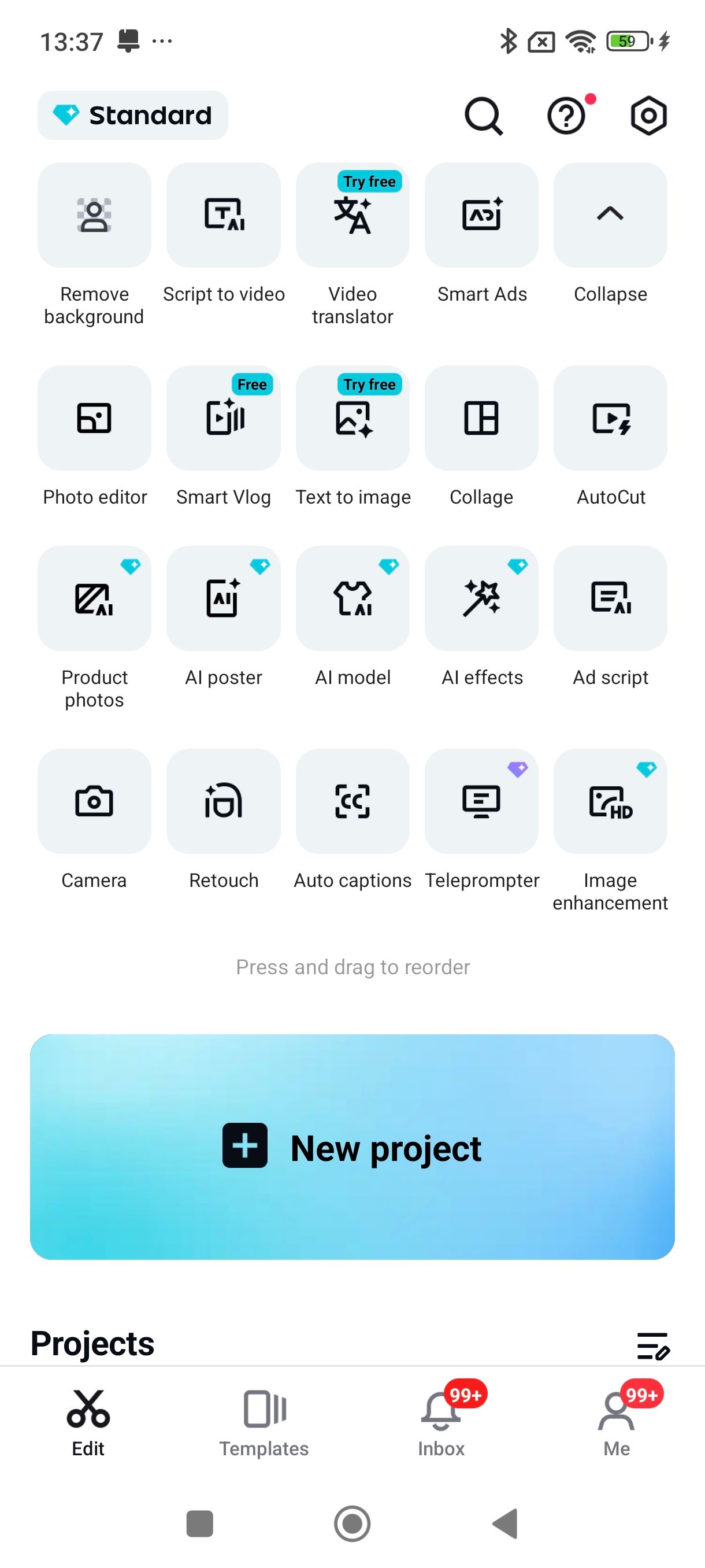
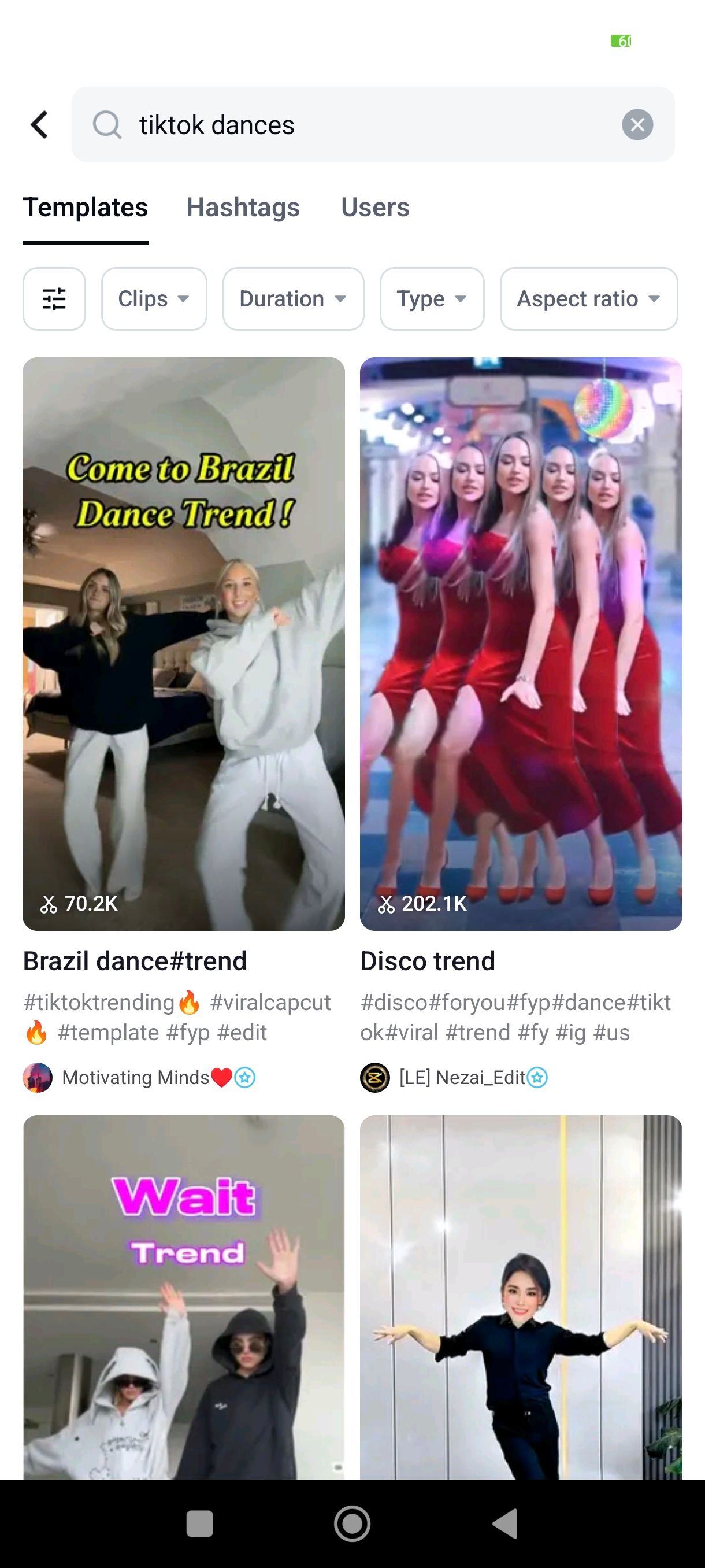
Although CapCut was banned from the US Google Play Store and phones in early 2025, it was shortly reinstated. CapCut remained available for non-US users throughout the ordeal. CapCut is one of the best short-form video editing apps, and it should be on every content creator’s phone.
I’m not a professional or competent video editor, but using CapCut’s phone app, I’ve created popular and good videos for my Instagram feeds. It’s the easiest app to learn and is filled with viral trending elements and helpful AI tools.
CapCut is available from the desktop, although the user experience is better than its phone app. If you’re not bothered by data collection being held by Chinese businesses or live outside the USA, CapCut makes your video content a dream to create.
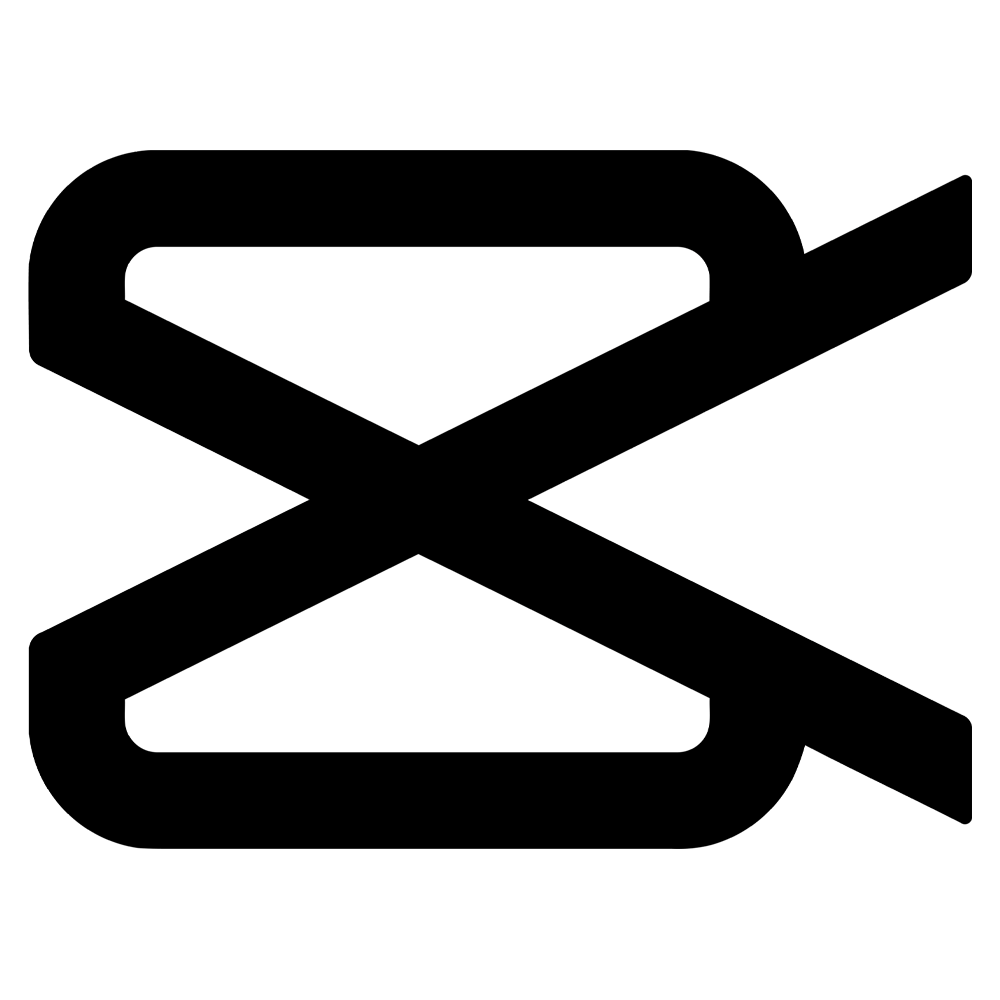
Capcut
If you’re a US-based user, due to government restrictions, you may not be able to access CapCut at certain times.
6
Adobe Express
Animate branded assets
Adobe Express is on this list because of its connection to other Adobe tools. While you can benefit from using Adobe Express even if you’re not a Creative Cloud subscriber, you’ll see the benefits if you subscribe to other Adobe plans.
Using the Adobe ecosystem, you can send brand assets created in Adobe Illustrator as .ai files or SVG vectors and use them in your Adobe Express projects as live files or uploaded assets.
Express offers easy animation features, allowing you to turn your brand assets into sweet animations that reflect your brand as a content creator. These animations can be used as video overlays in YouTube videos, GIFs, stickers on Instagram, or transitions in TikTok videos.
The added extra using Adobe Express is its built-in content calendar and scheduler. Using this service, you can schedule your content without saving and sending it to other people or places first.
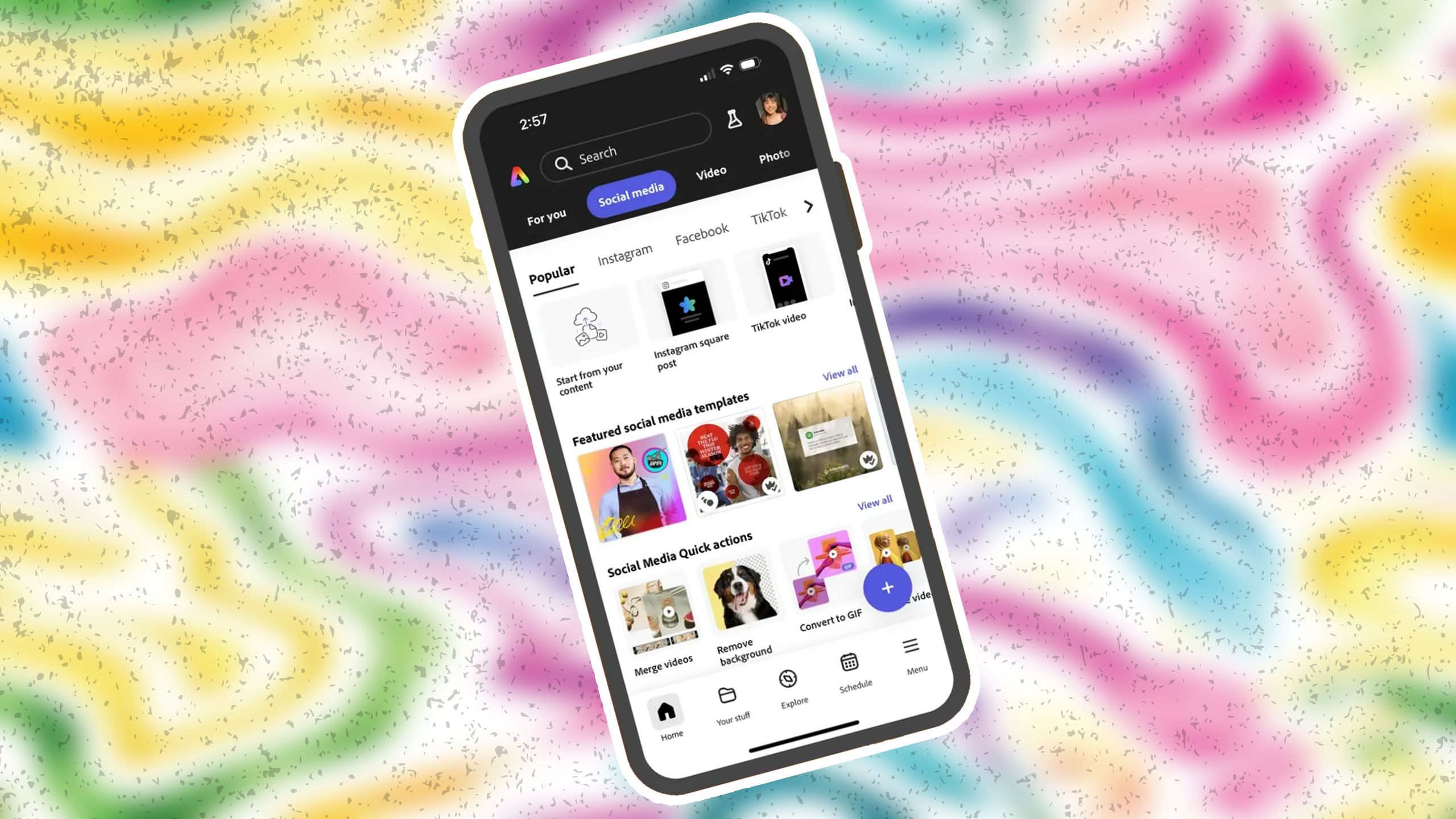
Related
6 ways Adobe Express transforms your creativity on your smartphone
Adobe Express makes creating content easy from your phone
5
Canva
Easy thumbnail creation
Despite being similar, Canva and Adobe Express offer different benefits when accessing it from the phone app. Canva is a great tool for creating thumbnails for videos or graphics and infographics for social media posts. While you can achieve the same in Adobe Express, having access to Canva gives your creations more variety.
Canva’s template and element library and its busting photo and video stock options often put trending topics and imagery to the forefront, keeping your content creation on target for your audience.
You can access Canva for free, but the app promotes Canva Pro features. Free users may spend longer scrolling for free elements than creating content.
4
Notion
Organize yourself easily
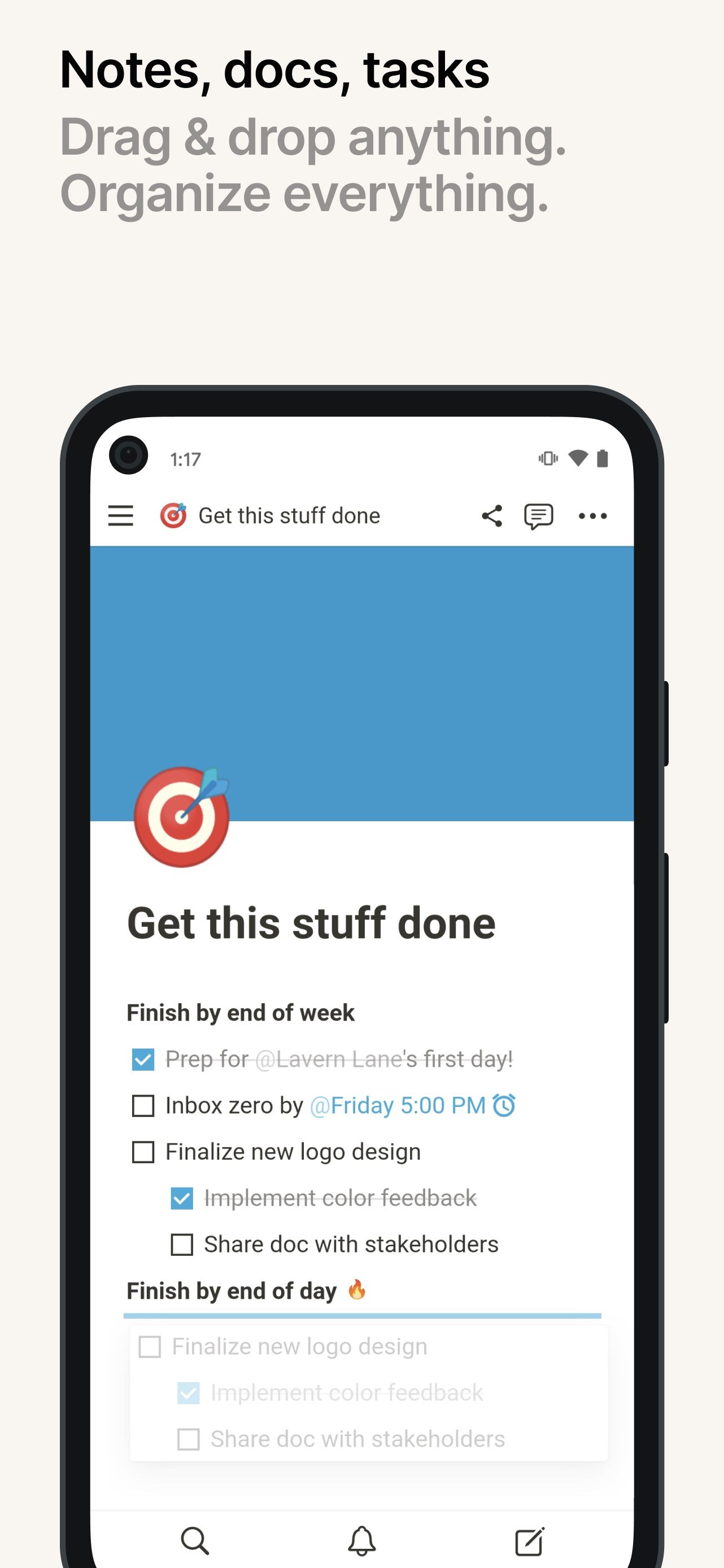
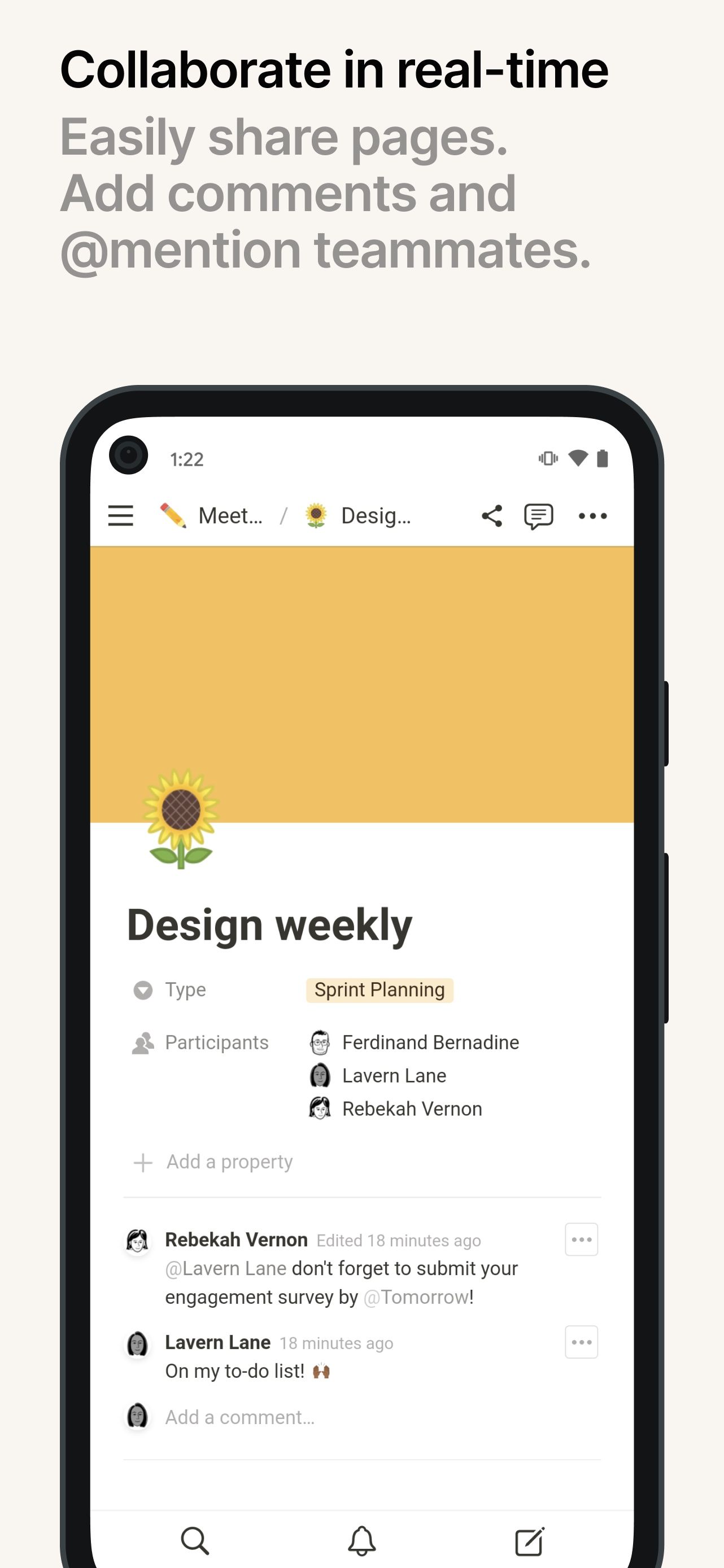
Content creators do more than film and post images or videos on social media. Their dedication to succeed is often hidden behind the scenes, but apps like Notion improve the workflow for individuals and their teams.
Notion lets you build a content system in which you can ideate, plan, assign, and visualize your entire content management. Notion is also great for other things, so you can benefit from using it in your personal life and your professional life as a content creator.
Using the Notion app from a phone isn’t as easy as using it from a desktop, but you can access everything from one account. Notion’s phone app lets you keep tabs when away from your computer.
3
ChatGPT
Ideate with intelligence
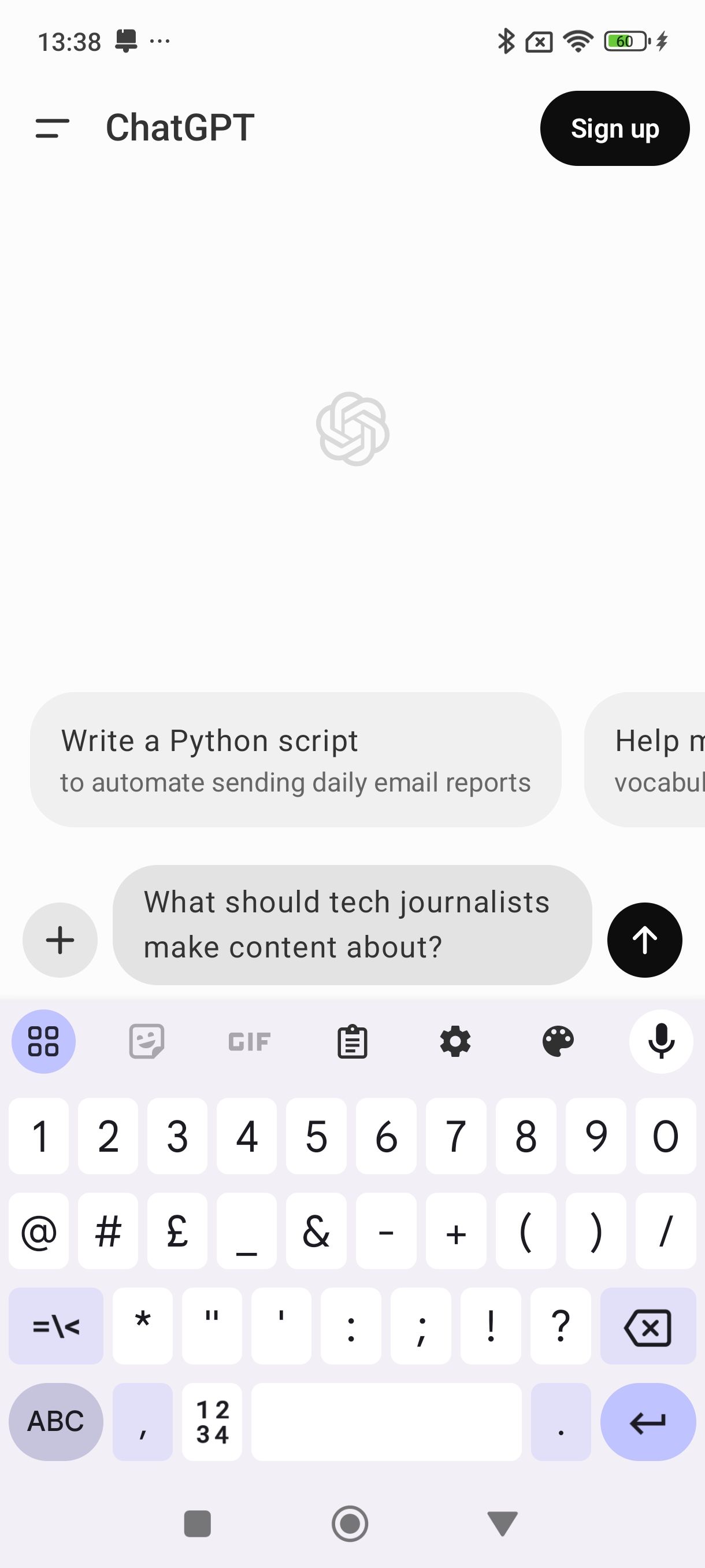
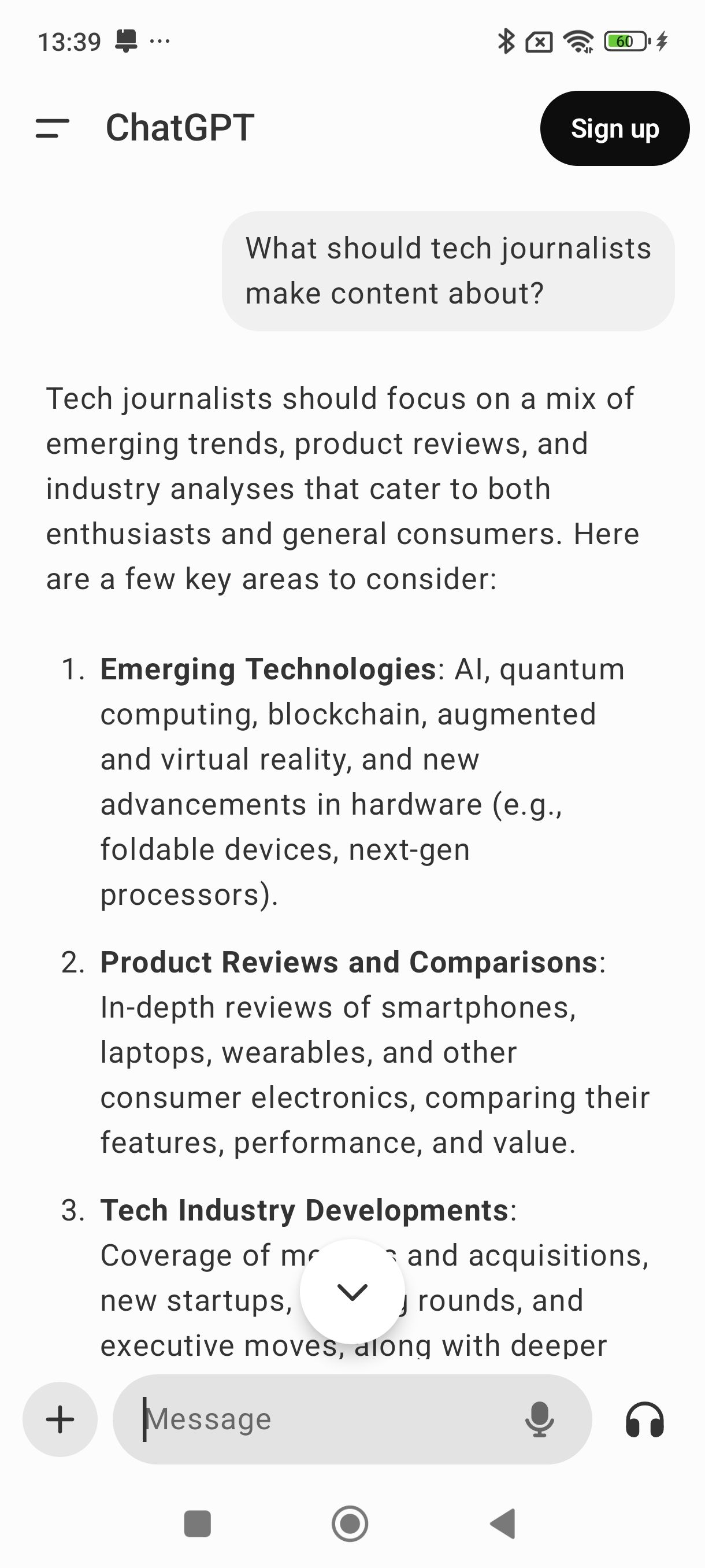
Although content creators should probably do personal research or work with a research team, ChatGPT can be helpful for research in a pinch. You should always validate the information provided by ChatGPT if using it for fact-based research to use in your content.
Outside of research, ChatGPT’s app can be helpful for script writing, planning, and idea soundboarding if you work alone. You can also use it to draft pitch letters or captions for your content creator’s journey. For the best results, edit your work before publishing or sending it to others.

Related
2
InShot
Phone-based video and image editing
InShot is an image and video editing app. InShot is a great option if you don’t want to or cannot use CapCut for short-form video content. Using it alongside other
image-editing apps
can take your content to the next level.
It has a free plan. Its paid plans — $4 per month or $18 on an annual subscription, or $50 for a lifetime license — remove the frustration of using the free version. InShot has trending editing features that are easy to customize with your content.
1
Snapseed
Quick, great, and free
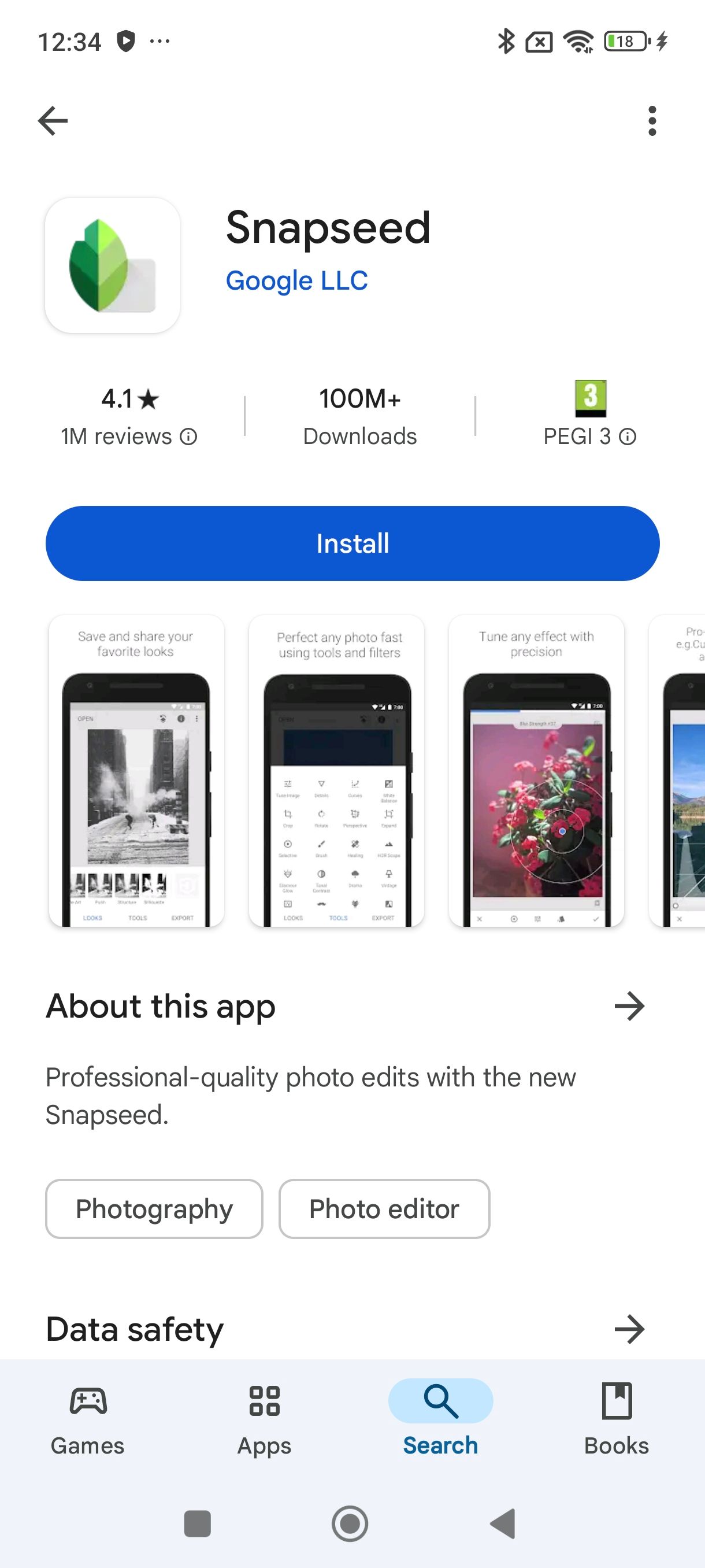

If you need quick photo editing to create good content, using
Snapseed is a better option than Lightroom Mobile
. It’s free to use and connects to Google Photos for cloud-based access to your photos wherever you are.
Snapseed has great photo-editing features and image-editing tools that benefit content creators, such as adding text layouts or frames to your images. It doesn’t have powerful AI features, but if you need to touch up the lighting or add filters to your images to use them, it’s a handy tool to have on your phone.
Content creation tools at your fingertips
If you’re a content creator, you can be successful in your craft when you have a choice of editing apps, management apps, and idea-creation tools to supercharge your productivity. You don’t have to use your phone as a content creator, but working on the go or from phone-exclusive apps like TikTok or Instagram is easier when you have great phone apps. Many apps for content creators are available from your desktop or browser, allowing you to complete your content creation workflow from anywhere.



