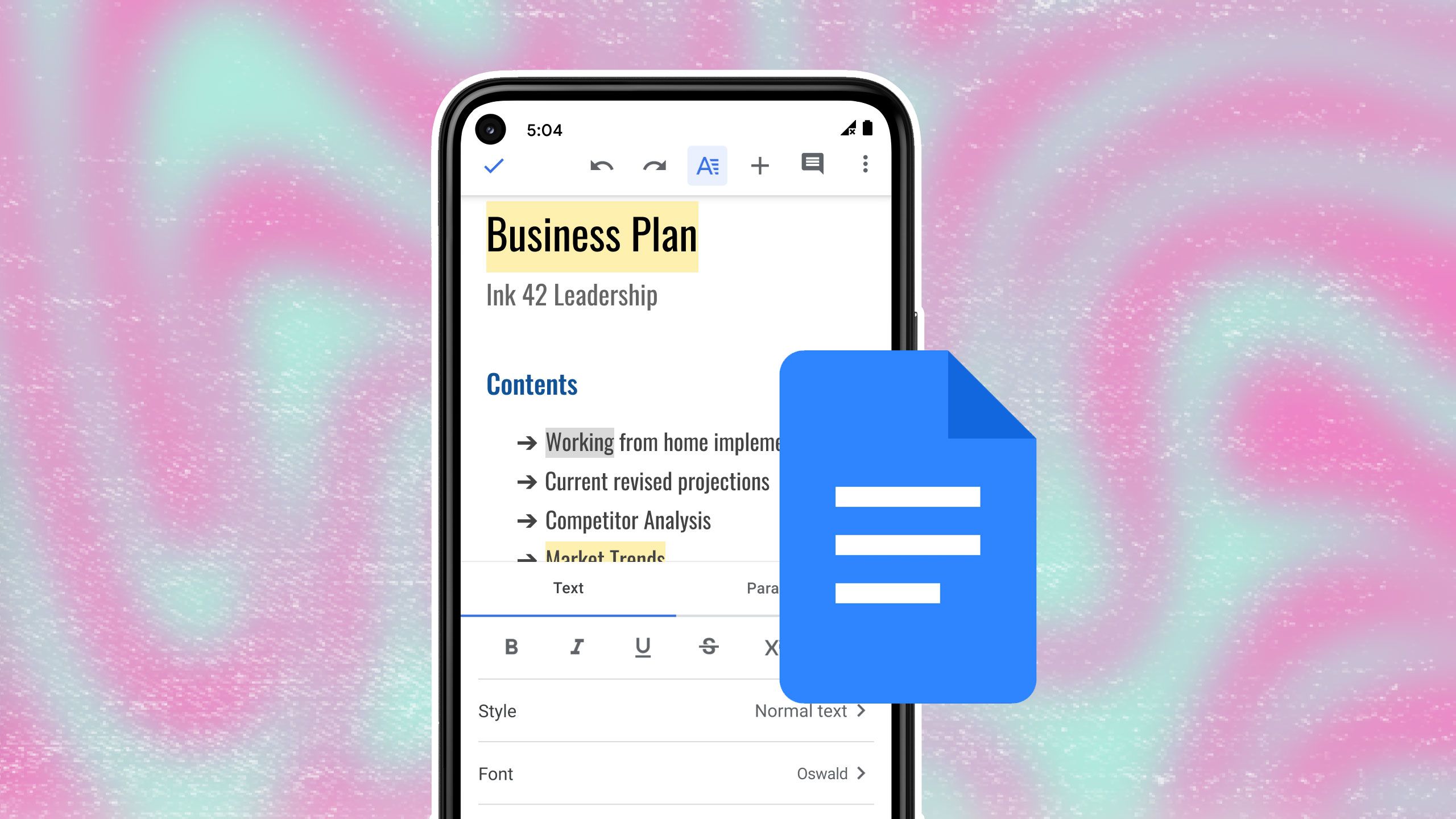Google Calendar, Tasks, Keep, and Docs each handle a slice of my day, from scheduling to notes, to-do lists, and drafts. However, they operate in silos. I have to jump between them and stitch the context together. Google knows the gap and has hinted at fixing it by syncing Keep reminders with Tasks and Calendar.
What if, instead of patching gaps, there was a single app that brought everything into one connected space? Here’s how I use these Google Workspace apps, where the friction points are, and why a unified super app could make the whole system click.
Related
How I use Gemini to create and update notes in Google Keep
A few simple prompts can make managing your notes easier
Why Google Calendar needs smarter context linking
After switching from Outlook, Google Calendar became my main calendar. It manages my schedule. I set meetings, invite guests, and attach files. However, it lacks built-in context from documents. Setting up a project meeting requires opening Docs to draft the agenda. Calendar events don’t automatically link to those documents. I either attach them manually or copy the details. If I note ideas in Keep, they don’t sync with Calendar to create an event.
Google Tasks has basic checklists, and they aren’t enough for real projects
Google Tasks is my go-to for quick to-dos, but it’s as bare-bones as it gets. I can create multiple lists and set due dates, which appear in Gmail and Calendar, but that’s about it, with almost no context. It sits quietly in the sidebar, unaware of my other tools.
If I add Finish report as a task, I must manually paste the link to the Docs file. There’s no automatic connection. There’s also no project view or priority tagging, which makes it difficult to manage anything but simple checklists.

Related
Tasks should be the next app in the Google graveyard
There’s little point in having a standalone app
Notes pile up fast, and Google Keep can’t keep up
Source: Lucas Gouveia/Android Police | Mallmo/Shutterstock
Google Keep is great for capturing things on the fly. Writing down thoughts, making lists, or leaving a voice note is quick and easy. I use it for everything from shopping lists to half-baked ideas. However, it isn’t built for anything too heavy. Long notes are capped at around 20,000 characters.
When I write something in-depth, I switch to Docs or split it across multiple notes. After I have more than a handful, the app feels cluttered, even with labels. Given how polished the competition is, it’s surprising Google hasn’t solved this.
Google Docs is great for serious writing, and it deserves better workflow support
Source: Google Play Store
I do most of my writing and collaboration in Google Docs. It’s perfect for drafting reports, brainstorming with others, or building shared documents. It offers some integration with Tasks and Keep, but it feels half-baked. For example, I can create tasks in a document, which is helpful. However, there’s no real connection between the task and the document.
Checking off the task doesn’t update in Docs, and changes in Docs aren’t reflected in the task. If an action item is buried in a paragraph, I have to copy it into Tasks or Calendar. Docs doesn’t offer built-in alerts. I’m not notified if I update something important unless I create a separate Calendar event or task. It’s another context switch that slows things down.
A Google super app could fix Google’s context problem
Across all these apps, a few frustrations consistently get in the way. Switching between multiple apps to manage one project chips away focus. I enter the same information multiple times. The apps lack a consistent user experience. Each uses its own look and feel. Notifications remain disorganized, and there is no central place to manage them. These gaps drain time and attention that could be better spent on real work.
Imagine these tools working as one super app. You’d open a single merged Google dashboard that brings together calendars, tasks, notes, and documents. Tomorrow’s meeting agenda from Docs, today’s to-do list from Tasks, and notes from Keep, all accessible at a glance. Instead of scattered reminders, you’d get one smart notification center that prioritizes what’s urgent with context awareness.
Artificial intelligence could tie it all together, automatically turning a bullet point in Docs into a task, or linking a Keep note to a Calendar event. We’re already seeing hints of this with Gemini in Gmail, which uses Drive context to suggest replies.
Putting these pieces together could save hours of head-scratching and context-switching. For now, Google’s suite offers excellent features but remains siloed. We hope that someday we’ll have a truly integrated super-app workspace. We’re left stitching things together until Google builds a unified experience. Thankfully, alternatives like Notion offer a glimpse of what’s possible.