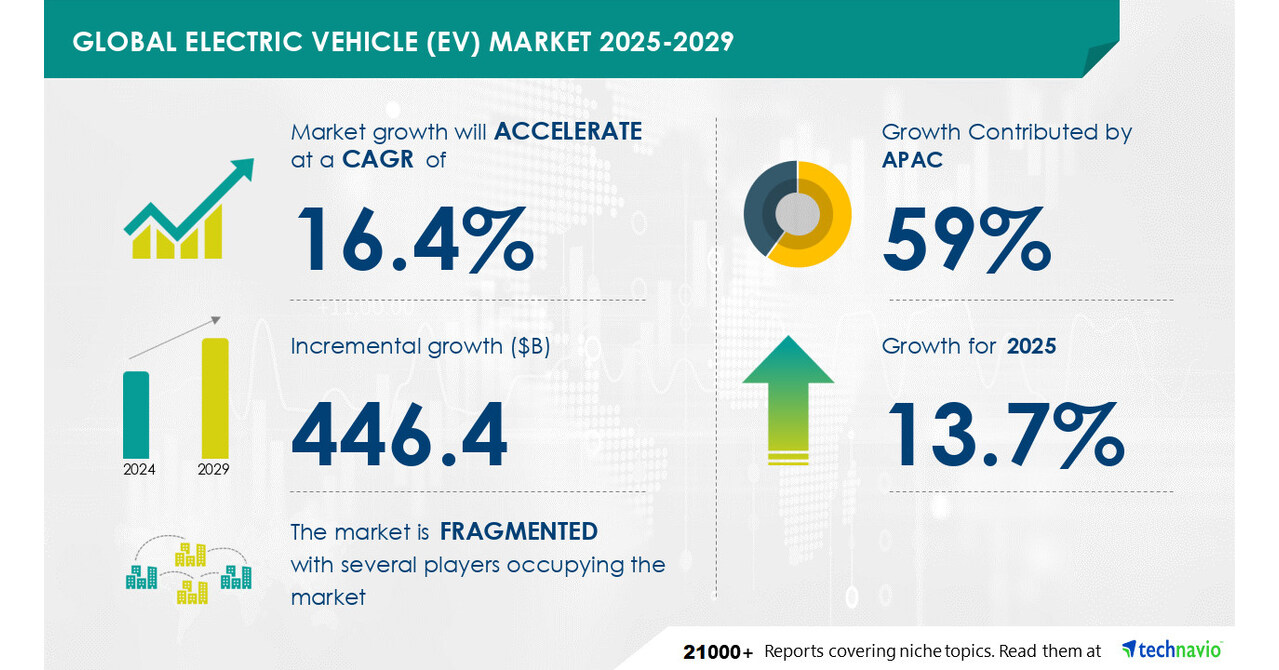I have been waiting to try Visual Intelligence since Apple first unveiled the iPhone 16 in September. After all, there’s a new button (Camera Control) on my iPhone, and I haven’t been using it for photography.
Camera Control hasn’t clicked with me after a month with the iPhone 16 Pro Max. I take a decent amount of photos with my iPhone, but any time I try to use the dedicated button, it feels cumbersome and confusing – so much so that I’ve resorted back to my trusty touchscreen and Lock Screen shortcut.
Enter iOS 18.2 Developer Beta, and I must emphasize: Developer Beta. Please do not try this on your primary device as it’s very much so still in development and not ready for the public. Anything I write about in this article is related to the feature itself, not the performance. Further, if you want to try Visual Intelligence for yourself, I recommend waiting until the official release of iOS 18.2 later this year.
I digress, back to Visual Intelligence. iOS 18.2 is now installed on my iPhone 16 Pro Max, and so far, I’m a big fan at the prospect of what Visual Intelligence can become.
What is Visual Intelligence? I hear you ask. Well, it’s an Apple Intelligence feature exclusive to the iPhone 16 lineup and takes full advantage of Camera Control. You launch it by long-pressing Camera Control and then snap a photo of whatever you’re looking at. From there, you can ask ChatGPT for information, search Google, or highlight any text in the photo. Think of Visual Intelligence as Apple’s version of Google Lens with its own hardware button to access on the fly.
My first impressions of Visual Intelligence
You can launch Visual Intelligence from anywhere, even the Lock Screen, which makes it incredibly useful whenever you want to do a quick search. My first test was taking a picture of my Game Boy Camera on my desk. As mentioned above, visual Intelligence gives you a few options, so I first used Google Search to find the product. Then, I asked ChatGPT for information, and it was able to tell me all about the Game Boy Camera’s history. From there, you can ask follow-up questions, so I asked, “When did the Game Boy Camera launch in Europe?” ChatGPT obliged with the correct answer.
While it’s still in development, Visual Intelligence worked a treat with a recognizable product like the Game Boy Camera – I’m not sure how often I’d use it to search for an item, but considering it’s just a simple long press away, it might become my go-to way of searching the web for things.
Another great use for Visual Intelligence is when you’re out and about and want to see information about a shop, cafe, bar, or restaurant. I tested it with a local coffee shop, and while it didn’t work like Apple showed off in its demo, I think that’s more down to the early beta version I’m testing than the feature itself.
In that demo, Apple showed that Visual Intelligence could determine a dog breed. I tried this with my French Bulldog, and while I could search Google for similar dogs, it couldn’t give me a straight-up answer.

That kind of sums up Visual Intelligence in its current form. It has huge potential: I love the way it gives Camera Control a genuine purpose, and when it works, it’s fantastic. But it’s in very early development, and there’s a lot that, as expected, needs ironing out.
One thing is for sure, however: Visual Intelligence makes total sense to me now, and I finally understand why Apple added Camera Control to the new iPhones. It’s the kind of Apple Intelligence feature that I can see people turning to when they need a quick answer, as long as it works smoothly, and the ChatGPT and Google integration make it multi-faceted.
I love testing new iOS features, every year my iPhone’s lifespan is mostly spent in a beta state, and the iOS 18.2 developer beta feels like the most exciting one yet. After just a few hours with the software and without access to Genmoji or Image Playground yet (I’m on the waitlist), I can still confidently say that iOS 18.2 feels like the iOS 18 and Apple Intelligence we were waiting for.
I’ve just had a glimpse of what Visual Intelligence has to offer, and I’m incredibly excited to see the finished product later this year. Exclusive to the best iPhones, this could be the reason to buy an iPhone 16 – who would’ve thought it could be Camera Control?