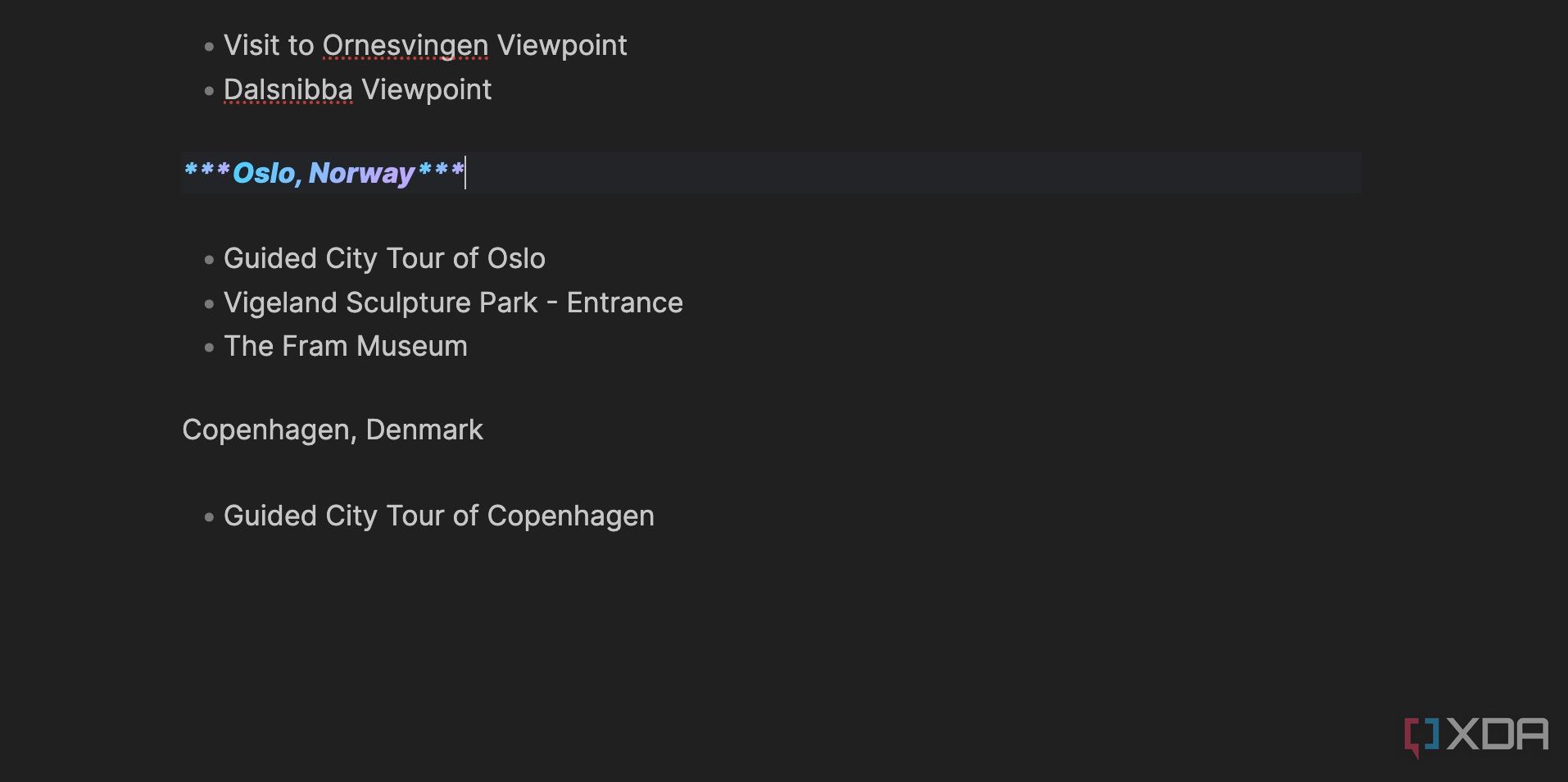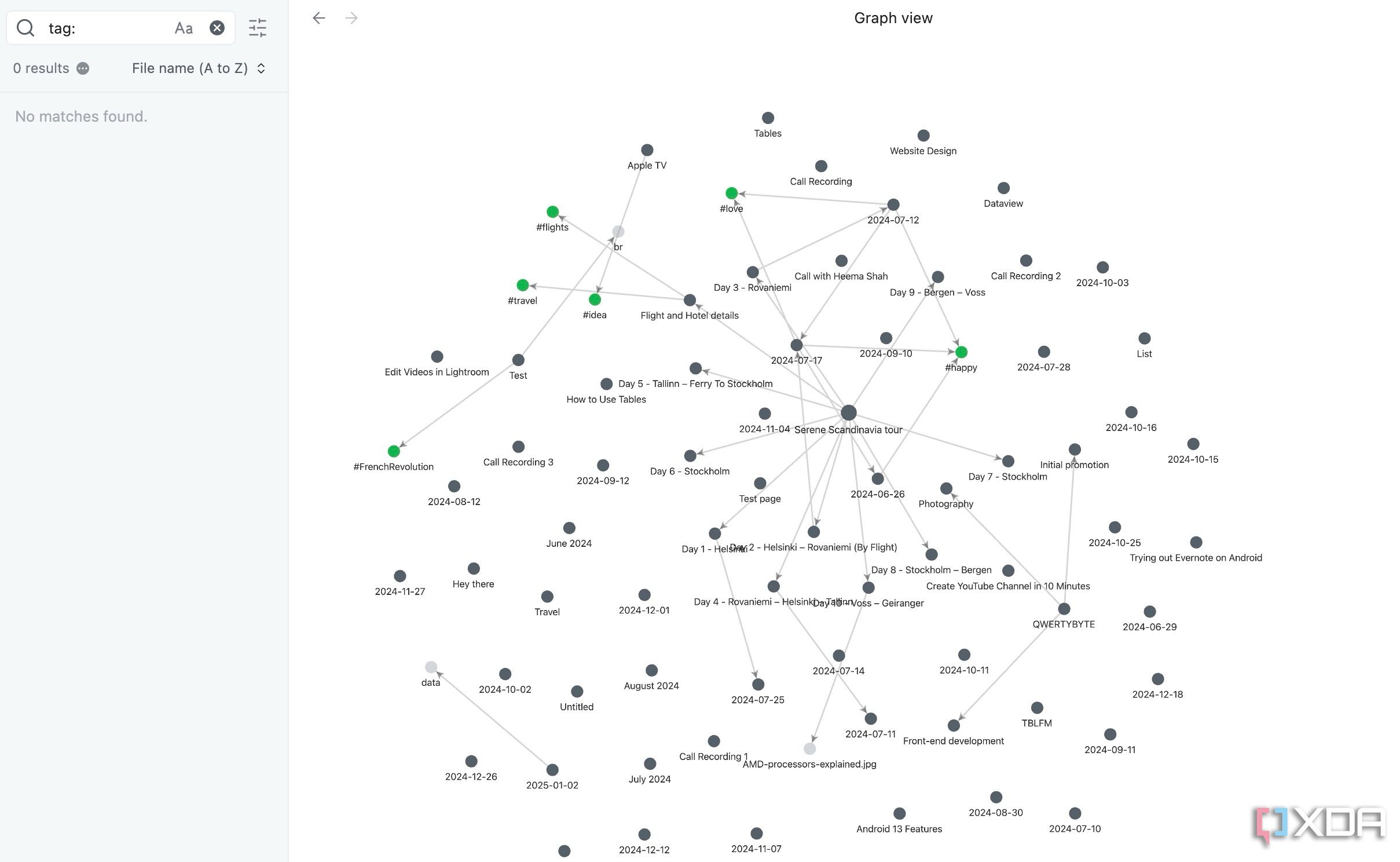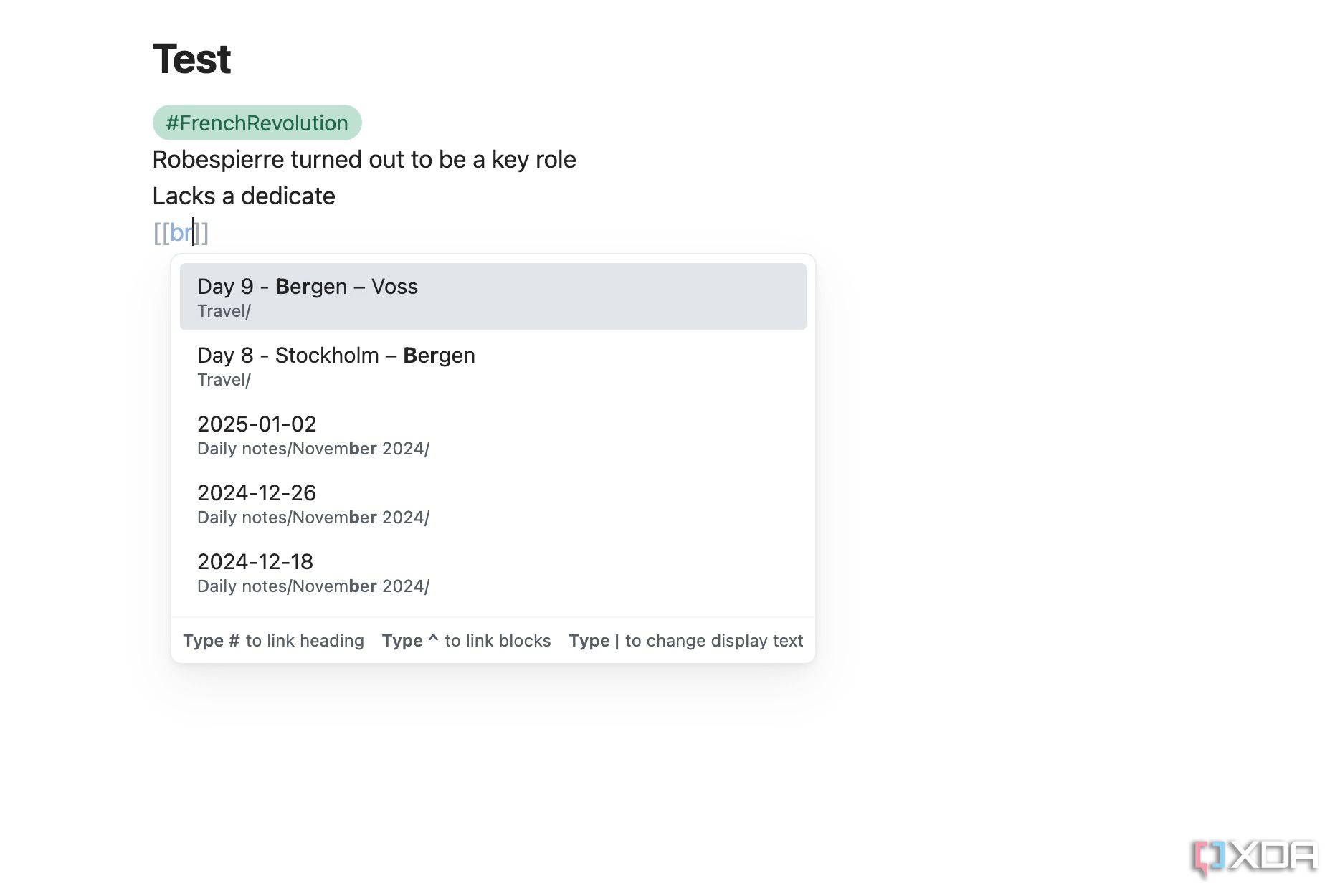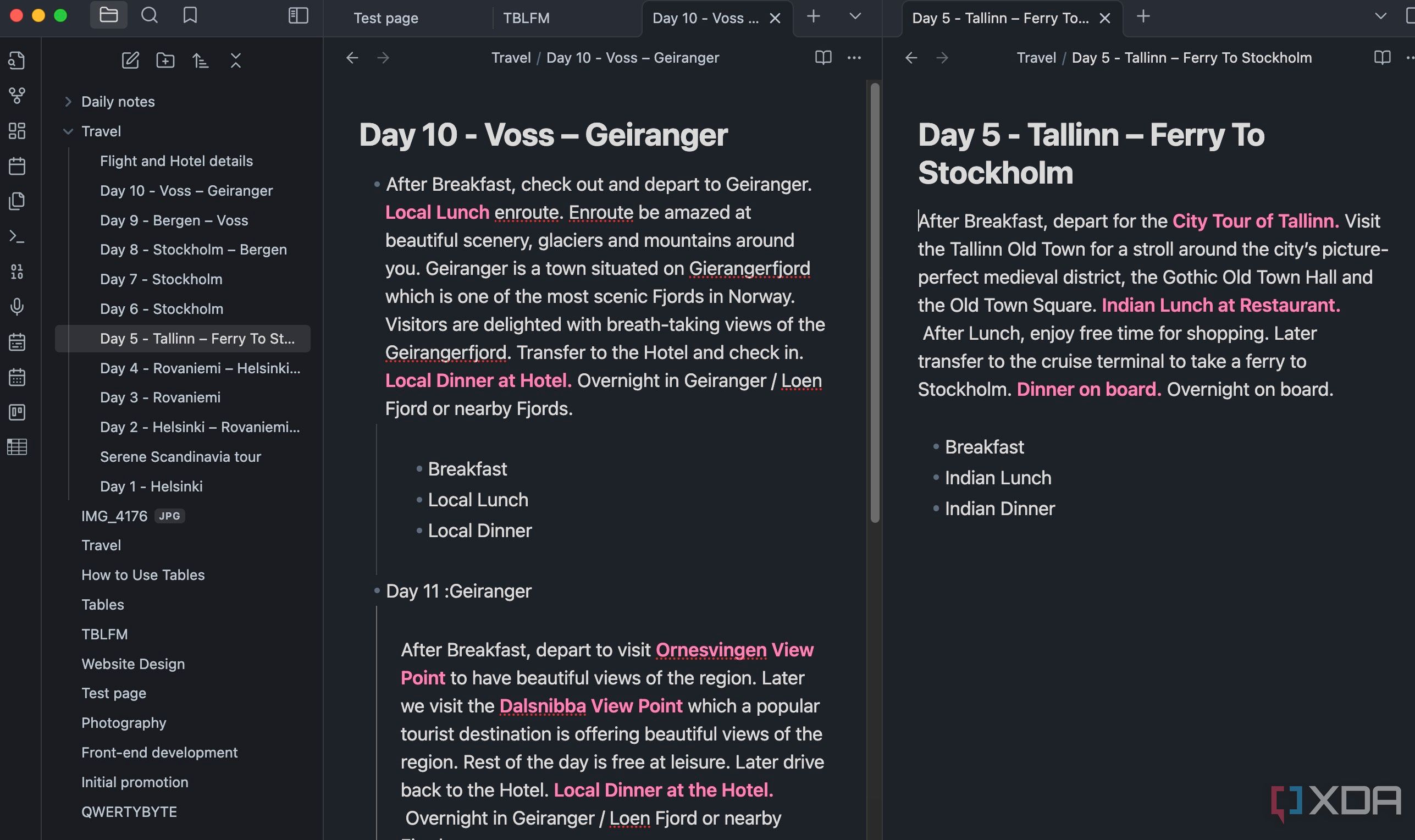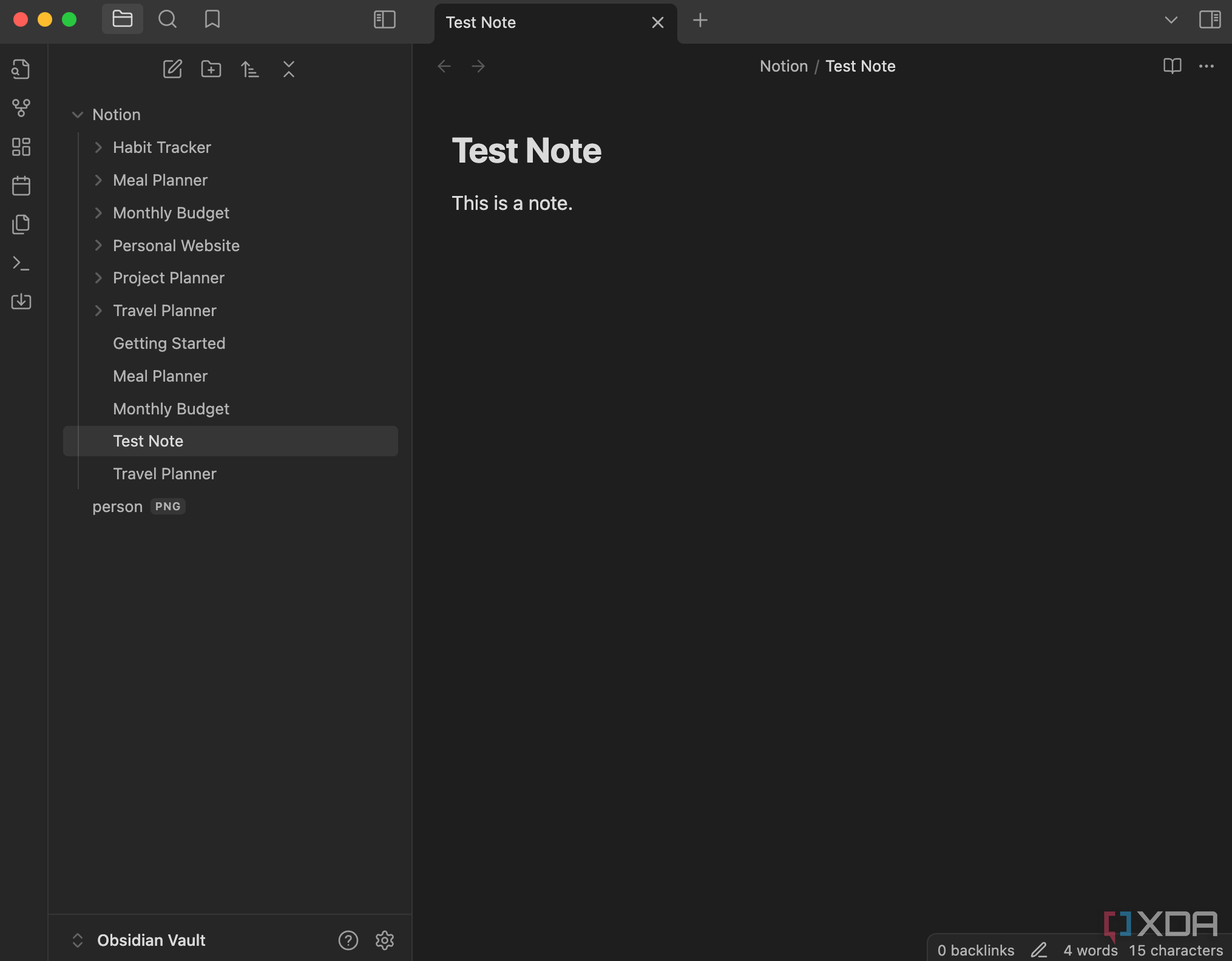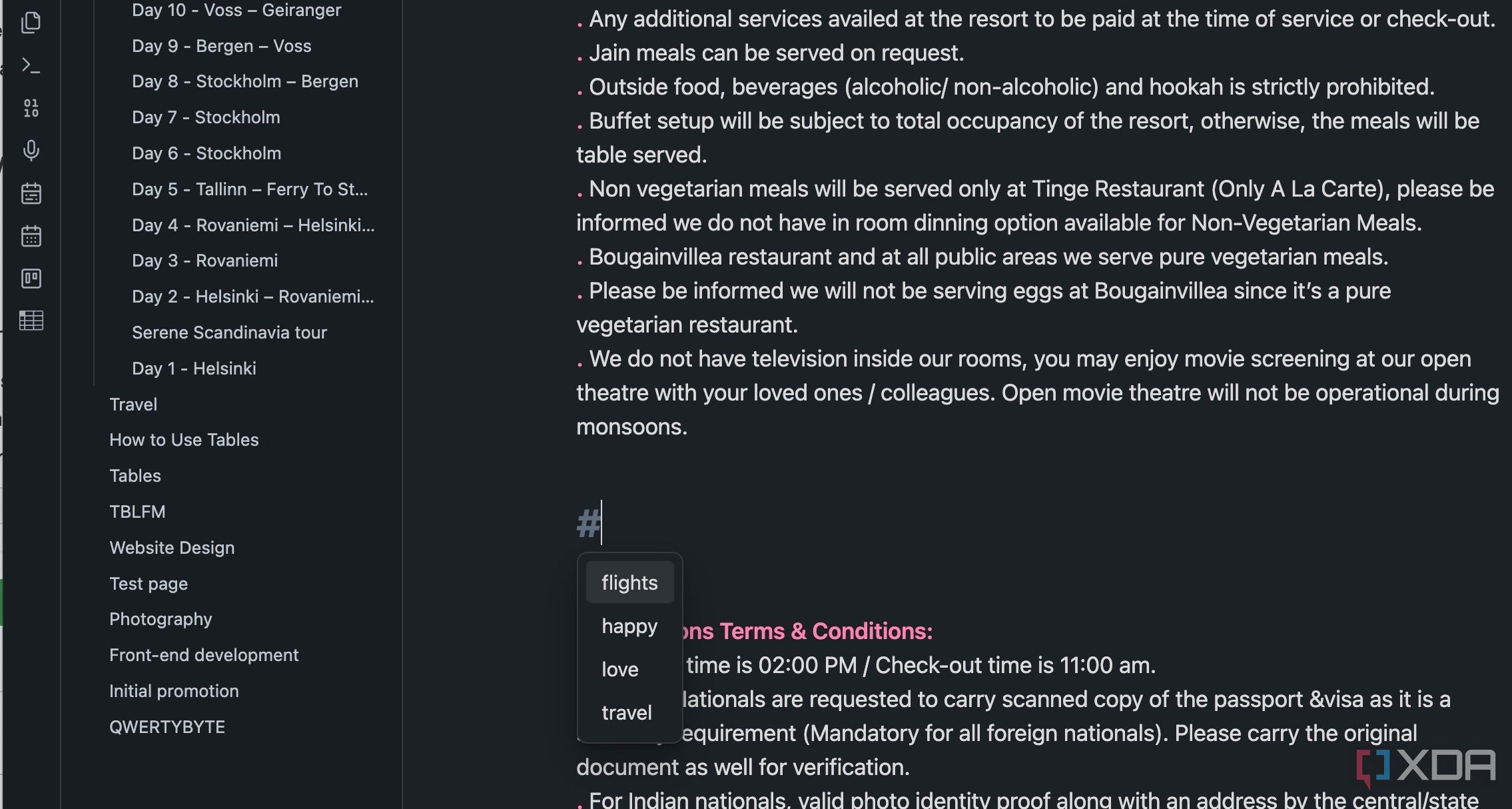There is no shortage of Personal Knowledge Management (PKM) tools out there. Among them, finding a digital haven for your thoughts and knowledge can feel like searching for a unicorn. I have been trying out dozens of such apps, each promising the moon. But I always find myself circling back to one platform: Obsidian.
It’s not just another note-taking app. It’s a robust, future-proof system built on the solid foundation of Markdown. From Obsidian’s local-first approach to a powerful theme and plugin ecosystem, Obsidian offers unparalleled flexibility. Here is why, after countless PKM experiments, Obsidian remains my trusty companion.
Related
I can’t use Obsidian without changing these 8 settings first
Don’t touch your vault without tweaking these Obsidian settings
7
Future-proof concept
Your notes won’t die – ever
Back in 2023, when I was exploring a variety of PKM tools, I came across Clover Notes. It was a promising tool with handy features for designing an ideal PKM system. However, Figma bought the startup and shut it down out of nowhere. I learned from my experience and made longevity a priority when choosing a PKM tool. Here is where Obsidian truly shines.
Obsidian uses Markdown language for your notes. It’s a popular format that’s supported by many apps and platforms, including Google Docs. Even if Obsidian shuts down in the future (highly unlikely), your notes remain safe and readable. Besides, Markdown files are easily portable. You can move them between operating systems (Windows, macOS, Linux) and devices (computers, tablets, phones) without any compatibility issues.
6
A feature-packed solution
Ample add-ons to design a PKM system
Here is where Obsidian truly shines. It’s packed with useful features. Let’s start with Canvas, which is an infinite whiteboard where you can effectively brainstorm ideas and complex projects. You can also link related notes to create an effective web of knowledge. After that, you can view the relationship between them from a dedicated graph view.
Other goodies include multiple tabs, split view, native mobile apps, tags, and more. Overall, there are ample options to design an effective PKM system in Obsidian.
5
Flexibility in storing notes
Pick a cloud storage service of your choice
Unlike Evernote, Notion, Craft, and other endless apps, Obsidian is truly flexible when it comes to storing your personal wiki. You can create a new vault on a local folder and keep using it offline. However, if you wish to sync it across devices, you can always store your vault on OneDrive (my personal favorite), Google Drive, Dropbox, or even Nextcloud and access your notes from any device. It keeps your PKM system private and shields it from prying eyes.
4
Daily notes
Create a digital journal
My PKM system involves jotting down daily happenings. It’s a crucial place where I store my reflections. Obsidian’s Daily Notes plugin is a game-changer. It automatically creates a new note for each day, often named with the date (e.g., 2024-01-27.md).
I can configure the format of these daily notes to include headings for morning reflections, daily highlights, things I plan to do, or anything else that suits my journaling style.

Related
Here’s how I use Obsidian as a digital journal
From notes to narratives: craft your personal journal in Obsidian
3
An extensive plugin library
There is a plugin for everything
Obsidian isn’t perfect. It misses out on several features like Kanban boards, calendar view, advanced tables, toolbar, mind maps, and more. Here is where Obsidian’s plugin library comes to the rescue. You can disable the restricted mode and explore a long list of plugins to boost your Obsidian setup.
I have added several plugins to my Obsidian vault to extend its functionality. They act as the building blocks that allow me to customize the vault exactly the way I prefer. The plugin library is largely driven by the Obsidian community. This means that new plugins are constantly being developed to address the evolving needs of users.
There is even a dedicated store to change the entire look and feel of an Obsidian vault (I use the Things 3 theme).
2
Share your personal wiki with others
Publish on the web
Do you plan to publish several Obsidian notes on the web? With the Publish add-on (priced at $10 per month), you can publish individual notes, whole folders, or even your entire vault. This gives you granular control over what information you share. You can share it as a blog, display a collaborative knowledge base for a team, showcase your portfolio, or share study notes.
1
Completely free to download and use
No hidden charges
Most PKM tools run on the freemium model, where trendy features are locked behind a paywall. However, that’s not the case with Obsidian. Here, all the core features are completely free to use. You only need to pay for the Sync add-on, but there is a way to avoid that. As I mentioned, you can use a cloud storage service to sync your notes across devices.
My PKM home
So, after a long and thorough (and, dare I say, tired) exploration of the PKM scene, I have come to a simple conclusion: Obsidian just works. Of course, it’s not perfect, no tool is. However, its unique combination of Markdown, features, and vibrant community makes it stand out from the crowd. I like how it adapts to my needs, not the other way around. And the fact that it is a free solution is just the cherry on top.
Give my dedicated post a read if you are looking for some inspiration for designing a PKM system in Obsidian.