When I say I review phones for a living, what I really mean is that I review Android phones for a living. That shouldn’t come as a massive surprise: have you seen how many new Android handsets come out every year?!
That’s not to say iPhones aren’t important here at Tech Advisor – quite the opposite. But with a maximum of five new handsets a year, my chances of reviewing one as a junior member of the team were slim.
That all changed when I became Mobile Editor last year. Suddenly, it became a priority for me to see what was going on in the mysterious world of Apple smartphones. So that’s what I did.
But after putting my SIM card into the iPhone 16 Pro – the first iPhone I’d used as my main handset since the iPhone 5 in 2012 – I was unprepared for just how different it’d be.
During my two weeks with the device, I learned a lot about Apple and its approach to phone hardware and software. If you’re an Android loyalist and considering the switch, you’ll also want to be aware of these 8 things.
WhatsApp woes
Of all the apps and data I wanted to move between Android and iOS, WhatsApp caused the most headaches.
I’m already used to the hassle of backing up my chats on one phone, then re-registering and restoring them on another. But while Android uses Google Drive for backups, the iPhone relies on iCloud.
Getting WhatsApp up and running on the iPhone can take a while
DenPhotos / Shutterstock.com
Until 2022, there was no easy way to move your chat history. That has since changed, but it still relies on you using the Move to iOS app and transferring it as soon as you set up your new iPhone. If you forget, you’ll have to reset the device and start again.
Luckily, there’s an alternative that was perfect for my temporary switch. I simply added the iPhone 16 Pro as a ‘Linked device’ (you can add up to four), which allowed me to keep my Android phone as the main device.
It was a perfect solution for me, as it works even when the primary phone is switched off. However, you will need to log into it at least once every 14 days.
More than any other app, you’ll need to have a plan for WhatsApp before you start the switching process.
What are all these buttons?
The premium design and excellent build quality of the iPhone 16 Pro didn’t come as a surprise. Compared to the Pixel 9 Pro I’d reviewed just before, the 16 Pro is remarkably similar – both phones have 6.3-inch displays and weigh 199g.
However, it wasn’t long before I noticed some key design differences. In particular, those extra buttons on the side! Most Android phones stick to just a power button and volume rocker, but the iPhone 16 Pro adds two more, with mixed results.
After getting used to its placement, I loved using the Action Button. It was the perfect way to toggle Silent mode on and off, but can be used to trigger all sorts of functions, including opening any app. This is something Android phones should copy.
However, I’d rather do without the Camera Control button. It’s designed as a shortcut to key camera features and a physical shutter button, but I found it more fiddly than functional. I’m sure I’d get used to it over time, but I didn’t see any real benefit compared to tapping on the screen.

Anyron Copeman / Foundry
The position of the Camera Control button also causes problems. When shooting in landscape mode, it’s too far up the phone to be easily accessible, while practically useless while in portrait. Android users, you’re really not missing out here.
Incredible video
Is the iPhone really the best when it comes to smartphone video? The iPhone 5 was impressive by 2012 standards, but a lot has changed since then.
The good (or bad, depending on your viewpoint) news is that the iPhone is still out in front. I’ve tested some of the very best camera phones for stills, including the Samsung Galaxy S25+ and Google Pixel 9 Pro XL, but none can match the 16 Pro when it comes to video quality.
Footage from the main lens is stunning, offering the kind of crisp detail, accurate colours and smooth transitions you’d typically associate with dedicated camera equipment.

Anyron Copeman / Foundry
While most Android phones offer decent video, if you want to use your phone for anything more serious than casual use, the iPhone is still the way to go.
Fantastic Face ID
Recently, some Android phone makers have finally started to catch up with Apple’s Face ID. In particular, Google’s Pixel phones and Honor Magic devices let you use your face to authenticate payments and log into banking apps.
But Apple has had Face ID on the iPhone since 2017, and it shows. On the 16 Pro, it’s just that bit faster and more reliable than any Android rivals. It works in basically any lighting conditions, and can easily be set up to unlock while you’re wearing glasses or a mask.

Foundry
An under-display fingerprint sensor would be nice, but the fact that I didn’t miss it at all speaks volumes. Face ID is another thing Apple has absolutely nailed.
iMessage is annoyingly good
Before switching to the 16 Pro, I’d become increasingly angry at Apple’s main messaging app. Why don’t iPhone users just use WhatsApp instead? Why did Apple take so long to make Android texting better by adding RCS? And why is the blue bubble/green bubble situation even a thing?
Then I started using it. iMessage (or officially just ‘Messages’, as it’s known on the iPhone) is hands-down the best all-around messaging app on any phone.
It integrates SMS, MMS and iMessages into one app, making it simple to see everything at a glance. You can also get it to automatically delete all those text verification codes once they’ve been used.
And even when you don’t have an internet connection, you’ll still be able to text with all the context of the same conversation. When you’re back online, everything is automatically backed up and available across all your Apple devices.

Apple
It handles message replies better than WhatsApp, creating a thread rather than cluttering the chat. You can also seamlessly jump to a FaceTime call, which typically offers better quality than WhatsApp calling.
Apple’s library of reactions, stickers and animations is unmatched, while links to video and audio content will play from within the app.
In iMessage, it’s this collection of small touches that makes the experience that little bit better. I never expected to be saying this, but I might prefer it to WhatsApp.
Notification nightmare
My single biggest gripe with the iPhone is the way it handles notifications. I’m not saying Android is perfect when it comes to notifications, but it feels light years ahead of what iOS is doing.
For some reason, Apple seems to think that notifications should permanently live within the Notification Center. If you unlock your phone, any notifications will disappear from the lock screen and require a half-swipe up to access them. Why? It just makes things unnecessarily complicated.
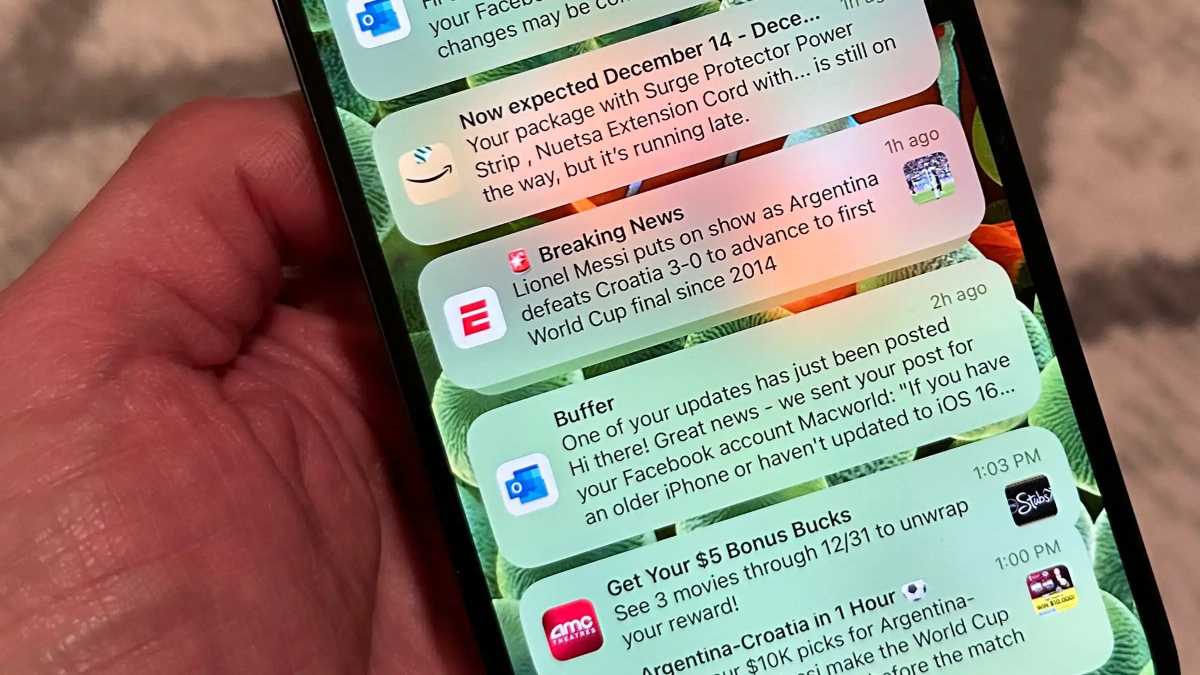
Foundry
Android makes the process much simpler. All your notifications are permanently displayed on the lock screen (if there are too many, their icons are shown at the bottom of the screen), from where you can simply tap one to open it or swipe away.
I’m also not a fan of the way iOS groups notifications from the same app into ‘Stacks’. Sure, it reduces clutter, but I always need to expand the list to see the contents of notifications anyway. On Android, a useful preview is right there in front of me.
I’m not saying Android is perfect when it comes to notifications, but it feels light years ahead of what iOS is doing
Not much Control Center
There was also quite a learning curve to using the iOS Control Center…and not in a good way. Think of it like Android’s quick settings menu, only worse.
Its design isn’t a problem, nor is the fact that you have to swipe down from the top-right of the screen specifically (which Samsung has now copied). Instead, my biggest issue is that tapping one of the icons doesn’t do what you’d expect it to.
For example, at least once a day, I typically want to turn Wi-Fi off – usually when I’m heading out. But on the iPhone 16 Pro, tapping the Wi-Fi icon won’t actually fully disable it.

Anyron Copeman / Foundry
Instead, it’ll say “Disconnecting nearby Wi-Fi until tomorrow” – in other words, Wi-Fi will automatically be turned back on the next day. It’s the same with Bluetooth – does Apple really not trust me to remember to re-enable Wi-Fi? Call me old-fashioned, but I’d like to be able to control this myself while using the ‘Control Center’!
Painful charging
This isn’t a problem exclusive to the iPhone, but it was quite a shock when I switched. The iPhone 16 Pro is a flagship handset which costs at least £999/$999 at launch, yet it can only charge at up to 25W.
If you’ve ever experienced the joys of true fast charging, you’ll know just how frustrating this is. Even if you can find a compatible power brick (there isn’t one in the box), charging takes an absolute age.

Anyron Copeman / Foundry
MagSafe magnetic charging is cool, but I’d give that up in an instant for even 45W wired charging. I’m just glad the strong battery life meant I didn’t need to plug the 16 Pro in very often.
My verdict on the iPhone in 2025
Switching to the iPhone 16 Pro came with more surprises than I was expecting…for good and bad.
Despite being more similar than ever before, iOS and Android still differ in some pretty fundamental ways. Unless you’re familiar with both, there’s a significant learning curve when you make the switch either way.
As someone who reviews phones for a living and primarily uses Google apps, Android is a much better fit for me right now. But I can appreciate some of the ways Apple makes the iPhone such a compelling device, especially if you already own the company’s other products.
Despite accusations of a lack of innovation, the iPhone has come a hell of a long way in the 12 years I was away. The latest models are undoubtedly still some of the very best smartphones you can buy.


