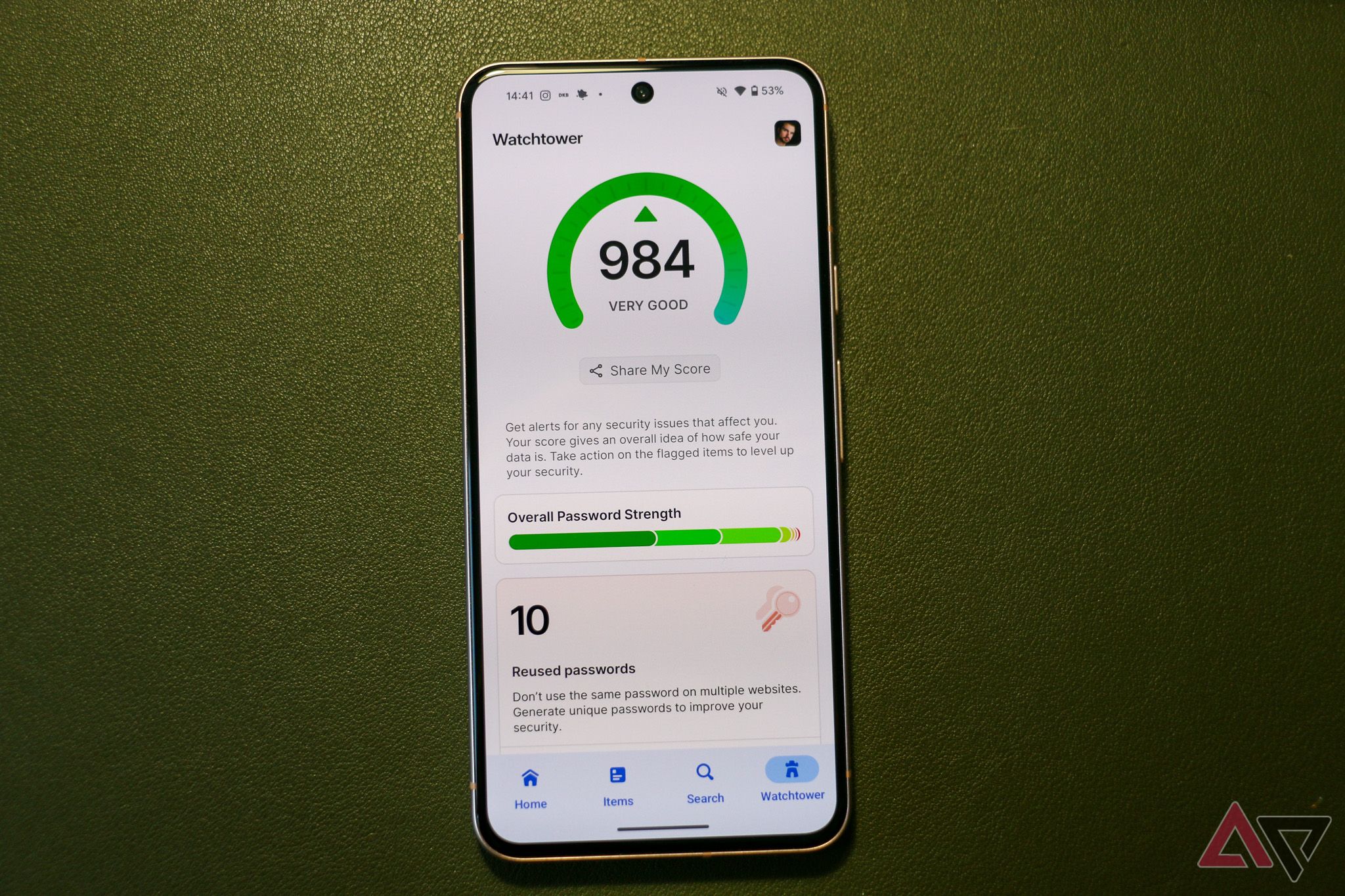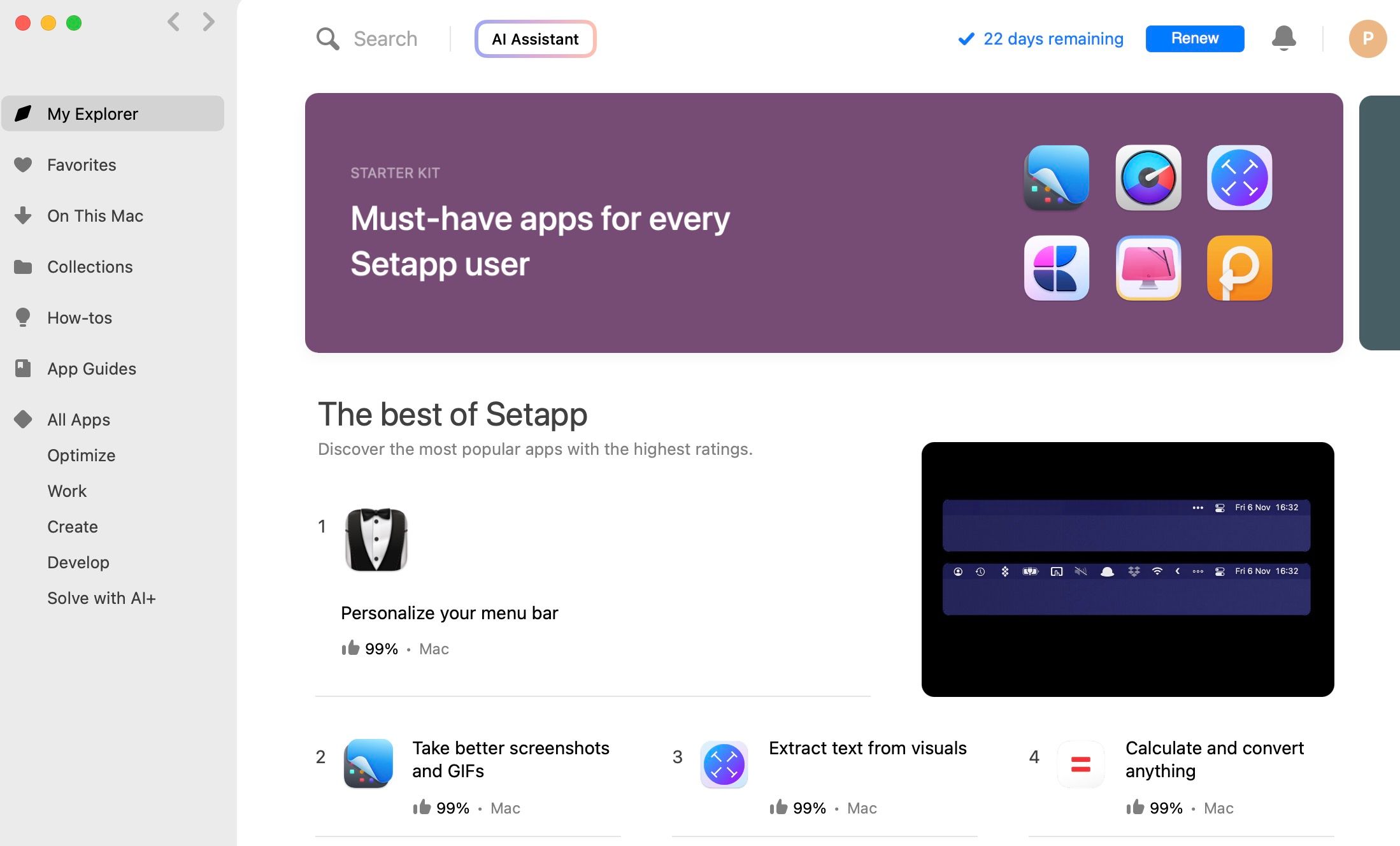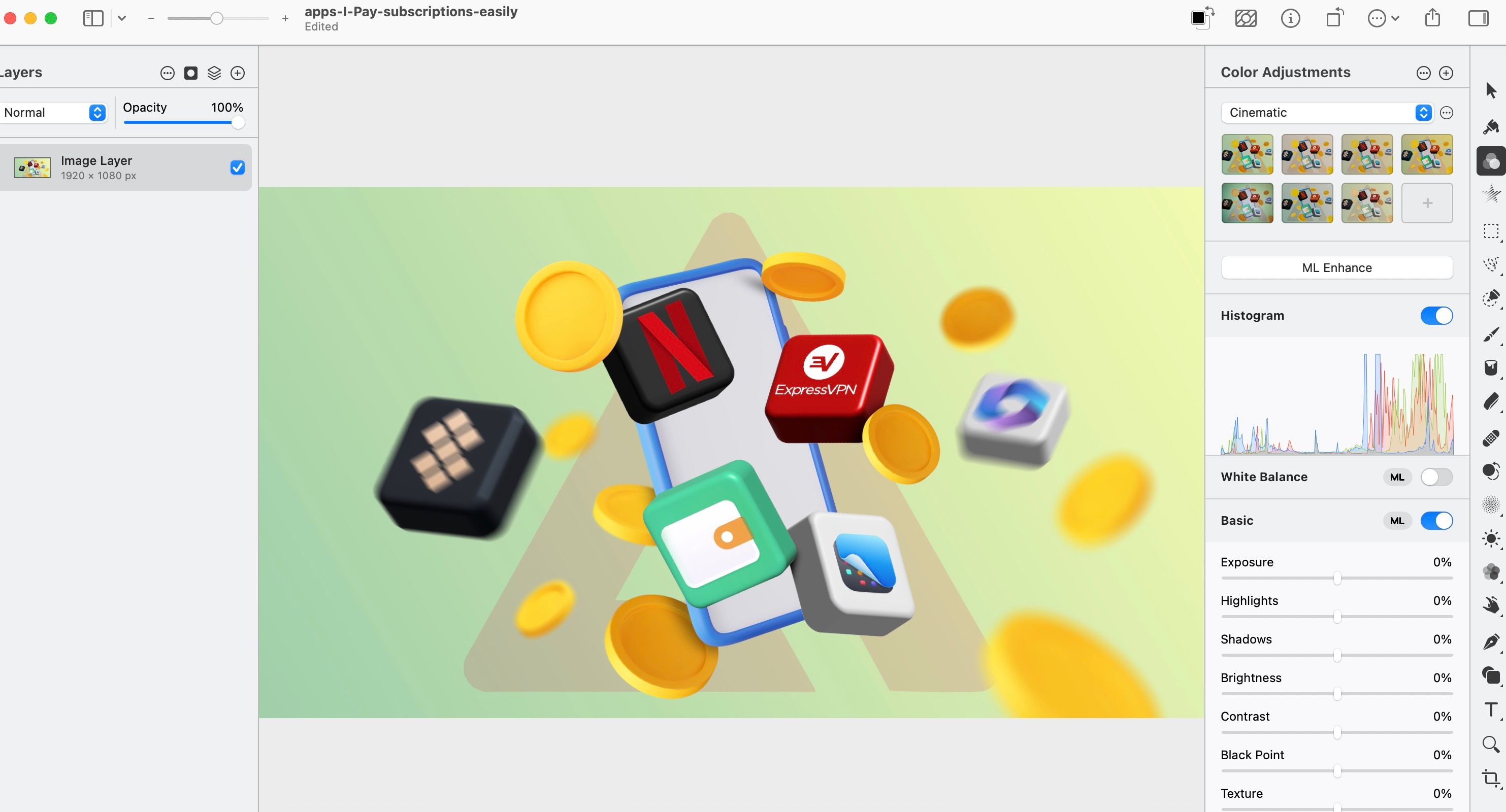It can be hard to justify spending money on digital tools in a world saturated with free apps. Yet, several gems offer features that transform workflows, boost creativity, and make life more enjoyable. After years of testing and refining my digital toolkit, I curated this list of paid apps that earned a permanent spot on all my Windows desktops, MacBooks, and Android phones.
Related
7 Android apps that deserve a place on any home screen
Transform your home screen with these Android apps
10
1Password: My go-to password manager
While there is no shortage of password manager apps, I keep coming back to 1Password. It’s the app subscription I never question. It’s become an integral part of my digital life that I barely notice it’s there, which is precisely the point.
I’m not a security expert, but I understand the risks of relying on easily guessable passwords or, even worse, reusing the same password across multiple accounts. 1Password handles everything easily. I created several vaults, such as Personal, Bank, Share market, Cards, and more, and added the required login and personal information.
1Password is a cross-platform solution. Whether I log in to my bank account on my laptop or order takeout on my phone, 1Password fills in the blanks. It acts as my digital personal assistant and keeps my login info safe from prying eyes.
9
Microsoft 365: Does it need an introduction?
Source: Microsoft
Microsoft 365 is the most popular productivity bundle, and I always renew it without a second thought. I write blog posts in Word, create presentations in PowerPoint, and crunch data in Excel to get the job done. But it’s more than this trio.
Microsoft 365 Personal offers 1TB of OneDrive storage, which ensures my files are always accessible and backed up. With a recent media-focused makeover on mobile, OneDrive has replaced Google Photos for me.
8
YouTube Premium: Bang for the buck
We are all aware of the ad situation on YouTube these days. It makes YouTube Premium one of the must-haves. The ad-free experience alone is worth the asking price. I pay for it without hesitation because it transforms how I (and my little one) consume online video. The ability to download videos for offline playback is a game-changer for commutes and travel.
Then there’s YouTube Music Premium, which is bundled in and offers a solid music streaming service that rivals established players like Spotify and Apple Music. YouTube Premium is a complete package that enhances my daily media consumption.
Related
4 reasons I continue to cough up $14 a month for YouTube Premium
YouTube Premium features, albeit expensive, save my mental health
7
Setapp: Hundreds of utilities in a single package
Setapp is another essential subscription I can’t stop raving about. It’s a Mac-exclusive bundle with dozens of useful productivity and utility tools. Instead of paying individually for apps, I opted for Setapp on my Mac. Among the available apps, I use CleanShot X for taking screenshots and recording screens, iStat Menu for tracking my Mac performance, and CleanMyMac to remove bogus files.
Other useful utilities are Mockuuups Studio, Session, Mosaic, and Paste. The ability to try out numerous apps without individual purchases is invaluable. It allows me to discover hidden gems I might otherwise miss. With new apps being added all the time, Setapp is a subscription that constantly delivers value.
6
Canva: The best graphics design app
Canva is the best graphics design tool. While there are several alternatives, none come close to Canva in terms of execution. The best part of Canva is its template library. Whether you want to create a greeting card, sale banner, birthday party invitation, restaurant menu, or even a resume, there is a suitable template to get started.
The Canva editor is also top-notch, with a mix of image editing and AI tools. Canva also supports the ability to create docs, whiteboards, presentations, and websites. However, I mostly use it for my design needs. Another neat add-on is the ability to create brand kits. I uploaded my company logo and preferred colors to ensure a consistent look across all my designs.
5
Netflix: My preferred streaming partner
Jules Wang / AP
Of all my streaming subscriptions – Prime Video, Peacock TV, Disney+, and others – Netflix is the one I renew most readily. From critically acclaimed original series and documentaries to beloved classic films and engaging reality shows, none of the rival services come close to Netflix. It ensures that there is always something worthwhile to watch on the weekends.
The high production values, along with the user-friendly interface and personalized recommendations, create a seamless and enjoyable entertainment experience on all my devices. Speaking of which, did you watch the latest season of The Lincoln Lawyer?
4
Wallet by Budgetbackers: Keep track of every penny
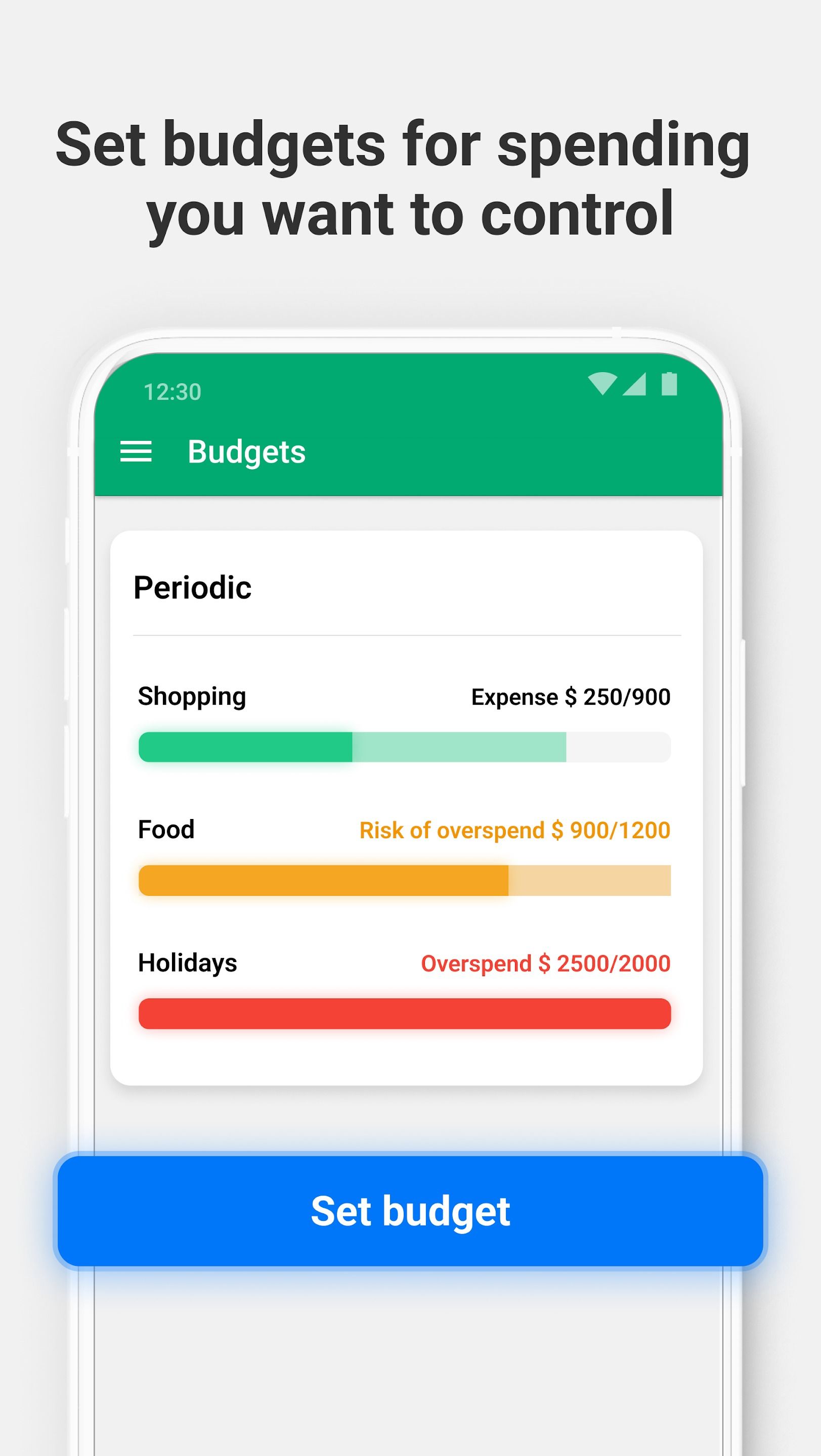
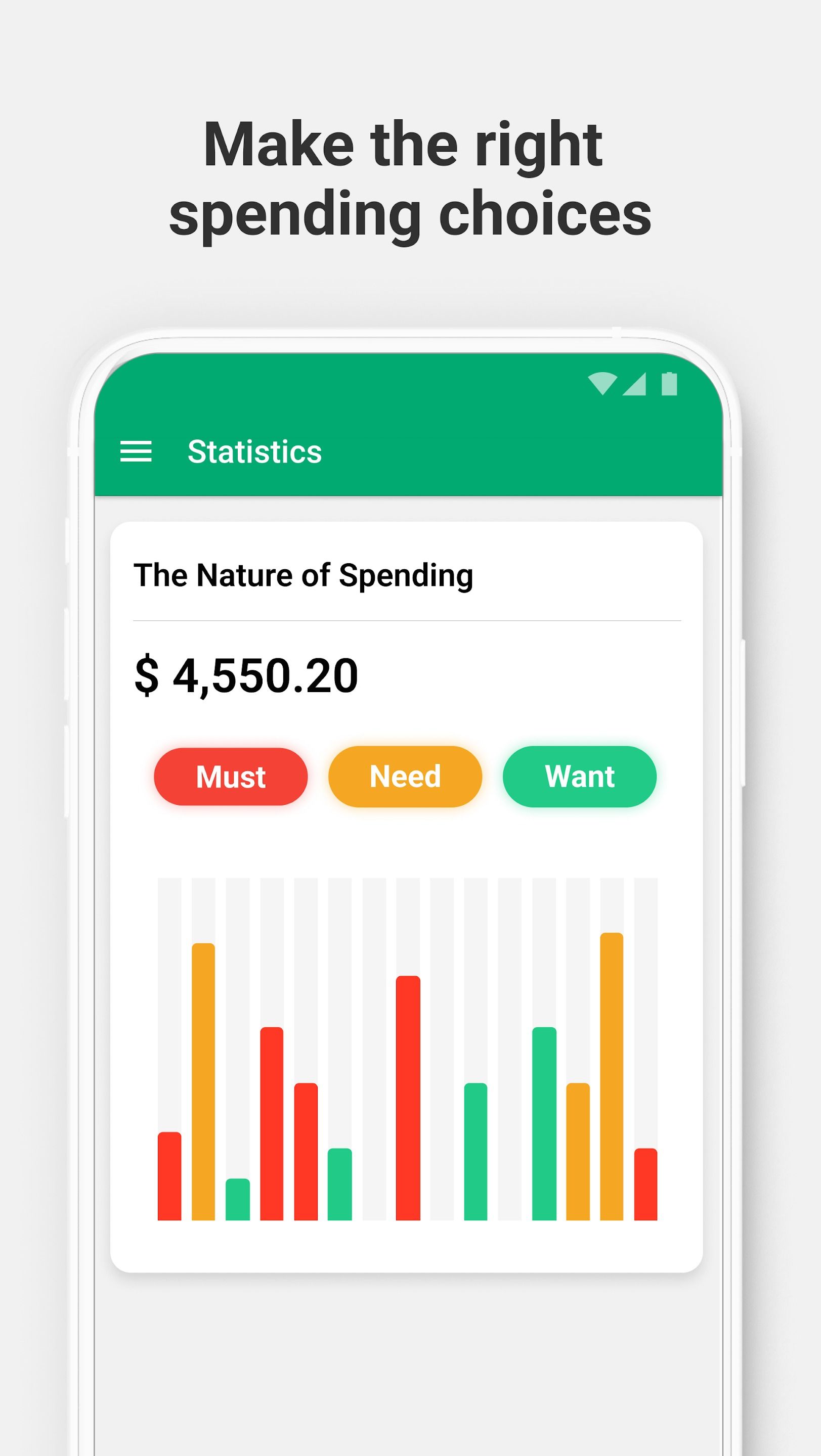
I tried using Excel to manage my finances, but it wasn’t intuitive. This is when I started looking for a dedicated expense tracker app. Since I use a MacBook, Windows desktop, and an Android phone in my workflow, I wanted a cross-platform solution.
Wallet by Budgetbackers has become an integral part of my finance management. Unlike generic budgeting apps, Wallet provides a comprehensive overview of my financial health and seamlessly connects my bank accounts and credit cards to avoid manual entries. Other goodies include the ability to set budgets, track debt, and manage shared finances.
3
TickTick: The ultimate task management app
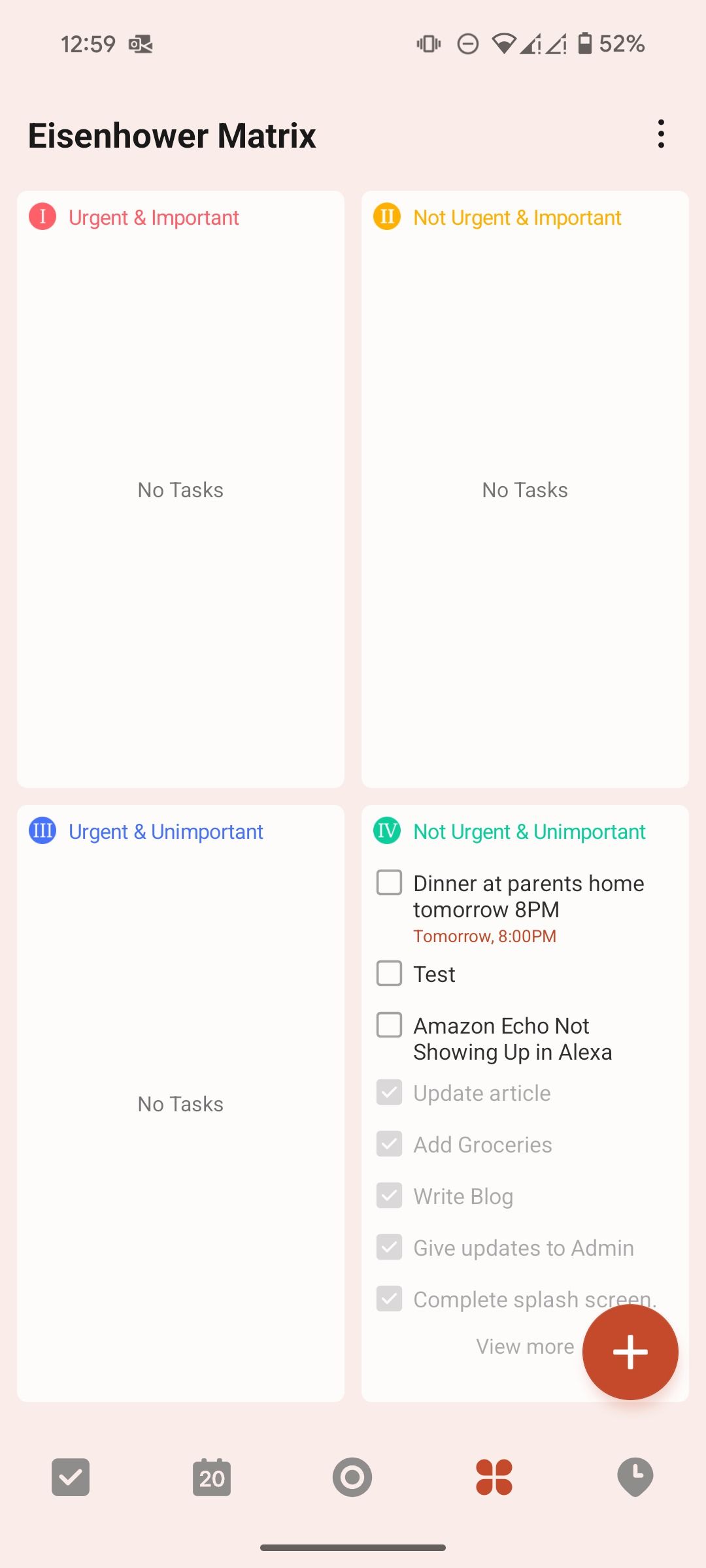
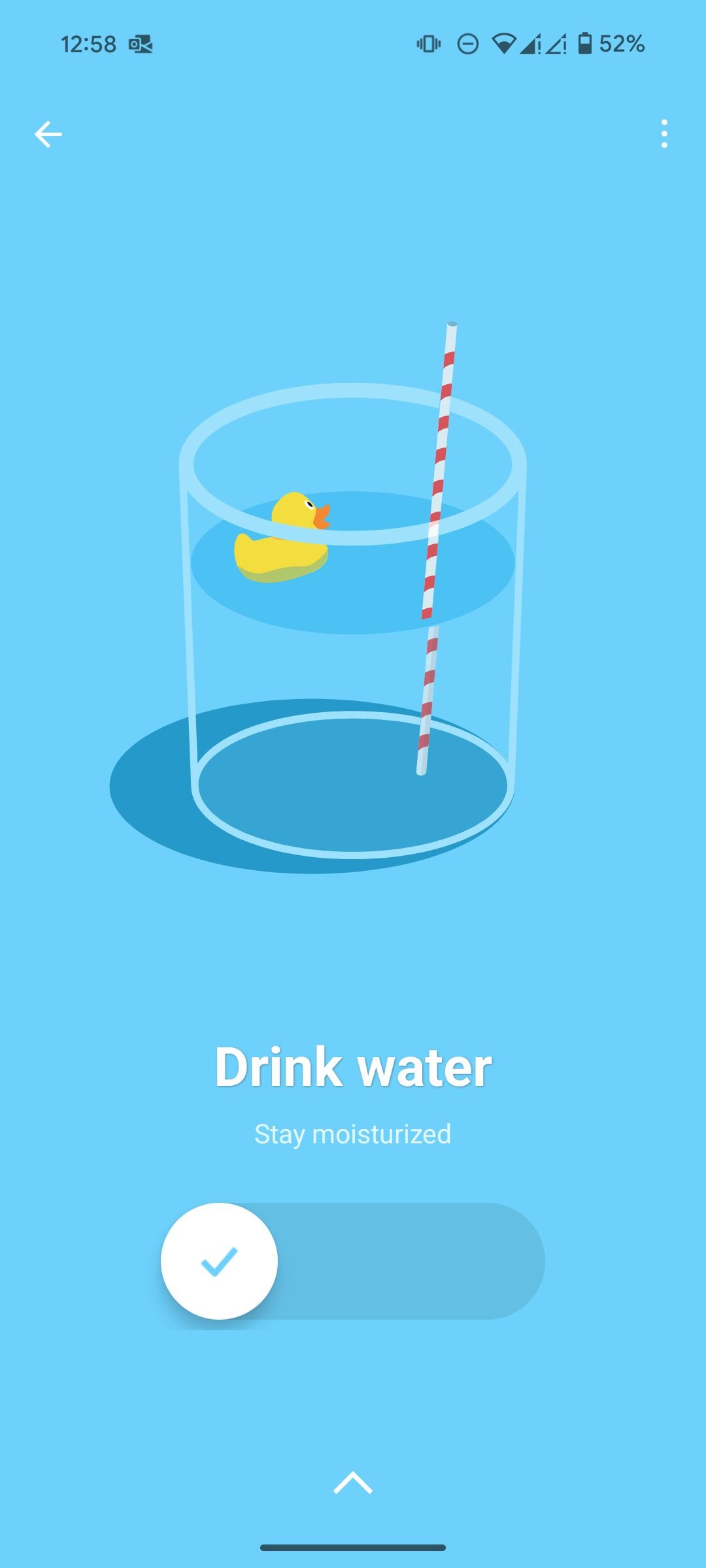
While there is no shortage of task management apps, TickTick gets my money for several reasons. It’s available on all platforms, has an excellent theming engine, and supports natural language to add tasks on the go.
Aside from task management, TickTick supports a habit tracker, Pomodoro timer, and Eisenhower Matrix to prioritize tasks visually. TickTick also supports integration with third-party apps like Outlook, Google, iCloud, and Notion.
2
ExpressVPN: Shield your identity
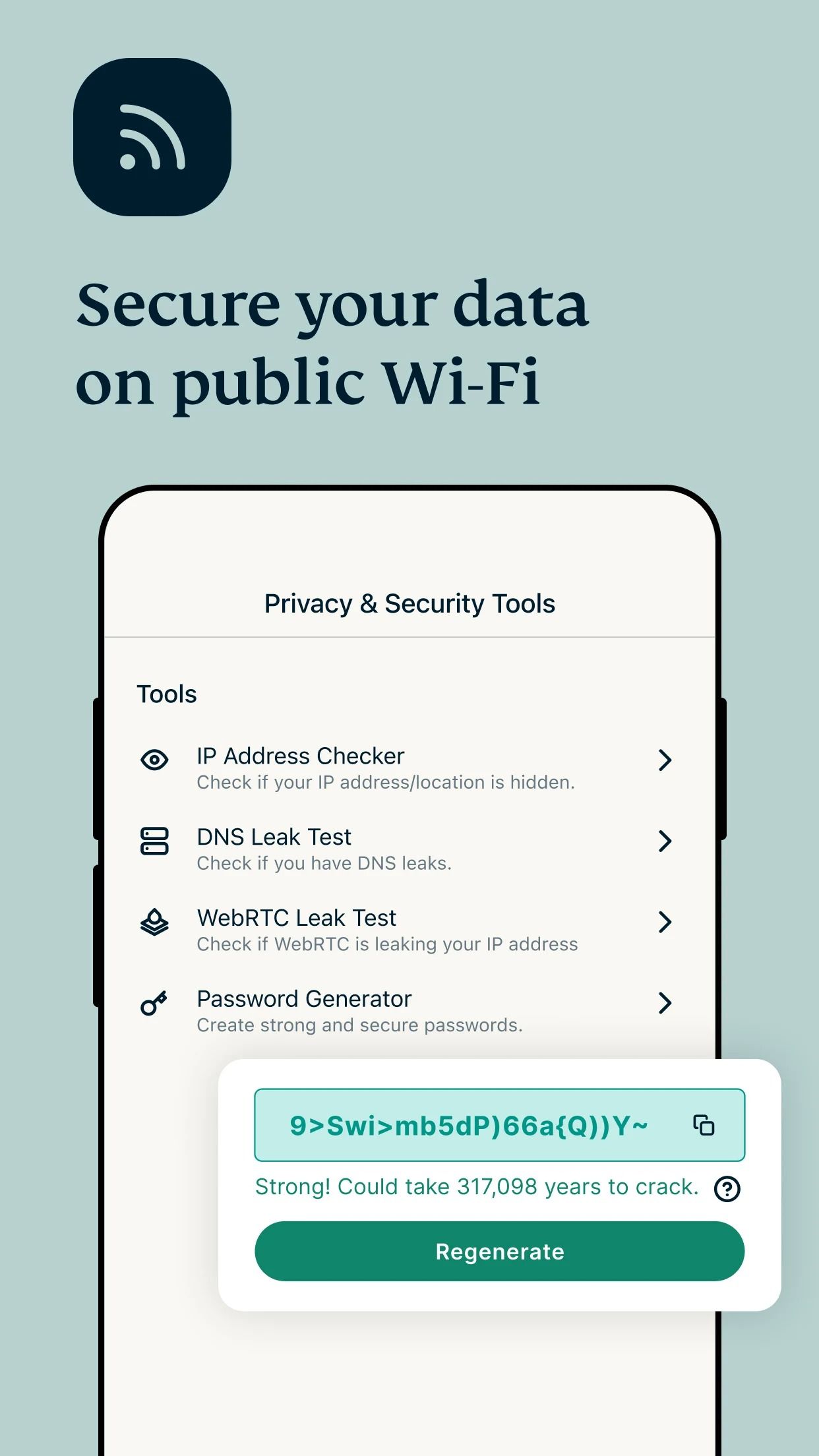
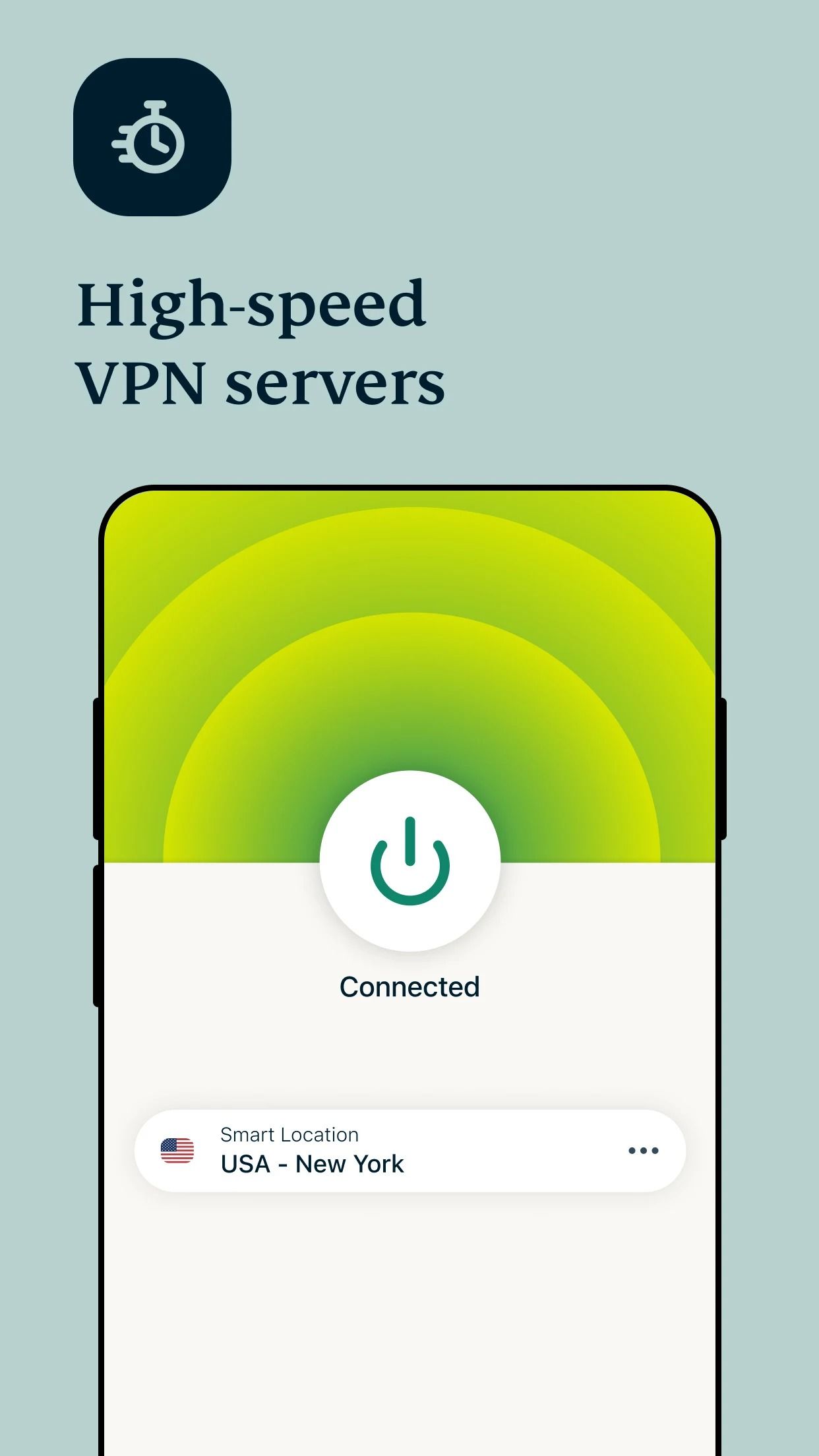
ExpressVPN is one of the best VPN apps. It has native apps for all devices, including Android, Windows, Mac, and Fire TV Stick. It shields my browsing and streaming history from the local ISP and other prying eyes. I can also bypass geo-restrictions and access content and services that aren’t available in my region.
The user-friendly interface makes it easy to connect with a single click, and the consistently fast speeds ensure a seamless browsing experience.
1
Pixelmator Pro: An ideal Lightroom and Photoshop alternative
I don’t pay for Adobe’s duo for my image editing needs. I use Pixelmator Pro, a Mac-exclusive robust photo editor. It’s a purchase I have never regretted. The app is so good and intuitive that even Apple acquired it.
Pixelmator Pro has a modern interface and supports dozens of filters, AI add-ons, and more to create engaging images. Whether I’m retouching photos, creating graphics, or designing layouts, Pixelmator Pro handles everything without breaking a sweat.
Where my money goes
Choosing to pay for apps and services is a personal decision, and the value proposition varies from one person to another. From securing my digital life with 1Password and ExpressVPN to boosting my productivity with Microsoft 365 and Setapp and enjoying weekends with Netflix and YouTube Premium, these are the subscriptions I wholeheartedly endorse. These aren’t just expenses. They are investments in efficiency, creativity, security, and enjoyment.
Aside from these apps, I’m exploring an all-in-one productivity app called Anytype for my workflow. Check out my separate post to learn why.