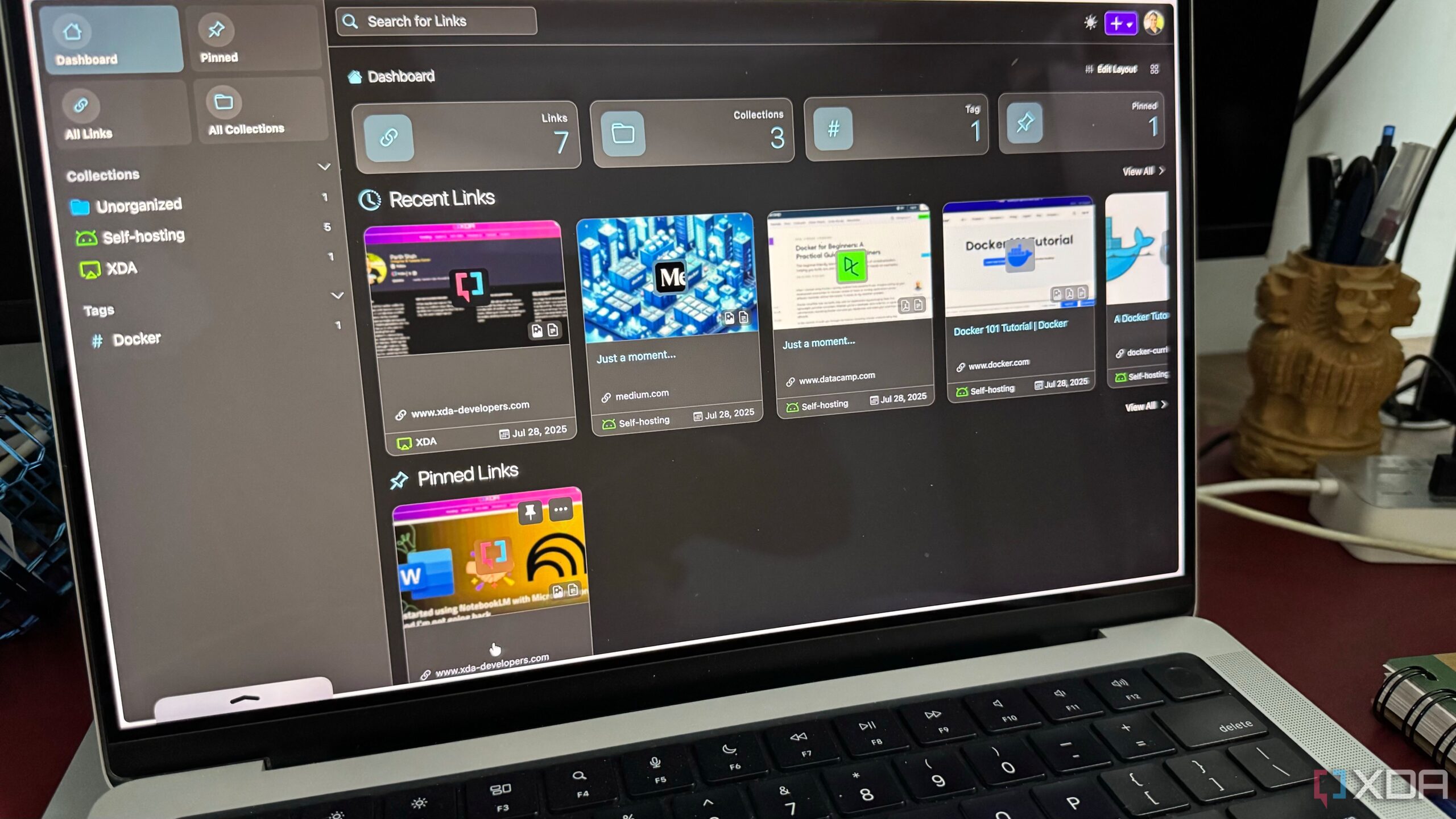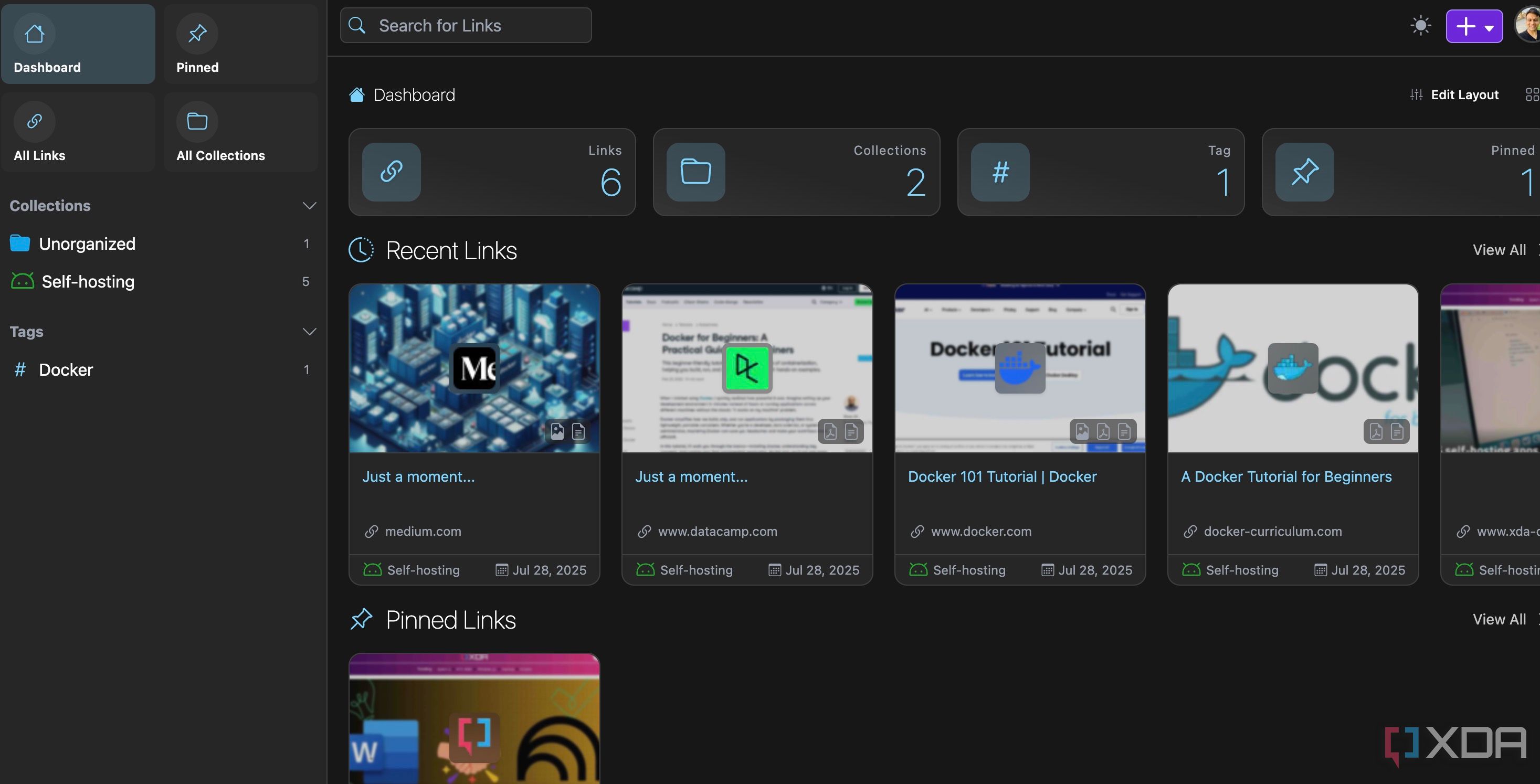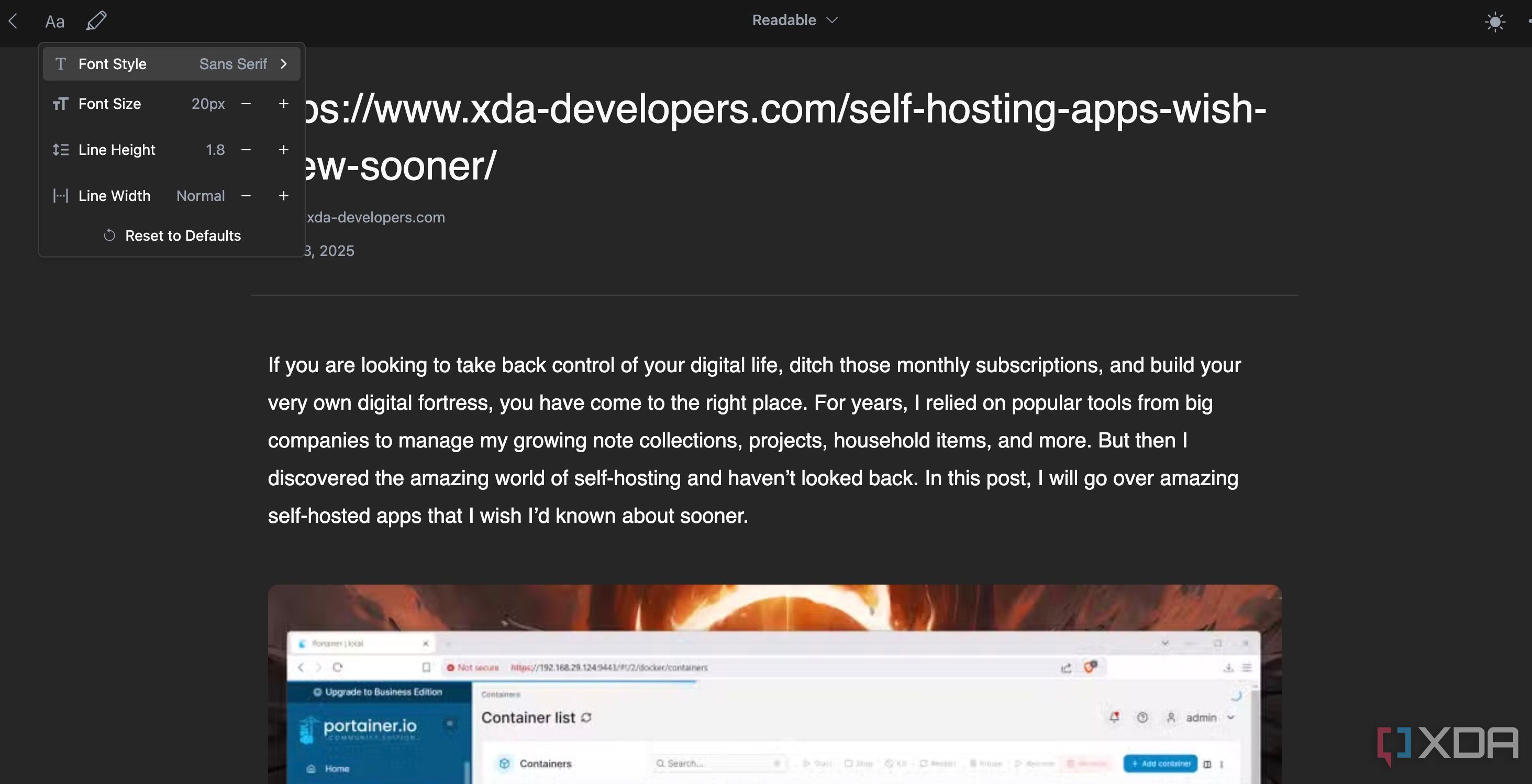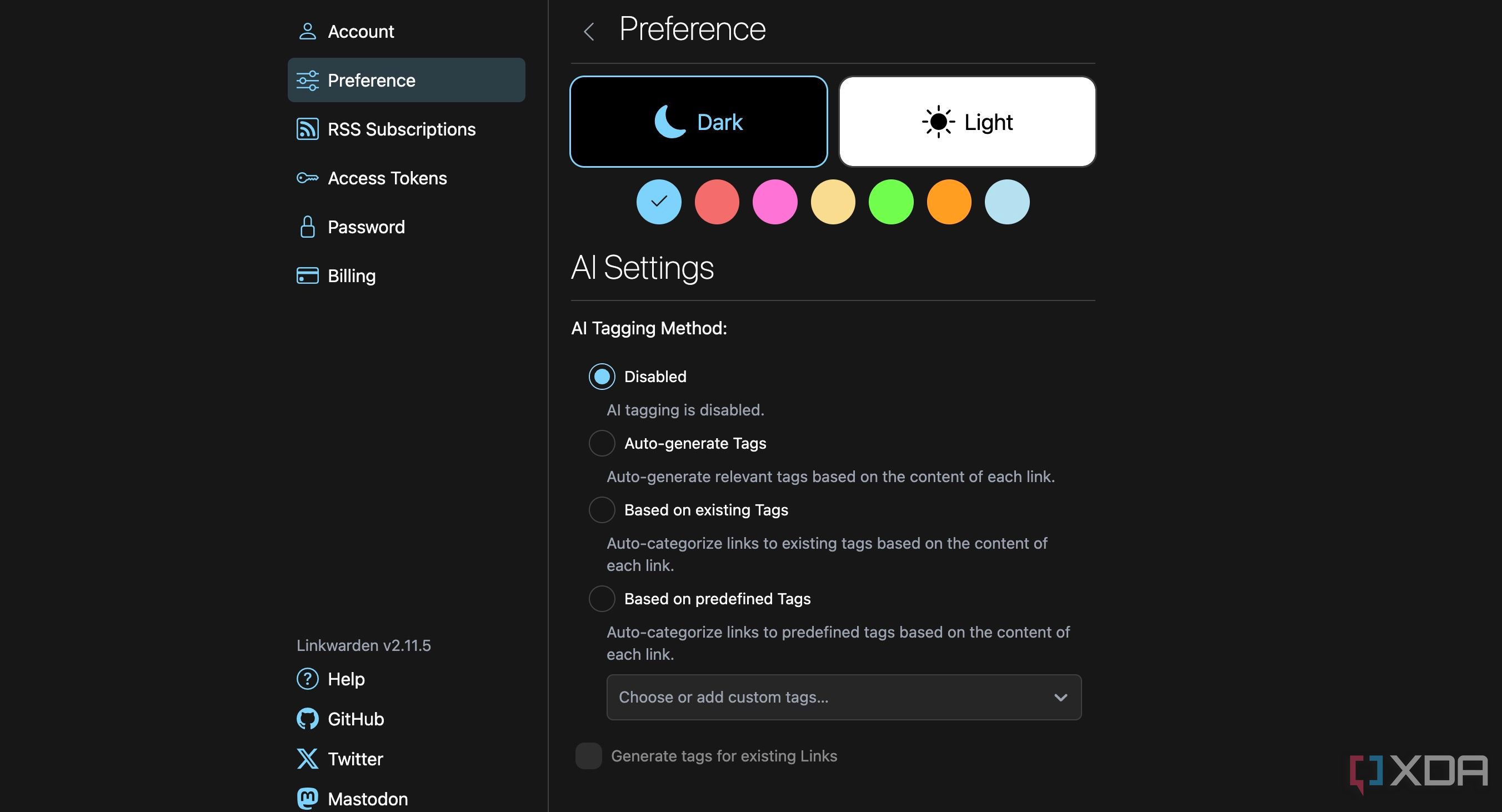Now that Pocket is dead, I went on a journey to invest in another read-it-later app. However, this time around, I focused solely on self-hosting options for their longevity. From the initial promise of Readeck to the functionalities of Karakeep (formerly known as Hoarder), I eventually stumbled upon Linkwarden. It’s the only one that consistently delivers on the promise of digital organization.
Whether it’s UI, features, AI integration, reader mode, or organization, Linkwarden ticks all the boxes. Here is how it became the undisputed champion in my personal digital library.
Related
Excellent user interface
Although user experience design can be better
Most self-hosting apps aren’t known for their user interface. After all, it’s not on their priority list. Here is where Linkwarden surprised me. Right off the bat, I appreciate the flexibility it gives me to switch between light and dark themes.
Beyond aesthetics, the dashboard is highly customizable and allows me to tweak it to my specific needs. Crucially, the animations are smooth and take the entire user experience to the next level.
However, no interface is perfect. And if I had to nitpick, that would be the user experience design. There are just too many menus and options right on the home screen. While I had no problem getting used to it, some may find it difficult to navigate at first glance (Readeck did a better job here).
The same attention to detail stays true for its community-created mobile apps as well (more on that in a minute).
Superior reading experience
With ample customization options
First of all, when I add a new link, I can include my own descriptions or notes. It allows me to add context and summarize why I saved the link. But the real magic happens when you open a page in its reading view.
This isn’t just a basic stripped-down version. It’s a highly customizable environment designed for focused consumption. I can easily tweak the font size, adjust the line height, width, and even font type.
I can even highlight text with different shades to elevate my reading setup and add comments to specific sections.
Seamless organization
With tags and folders
For someone like me, who gathers a lot of information and often learns about new subjects, efficient organization is non-negotiable. I rely on Linkwarden’s collections and tags to manage everything like a pro.
I think of collections as my project folders or broad subject categories. For instance, when I decided to learn about self-hosting, I created a ‘Self-Hosting Learning’ collection. I can even add a custom icon and shade to my collection.
But where Linkwarden truly sets itself apart is with its tags. Within my ‘Self-hosting Learning’ collection, I could then tag individual links with specific keywords like Docker for containerization resources, Podman for its rootless alternative, Home Lab for hardware and setups, or even Kubernetes for orchestration.
It means I no longer just save links, I build a truly navigable and searchable personal knowledge base.
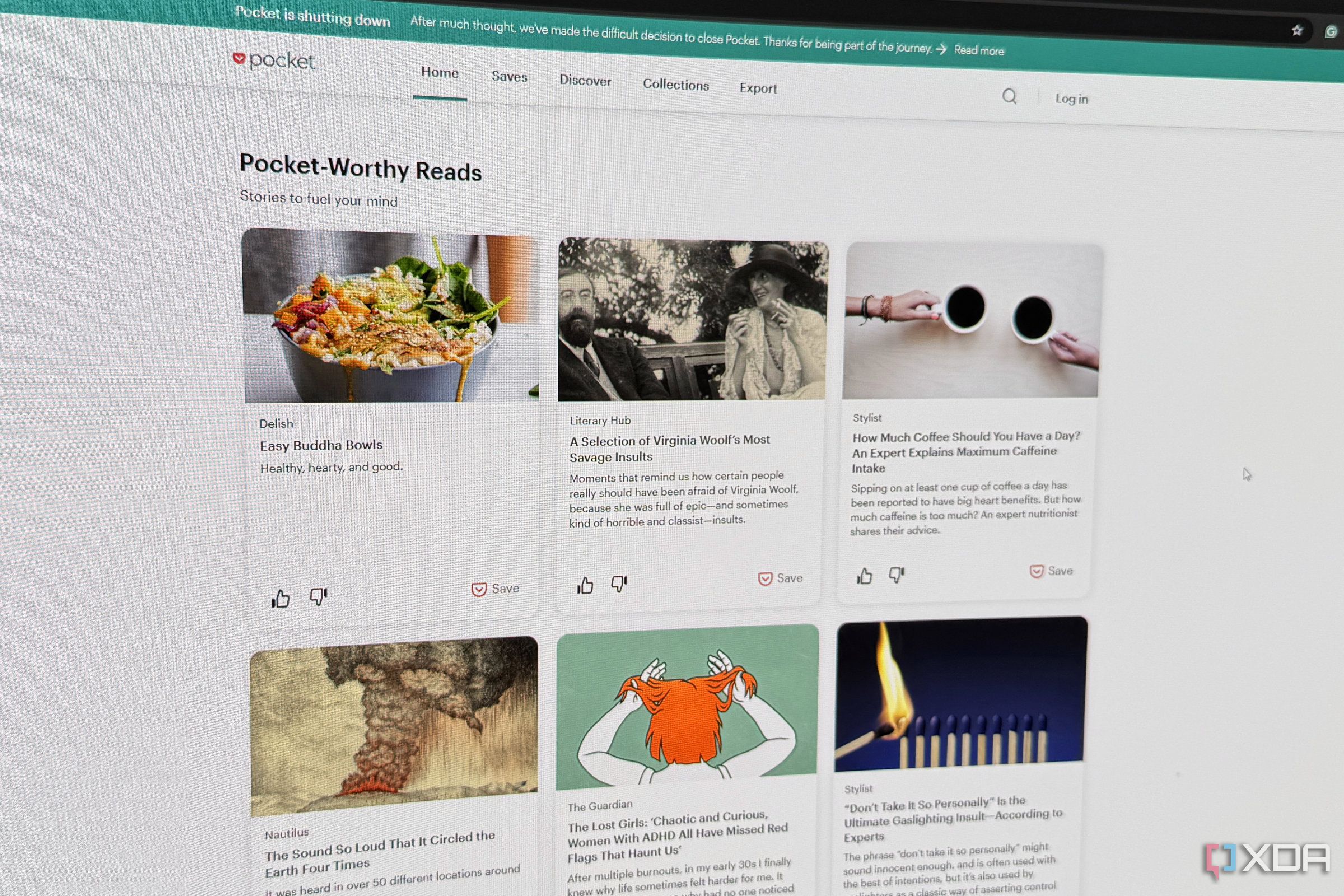
Related
The appeal of self-hosting
With an optional cloud option for non-technical users
Thanks to its self-hosting nature, Linkwarden has nailed the basics with control, privacy, and long-term value. In an age where online services can change their terms, raise prices, or even disappear overnight (looking at you, Pocket), my digital library on my own server means I’m not reliant on a third party.
Although self-hosting isn’t scary due to these tools, I fully recognize that it’s not for everyone. It requires a certain comfort level with technical setup and ongoing maintenance, which can be a barrier for many.
That’s why I think it’s fantastic that Linkwarden offers an official cloud version. It’s ideal for those who prefer the convenience of a fully managed solution without the technical overload. It means everyone can benefit from Linkwarden’s excellent capabilities, whether they choose to run it themselves or opt for a hosted service.
Browser extensions and mobile apps
Beats its rivals here
Unlike many of its rivals, Linkwarden offers a browser extension for both Chrome and Firefox. This means I can save any webpage to my Linkwarden instance without ever leaving the tab I’m on.
But the real icing on the cake is community-made mobile apps for both iOS and Android. I mainly use the My Links app on my iPhone. It feels native, syncs in no time, and helps me get the job done.
If you are an Android user, check out LinkGuardian, which is built with Kotlin. There is even LinkDroid app that integrates with the share sheet.
Upgrade your reading experience
After an extensive search through various self-hosted read-it-later apps like Readeck, Karakeep, and Linkding, I can confidently say that my search has concluded with Linkwarden. For anyone serious about owning their digital content and building an intuitive personal archive, Linkwarden isn’t merely the best option I have found – it’s the only one I recommend. Needless to say, it’s one of the self-hosting apps I wish I knew sooner.