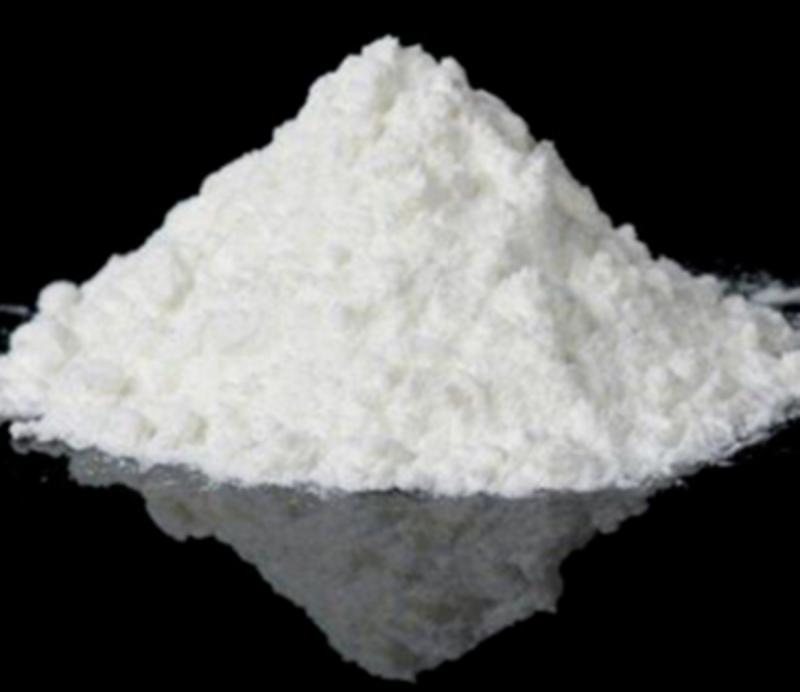Verizon customers across the country are experiencing outages with their mobile phones.
Verizon acknowledged that service is down for customers on Monday morning, and said it’s deploying engineers to identify and solve the issue.
Mass issues were reported to Down Detector, a website that monitors websites and services, around 9 am.
Is Verizon down near me? What to know about wireless network SOS outage issues on iPhone
Over 100,000 Verizon customers reported an outage at its peak around 10:30 a.m.
In Kansas, Wichita is among the cities with mobile service issues. The cities with the most reported outages are: Chicago; Seattle, Washington; Minneapolis, Minnesota; Pheonix, Arizona; Los Angeles, California; Omaha, Nebraska; Denver, Colorado; Indianapolis, Indianna and Las Vegas, Nevada.
About half of reported problems are with mobile phones, with some reporting no signal and other reporting a total blackout of services.

How to turn off SOS on iPhone when Verizon down with service outage
People looking to get rid of the SOS displaying on their phone should try reconnecting to their cellular network — if the network is available. Go to your settings and turn on airplane mode for at least 15 seconds, according to Apple Support. Then, turn off airplane mode.
You can also try restarting your iPhone as well.
However, the issue may lie with your carrier, as some Verizon users may be facing Monday. Apple Support recommends contacting your carrier to check that your account is active and that there are no outages in your area, among other suggestions.
How to reset an iPhone with SOS issue when Verizon is down with service outage
How you restart your iPhone will differ slightly depending on which iPhone you have.
Users with an iPhone X, 11, 12, 13 or later can press and hold the volume button (either one) and the side button, according to Apple Support. These buttons are located on the left and right sides of your device. Doing this will make the power-off slider appear on your phone’s screen.
Drag the slider and wait 30 seconds for your device to turn off, according to Apple Support. Then, press and hold the side button, located on the right side of your iPhone, to turn your device back on. The Apple logo will appear as the device turns back on.
What is Verizon’s mobile customer support number?
Contact Verizon Customer Service at 800-922-0204.
Verizon outage map
In order to check to Verizon outages, customers must be logged into the website. Users will be able to check on repair status and find troubleshooting information. The site also offers an outage map.
AT&T outage map
AT&T allows customers to check on outages with your mobile phone or internet here. Users can also sign up to receive text alerts concerning outages.
While there is no estimated time for repairs, the map will confirm any problems you may be having due to an outage in the area.
T-Mobile outage map
While T-Mobile offers a coverage map, they do not show outages on the map. Customers are expected to visit a troubleshooting page for no service and signal issues.
Down Detector outage map
If you’re struggling to find outages for cellular carrier, downdectector.com provides service outage information for multiple carriers.