Expert’s Rating
Pros
- Premium, lightweight build
- Excellent matt display
- Long battery life
- Smooth stylus support
Cons
- No Google services
- Limited app availability
- Occasional keyboard glitches
- No fingerprint scanner
Our Verdict
Huawei’s newest tablet offers a sharp, fast display, excellent stylus response, and strong battery life in a slim frame – but its limited app ecosystem still means it’s only a realistic choice for users ready to embrace HarmonyOS or sort out workarounds.
Price When Reviewed
This value will show the geolocated pricing text for product undefined
Best Pricing Today
Best Prices Today: Huawei 11.5in MatePad PaperMatte
The Huawei MatePad returns for 2025, aiming to be the go-to option for students and professionals alike as September rolls around. It can handle note-taking, essay-writing, and late-night streaming without breaking a sweat.
On paper, it’s pitched squarely against the entry-level Apple iPad and mid-range Android rivals such as the Xiaomi Pad 7. And in many ways, it holds its own. The matt, paper-like display is a pleasure to use, the M-Pencil stylus glides naturally across the surface, and battery life is more than enough for a full day’s work. Cameras are decent for video calls, and the build quality feels reassuringly premium.
But once again, Huawei’s software ecosystem remains the sticking point. The absence of Google services and gaps in app availability create a barrier for anyone who isn’t willing to tinker with third-party workarounds, and ultimately makes this tablet a tough sell for potential users in Europe.
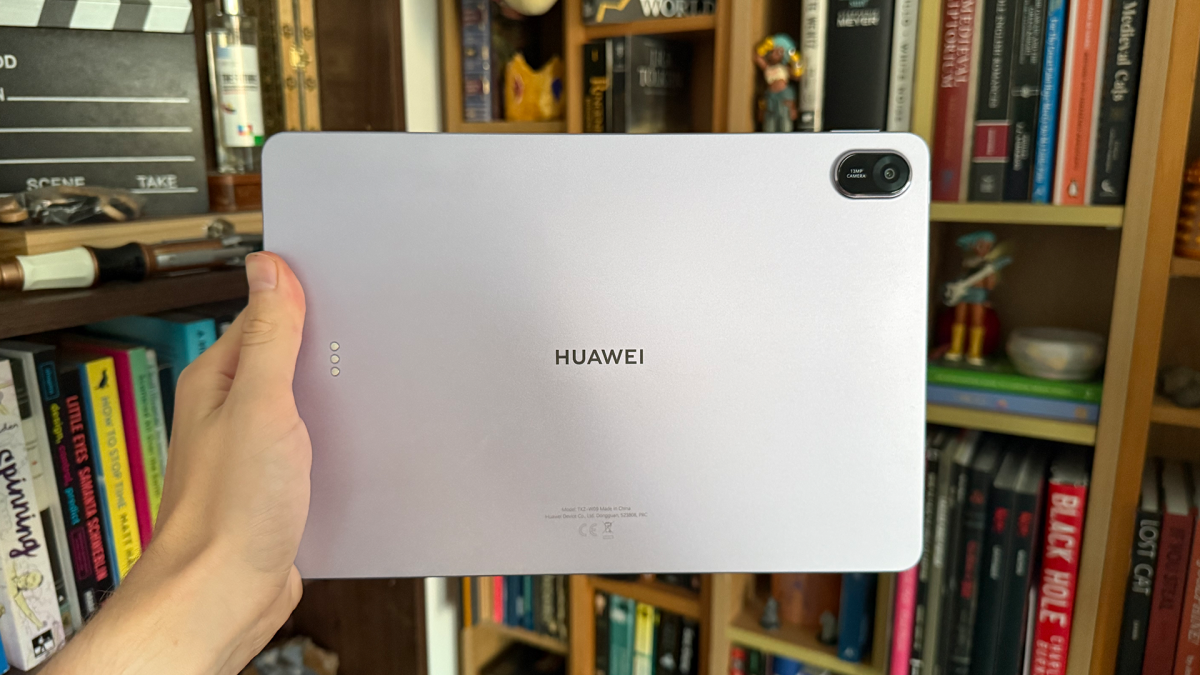
Adam Smith / Foundry
Design & Build
- No headphone jack
- Two-part smart keyboard
- No trackpad
Huawei has slimmed the MatePad down to just 6.1mm, while adding a touch of weight – now 515g versus last year’s 499g. The extra heft means that it feels more premium in hand, and the matt finish, available in Violet or Space Gray, resists fingerprints without feeling cheap. It also means the tablet has reduced glare when used in the sun, while the clean lines keep it looking sharp, whether on a desk or coffee table.
Port selection is minimal but functional: USB-C for charging and data (though the included USB-C to USB-A cable feels outdated), plus the usual power and volume controls. Unfortunately, there’s no headphone jack.
It’s comfortable for long typing sessions
Biometrics are handled by fast face unlock only – there’s no fingerprint scanner unless you step up to the MatePad Pro. It works reliably in good light but can be less dependable in dim conditions.
The included Smart Keyboard case come in two parts: a magnetic kickstand cover, and a detachable keyboard (with no trackpad). It’s comfortable for long typing sessions, though the fixed viewing angle and occasional software hiccups – such as the on-screen keyboard refusing to appear when the physical keyboard is disconnected – are frustrating.
Stylus storage is also less elegant than on the Pro model, with only a magnetic clip that leaves the M-Pencil exposed and easy to lose.

Adam Smith / Foundry
Screen & Speakers
- Excellent resolution and colour balance
- 120Hz refresh rate
- Impressive audio
The 11.5-inch LCD panel has seen a subtle but welcome bump in resolution to 2456×1600, up from 2200×1440 last year. Text looks crisp, images have finer detail, and the adaptive refresh rate still peaks at 120Hz, keeping scrolling smooth.
The Huawei’s high resolution and colour balance is noticeably better than other Android tablets. Watching a nature documentary, the MatePad captures the texture of an ibex’s fur with nuance, while other Chinese manufacturers sometimes err on unnaturally brightening the palette in an attempt to make their displays seem more impressive. The MatePad avoids this pitfall, controlling the whites for a more realistic picture.
The Huawei’s high resolution and colour balance is noticeably better than other Android tablets
At the other end of the spectrum, the MatePad captures the rain-soaked leather of the caped crusader’s costume in The Batman (2022) with an inky depth that is difficult for competitors to match. As he emerges in the metro to take on a posse of clown-like criminals, it feels like the MatePad is holding back until the last second before revealing that the dark knight has been standing in the shadows all along.
Audio, meanwhile, comes from a familiar quad-speaker setup, and is still impressively loud and clear, easily filling a small room without distortion.
Specs & Performance
- Storage options of either 128GB or 256GB
- 8GB RAM
- Responsive and capable
Huawei has kept things consistent here, with 8GB of RAM standard and storage options at 128GB or 256GB. Although the company has yet to confirm the chipset, GSMArena has it with an octo-core Kirin 8020 on the inside, matched with a Maleoon 920 2cu GPU.
The chipset remains capable for everyday tasks, from browsing and HD streaming to more demanding multitasking. Huawei has done a decent job keeping this tablet responsive, ideal for higher-intensity workloads.
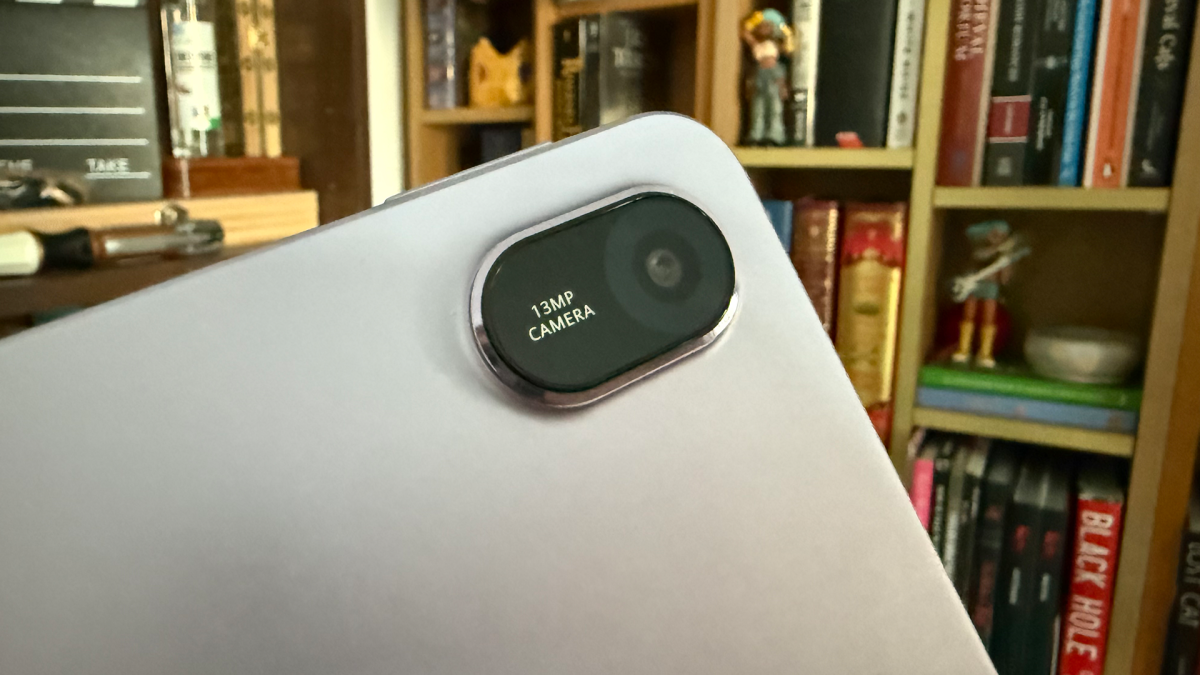
Adam Smith / Foundry
Huawei MatePad benchmarks
Cameras
Cameras on a tablet are never a priority, but Huawei’s rear 13MP f/1.8 camera provides a solid performance. The green graffiti on a London wall pops without being oversaturated, and its handling of shadows across a gravestone shows a decent eye for the difference in shades.
Small details, such as the strands in a spider’s web, are lost a little, but that’s to be expected. Similarly, when pointed at bright lights hitting the side of a church window, the MatePad is unable to properly deal with the overbearing whites and loses any differentiation in the colours.
The MatePad’s camera is capable of a 5x zoom at most, but this should be avoided as images are far too blurry for use.
Meanwhile, the 8MP front-facing camera is clean and clear. Although it has many of the same issues as the rear camera, users will have no issue when using it for video calls.
Battery Life & Charging
Battery life is the real leap forward, with the 2025 MatePad jumping to a hefty 10,100mAh from last year’s 7,700mAh. The tablet will manage a day’s use with ease and, with a compatible 40W plug and cable, you can take advantage of its fast-charging capabilities.
The tablet will manage a day’s use with ease
But that will cost you extra, as Huawei only provides a lower-end cable and power brick. This means that, using it with a 12W Philips travel plug, it only reaches 6% in 15 minutes and 13% after 30 minutes.

Adam Smith / Foundry
Software & Apps
HarmonyOS, Huawei’s own operating system, remains the MatePad’s Achilles’ heel. Without Google services, you lose instant access to essentials like Gmail, Maps, Drive, and YouTube, and popular apps such as Netflix and Instagram aren’t natively available in Huawei’s AppGallery.
Workarounds are available, however. By downloading specific Android files from the MicroG Project, a free and open-source implementation of proprietary Google libraries, in combination with Android file libraries such as APKPure, users are able to get copies of nearly every major Android app missing by default on the MatePad. This nevertheless remains an inconvenient hurdle, and one that’s not recommended less tech-savvy users or children.
Moreover, Huawei has done little to make its own AppGallery a compelling experience. Despite years as Huawei devices’ main source of apps, and a would-be directory for Android files on the open web (WhatsApp, for example, can be downloaded directly from Meta’s website), the search function is unforgivably lacklustre. Even China-based games such as Genshin Impact and AFK Journey, or Western games that have launched in China such as Hearthstone, remain unavailable in the AppGallery’s search results. Despite the premium build of the tablet, its software reminds users that, if they are outside China, they’re left with a second-rate experience.
HarmonyOS itself, to its credit, runs relatively well. It’s based on Android 12, but Huawei has layered extra features over the top that give it character. Dragging from the top-right corner with the M-Pencil, for example, brings up a menu to directly annotate what’s on screen – it’s especially useful for signing documents or writing notes on photos.
Huawei has done little to make its own AppGallery a compelling experience
Huawei also has its own app called GoPaint, which performs the same painting and illustration feats as Apple’s Procreate iPad app. The app has 150 brushes and textures that are customisable, can track how hard a user presses with the M-Pencil, and can edit the shape of the brushes, all of which make it a surprisingly good option for digital artists on Android tablets.
There’s also its own Notes app, with various paper layouts inbuilt, AI tools to make any scribbled notes more legible, and a recording mode that lets users replay recorded audio in sync with the notes – a boon for students in lectures.
In other regards, Huawei offers competitive support for those who also have its laptops and phones. It can automatically recognise nearby devices for pairing and file sharing, and its multitasking features work well.
Price & Availability
Huawei’s MatePad 11.5 is available from Huawei and Amazon, priced at £349 without the keyboard and £399 with one. The M-Pencil will need to be bought separately. It’s well-priced if you can get around the lack of Google apps. To see how it stacks up against our top recommendations, have a look at our round-up of the best tablets we’ve tested.
Should you buy the Huawei MatePad 11.5?
The MatePad 11.5’s craftsmanship, display, and battery stamina make it an impressive piece of hardware. Its tactile screen finish and accompanying stylus is nearly enough to make this a daily-use device.
Yet for all its physical strengths, the software remains an immovable roadblock. The absence of Google integration, coupled with inconsistent app availability, forces users into a patchwork of sideloading and third-party fixes that few outside the enthusiast crowd will tolerate. HarmonyOS itself runs smoothly, and Huawei’s own tools have flashes of brilliance, but they can’t fully mask the ecosystem’s blind spots.
That leaves the MatePad in an awkward middle ground. It’s a superbly engineered tablet that will be a good choice for those willing to work around its limitations, but for the average buyer in Western markets, the compromises are hard to ignore. Until Huawei either bridges the software gap or makes its own platform far more compelling, this will remain a device for the determined rather than the mainstream.
Specs
- HarmonyOS 4.3
- 11.5-inch, 1600 x 2456, 120Hz TFT LCD display, 600 nits peak brightness
- Kirin 8020 processor
- 8GB RAM
- 128GB or 256GB internal storage
- 13MP rear camera, f/1.8, AF
- 8MP front camera, f/2.0, 105° ultrawide
- Wi-Fi 6
- Bluetooth 5.2
- USB-C (USB 2.0, OTG, magnetic accessory connector)
- 10100mAh battery
- 40W wired charging, 5W reverse wired
- 262.6 × 177.5 × 6.1mm
- 515g
- Launch colours: Violet, Space Gray


