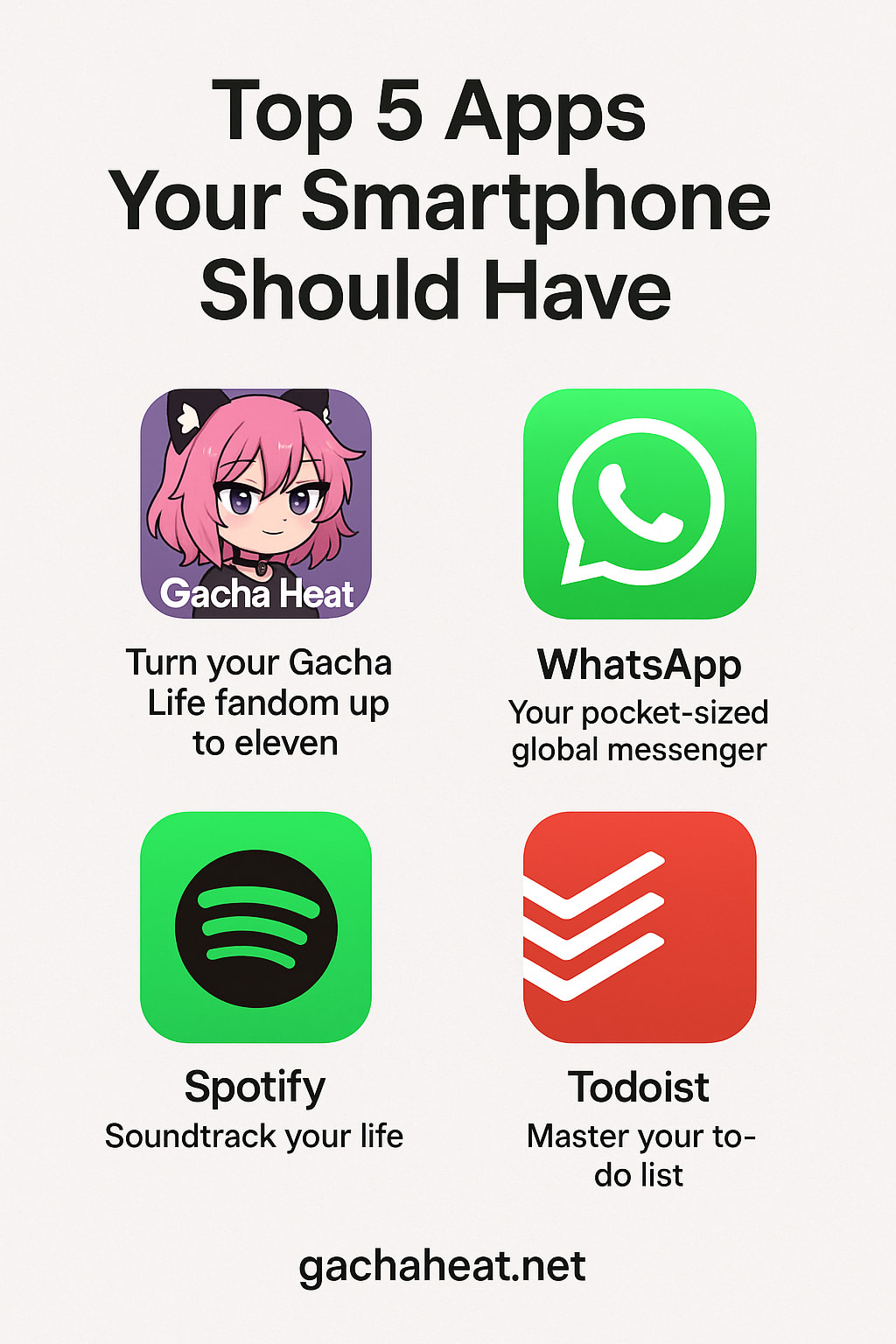iOS 18.2 makes it a lot easier to change the default apps you use for common tasks on your iPhone. And the software update expands what kinds of apps you can now set as your defaults.
You were probably already aware that you could opt for different default browsers and mail clients, spurning built-in apps like Safari and Mail for third-party options. In iOS 18.2 — currently in beta as of this writing — you’re now able to set new default apps for phone calls and messaging.
t’s easier than ever to change those default apps, too. Before, you had to go into the settings of each individual app to designate a new default option. iOS 18.2 adds a new area within the Settings app that lets you manage your default apps from one location.
Here’s a closer look at the default apps you can now select and how to change the default apps on your iPhone.
iOS 18.2 default apps — what you can change
I’m based in the U.S., where I’m running iOS 18.2 on multiple devices, so the list below of default encompasses what other U.S.-based users would be able to change. In other regions — Europe, specifically — Apple may include additional default apps to comply with local regulations.
In addition to listing the apps you can set new defaults for, I’ve added the current default in parenthesis, where available.
- Email (Mail)
- Messaging (Messages)
- Calling (Phones)
- Call Filtering
- Browser App (Safari)
- Passwords & Codes (Passwords)
- Contactless App (Wallet)
- Keyboards
Of the entries above, email, messaging, calling, browser and passwords are pretty self-explanatory. Keyboard contains any keyboard apps you may have installed on your phone, which is pretty straightforward, too. Dig into the Keyboards section, and you can change the layout from QWERTY to other other options or add a language besides your default language.
Call Filtering covers an apps you use to filter phone calls and identify incoming callers. The Contactless App is the one you’ll use when you use NFC on your iPhone with any contactless reader.
Now that you know what you can change, let’s talk about to change these default app settings.
How to change your default iPhone apps in iOS 18.2
1. Go to Settings
(Image: © Future)
Launch the Settings app, and scroll down the menu to Apps. Tap Apps.
2. Select Default Apps
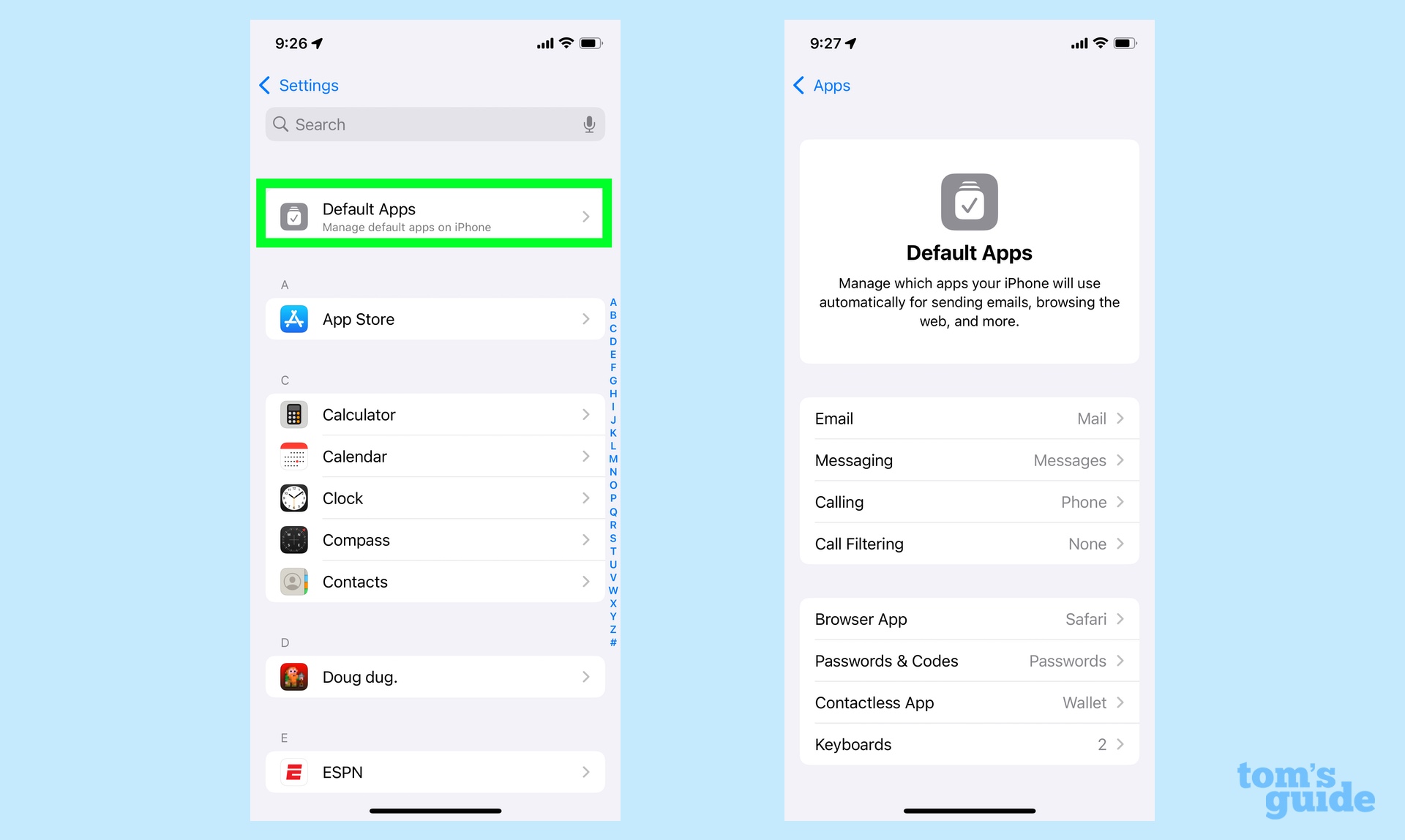
(Image: © Future)
Tap on Default Apps, which is now at the top of the Apps screen in iOS 18.2 ahead of the alphabetical listings of all the apps on your iPhone. On the ensuing screen, you’ll see the list of Default Apps that you can now set.
3. Manage your Default Apps
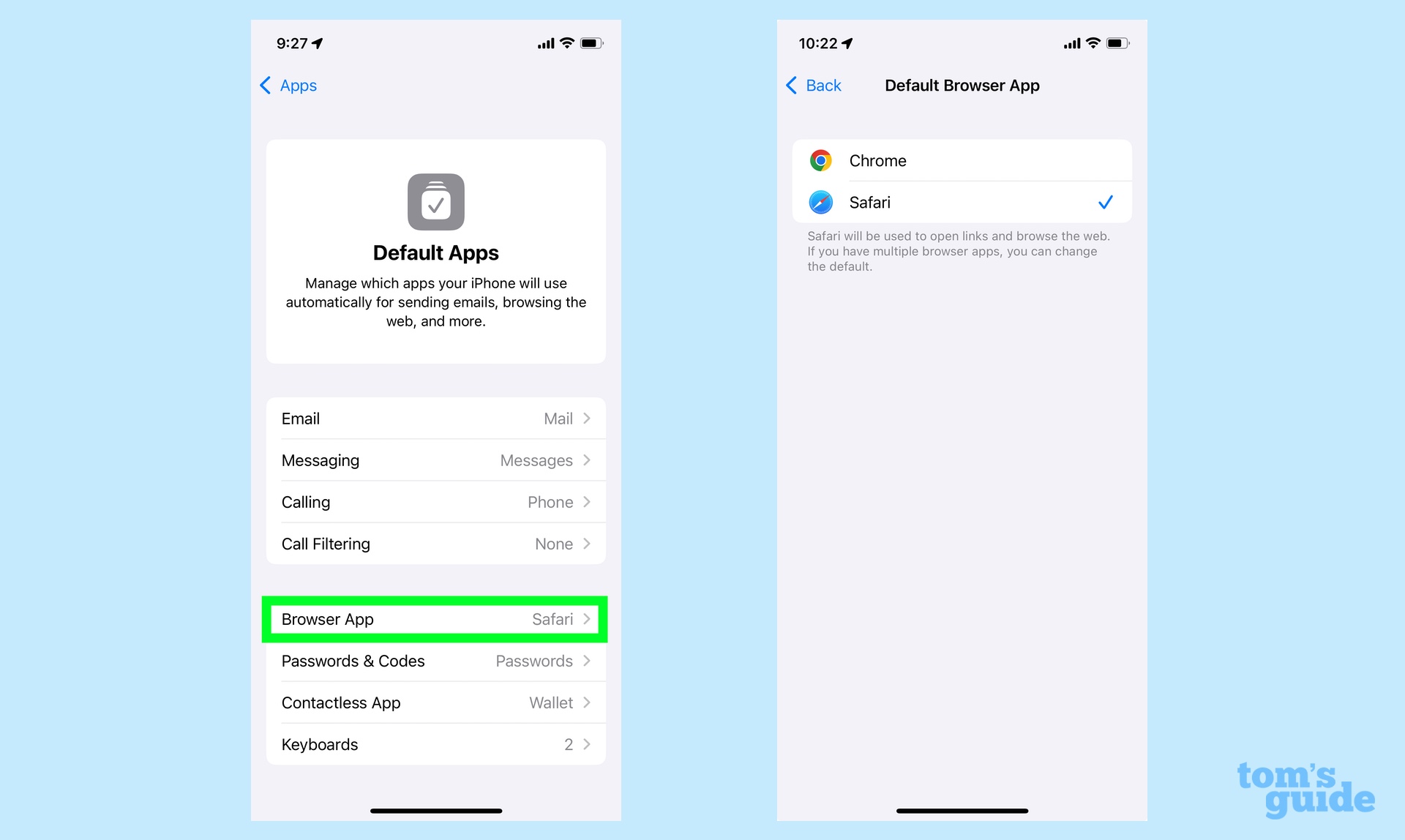
(Image: © Future)
Tap the specific app you want to change. In this example, we’ll change the default browser by tapping Browser App. On the next screen, you’ll see a list of all the available options for your default app. (For browser app, I’ve got both Safari and Chrome on my phone.) Tap the app you want as your default to change you settings.
And just like that, you’ve got a new default app for whatever function you choose to manage.
We’ve got even more iOS 18 tips if you’re ready to install Apple’s new software update on your iPhone. We’ve got a guide on how to use Apple Maps in iOS 18 to take advantage of that app’s new features like topographical maps and trail networks. We can also show you how the new Text Effects features work in iOS 18 Messages as well as how you can schedule texts to go out later. And if you’ve got an iPhone 16 running iOS 18.2, we can walk you through how to use the new Visual Intelligence features available on Apple’s latest phones.