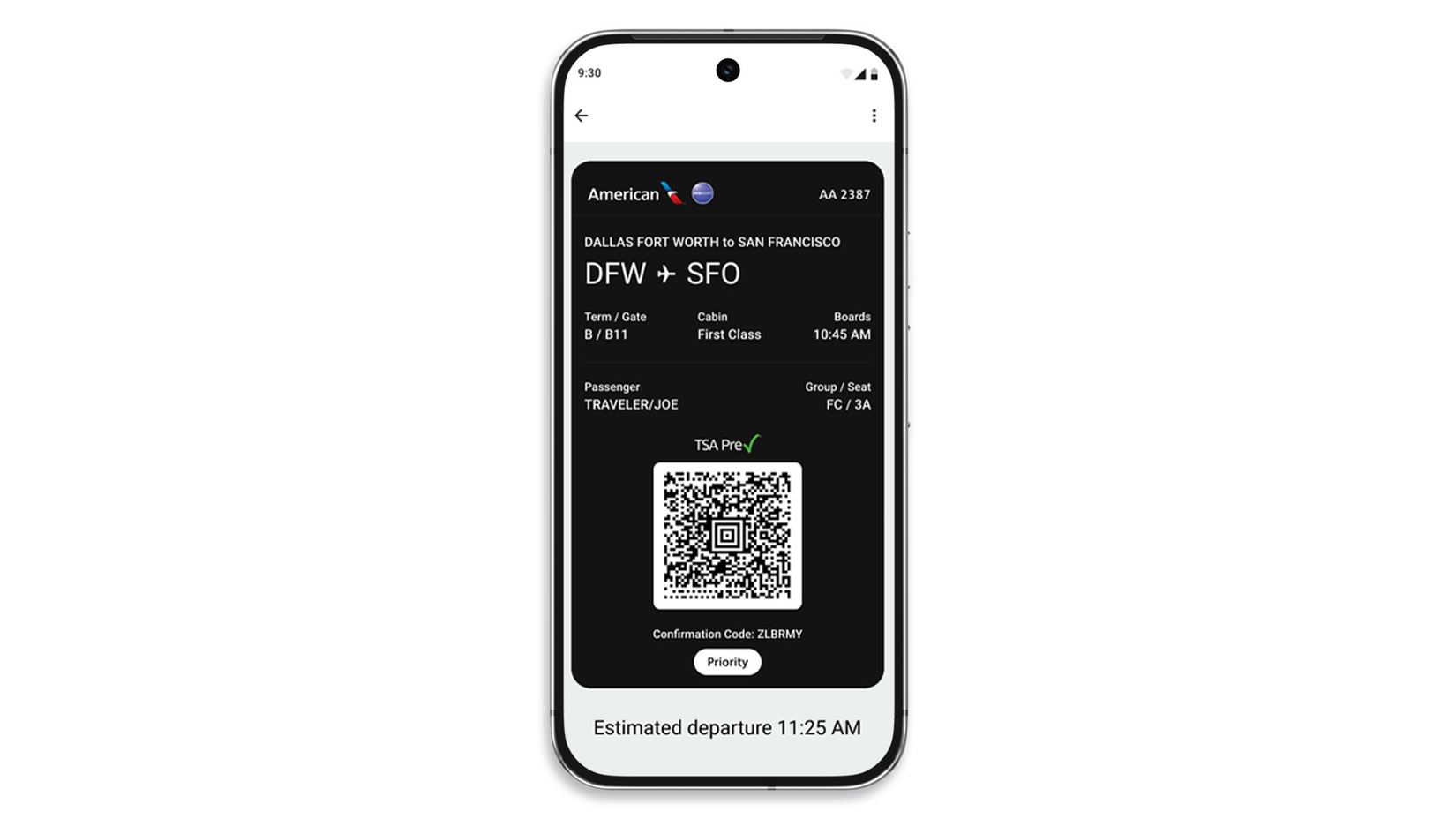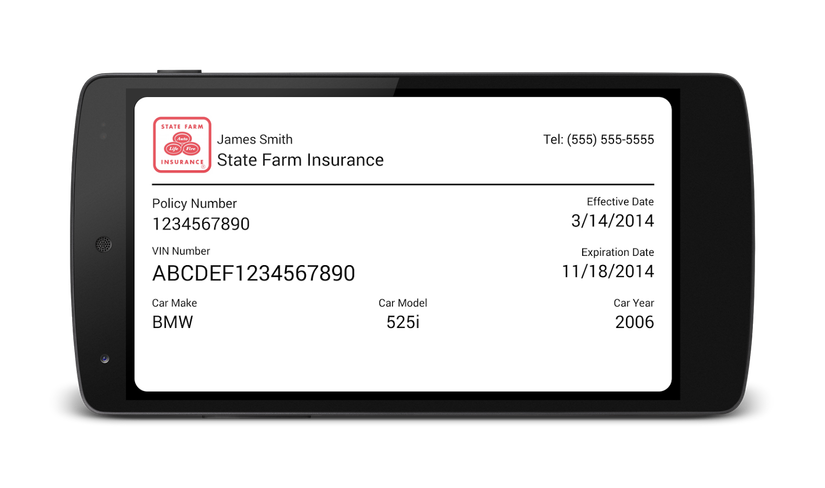Earlier this year, I graduated and moved to Toronto, the liveliest city in all of Canada. But calling a place “lively” is a euphemism for calling it overwhelming.
You need to put effort into getting to places, plan your commute, hoard cards and receipts, and have an app for every business you frequent.
As a technologically inclined person, I invariably became an app hoarder. My Android phone was cluttered with dedicated apps for everything from banking to gym check-ins, each promising convenience but delivering notification overload and storage drain.
Then, Google Wallet snuck in like a stealthy upgrade, consolidating passes, cards, and payments into one seamless hub.
What started as a simple tap-to-pay tool evolved into a digital Swiss Army knife, quietly phasing out standalone apps without me even noticing at first.
In a city where winters make fumbling for physical wallets a chore, this shift has streamlined my routine. But it’s not just about decluttering; it’s about reclaiming phone real estate and battery life.
Here are 10 apps and cards that I no longer need to play around with, all thanks to Google Wallet.
Banking
Gone are the days of launching my CIBC app for every transaction. Google Wallet now handles contactless payments directly from my linked debit and credit cards, making it my go-to for everything from paying for a streetcar fare to splitting bills at eateries.
In Toronto’s cashless economy, where even food trucks demand taps, Wallet’s integration means I check balances or transfer funds less often — relying on notifications instead.
The app’s security features, like biometric locks, rival dedicated banking apps, and I’ve saved precious seconds during rush hour at downtown stations.
For added security, I enabled alerts from Google Wallet to be notified each time a transaction takes place using any of my cards, and at what amount.
Sure, I still dip into the bank app for complex tasks like investments or paying rent, but for 90% of my daily finances, Wallet has rendered it obsolete.
Transit
As a daily TTC rider navigating Toronto’s sprawling subway and streetcar network, the Presto app was my lifeline for reloading fares and checking balances.
Now, Google Wallet hosts my digital Presto card, letting me tap on buses or trains without digging for the physical version.
Metrolinx’s integration means auto-reloads happen seamlessly, and I get real-time trip history right in Wallet.
During Blue Jays game days or TIFF crowds, when lines are chaotic, this has been a game-changer — no more app-switching mid-commute.
Wallet even supports fare capping for trips done within a set duration, mimicking Presto’s perks.
In a city where transit delays are common, ditching the standalone app has cut my screen time and ensured I’m never caught without funds at a malfunctioning machine.
Airlines and loyalty programs
Frequent work trips from Toronto Pearson Airport used to mean juggling the Air Canada app for miles tracking and digital boarding passes.
Google Wallet now stores my Aeroplan card and auto-adds passes from emails, making check-ins at YYZ terminals a breeze.
I scan QR codes at security without app-hopping, and loyalty points accrue automatically on purchases. Some US airports even support passports stored in Google Wallet!
In Toronto’s travel hub status, where delays are common, Wallet’s offline access ensures I don’t miss flights due to spotty Wi-Fi. It replaced similar apps for other airlines, too, consolidating all my travel rewards.
The result? Fewer notifications from multiple carriers and a unified view of my miles — perfect for redeeming miles on spontaneous getaways.
Driver’s license
The province’s push towards digitalization has made carrying digital IDs much more effective, such as using the Google Wallet version of my driver’s license for quick verifications or age checks, while being more secure than many third-party apps.
You still need your physical license card at rental agencies or if you get pulled over by the cops, but for smaller, simpler uses, it’s good enough.
Health insurance
Here in Canada, most people have two insurance plans: one from the province and the other from their employer.
I don’t need to tell you how important health insurance can be. But what I will emphasize is the fact that you should always have your medical insurance details with you.
Be it pharmacy runs, getting new prescription glasses, or an emergency, keeping the cards in my Google Wallet has saved me a lot of hassle and money.
Even if your provider doesn’t give you a physical card, you can upload a screenshot of your policy to Google Wallet, and the app will handle the rest without you needing to enter any information.
Gym membership
When I was hunting for gym memberships in the city, I was impressed with how every gym had its own app to manage check-ins, check payment schedules, and keep track of workouts.
When I moved houses, and thus, gyms, I realized I used the app for getting into the gym and nothing else. The new gym gave me a keychain that had to be used to enter.
It took me a while to conclude this, but I was better off with fewer apps. It was only when I was digging deeper into Google Wallet that I realized it can digitize almost any barcode, making life much simpler. No more needing to remember which keychain to carry while in a rush.
I tried this method at three major gyms, Planet Fitness, Hone Fitness, and YMCA, and it worked perfectly at all of them.
The receptionists were often surprised when I showed them how easily the keycards could be fed into Google Wallet.
Costco
Bulk shopping at Costco is my guilty pleasure. Call it planning or hoarding, it makes me feel like an adult.
But when I was new to the city, there were times when I made impromptu trips to the warehouse with friends, only to realize that I had forgotten my Costco membership card.
Luckily, I was able to quickly download and set up the Costco app on my phone and save myself from embarrassment, but now I had one more app on my phone that wouldn’t even be opened once a month.
After I got back from the trip, I instantly deleted the app and scanned the card into Google Wallet.
Now I have access to my membership wherever I go — great for work trips where I may need to make urgent purchases or fill up on gas on the cheap.
Networking
My work involves a fair bit of working with freelancers and contractors around the country.
I like to stay connected with people on LinkedIn and follow their journeys. But finding people on LinkedIn is not the easiest thing to do, and many people don’t even have the app on their phones.
Instead, I now have a QR code to my LinkedIn profile saved as a business card in my Google Wallet. I can easily share it or show the QR code to someone to bring them to my profile.
Maybe it’s a part of my business school conditioning, but I really like using this feature.
Coffee stores
In downtown Toronto, where I live, you can’t go more than a few blocks without encountering a Tim Hortons. Needless to say, I am a frequent customer, especially on weekday mornings when I am on my way to work.
Earlier, I had to keep the Tim Hortons app on my phone to access my profile, show it while ordering to get the points in my account, and then navigate to Google Wallet to complete the transaction.
Now, all of that is managed via Google Wallet, allowing me to delete the coffee chain’s single-purpose app without losing out on points. It also protects me from the occasional app outage.
Groceries
Grocery hauls at Loblaws or No Frills in Toronto demand point-tracking, and the PC Optimum app handled that — until Google Wallet took over. Storing the card for scans at checkout, it tracks offers and redemptions seamlessly.
In a high-cost city, this maximizes savings on weekly shops without app-switching.
Wallet’s integration with payments means one-tap transactions, replacing the app’s flyers. It’s a subtle shift that decluttered my essentials category. Similar to Tim Hortons, I can now shop on a whim without losing out on points.
Trim your wallet and your app list
In wrapping up, Google Wallet’s evolution has been a revelation for my Toronto-centric Android setup, quietly making almost a dozen apps redundant while adding speed, security, and convenience to my life.
While not a total replacement for specific use cases, it’s reclaimed my phone from fragmentation, echoing Android’s ethos of efficiency and flexibility — not needing to plan for every transaction or interaction.
If you live in a big city, I am sure you will relate to my predicament of having to juggle multiple apps.
As Google Wallet becomes more capable, I expect it to replace even more apps on my phone and even more cards in my actual wallet.