Pros
- First foldable to get an IP68 rating
- Neat photo capture and editing features
- Gemini is unmatched
- Built-in Pixelsnap Qi2 is an appreciated convenience
- Extremely durable hinge
Cons
- Design isn’t as refined as Galaxy Z Fold 7
- More visible crease
- As expensive as others
So, you’re in the market for a foldable phone. You have been saving up and you’re wondering which one to get. I reviewed the Samsung Galaxy Z Fold 7 last month, and here, I’m taking a look at the Google Pixel 10 Pro Fold, the latest in Google’s growing line that’s a direct rival in the category.
About the Google Pixel 10 Pro Fold
The latest foldable in the Google line-up, the Pixel 10 Pro Fold has the largest screen yet: an 8-inch 2,152 x 2,076 OLED 1-120Hz ultra-thin glass Super Actua Flex display inside combined with a 6.4-inch, 2,364 x 1,080, 60-120Hz outer Actua display with thinner bezels, up to 3,000 nits peak brightness, and Corning Gorilla Glass Victus 2.
Fueled by Gemini and the G5 chip like others in the line, the ultra-thin phone has 16GB RAM, 3,000 nits peak brightness, and a high-strength hinge made of spacecraft-grade aluminum. The IP68 rated phone has a bigger battery that can last up to 24 hours (84 hours with Extreme Battery Saver) and can charge to 50% in just 30 minutes using a 30W USB-C PPS charger or higher. Like the Google Pixel 10 Pro, it has Pixelsnap wireless charging so you can connect Qi2 wireless chargers and other magnetic accessories right to the back without needing a case.
Enjoy features like Split Screen, drag and drop images, and leverage Instant View to review photos side by side on the inner screen. There’s also Dual Screen Preview, Rear Camera Selfie, and more AI goodies. The advanced triple rear camera system includes a 48MP wide camera, 10.5MP ultra-wide with Macro Focus, 10.8MP 5x telephoto, and Super Res Zoom up to 20x.
The Pixel 10 Pro Fold comes in Moonstone or Jade for a starting price of $2,399. It comes with 256GB, 512GB, or 1TB storage.
Google Pixel 10 Pro Fold Review
The Design

Much like other foldables on the market, the Google Pixel 10 Pro Fold is stunning when you unbox it, the combination of a traditional bar-style phone with a larger small tablet inside once unfolded. Its design is different from the Samsung Galaxy Z Fold 7, its closest competitor.

While it has nice, rounded edges compared to the Galaxy’s rigid, boxy look, something about it seems less refined. The crease in the middle is more noticeable. When the phone is unfolded, it almost resembles two phones stitched together to make one thanks to the indents above and below the crease. Once folded, the left side bezel looks like a book with notches on the top and bottom.

Nonetheless, it’s still an attractive phone, and some may prefer its look over the Galaxy Z Fold 7. Plus, the hinge is extremely durable. So, if the price of better durability is a more rugged look, especially given the price of the phone, I’ll take it.
Gemini and Other Features

The Google Pixel 10 Pro Fold comes loaded with all the same Gemini AI goodies to which you have become accustomed with a Pixel phone, including Gemini Live and other features I covered in my review of the Google Pixel 10 Pro. I’d recommend scanning that review to get an idea of how they work, which is identical with this phone.
Where the Google Pixel 10 Pro Fold shines, however, is in the unique way you can use both screens to make tasks more seamless. For example, as noted, you can open two screens at once to work or view simultaneously. This might mean engaging in a group text thread while also watching the game or reading an article on a website while keeping on top of the stock market.
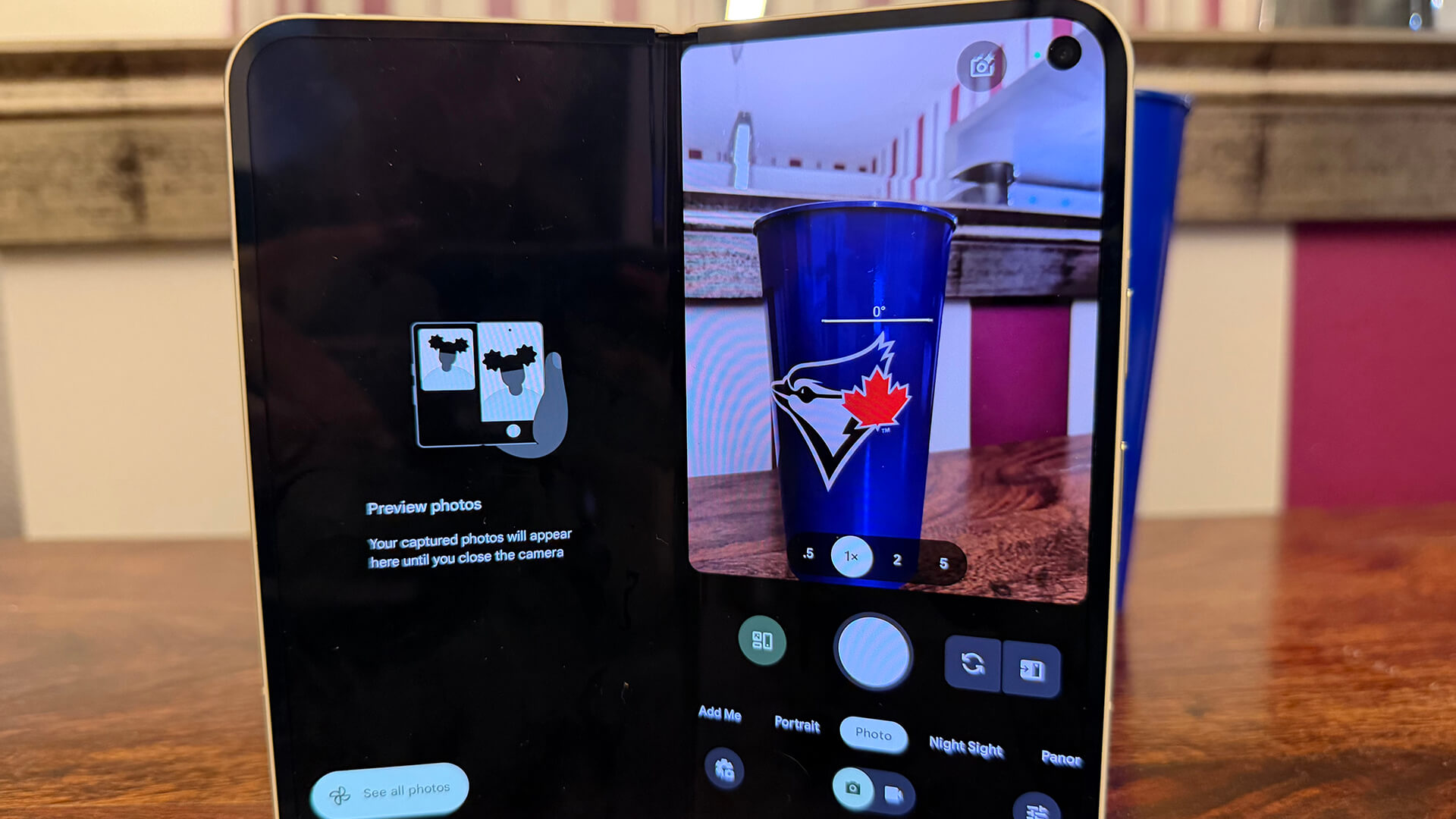

There are other useful features that take advantage of the screen, like YouTube controls that pop up on the bottom half of the phone while you watch a video on the top, and the ability to drag and drop items from one side of the screen to the other (say, to save an image from a website or conversation). With Instant View, review photos side by side on the inner screen. There’s also Dual Screen Preview, Rear Camera Selfie, and more.
This phone feels so durable, I wouldn’t hesitate to take it out and about without a case (though I’d still recommend getting one). Being able to slap on a magnetic wireless charger is a plus, something I already do often when I’m out all day and know I’ll need a battery boost.
Cool Camera Features

In my Google Pixel 10 Pro review, you can read about and see examples of some of the cool new photo-related features in this series like Camera Coach, Auto Best Take, Add Me, and more. But the foldable design of the Pixel 10 Pro Fold affords plenty more.
With Instant View, for example, you can review photos side by side as you edit to monitor how the changes look in real-time. With Dual Screen Preview, take a photo using the inner screen and you’ll see a preview on one side to help with framing.



Once done, there are so many handy photo editing tools that you can use to turn a typically throwaway shot into a keeper. I frequently use features like Unblur, Magic Eraser, and Best Take. Play around with them all and you’ll be able to create cool effects with your images, too. Here are just a few examples of fun I had with images, including ones taken with this phone as well as others I had taken with the Google Pixel 10 Pro.

A cute feature, available in the previous gen model as well, is called Made You Look. It displays an animated image on the front screen while you’re framing a photo. The idea is to capture kids’ attention so you can take the photo while everyone is looking versus being distracted by other things. I haven’t been around a group of kiddos to try it out, but my 13-year-old finds it hilarious. I can see how this feature would be appreciated by parents of young kids, even teachers. The optional sound effects that come with it, like the clucking chickens and babbling fish, will help capture their attention even further. My worry is that toddlers are most likely to want to run up to the phone and get a better look. But for babies in arms, this is a nice way to keep them fixated on the screen long enough to capture that perfect shot.

Overall, the cameras take decent images with fabulous detail and depth. The 20x Super Res Zoom is downright insane. Check out this photo I took of a street shot, then zoomed all the way into the tree that’s all the way at the cross street ahead. While the tree isn’t crisp, the amount of detail is still impressive, especially when looking at the street signage around it. You can imagine how useful this would be while at a concert or watching a kids’ sport game.
A Shout-Out to Practical Uses for Gemini Live
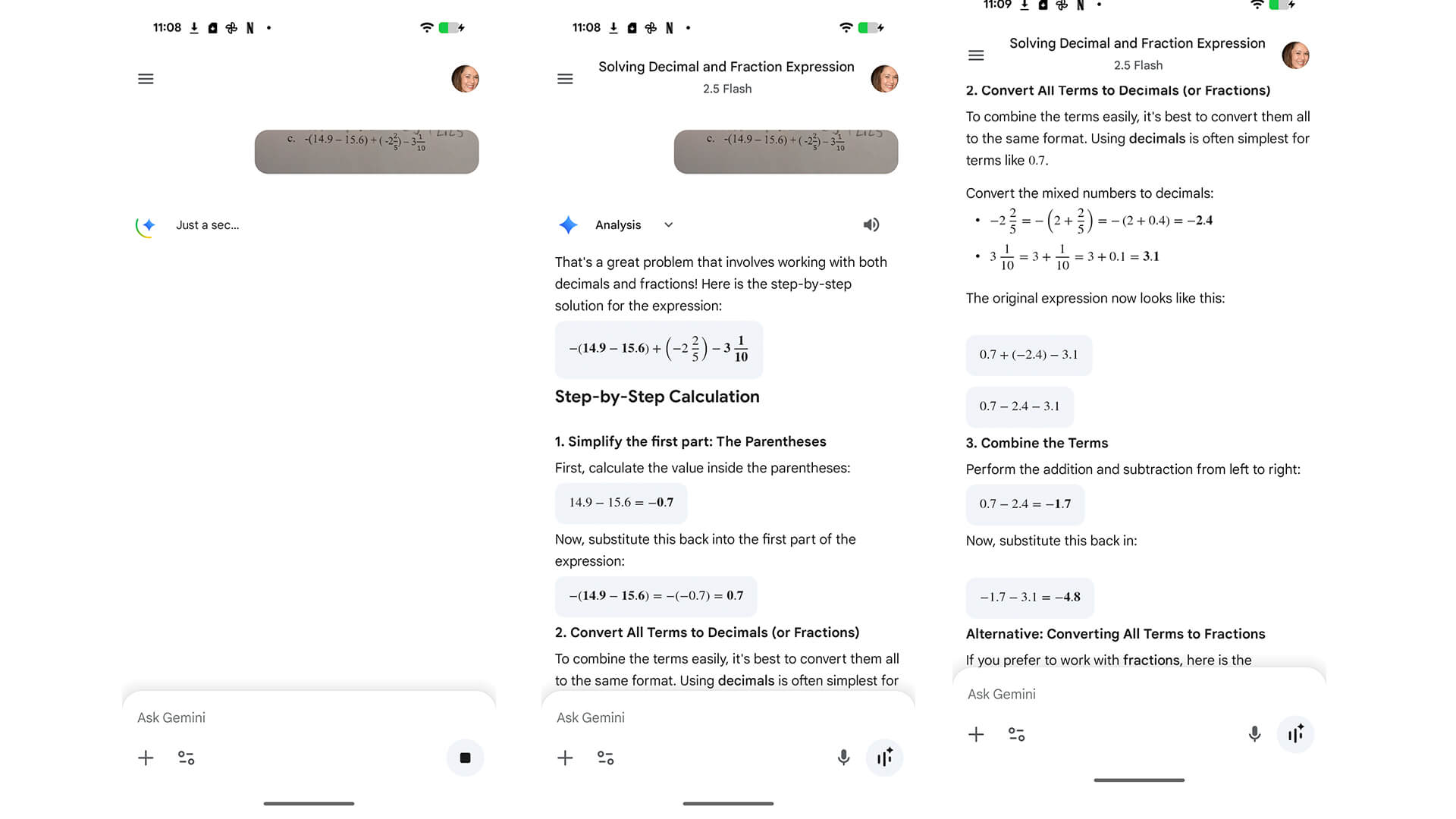
I need to give a shout-out to Gemini, which applies not just to this phone but any Pixel phone (and phone with baked-in Gemini Live). One night, my son came home with tons of complicated math homework. Admittedly, math was never my strong suit in school, and who even remembers the ins and outs of Grade 8 math anyway? I snapped a photo of each question and popped them one-by-one into Gemini for a refresher on how to work them out. It converted the equation to digital text, analyzed it, then provided step-by-step directions on how to solve it. In many cases, I was even presented with multiple options.

I held the phone out of my son’s view and used it as a guide to follow him along as he worked out the problems himself. If he was wrong or needed a reminder of what to do (for example, converting a number to improper fractions), I could help him along. It was scarily accurate. A few times, it didn’t interpret the equation properly, failing to notice a negative symbol before a number in my image, for example. But I pointed this out and it apologized and recalculated.
Is this terrifying for our future and especially the education of our kids? Absolutely. What’s stopping my son, or any other kids, from grabbing a phone with Gemini, doing this same thing, then copying all the work? The answer is nothing aside from diligent parents who encourage them not to do so. It reinforces the importance of pop quizzes and tests more than ever. Kids can’t rely on Gemini during test time and that’s where they really have to show what they actually learned or conversely, reveal what they haven’t.

There’s a fine line with AI, as this experience showed me. It can be useful but also dangerous at the same time. It’s all about how and when you use it. For parents like me who aren’t math whizzes, or knowledgeable about whatever subject their child is struggling with, it’ll save you from feeling embarrassed for forgetting about BEDMAS. Used properly, Gemini Live has helped me with everything from homework to understanding how to care for tomato plants at home and even help in the kitchen with cook times and tips.
Google Pixel 10 Pro Fold vs. Samsung Galaxy Z Fold 7

The Google Pixel 10 Pro Fold’s design is a matter of preference: it looks more durable because it is. By contrast, the Samsung Galaxy Z Fold 7 almost looks like the box of a 7-inch 45 rpm record (how’s that for a dated reference?) It’s boxy yet somehow also sleek. Note that the Galaxy Z Fold 7 front screen is narrower, which some might not like. The phone is also longer because of this.

Design aside, the Google Pixel 10 Pro Fold is a solid foldable that provides a window into AI and all the ways it can assist with your daily doings, from interacting with others to collaborating across apps, editing photos, creating content, and more. The foldable design is so convenient, you’ll wonder how you ever dealt with a traditional bar style phone. I love the idea of being able to watch videos on the big screen while traveling without having to pop open my laptop or bring a tablet. There are thoughtful features like Add Me for photos (even though it takes practice to get right), Made You Look, and Magic Cue. Plus, it takes great photos you’ll be proud to share on social media and videos to post as your daily Reels.

The phone is priced competitively, but like all other foldable phones, that means it’s expensive. Unlike other models in the Pixel line, it isn’t a massive step down in price compared to rival brands, so you’re not getting the same value to which you might have grown accustomed with Pixel phones. Consider that the Pixel 10 Pro starts at $1,349 while the Samsung Galaxy S25 Ultra starts at $1,919. That’s a huge price differential that justifies any concessions you might make in choosing the Pixel alternative. In this case, however, Pixel’s pricing is in line with other foldables. There’s no deep discount.
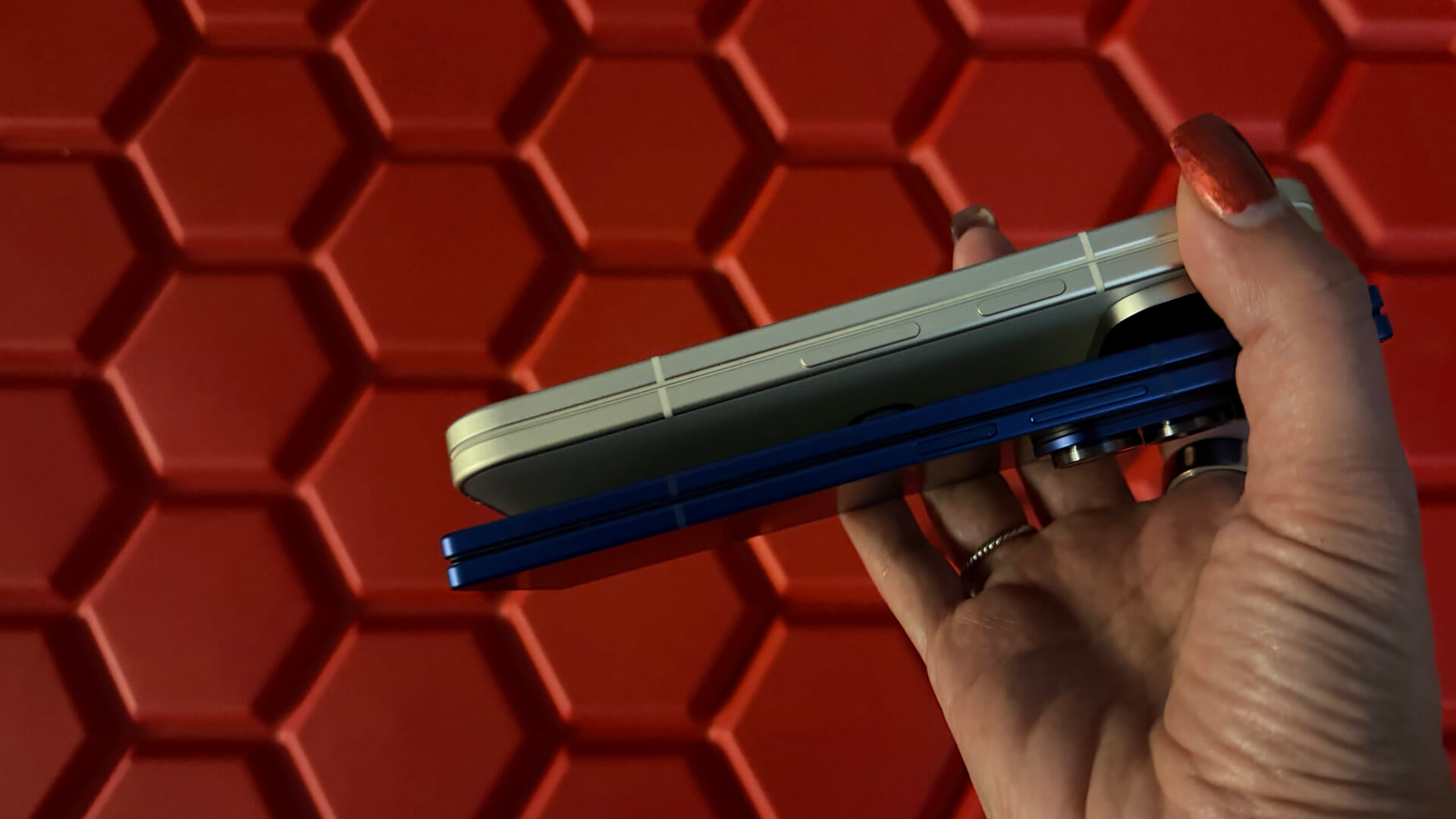
With that said, for the price, the Samsung Galaxy Z Fold 7 offers better overall value. The Pixel 10 Pro Fold does have a leg up in terms of durability and battery life. But the Galaxy Z Fold 7 is overall the better device on paper when looking at the specs toe-to-toe. Operationally, you get a great AI experience with both, still get decent pics with the Google Pixel 10 Pro Fold, and solid performance for casual gaming, multitasking, entertainment, and communication.
If you’re in the market for a foldable and have your eye on the Google Pixel 10 Pro Fold, I’d keep an eye out for deals. If you find one that shaves at least a few hundred dollars off the price, go for it. At regular price, the phone starts at $2,399.

