Smartphone battery life can decline over time, but five easy changes can dramatically extend how long your phone lasts on a single charge.
Others are reading now
Smartphone battery life can decline over time, but five easy changes can dramatically extend how long your phone lasts on a single charge.
Notifications silently drain your power

Disabling app notifications or switching on Do Not Disturb mode reduces background activity and helps conserve energy throughout the day.
Switch off unused connections

Leaving Wi-Fi, Bluetooth, or location services active when not needed can quietly consume battery. Turning them off boosts standby time.
Mute keyboard sounds and vibration

Key clicks and haptic feedback use extra power. Disabling these small features reduces strain on your device’s components and saves energy.
Enable Dark Mode permanently

Dark Mode doesn’t just reduce eye strain—it also uses less power, especially on OLED screens, where black pixels consume minimal energy.
Use Battery Saver at all times

Also read
You don’t need to wait for low battery. Turning on Battery Saver mode early limits background processes and keeps your phone running longer.
Reduce your screen’s refresh rate

Cutting your display from 120Hz to 60Hz makes animations less smooth but significantly lowers energy consumption—if your device allows it.
Not all phones support refresh rate changes

Some lower-end models don’t allow screen refresh adjustment, so check your settings menu or manufacturer website to confirm.
Combined, these changes make a difference
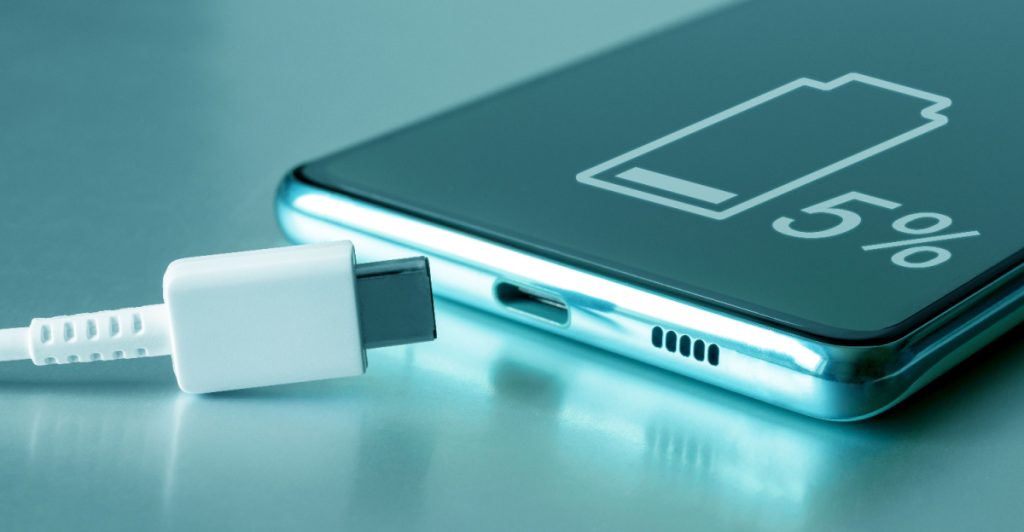
Applying all five tweaks together creates a cumulative effect, with users reporting double the daily battery life compared to standard use.
Works for both Android and iOS

These tips are widely applicable across major brands and systems, including Samsung, Pixel, Xiaomi, iPhone, and more.
Ideal for older phones

Also read
If your device is a few years old and not holding charge like it used to, these simple settings can help extend usability without repairs.
No app required, just settings tweaks

You don’t need to install anything extra—just make a few adjustments in your phone’s existing settings menus to see results.
Small changes, big battery gains

With just five setting changes, you can save power, avoid mid-day charging, and extend your phone’s lifespan—without spending a penny.
This article is made and published by Asger Risom, which may have used AI in the preparation


