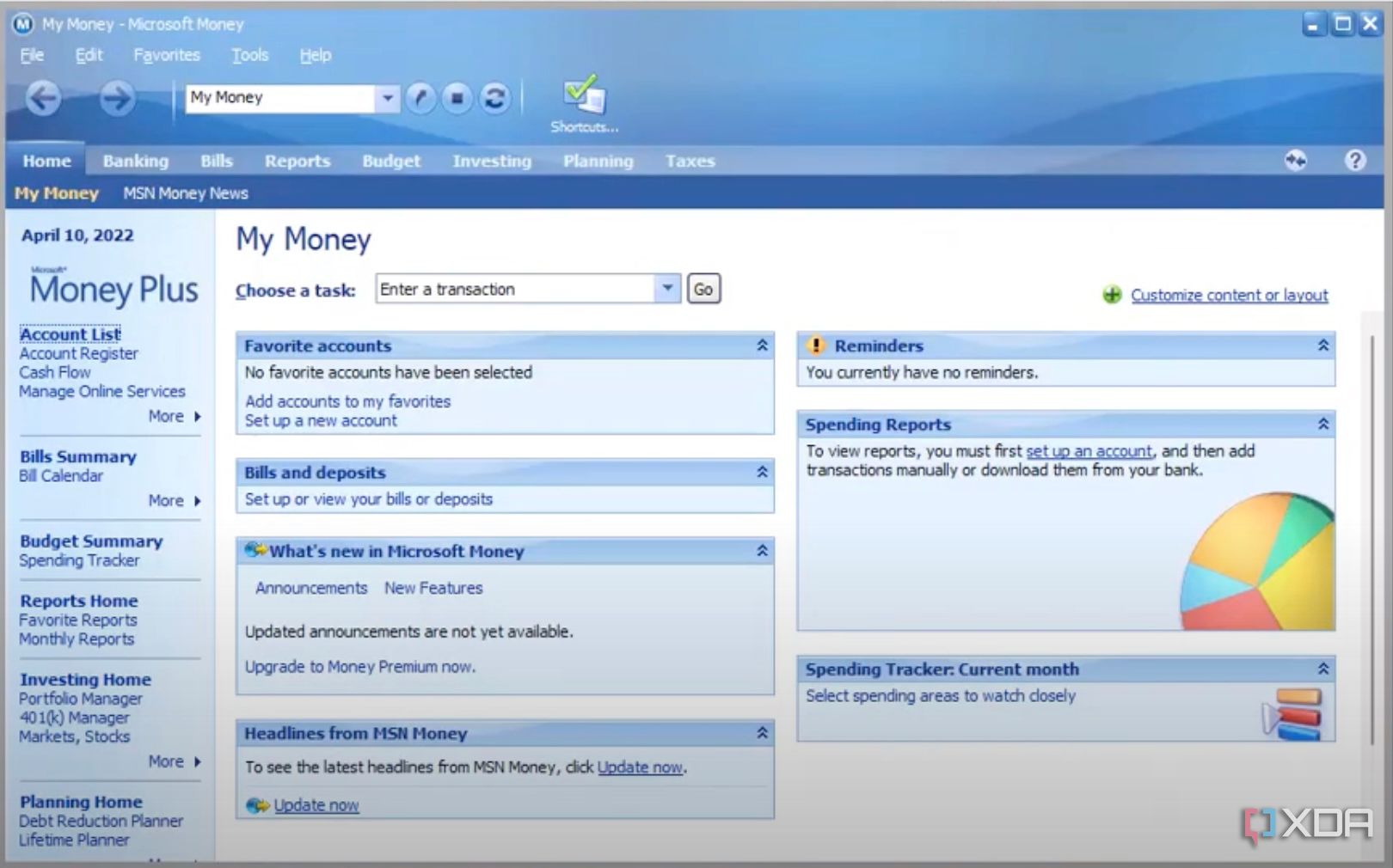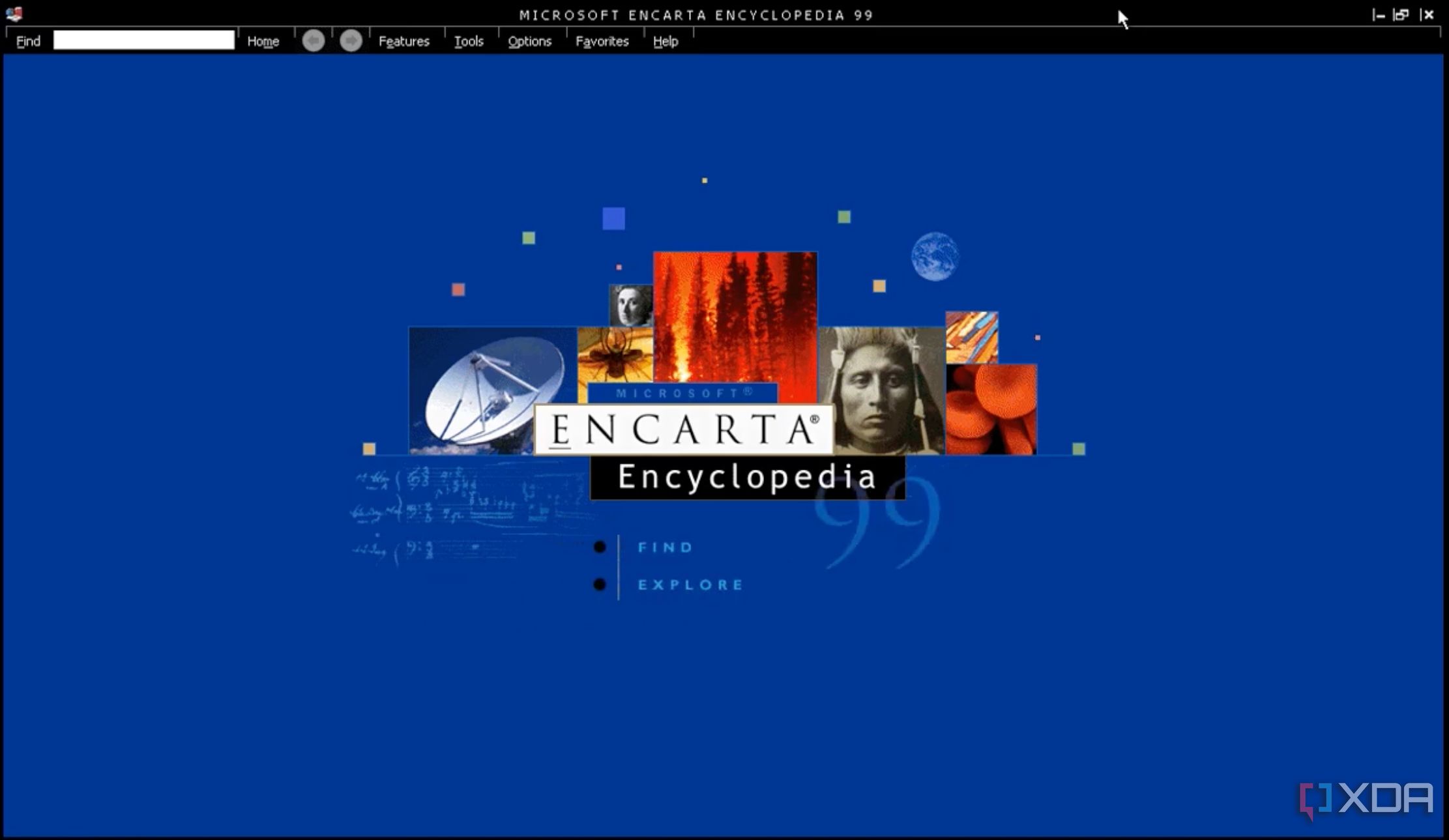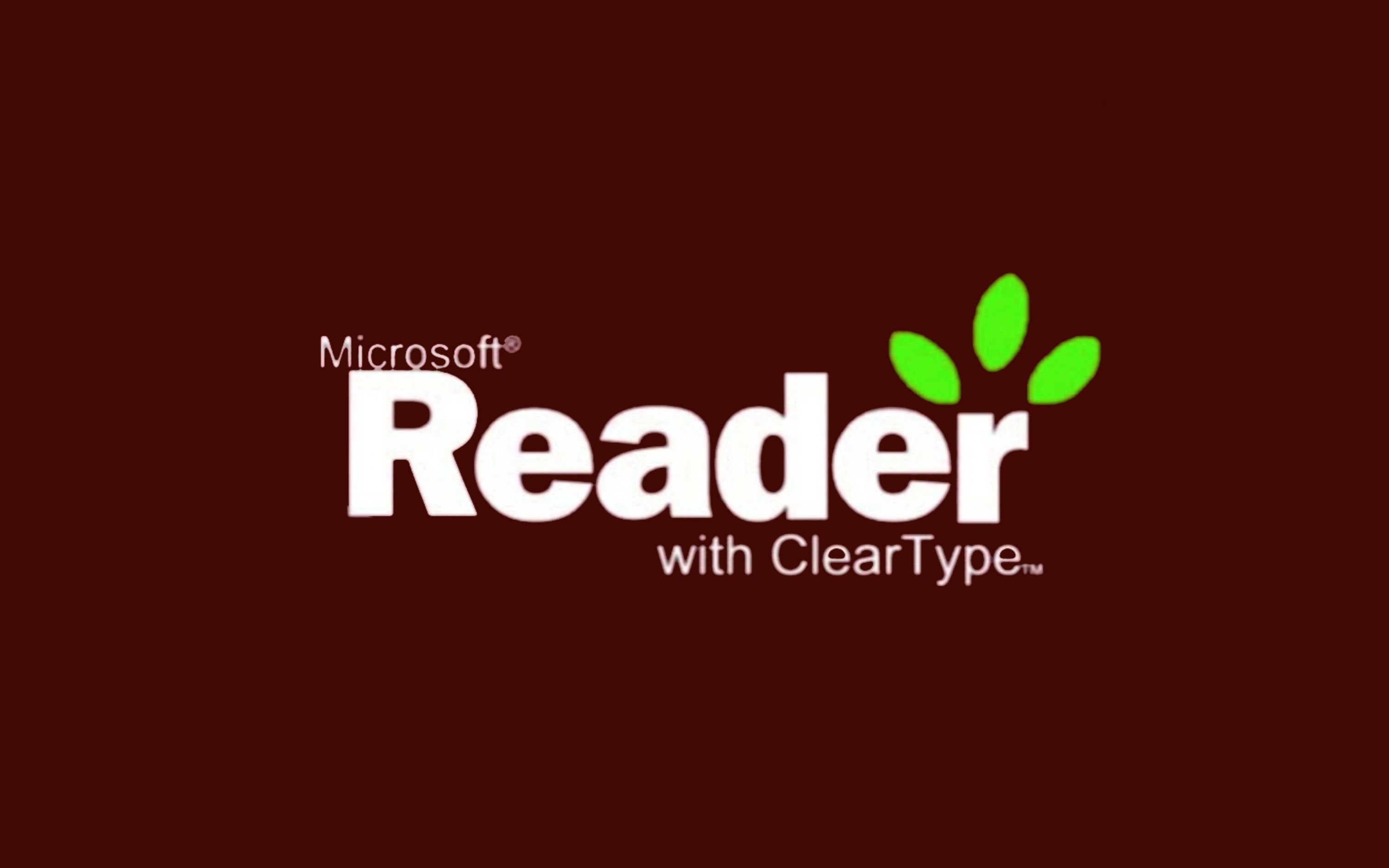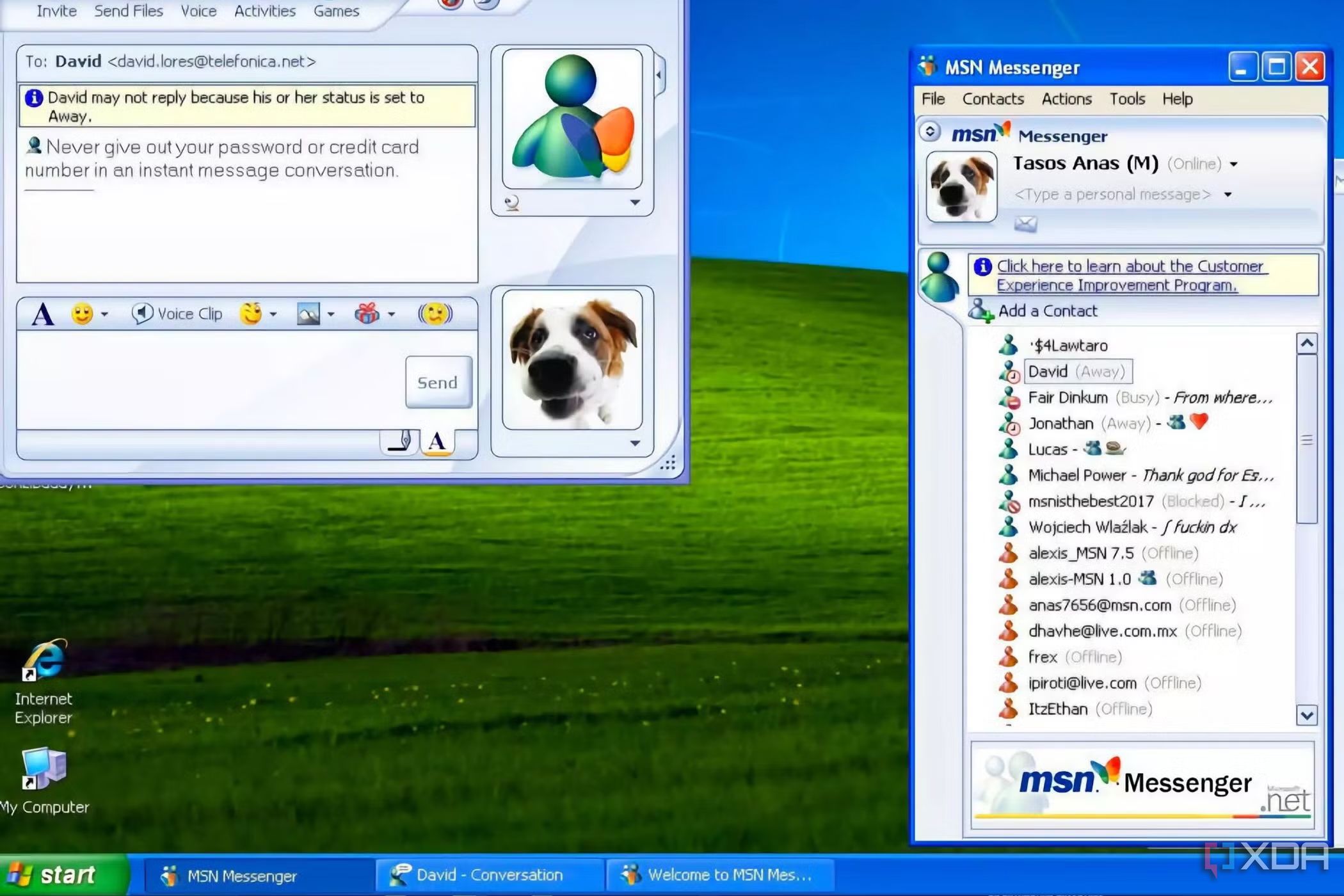If you’re a longtime Windows user, chances are you’ve likely used apps that are long gone. Some may remind you of a time when the name of a long-forgotten app may bring a wave of nostalgia or a repressed sense of dread for others. Yet, it could be argued that plenty of these useful apps were simply ahead of their time.
Take Microsoft Encarta, the company’s long-defunct encyclopedia app that spanned five disks, or one DVD if you were lucky enough to have a PC with a DVD drive in the early 2000s. Now, Wikipedia dominates the internet, as well as the ability to use AI assistants like Copilot and ChatGPT for a quick historical search. With this in mind, we’ve taken a trip to the Microsoft Graveyard and dug up five apps that deserve a revival for a future release of Windows.
Related
5 Notepad features you didn’t know about in Windows 11
Check out these awesome little-known Notepad features you can use right now
5 Microsoft Money
With the cost of living crisis still impacting many countries around the world, budgeting has become more important than ever. Many use the best expense tracker apps these days, but back in the 1990s, Microsoft had a very useful app called Microsoft Money. From its debut in October 1991 to its demise in 2020, this app offered a colorful and detailed overview of your finances. You could track certain budgets in pie charts and graphs, as well as show upcoming bills for your home and more.
Nothing similar like this app exists for Windows 11, but there should be — especially when you consider how a Money app could work for Microsoft’s AI assistant, Copilot. Imagine the scene: you’re managing your finances through a new version of Money, and Copilot has been analyzing your income and outgoings over the past few months. It could suggest ways to cut back on certain things, as well as options to look at a new line for the iPhone 16 Pro, after a good month. The building blocks are there —Microsoft Money just needs to return in order to complete the package.
4 Microsoft Encarta
As mentioned above, Encarta was essentially the precursor to Wikipedia. Although many may remember this encyclopedia suite as a five-disk package, Encarta was also briefly made available online for subscribers in 2000. This encyclopedia suite was an amazing resource to find out about historical events spanning thousands of years. With around 50,000 articles, mostly full of images and full motion videos, they went into great detail about countless topics. Surprisingly, it wasn’t until 2009 that Encarta met its demise, due to the rise of Wikipedia and social networks like Reddit, which still makes it easier — and free, to look up something in an instant.
Nowadays, if someone wants to look up the Tudor Monarch, Henry VIII, it’ll likely be done through a search engine like Google, or an AI assistant like Copilot. But imagine a scenario where Encarta can be instantly accessible through Windows and Copilot, without having to search through the vastness of the World Wide Web. This curated content could be an appealing feature of a future Windows release, as it would be instantly accessible to Windows users. It could even be part of Copilot+, Microsoft’s premium tier of its AI assistant that can do even more.
In an age of smart TVs and streaming devices like Amazon Fire and Apple TV 4K, it’s easier than ever to manage your binge-watching across all of your devices. However, Windows still lacks a dedicated app that can offer similar features from Amazon and Apple. This is where Windows Media Center could make a comeback. For those unfamiliar, Media Center was first introduced in 2002 as part of a special edition of Windows XP, Microsoft’s operating system at the time. Media Center was displayed in a blue and green interface where users could browse videos, music, and live TV thanks to support for TV Tuner cards.
Though it had a small but passionate following, Media Center was discontinued soon after Windows 10’s launch in 2015. What made Media Center stand out was its ease of use when managing stored media on your PC. Its return could mark Microsoft’s further push into the living room and put it up against the Kindle Fire Stick 4K and Apple TV 4K. Imagine turning your laptop into a Media Center that you could ‘cast’ to a nearby TV, with all your purchased media at your fingertips, wrapped in an interface that’s reminiscent of the original 2002 design of Media Center. For many, this could be a very appealing feature.
2 Microsoft Reader
Remember when Microsoft had an eBook reader app? Probably not. Between 2000 and 2007, Microsoft Reader enabled users to buy and read books in the company’s proprietary ‘.LIT’ format. Companies like Barnes and Noble and Amazon also partnered with Microsoft in 2000 to bring their book libraries to the app. You could use Reader on a Windows PC, or the much-missed mobile version on the company’s Pocket PC devices. Of course, Microsoft Reader faded away once companies like Amazon took hold of the eBook market — but it feels like it’s time for a comeback. Today, you can use Microsoft’s services on a bunch of devices, such as the Surface Pro 11, MacBook Air, and iPhone 16 Pro Max. Perhaps Microsoft Reader should return as a service available on all of these devices but optimized for Windows. With so many devices now capable of transforming into tablets, many would work perfectly as an eBook reader for comics, graphic novels, and more. A modern Microsoft Reader could give users another reason to stick with Windows, much like how Apple’s Book Store keeps users within the Apple ecosystem.
1 MSN Messenger
If you were a teenager between 1999-2008, chances are you used MSN Messenger on the family PC. Launched in 1999, it was, for many, the go-to way to stay in touch with friends after school. You could update your status with ASCII art and emojis, use features like ‘Nudge’, and even play multiplayer games. However, with the arrival of Apple’s App Store in 2008, as well as Google’s Android Store in the same year, MSN Messenger quickly lost relevance, as it was far easier to communicate with friends and family on smartphones and tablets. However, it’s high time that MSN Messenger should come back.
Currently, Microsoft’s messaging apps are in a bit of a confusing mess. Skype, the video-calling app, has fallen by the wayside in recent years, while Microsoft Teams, its business-focused app that’s a mix of the workplace app Slack and, oddly, Skype — is primarily for work use. A revamped MSN Messenger could fill the gap as a consumer-focused messaging app that replaces Skype. The app could be a mix of what Messenger used to offer, as well as features inspired by WhatsApp and Skype. This would give older users a sense of nostalgia but also purpose in what MSN Messenger is meant for while separating Microsoft Teams strictly as a work tool. It gives users the impression that two apps offer completely different use cases. This way, Microsoft could bring back MSN Messenger for a whole new generation but also offer users a fun way to message one another on Windows once again.
Pour one out for the apps long gone
While we’ve highlighted five Microsoft apps that deserve a revival, there are plenty more forgotten gems from Apple and Google that could be resurrected too. Take Google Wave, a short-lived social network from 2009 that featured great ways to communicate and collaborate across its apps. Or Aperture, a fantastic photo-editing app by Apple that launched in 2005, which could have rivaled Adobe Photoshop before being scrapped in 2015. Hopefully, we’ll see the return of some of these apps soon. In the meantime, take a look at this list and see if you recognize any of these long-lost apps from the past.