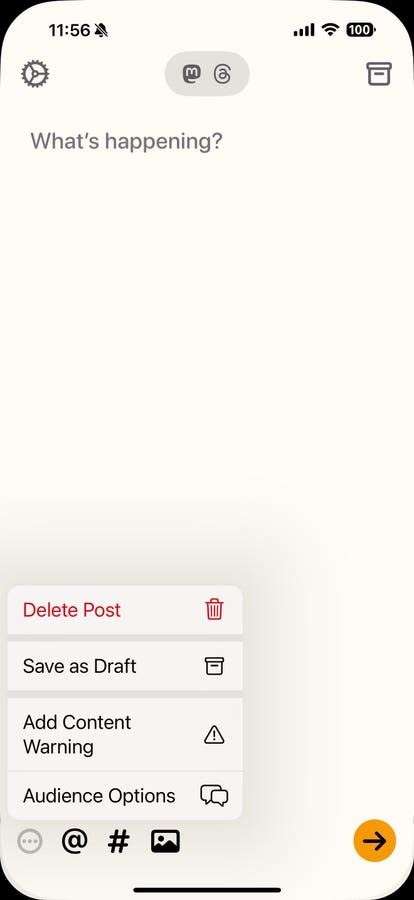Croissant’s Compose view makes heavy use of floating cards in its UI design.
When Apple redesigned the App Store in iOS 11 in 2017, the company boasted about then-new elements such as the editorially-curated Today tab being built to serve as “a daily destination all about games, apps and app culture” through the inclusion of in-depth feature articles and interviews with developers. 7 years on, I have to admit I don’t visit the App Store very often—certainly nothing nearing the frequency of the marketplace’s heyday circa 2008–2009. Like beta-testing. I’m not good at going to the App Store even to take a cursory glance at the Today tab, save for special occasions like Global Accessibility Awareness Day.
I made rare exception to the rule recently when I heard about Croissant. The app, written by Ben McCarthy and Aaron Vegh, is billed in its App Store description as “[solving] that oh-so–2024 problem of wanting to post to all the great new social networks” in Bluesky, Threads, and Mastodon. In essence, Croissant is a “write once, post everywhere” app that, in an allusion to the French pastry that is its namesake, McCarthy and Vegh boasts Croissant is laminated with buttery cross-posting to the aforementioned social networks—all done in a single, unified space.
I jumped on downloading Croissant to my iPhone when it came out earlier this month, as I wasn’t amongst the beta-testing group in TestFlight. After signing in to two of the three networks I use—Threads and Mastodon—I was brought to a blank text entry field, populated by dynamically-changing prompts like the coder favorite “Hello World” and the ever-popular “Spill some tea,” amongst others. What initially struck me about Croissant’s user interface is how big and bold it is: the typography and iconography is large and extremely high in contrast. These attributes make everything more accessible for my low vision to see; truth be told, however, most times I’m copy-and-pasting from X into Croissant to share a story I’ve written or some wave of enlightenment I’ve experienced. Croissant doesn’t do a lot—it’s intentionally highly utilitarian—but what it does, it does with grace and style. It’s so delightful, in fact, that it has earned a permanent place on my iPhone’s Home Screen, in a folder alongside my other oft-used social media apps.
While most of the app’s coverage has focused on its convenience, the reality is the ability to kill three birds with one stone is accessibility unto itself. Prior to Croissant, I groused about having to post important announcements multiple times because, transcending convenience, it was literally a pain to write the same prose three times. Even using the copy-and-paste mechanics in iOS was relatively inaccessible with all the repeated swiping and tapping. These are little bits of friction, “micro-aggressors” if you will, of the computing experience that people without disabilities don’t pick up on. As I’ve written innumerable times in this column, accessibility and convenience may be the closest of cousins, but they’re not the same thing. At a high level, Croissant leans into the computer’s greatest strength: automation. Write once, push a button, and the message is instantly sent to multiple places. That’s expedient, sure, but more importantly to a disabled nerd like me is how it saves me from enduring the pitfalls of eye strain and fatigue, as well as cognitive load and fine-motor fatigue. These factors aren’t at all trivial, and they are proof positive that Croissant—while imperfect in various ways—has immense potential as an indispensable tool for social media accessibility.
Even so, McCarthy and Vegh didn’t necessarily conceive the app for accessibility’s sake. In a recent interview with me conducted over email, McCarthy explained building Croissant for accessibility was “not directly” the goal at first. In the beginning, they said the overarching goal was to “make something simple and streamlined.” Accessibility is a byproduct of that goal, with McCarthy telling me it was “great” if Croissant played a role in posting to multiple networks more accessible. Despite the app not extant for accessibility’s sake, McCarthy emphasized accessibility does matter to them. One part of the user experience they were particularly keen too work on was the alt-text editor for imagery. Most social media apps, McCarthy told me, support alt-text—but do so in a way that necessitates multiple taps. By contrast, they said the alt-text field in Croissant lives inline with the image(s), making it more accessible (and expedient) to add a descriptor. Putting the editor there serves as a symbolic nudge to the user to “write alt text for their images.”
“I like coming up with novel interactions that make an app more fun and fluid to use,” McCarthy said. “They can often come at the expense of accessibility, so I think there’s definitely some areas to improve.”
As to Croissant’s design, McCarthy told me one of their favorite apps is Up Ahead, which they said contains “some really nice interactions and animations.” They took inspiration from the indie countdown app, borrowing elements such as its floating cards metaphor. Moreover, McCarthy told me they looked at the designs of apps such as the Mastodon client Ivory, as well as the compose views of the X and Threads apps to see what other developers are doing and perhaps take lessons from their work. As to discrete accessibility features, McCarthy said VoiceOver “definitely needs a thorough audit to see what’s not working.” On a positive note, Dynamic Type seems to be working “pretty good,” though McCarthy conceded there are adjustments to be made for properly displaying text set to the largest sizes. McCarthy admitted to being wary about devoting too much time to address these issues only because “there might be some assumptions about layout and navigation you make before launch that don’t hold up in use.” They added they would like to fix these problems “before trying to get the accessibility coverage to 100%.” As ever, accessibility is an evergreen endeavor.
When asked about the state of the upstart social networking platforms, McCarthy told me “feels like the social media landscape is still in so much flux” while adding “it’ll be quite a while before a victor emerges, if that happens at all.” For Vegh’s part, he believes “the era of a single social network as a cultural phenomenon is over.” Vegh fell hard for Mastodon largely due to its open-source ethos, telling me it “makes the capability of broad distribution of small bits of content available to more people.” The downside is, he added, is Mastodon’s learning curve is noticeably steep; its technical tendencies make it such that Vegh fears “it’ll never become a massive network.” More broadly, Vegh said it’s “too bad” public institutions like governments should take steps to start their own Mastodon servers rather than seemingly toil forevermore on X.
“It’s madness to me for governments to be using [Elon Musk-owned X] as a primary communications channel like it’s 2017,” he said.
As to feedback on Croissant, McCarthy and Vegh gushed about the app’s reception being overwhelmingly positive. McCarthy said feedback has been “better than I could have imagined,” while Vegh’s been delighted by hearing people say they adore Croissant. Vegh said he “couldn’t be more pleased” with Croissant as a tool for better mental health, as it relieves people of the burden of “[sharing] to these networks without the coincident obligation to be reading others’ posts at the same time.”
As for my own feedback, my biggest items on the proverbial wishlist is an iPad version and a Mac version. As it stands, I have X and Ivory together in its own stage in Stage Manager so I can copy-and-paste posts between the networks, then hop into Safari to post to Threads using its website. It definitely works, but in an exacerbated, tedious manner. I’d much prefer a native macOS client for Croissant someday. The same goes for iPadOS, particularly in light of the M4 13” iPad Pro I received as a belated birthday gift not long before the new iPad mini arrived. As for alt-text, I’d love it if Croissant adopted what another Mastodon client, Ice Cubes, has done by using AI to automatically generate the text. There are surefire accessibility wins, as there can be heavy cognitive load in writing good alt-text—not to mention the task involves typing.
Along with the Apple Sports app and Audio Hijack on the Mac, Croissant undoubtedly is one of my favorite new apps I’ve discovered this year.
Looking towards the future, both McCarthy and Vegh said they have every intention of making Croissant even better than it is today. McCarthy acknowledged there are “real challenges in supporting the different features and limitations of each service at once,” adding that’s an area of intense focus right now. Beyond that, they said there’s the usual laundry list of features and enhancements to get to at some stage.
Vegh concurred, saying users have sent in lots of great suggestions for future improvements. The duo, he said, is still “finding edge cases” where problems crop up, but noted the proverbial wheels are spinning on enhancements in places like the post composer and much more.
“I’m looking forward to continuing to hear from our users and giving them the best version of this app so it becomes everyone’s first choice for posting to multiple social networks,” Vegh said of Croissant’s future.