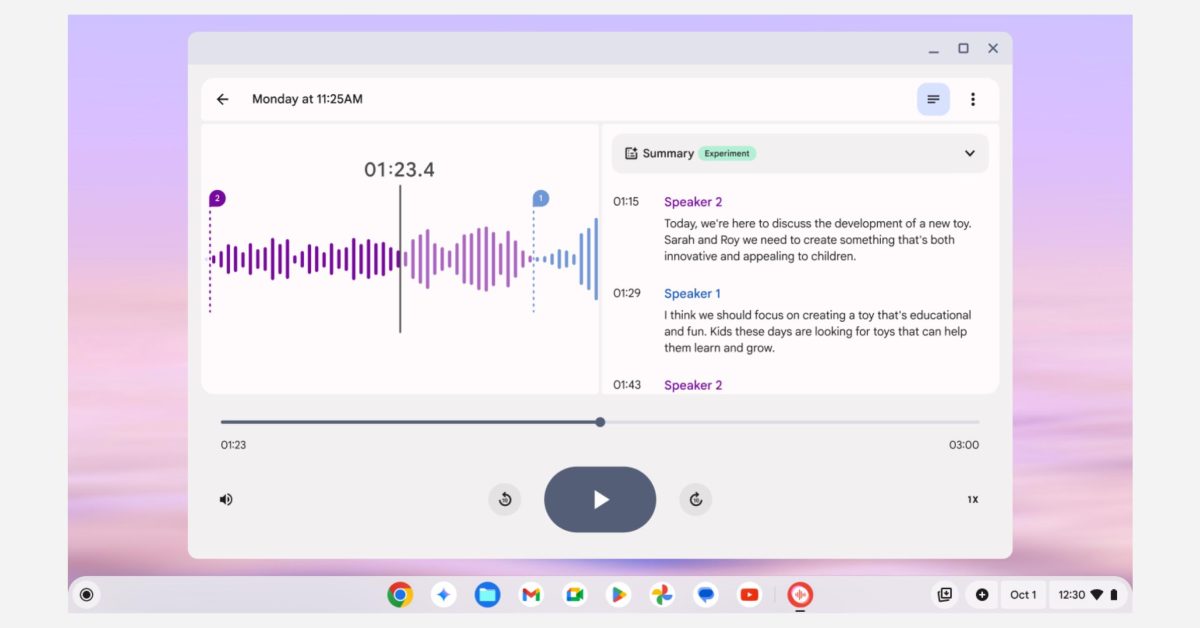With ChromeOS 130 later this month, Google will roll out a Recorder app for Chromebook Plus. From real-time transcription that works offline to speaker identification and summaries, there are more than a few similarities with the Pixel Recorder app.
Besides the shared name, there’s a predominantly red waveform icon. The app is very aligned with Material You, with the “My Recordings” homescreen making use of containers and cards, with the first few lines of the transcript appearing inline.
Tap the three-dot button to have the card slide over for More details, Export, and Delete. You can manually shrink the window to look like a phone app.
There’s a large pill to start recording at the bottom with the ability to choose your microphone and whether you want internal “Chromebook audio” made by tabs or the system to be included.
Recorder settings on the opposite end lets you have Do Not Disturb automatically enable to “Silence notifications while recording,” with “Keep screen on while recording” also an option. Under “Transcription and summary,” you can enable/disable:
- Audio transcription: The offline model is around 100MB
- Allow speaker identification: Currently available in English (US)
- Recording summary and [file]name creation: An approximately 2GB download
The fullscreen recording UI features a waveform with the dual-column view letting you see a real-time transcription. There’s a big “Stop recording” button at the bottom, while you can pause/resume or immediately delete.
The playback UI is similar with the ability to adjust the speed (.25 to 2x) and scrub the timeline, as well as search. You have the ability to export the audio (.webm, apparently) and transcript (.txt) out of the Recorder app. At the moment, recordings look to be stored locally.
Recorder will be available with ChromeOS 130 at the end of October on Chromebook Plus devices. It can be paired with a new “Studio-style mic” in “Video call controls” found on your shelf when the microphone is active. It reduces noise and room reverberation with an “AI-based high-quality mic simulation” to make you “sound crystal clear.”
FTC: We use income earning auto affiliate links. More.