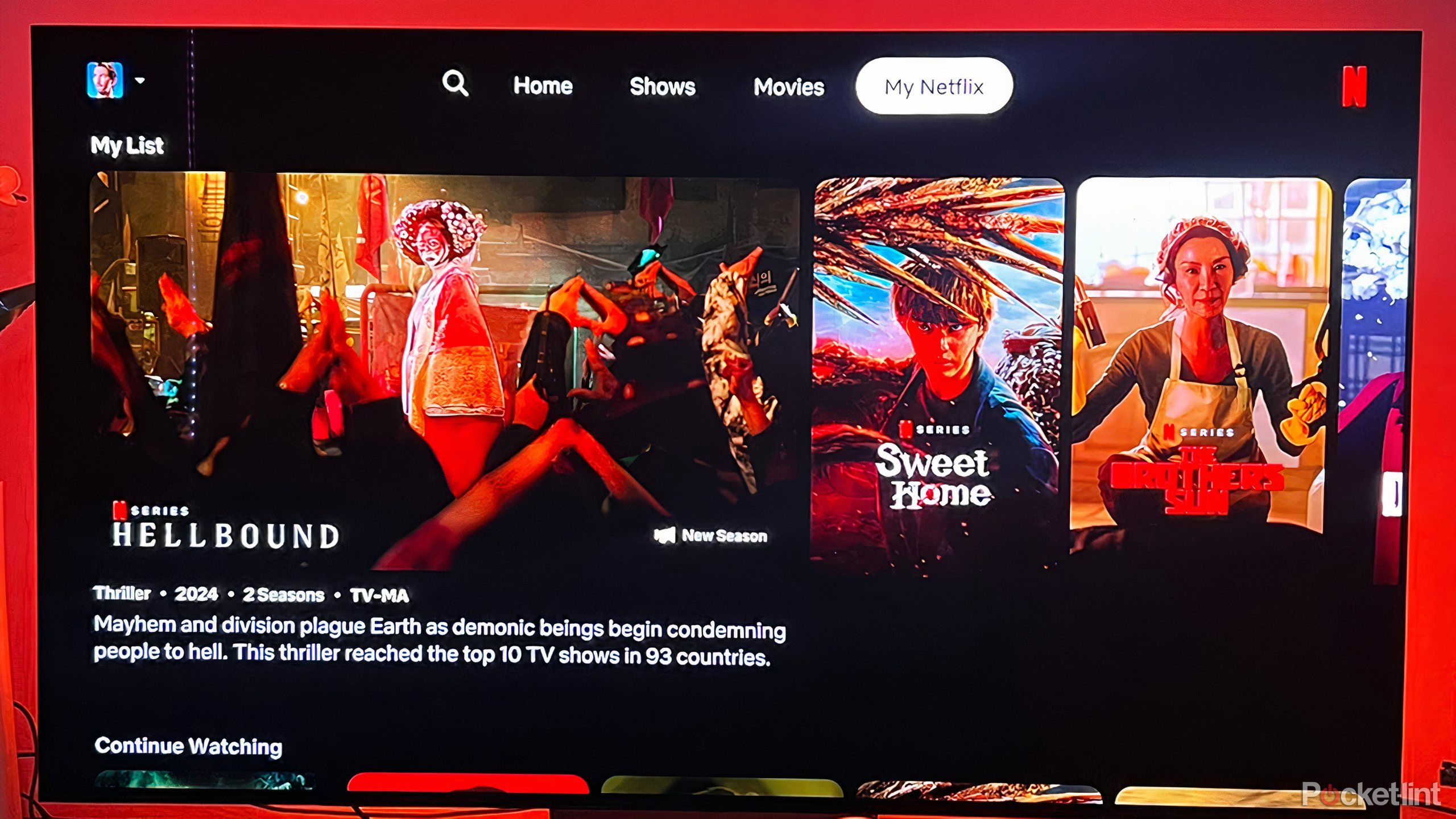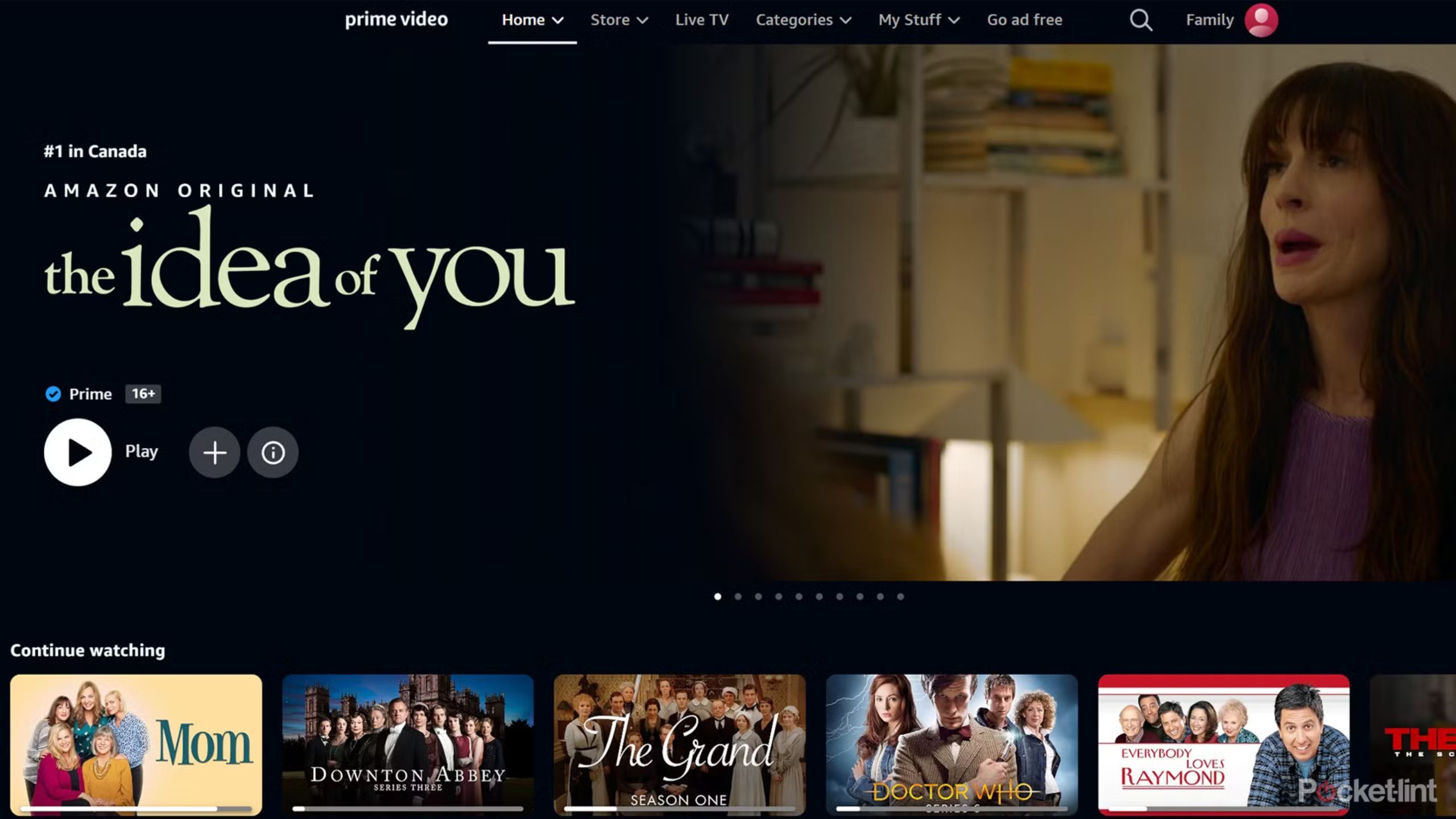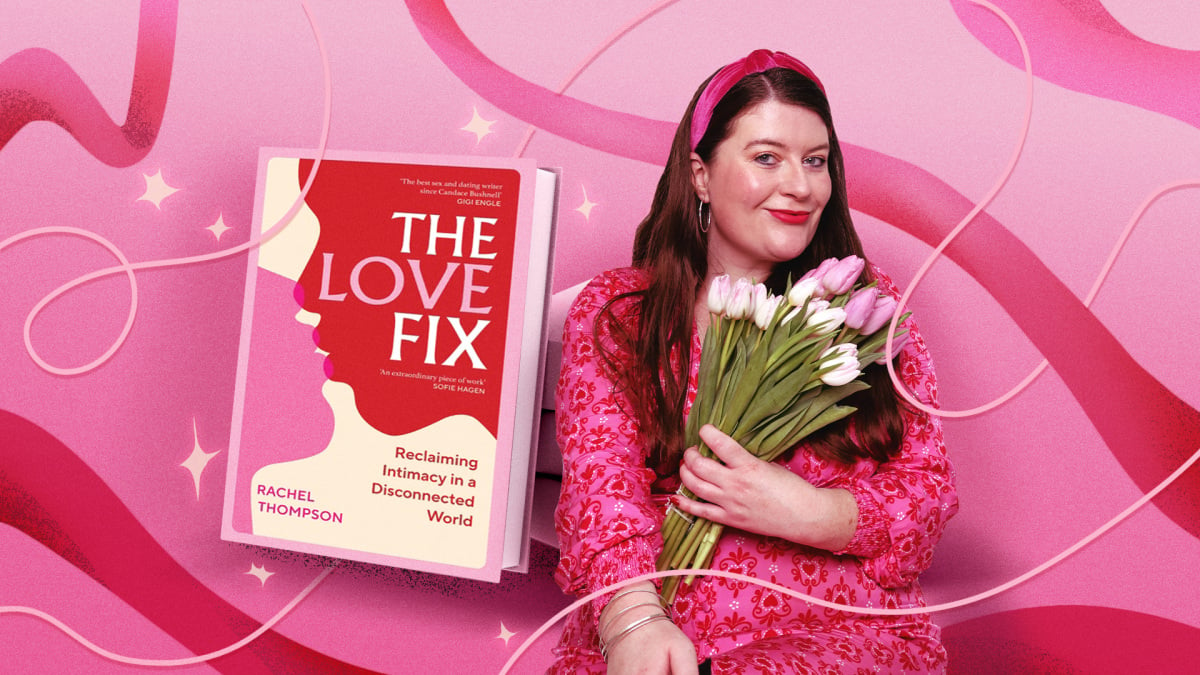Summary
- Set a budget to limit spending on streaming services monthly.
- Prioritize key streaming services and consider opting for ad-supported versions.
- Save money by rotating subscriptions monthly and canceling unused services.
Streaming has never been more expensive.
Between constant price increases and an ever-expanding slate of new streaming services, watching all the content available to you costs more than ever. So how can you still have access to all of your favorite content and protect your wallet — the easiest way is to set a budget.
Related
These 5 lesser-known streaming services aren’t free, but they are cheap
Not everything needs to cost as much as cable.
I’ve spent the last few months slowly canceling streaming services I don’t think I use regularly, and I’ve reduced what I pay for streaming services each month drastically. Part of that has been due to making the switch from ad-free tiers to the ad-supported versions of services like Disney+ and Netflix. The other thing is getting rid of the services I no longer use regularly. So, in general, here’s how I set up my streaming services so I spend less than $40 per month.
Decide which streaming services are your non-negotiables
Unsplash/Pocket-Lint
Streaming services are constantly upping prices, but some of them I’m always going to be subscribed to. Netflix has long been that way, just because they have a huge library of exclusive content you won’t find anywhere else. After that, the Disney+ and Hulu Duo bundle might be the most important streaming service to me. I love all the MCU and Star Wars content, but as the parent of a toddler, I’m not sure what I’d do if I couldn’t toss Bluey on when I need a minute to cook dinner.
After that, the choices for your streaming services get much harder, but Prime Video has earned the third spot, mostly because you get Prime Membership along with access to Prime Video. All told, you can cover watch Netflix, Disney+ with Hulu, and Prime Video for just $32 per month if you don’t mind watching with ads.
|
Streaming Service |
With Ads |
Without Ads |
|---|---|---|
|
Netflix |
$7/month |
$15/month (Standard) / $23/month (Premium) |
|
Amazon Prime Video |
Included with Prime: $15/month or $139/year |
+$3/month for Ad-Free |
|
Disney+ and Hulu bundle |
$11/month |
$20/month |
|
Disney+ |
$8/month |
$14/month |
|
Hulu |
$8/month |
$18/month |
|
Max (formerly HBO Max) |
$10/month (Ad-Lite) |
$17/month (Ad-Free) / $21/month (Ultimate Ad-Free) |
|
Paramount+ |
$6/month |
$12/month |
|
Peacock |
$6/month |
$12/month |
|
Apple TV+ |
N/A |
$10/month |
|
Discovery+ |
$5/month |
$9/month |
|
Shudder |
N/A |
$6/month or $57/year |
1 Netflix
The original streaming service might still be the best
Netflix has long been the dominant force in the streaming wars, and that’s not changing anytime soon with the fifth and final season of its biggest show, Stranger Things, set to hit the service in 2025. Netflix also has the largest library of original content and exclusives from the major streaming services.

Related
Netflix is launching three new themed yule logs to get you into the holiday spirit
Netflix has launched three new yule logs based on its original shows Squid Game, Bridgerton, and Spellbound.
2 Disney+ and Hulu bundle
A must-have for MCU fans and parents
Disney / Pocket-lint
The Disney+ and Hulu bundle is one of the best deals on any streaming service. You can get both Hulu and Disney+ for $11. Once you have the bundle subscription, you can use Disney+ to watch all the best offerings from both services, as Hulu content will automatically be available on the Disney app alongside all the standard Marvel, Pixar, and Star Wars content that Disney has.
It’s the best of both worlds for parents, as you get access to Disney’s collection of movies and shows for kids, which is far better than what other streaming services can offer. Meanwhile, Hulu offers a ton of new movies and shows for adults, including the new Alien: Romulus.
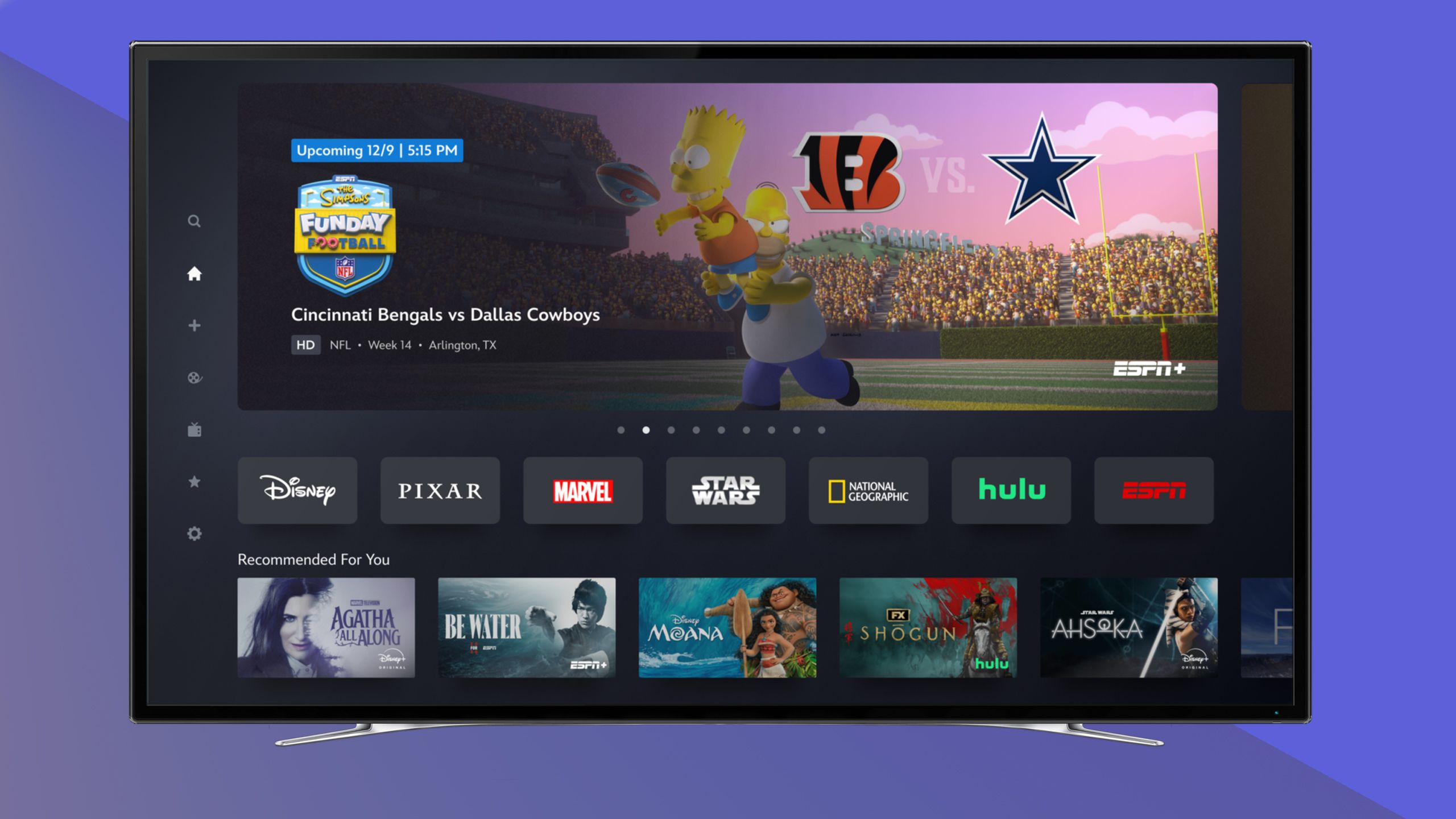
Related
Attention sports fans: ESPN+ has arrived on Disney+
Disney+ has added ESPN+ content to its streaming service in preparation for a broader ESPN launch next year.
3 Prime Video
Plenty of new content and two-day delivery
Amazon / Pocket-lint
Amazon has sunk a ton of money into its original programming with the Lord of the Rings spin-off Rings of Power costing the company over $1 billion dollars. While that show has been middling, Amazon has had plenty of other great originals, like Reacher, Fallout, and Mr. and Mrs. Smith.
The best part of the service is probably its huge collection of classic films and series that you get access to as a part of your Prime Membership though, which includes a ton of Hallmark Christmas movies just in time for the holidays.
4 Your fourth service should be a short-term subscription
Max, Peacock, Paramount+, Apple TV, etc.
The biggest way I’ve saved money is by canceling subscriptions like these. I love movies, and in the past, I’ve subscribed to a service just to watch a particular film that was only available on a specific streamer. However, it usually ends up costing me more in the long run.
I subscribed to Peacock in order to watch Oppenheimer when it hit the streamer, and now I’ve been paying for it for ten months and rarely open the app at all. The same goes for my Max subscription, which has barely been used since House of the Dragon’s second season ended.

Related
There’s only one streaming bundle that’s actually worth paying for
It’s hard to find something better than this.
So, I recommend adding an extra $7 to $10 into your streaming budget and choosing a new service to subscribe to each month. Yes, it can be a hassle to cancel subscriptions, but that’s where it helps to keep all your subscriptions through Roku or Prime Video, which makes canceling much easier. This way, you can still get access to your favorite shows or new movies as they hit streaming services, but not end up paying for streaming services that aren’t used regularly.
Altogether, that adds up to less than $40 dollars per month dedicated to streaming services, as long as you don’t mind watching your shows with some advertisements mixed in, and remember to cancel your extra subscription before starting a new one.