Meadowfell is an open world game that does not require you to be on the edge of your seat at all times. Explore the great outdoors at your own pace and breathe in the fresh, digital air. Beeper is a universal messenger app, remember Trillian that was released more than two decades ago? TheFor is a habit-tracking app that hopes to help you establish new habits soonest possible.
If you want to feel better about yourself, how about tracking your mood? Mood Tracker helps you do so in an easy manner. For Android-only users, have you ever experienced travel sickness when traveling in a car? Here’s an app that might be able to help alleviate motion sickness—KineStop.
If you’re also wondering whether there are paid apps lying around which are currently free for a limited time only, be sure to check out our “Free Apps of the Week” segment, which is updated twice each week.
Meadowfell (Android & iOS)
Life is tough enough as it is, which is why some of us take to games as a form of escapism. Meadowfall fits the bill perfectly, arriving as a charming and atmospheric adventure game. I felt like I was immediately transported into a vibrant world of nature and mystery. There is a sense of serenity and yet it kept me engaged within the beautifully crafted environment that is filled with lush landscapes, peaceful music, and intricate puzzles.
Basically, Meadowfall is an exploration-based puzzle game. As I make my way through this tranquil world, I continue to be pleasantly surprised by the type of secrets discovered as I solve environmental puzzles. It does not require too much brain power, concentrating mostly on your logic and observation skills. In short, it is not meant to frustrate, but to help you feel satisfied with a decent degree of challenge.
I simply fell in love with the artwork within the world of Meadowfall. At every turn, I see vivid colors, detailed landscapes, and atmospheric lighting that made me feel like I want to book my next escape to the middle of nature. I like how it exudes a sense of calm, accompanied by soft pastel hues and natural elements. The soundtrack also adds a whole new level of immersion, complementing the serene landscapes.
- Price: $4.99 / Advertising: None / In-app purchases: None / Account required: No
Overall, since this game does not require precise controls to power your way through, the touch controls are adequately intuitive and smooth. Interaction with objects and puzzles feels fluid, allowing me to concentrate on the puzzles and in-game world.
Beeper (Android & iOS)
As if keeping track of all your passwords is not enough, how about instant messaging accounts? Thankfully, there is some form of consolidation with Beeper. This innovative messaging app has just one aim—to unify and streamline communication by integrating multiple messaging platforms into one interface.
Beeper offers the unique ability to connect to over 15 popular services (including iMessage, WhatsApp, Telegram, Facebook Messenger, Signal, Discord, Slack, and more). In other words, this is the central depository from where all your messages come in, making it a whole lot easier to be on the ball. I found it useful since the inbox is unified, and there is no worry about missing on out a notification from perhaps one of the less frequently used messaging apps on your phone.
This eliminates the need to switch between apps for different conversations. It is definitely a time saver and also helps you use up less mental energy since there is no longer the need to juggling between apps. The user interface and design is clean and intuitive, and I had not issues diving in right away.
- Price: Free / Advertising: None / In-app purchases: Yes ($3.99) / Account required: Yes
Of course, you will need to log into each individual app from Beeper itself so that it can connect and ‘talk’ to those apps. I love how the minimalistic design lets me focus on my conversations rather than on distracting elements or unnecessary features. Basically, this is meant to deliver a fuss-free experience.
TheFor: Habit Tracker (Android & iOS)
Ever wanted to form a new habit? Well, TheFor is one app that might be able to help you monitor and develop habits. The habit tracking bit might sound like an old trope by now, but there is still a huge market for it, especially with the year coming to an end and you notice just how many resolutions have been kept, and how many have been discarded along the way simply because it was a bridge too far to cross.
I like how it works quietly in the background, and lets me insert all kinds of activities, not to mention gain inspiration from insights by others. The fact that it does not prompt me to upgrade constantly is another huge plus point since this app is ideal to view one’s monthly progress without any of the additional bells and whistles. The clean user interface and simple design also add to the appeal
I like how I can view other people’s routines and then have the option to copy them over and make them mine, or tweak them accordingly to how I see fit. This surely removes a lot of headaches since there is already a blueprint to begin with. A journal function can also come in handy, letting you jot down your thoughts for the day.
- Price: Free / Advertising: None / In-app purchases: Yes ($0.99-$19.99) / Account required: No
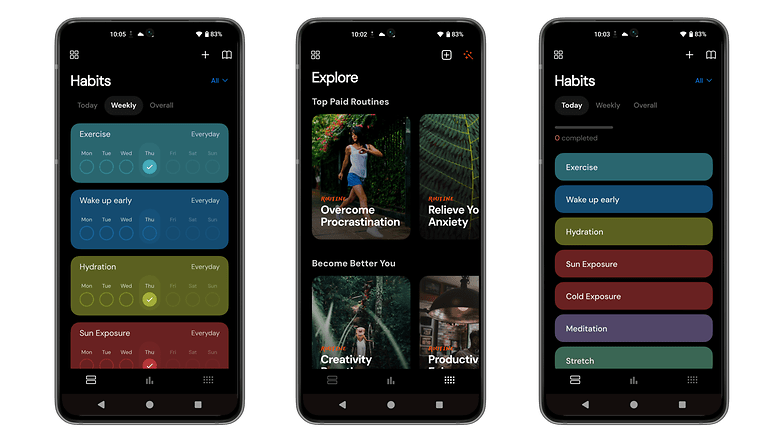
Basically, I would think that this app is worth exploring only if one has subscribed to it, otherwise it is simply too simple and the lack of analytics might be a sore point. Alternatively, if you just need a simple app to egg you along and provide you with a nudge daily so that you can edge toward your goals, missing out on the extra features which come with the subscription is all right.
Mood Tracker (Android & iOS)
They say that anything that can be measured can be improved. Well, how about measuring one’s mood? This is where Mood Tracker by Pixels comes in, where it helps me monitor my mood and track my emotional well-being over time. I like the simple and intuitive interface that is easy to dive right in, providing me with a useful tool to track my moods, identify patterns, and hopefully, lets me gain insights into my mental health.
I love the Mood Logging bit best, which makes sense since this is the core feature of the Mood Tracker app. There is not a wide range of mood options to choose from, with just 5 smiley faces in varying degrees (e.g., happy, sad, anxious, angry, etc.), but at least it makes it easier and faster to record how I feel. I also have the freedom to add notes or comments to elaborate on the circumstances surrounding my mood to obtain a more comprehensive view of my emotional state.
I like how the different color schemes can be assigned to various moods, and this makes the tracking experience more personalized and visually appealing. From contentment to frustration, everything is covered. I love the generated detailed reports and visual analytics of my mood history, helping me view my mood trends over time so that I can reflect and identify patterns and correlations between my emotional state and specific events or behaviors.
- Price: Free / Advertising: Yes / In-app purchases: Yes ($1.99-$21.99) / Account required: Yes
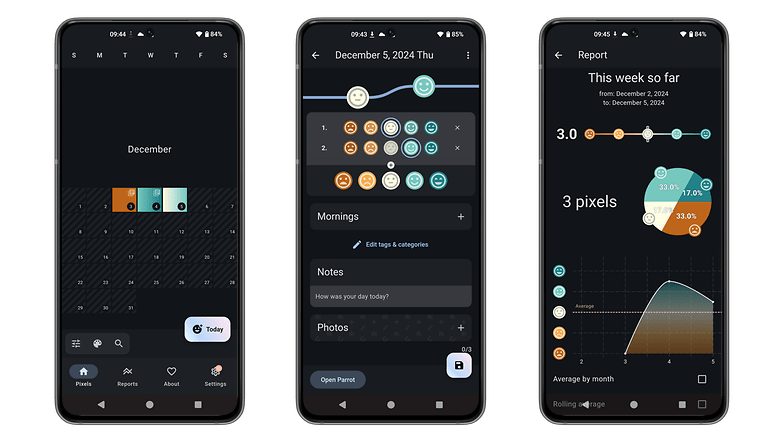
There is also the Parrot Emotions Wheel which will have to be installed separately to provide more options when it comes to expressing yourself and noting down just how you feel today. If you want to add photos to how you feel, you will need to fork out some money for a subscription. If you are a wordy person, then I found this to be an unnecessary expense, but if you are visually-driven, perhaps this might be worth checking out.
KineStop (Android only)
Not everyone is blessed with the ability to travel anywhere they like without suffering from travel sickness. What if you or your little one suffers from that condition? Well, there’s an app for that! KineStop claims to be able to alleviate motion sickness, also known as kinetosis, by providing visual cues that synchronize the inner ear and eyes.
It certainly isn’t going to rely on mumbo-jumbo or hocus pocus to achieve its objective, but uses an overlay that simulates a horizon which will hopefully, be able to help reduce nausea, dizziness, and discomfort while traveling. I suppose this would come in handy for activities like reading or watching movies in a moving vehicle without side effects such as drowsiness, and it certainly beats medication-based solutions since there won’t be any nasty side effects that might be associated with such chemistry-based solutions.
Best of all, there is no need for any additional hardware. There is one particular issue that users might stumble from time to time—the app might automatically turn on when one is not in the car, but this is just a very minor annoyance since it can be turned off with just a tap in the notifications.
- Price: Free / Advertising: None / In-app purchases: Yes ($3.49) / Account required: No
Do bear in mind that KineStop is not a miracle cure, although it will help alleviate some of the travel sickness symptoms and feeling. It should be able to help lengthen the time of being able to travel around and perhaps read or type stuff on your smartphone, but won’t make one super productive on a longer commute.
Have yourself a very blessed Christmas! After all the holiday revelry, we will roll up our sleeves and return with a new Top 5 Apps of the Week selection next week.



