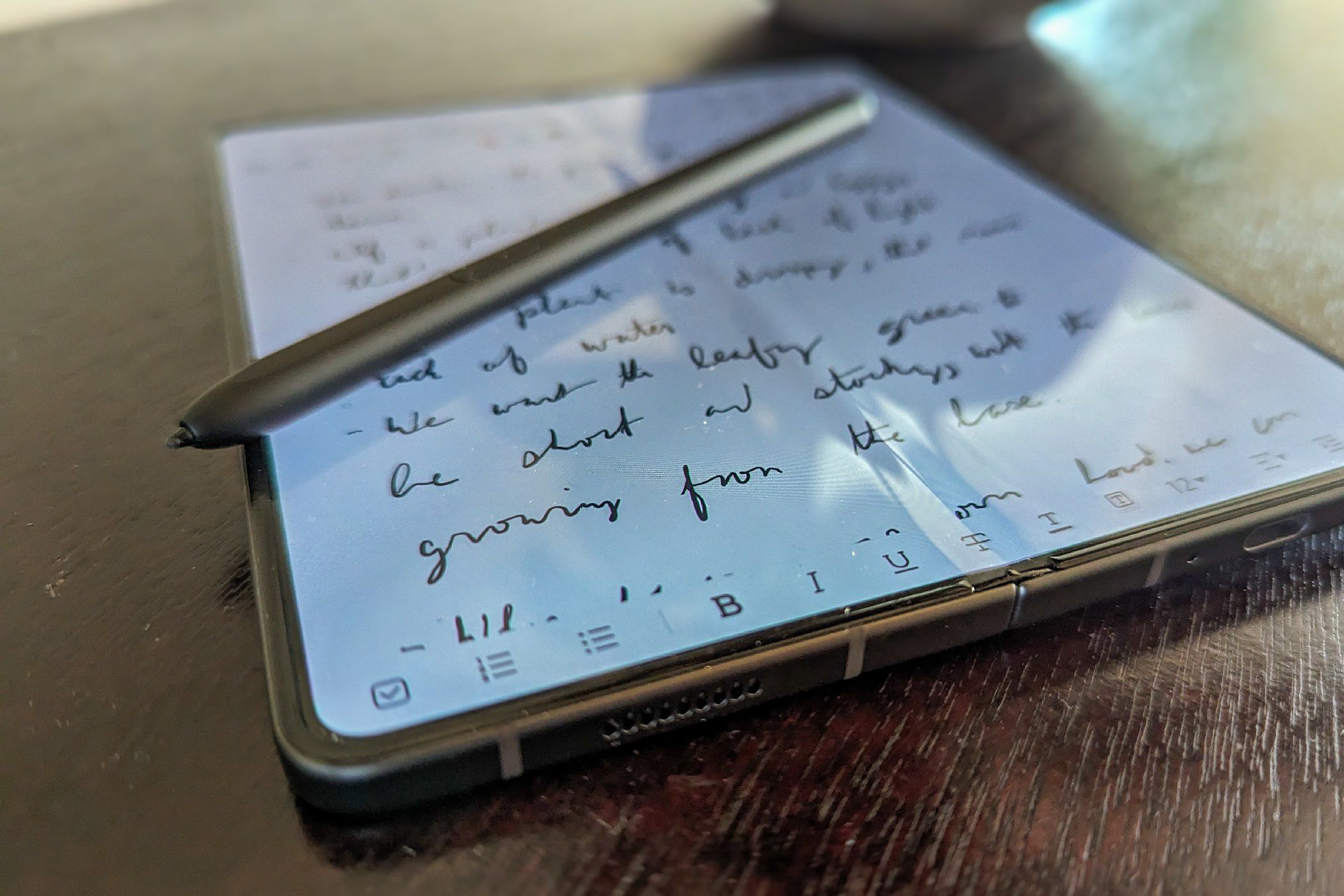Quick Links
We expect phones to get better and faster at doing what they already do—but when companies experiment with changing the physical functions of a phone, they’re often dismissed as gimmicks. I love these so-called gimmicks, and they’re a big reason why I use Android instead of an iPhone. I ask you, can your phone do this?
Fold and Bend (on Purpose)
When I first read about folding phones, I didn’t see the point (and I wasn’t alone in my skepticism). Personally, I was kind of over smartphones in general. What difference would folding make?
Years later, I now know first-hand that folding makes all the difference. On a book-style foldable like the Galaxy Z Fold 5 I’m writing this on, the extra screen space changes what a phone can be. I could technically edit a document on a Galaxy S24, but on a Z Fold, there’s actually enough screen space to see what I’m doing. My phone has also become my preferred way to read ebooks in addition to comics and magazines.
Flip-style foldables are appealing differently. They provide a similar-sized screen to that of a regular slab phone, but they take up less space in your pocket. Plus, they gain the usability benefits that being able to fold provides, like using a phone as its own tripod when taking pictures.
Become a Desktop
Why did I choose the Z Fold 5 over other foldables? It comes down to Samsung DeX. I like the idea of a phone that can actually replace my PC. DeX is a desktop interface that appears whenever I connect my Samsung phone to an external display. Right now, I’m typing on a Bluetooth keyboard paired with a phone that’s docked to a 27-inch 4K monitor.
I first experienced an Android desktop mode on the Moto Edge+ 2023. The feature is available on a few high-end Motorola phones, in addition to many Samsung slab phones and tablets.
For the time being, this is functionality that competing phones like the OnePlus Open and the Pixel 9 Pro Fold lack (though this is something Google is gradually working on changing). That means Samsung’s foldable is the only one in the US able to do what I’ve grown to want a phone to do. A desktop mode may strike many people as a gimmick, but it’s the kind of game-changing feature I’ve rebuilt my entire workflow around.
Work With a Pen
In 2024, many commenters have stated that the Galaxy Z Fold Special Edition (with its thinness and wider screen) is what the Z Fold 6 should have been. I disagree! It’s not just because I already love the more narrow cover display the Z Fold is known for, even though I do. The Special Edition lacks S Pen support, and I now use a stylus with my phone every day.
A stylus changes how it feels to take notes on your phone. It makes it easier to annotate screenshots and sign documents. A stylus is also just a pleasant way to interact with the screen. I enjoy using mine when playing point-and-click adventure games like Midnight Girl or puzzle games like Ouros.
A stylus is also a big part of how I’m able to get so much done on my phone, even when I’m not using DeX. Some websites simply are not designed with fingers in mind, and the S Pen is able to offer a level of precision similar to a mouse that can’t be obtained with a fingertip. I’m not giving up this incredibly useful functionality just to shave a few millimeters off the depth of my phone.
Light Up In Helpful Ways
I’ve never owned one of Nothing’s phones, but they’ve consistently caught my eye. Honestly, their physical design alone is enough to be worth a purchase in a sea of similar-looking slabs, but the Glyph lights on the back take things to the next level.
Are these lights a must-have feature? On their own, I wouldn’t say so. After spending some time with the phone, it’s easy to forget they’re there. Honestly, I’d be happy with a simplified version of the concept. Give me a single light bar on the back of a phone that shows me the current state of charge or a rough idea of how much time remains on a timer.
I drive a first-generation Kia Niro EV. One thing I love about that car is that it has three lights on the dash that indicate the current state of charge: one light flashing when under 33%, the second light when under 66%, and the third light when higher than that. This may be less precise than pulling out my phone to check an app for the exact state of charge, but I find it so much more convenient to just glance out a window at the car and get a rough idea. I feel similarly about the lights on the Nothing Phone.
Look Like Ink
There was a period of time when I considered Boox the most interesting company in the Android world. The company produces eReaders ranging in size from the 6-inch Boox Palma to the 13-inch Boox Tab X. Technically, you can get a 25-inch monitor from Boox if you want. All of these devices (monitor included) have e-Ink displays.
Boox eReaders are technically just Android tablets. Each comes with full access to the Play Store, limited primarily by the older version of Android Boox puts on these things. I bought both the Boox Tab Ultra and, later, the Boox Tab Ultra C, which I used as my primary work computers for the better part of a year. Boox advertises these as “ePaper tablet PCs,” after all.
When I saw the Boox Palma go on sale, I wished an e-Ink smartphone version were available. As much as I love foldable screens, styluses, and desktop modes, if a phone version of the Palma came out today, I’d still give it a serious look. Not everyone is an e-Ink fan, but I hope to see more companies cater to those of us who are. Putting an OLED screen on a device feels nicer than an LCD, but opting for e-Ink makes something feel like a fundamentally different device, completely changing the tasks we use it for—hardly a gimmick.
Would I buy a phone just to get a better camera? Sure. Is a more powerful processor worth getting excited about? As someone whose phone is also my PC, absolutely. Yet it’s these other experiments that really spark joy for me and cut through the repetition of seeing yet another device that just does what the previous model did, only slightly better—even if incremental innovation isn’t as bad as it may seem.