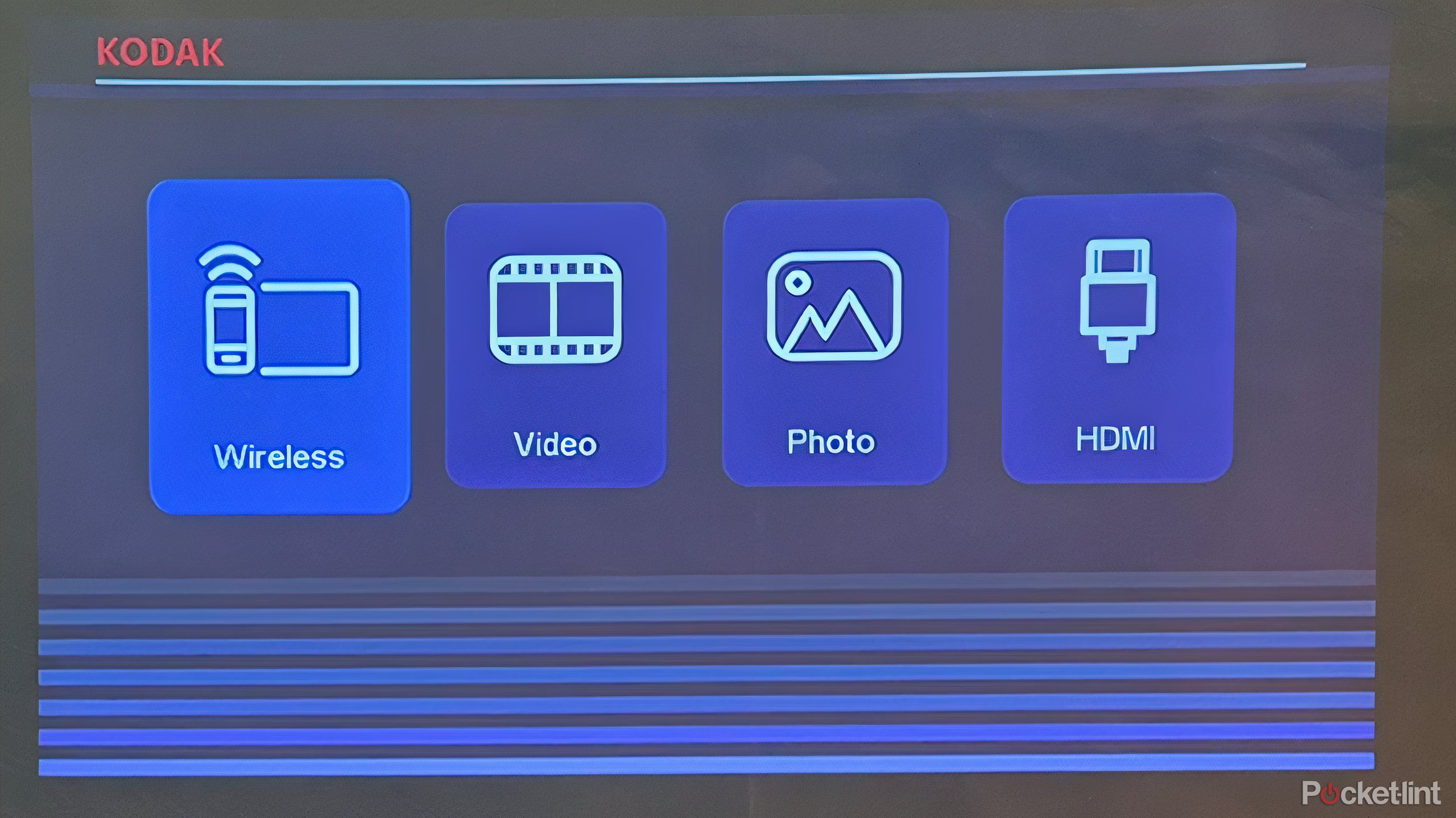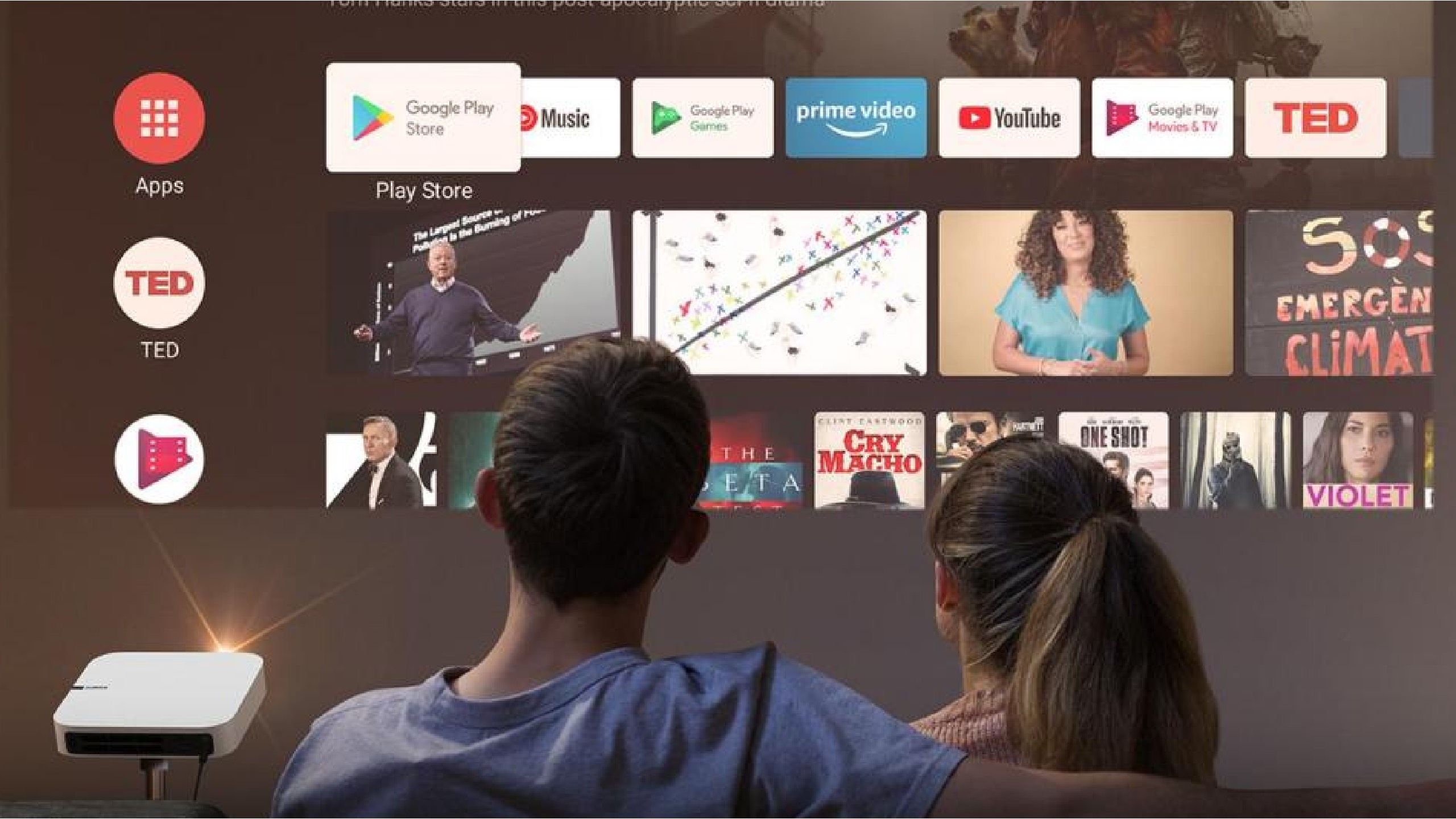Summary
- Consider apps to enhance your projector — like YouTube, Microsoft Office, and Google Play Books — for varied experiences.
- YouTube helps show entertainment and professional content clearly on a smart projector, with features ideal for 1080p or 4K projectors.
- Apps like Zoom and Disney+ are practical additions to projectors for efficient communication and quality family movie nights, respectively.
Getting the most out of your devices is important for any user. Nobody is buying a piece of technology and only using it for less than half its potential. That goes for smart devices like cell phones, smart TVs, security cameras, and more. Whether you’re using a camera to record what’s happening outside your house or using a smart speaker to video chat with someone, you’re using the features that are built into the device.
But plenty of devices allow you to enhance them by adding apps to them. This is obvious for phones, tablets, computers, and TVs. But if you’re someone who has decided against adding another TV to their home, a projector may be the right answer. A projector can be used inside or outdoors, and you can bring it with you on a camping trip or set it up in your backyard and enjoy some entertainment under the stars. You can also bring it with you to a meeting and load your presentation on it.
Related
Don’t buy a new projector without checking for these features first
Thinking of buying a new projector? You should consider these seven features before deciding.
There are a ton of apps you can download to your projector. While it will depend on the projector that you have, there are some apps that you’re going to get a ton of use from, whether they are pre-installed on your device or you have to download them separately. Let’s run down some of the top apps to use on your projector.

- Brand
-
Magcubic
- Color
-
White
- Built-in Speaker
-
Yes
- Native Resolution
-
1280×720
- Max Screen Size
-
130 inches
- Connectivity
-
Wi-Fi, Bluetooth
The Magcubic Auto Keystone Mini Portable Projector has a built-in Android 11.0 operating system. It allows you to download apps from the Google Play Storer. It can rotate 180° and has built-in speakers to play sound.
This list applies to projectors that have an app store loaded onto their interface. Many do, but not all do. So make sure to check whether or not yours does before trying to download apps.
1
YouTube
How can you not have YouTube?
If you’ve got a projector, downloading YouTube is kind of a no-brainer. Whether you’re pulling up a funny video for friends or streaming YouTube TV, it’s super versatile. You can even upload a presentation to your channel and use it during meetings.
From short clips to full-length content, YouTube has it all — and it’s usually easy to find in most projector app stores, especially if yours runs Android. Plus, it looks sharp whether you’re watching in 1080p or 4K.

- notable shows
-
Kitchen Nightmares, Merlin
- notable movies
-
Clueless, Terminator 3: Rise of the Machines, How to Train Your Dragon, Mean Girls, Star Trek
- Premium Subscription
-
Yes, $13.99 per month
- Originals
-
No
- Live TV
-
No
YouTube is a popular streaming service that shows long and short videos. It also is the basis for YouTube TV and has YouTube Shorts on it.

Related
This HD folding projector fits in your pocket
Aurzen has unveiled a new tri-fold portable projected called the ZIP, and its small enough to fit in your pocket.
2
Microsoft Office
Presentations made easy with this app
Samsung
If you’re using your projector for a presentation, rather than hooking it up to your laptop, download Microsoft Office onto the projector itself. This will allow you to have to carry one less item or set one less device up in the meeting room. Whether you want to use Microsoft Powerpoint, Word, or. Excel, they’re all included in Microsoft Office.
Having Microsoft Office on your projector is a smart decision because of how simple it is to use. You can use the projector remote to control the slideshow or use the cursor to point out exact data points in the spreadsheet. Your projector might also have a laser pointer that can key in on the numbers you want to highlight.

Related
Formovie’s Xming Episode One is a gamechanger for indoor and outdoor movie nights.
3
Zoom / Microsoft Teams
Whichever one your company uses should be on your projector
If you’re on video calls all day, having Zoom or Microsoft Teams on your projector can actually make things feel a bit more bearable. If your projector has a built-in camera, you can ditch the laptop setup entirely and just beam your meeting onto the wall while you move around. If you don’t have a camera built in, you’ll still need your computer for people to see you. But, projecting the call is perfect for conference rooms or group chats.
Both Zoom and Teams should be available to download on your projector. Logging into them should only require using the remote, so it should be simple. Plus, any time someone spontaneously calls you, it can pop up on the projector, letting you cast the call wherever you want it in the room.

Related
Your movie night is about to get a serious upgrade with this laser hybrid projector
Dangbei released two new projectors at CES 2025, including one with a hybrid laser and LED light source.
4
Disney+
So much content in one app
Any streaming app would have made sense here, so you can pick Prime Video, Netflix, or whatever else you want. But Disney+ has so much to offer, especially now that it is synced with Hulu, Max and ESPN. There is content from so many different franchises, including Marvel, Pixar, Star Wars, Disney, and more.
There’s something for everybody on it.
You can watch live sporting events and catch up on ABC shows after they air. Disney+ offers a lot for both indoor and outdoor viewing, making it the perfect app to use when you’re having a family movie night outside. There’s something for everybody on it.
- number of users
-
2-4
- Subscription with ads
-
$9.99/month
- Premium Subscription
-
$15.99/month
- # of profiles
-
6+
- Originals
-
Yes
- Live TV
-
No
Disney+ is one of the most popular streaming services. It has content from Marvel, Disney, Pixar, and Star Wars. Plus, it has deals with Hulu, Max and ESPN.

Related
The Yaber T2 is the perfect outdoor projector for movie night in the garden
The Yaber T2 has a portable design with a convenient carry handle for camping trips and other outdoor adventures.
5
Google Play Books
Read on a big screen with ease
Xgimi
Forget using a Kindle. If you want to read on a big screen, download Google Play Books to your projector. This will amplify your text into a much clearer version and allow you to sit comfortably on a couch and read on a big screen ahead of you or while you’re outside.
Many smart projectors have features that protect eyes from straining while they are reading. This is ideal for anyone that wants to read books while using a projector. Google Play Books has a huge selection of books for anyone with a Google account. Books can be as cheap as $1, and you can preorder any that may have not come out yet.