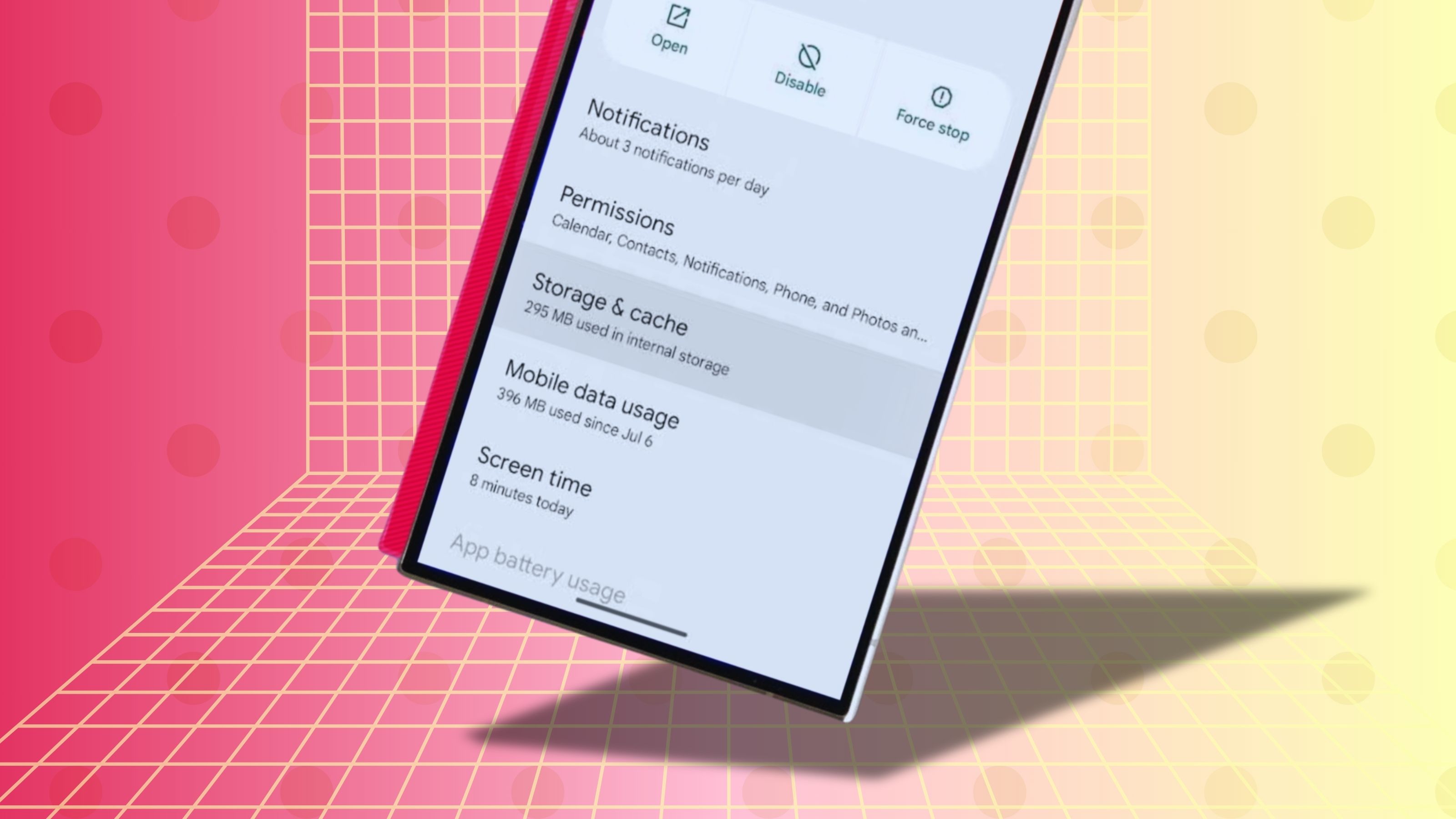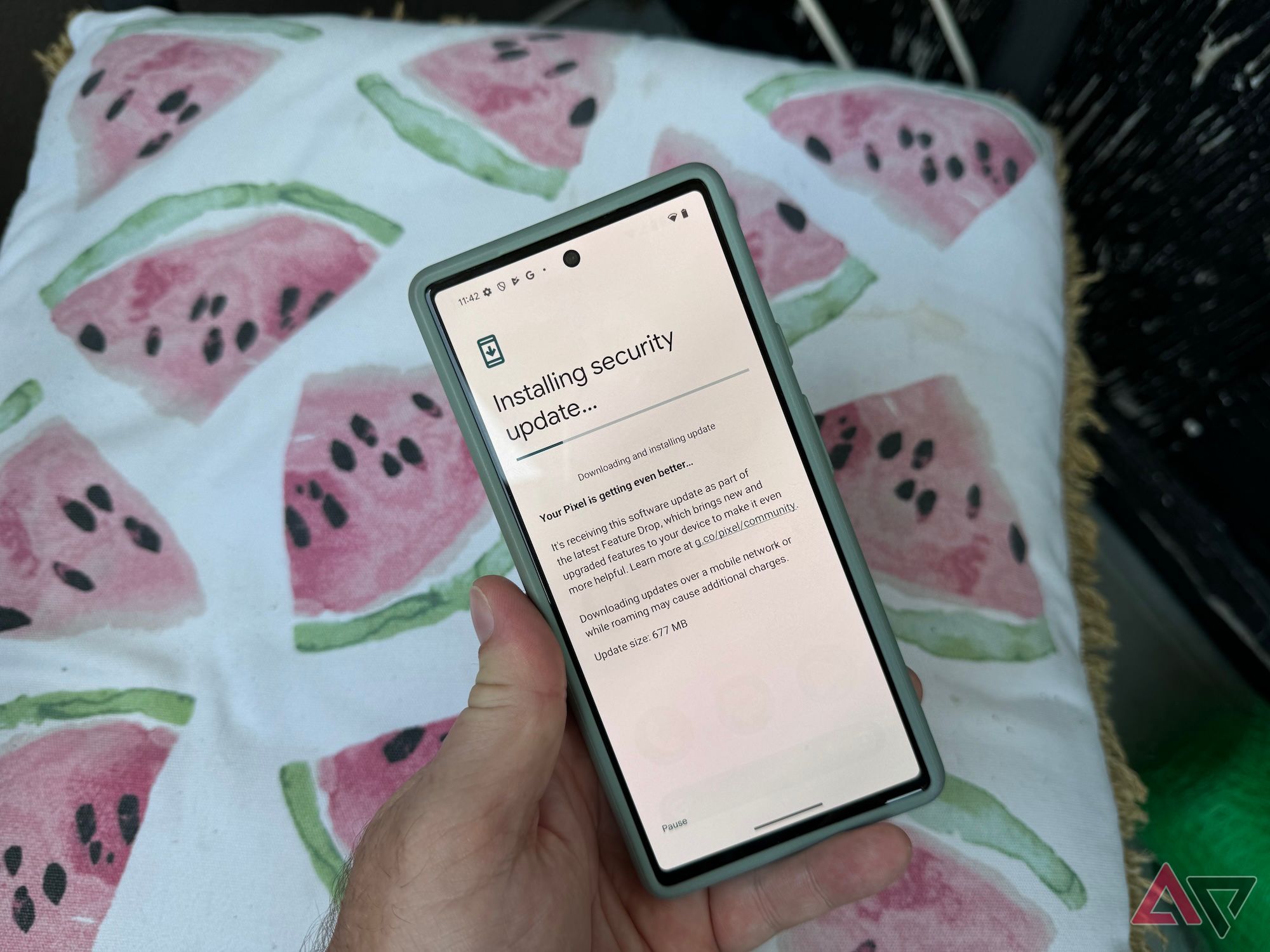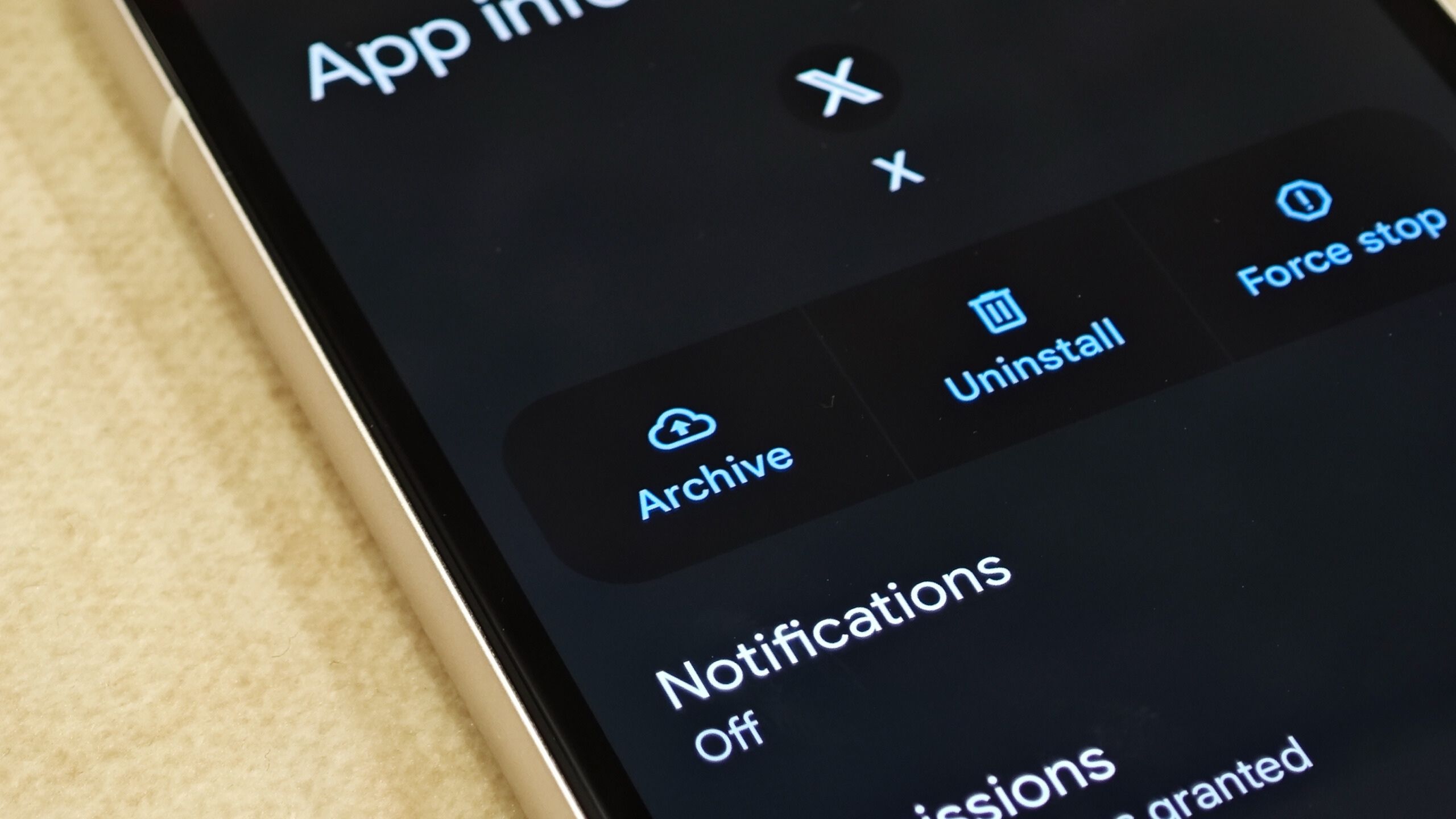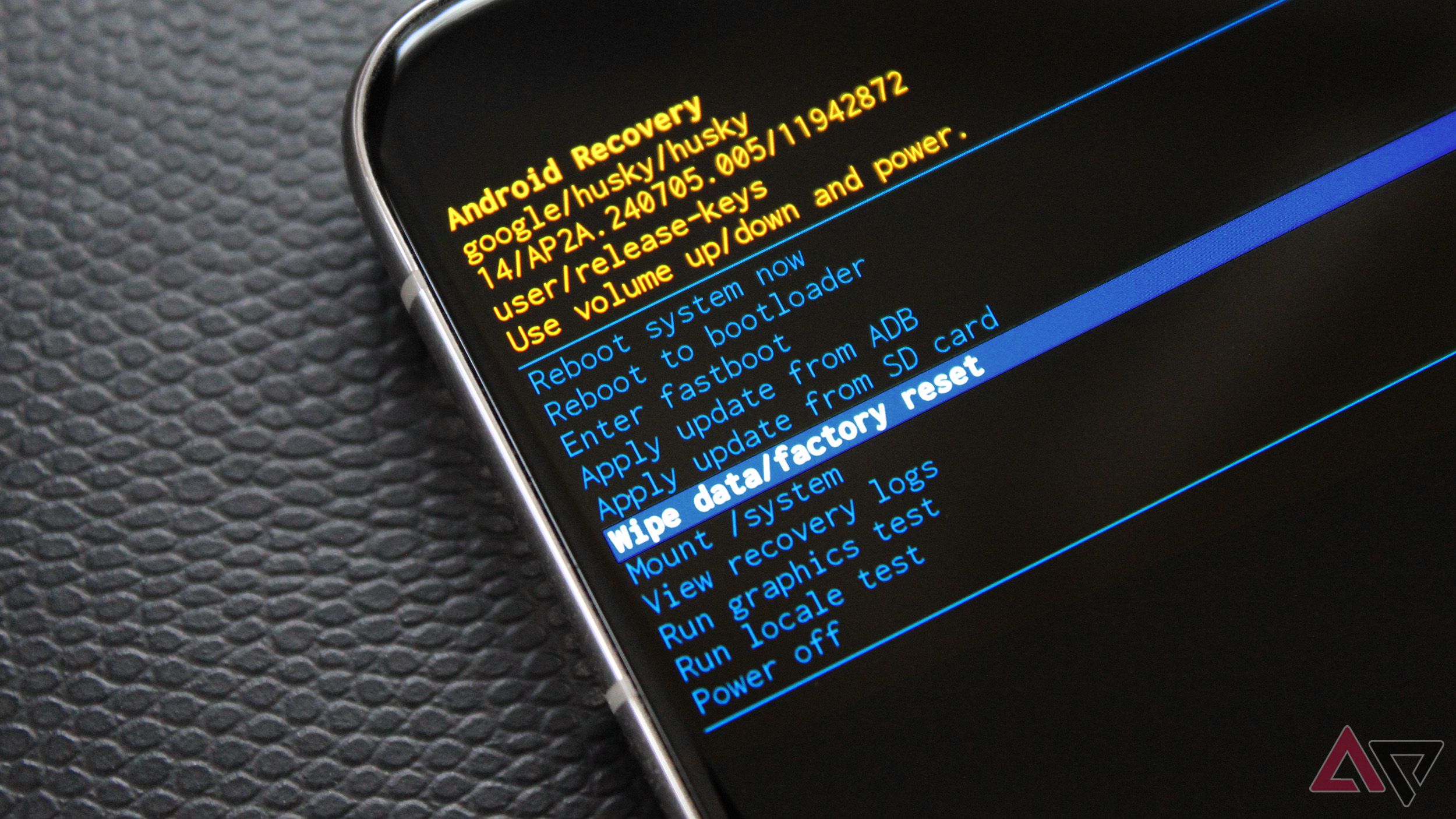Whether you recently purchased a flagship model or have an older budget Android phone, it’s helpful to learn how to maintain your device. Smartphones these days are seldom lemons, but taking care of them keeps them running smoothly and extends their lifespan. When it comes to smartphone maintenance, the software matters as much, if not more, than the hardware. A smartphone that looks brand new can feel sluggish, and vice versa. Maintaining and managing your device’s hardware and software keeps it in good shape for years.
Related
10 Android settings you didn’t know you need to change
Little-known Android tweaks that make a big difference
9
Delete apps you don’t use
Review your apps regularly
The Play Store is home to millions of apps. While having access to so many apps is convenient, too many apps take up storage space. Even if you’re not actively using the apps on your device, they can auto-update and take up system resources. Also, if you’re not using an app regularly, it’s easy to overlook security policy changes.
Get into the habit of reviewing the apps on your device every few months. If you spot ones you don’t use, delete them. It’s easy to delete apps on your Android phone, even if the steps vary by model. You can also go a step further and check for bloatware on your device. Freeze these unwanted apps, especially if they serve no purpose.
8
Clear old files
More storage gives you a performance boost
Source: Brooke Deratour / Android Police
It’s not uncommon for Android phones, especially newer models, to have plenty of storage space. Still, considering how much media we share, your device’s storage can fill up with old files that you don’t need. A lack of storage can affect your phone’s performance and come in the way of software updates.
Keep an eye on your phone’s storage. If you spot large files you want to keep but don’t want them clogging up your device’s storage, save them to the cloud. After the backup, delete large files and media from your device to free up storage space. If your smartphone is a few years old and runs slowly despite this, back up your data and perform a complete factory reset.
7
Install available updates
Update your OS and apps
Several smartphone makers offer up to seven years of software support. If your phone still receives updates, install them for better security, performance, and new features. Ignoring updates can affect your device’s performance and open it to security threats. This also holds for the apps on your phone.
The easiest way to ensure you receive regular updates is to turn on the auto-update functionality. If this doesn’t work as it should, check for system updates manually through the Settings app and for app updates by navigating to the Play Store. If your device no longer receives security updates, it might be a good time to upgrade to a new model.
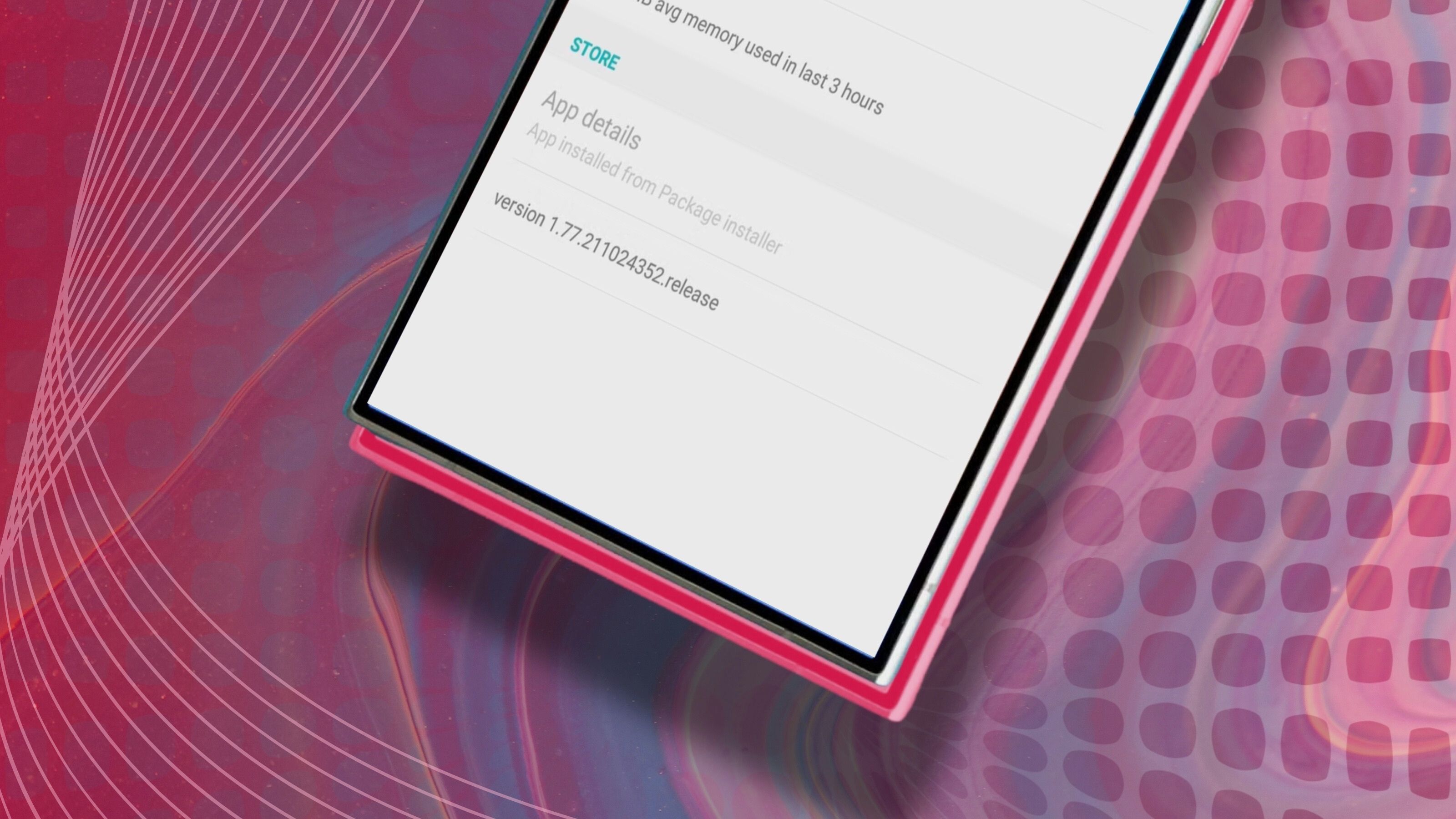
Related
6
Review app permissions
Stay in control of permissions
App permissions allow third parties to access your contact list, camera, microphone, storage, and other key data on your device. Most apps require a few permissions to function. For instance, Google Maps needs location access to provide accurate navigation help.
If you notice that a simple weather app, for instance, has access to your contacts, microphone, or messages, you might want to uninstall it. The app may collect more data than necessary. If this data reaches the wrong hands, it could put your device and your safety at risk.
5
Use a case and a screen protector
Keep the exterior looking good, too
Source: Motorola
You should always handle your device with care to protect the hardware. But you might drop it or spill something on it at some point. While something like a scratched screen might not affect your device’s performance, cracks and deeper hardware damage can affect your phone’s lifespan. That’s why it’s important to purchase a sturdy case that can absorb the impact of a fall. You can also add a screen protector for an extra layer of defense.
4
Clean the ports
A quick cleaning is all your device needs
2024 top, 2022 bottom
Cleaning your device’s screen and cameras gives it a quick facelift. But to maintain your phone’s performance, clean the ports regularly. These areas collect dust, grime, and pocket fluff quickly. Over time, this causes connectivity issues when plugging in your charger or headphones. The good news is that a quick cleaning along the ports is all your device might need.
You can use an old, soft toothbrush to clear out any debris from the ports or purchase a cleaning kit. Don’t insert sharp objects into the ports, as this damage the phone’s hardware.
3
Protect your phone from the elements
Keep your device away from the sun and water
Your phone is not designed to absorb heat or remain in water for extended periods. If you’re out on a hot day, avoid overusing your phone to prevent overheating. Close apps you don’t use, don’t play graphic-heavy games, and reduce the brightness to reduce the strain on your device. Additionally, don’t place your phone under direct sunlight for too long.
Also, check your device’s IP rating to know how water-resistant or waterproof it is. Most modern smartphones are water-resistant to some extent, but that doesn’t mean you can swim with one in your pocket. If you drop your phone in the water, turn it off for a few hours and wait until it is dry before you turn it back on. If you have an active lifestyle, consider upgrading to a waterproof phone if you decide to purchase a new model.
2
Pay attention to how you charge your phone
Avoid the extremes
Your phone’s battery wears down over time. You can extend its lifespan by following good charging habits. Avoid full charging cycles, where your phone charges from 0% to 100% in one go. Instead, charge your phone to 80% and top it up before it’s empty. If you’re not in a rush, use a regular charger and not a fast charger that could heat your device.
Despite these precautions, some level of battery wear is inevitable. If your phone loses charge rapidly or overheats when plugged into the charger, it might be time to get a new battery.

Related
10 things to try when your Android phone will not charge
Quick fixes for when your phone won’t juice up
1
Restart your phone weekly
A reboot can refresh your device
Restarting your device prevents zero-click attacks and improves your phone’s functionality by closing background apps. A daily restart isn’t necessary, but doing it once a week helps. Whether your phone has been freezing or glitching too frequently or you clicked a suspicious link, restart it for a quick refresh and to keep hackers out.
Repair it before you dump it
Your device won’t last forever, despite what the price tag might lead you to believe. However, putting some of these tips into effect extends your device’s lifespan, so you won’t drop hundreds of dollars on a new phone every year. If you still have issues with your device, repairing it might be a better option than buying a new smartphone. Still, you should do a few things before taking your Android phone in for repair to ensure the best possible outcome and experience.