All Android phones come with various preinstalled apps to let you perform everyday tasks from the moment you set up your phone. Google’s core apps, including Gmail, Chrome, and YouTube, are found across all Android phones, but most manufacturers also include their own versions of SMS, email, note-taking, and browser apps.
While these apps will get you using your Android phone within minutes, they’re not always the best. Many apps on the Play Store are more useful than the preinstalled apps on your Android device. We’ll show you all the best apps on the Play Store that are effective replacements for your phone’s default apps, whether you’re using a Google Pixel tablet, the latest Samsung Galaxy phone, a OnePlus foldable, or any other Android device.
Related
Shizuku: How to freeze unwanted apps and bloatware on your Android phone or tablet
And you don’t even need full root access to get started
7
Bundled Notes knocks every other note-taking app out of the park
Samsung Notes doesn’t come close to this powerful app
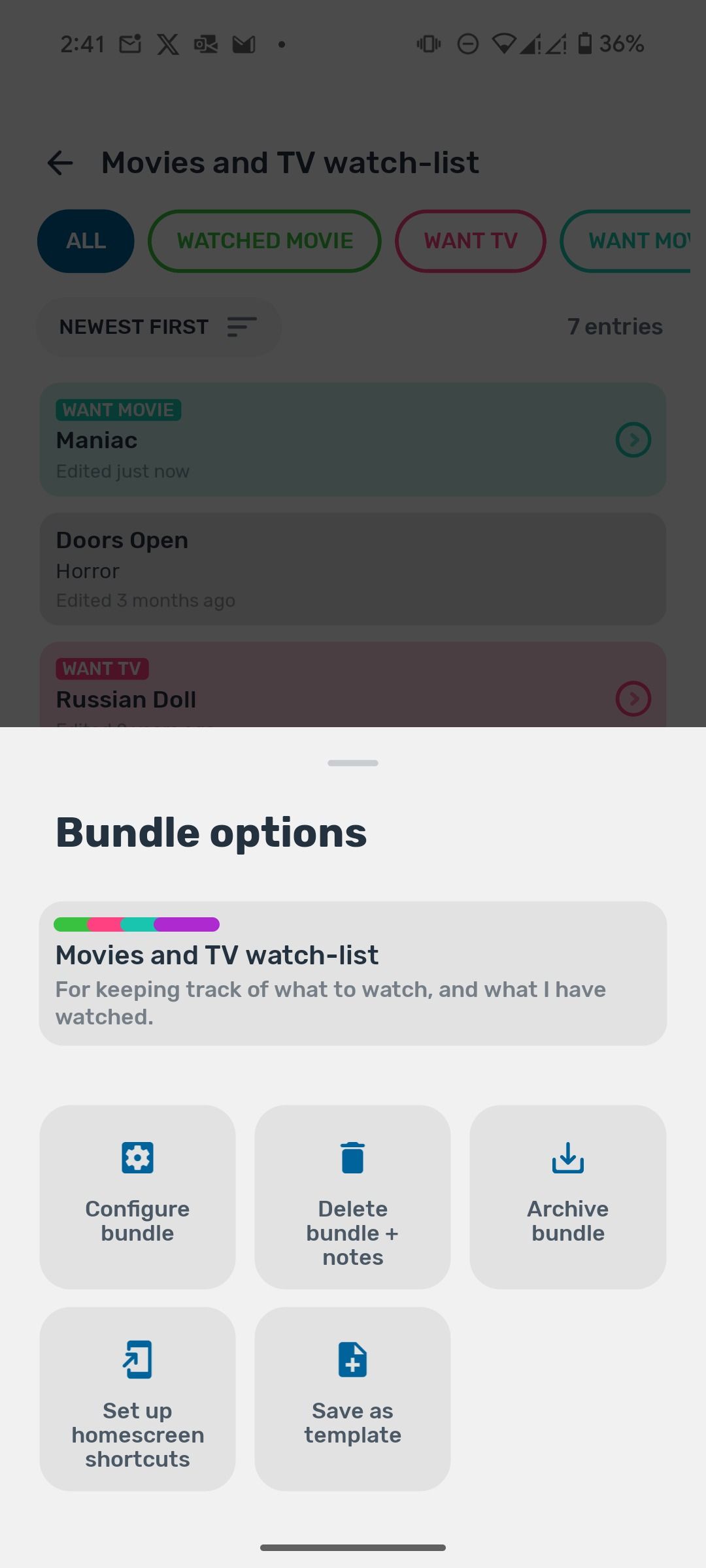
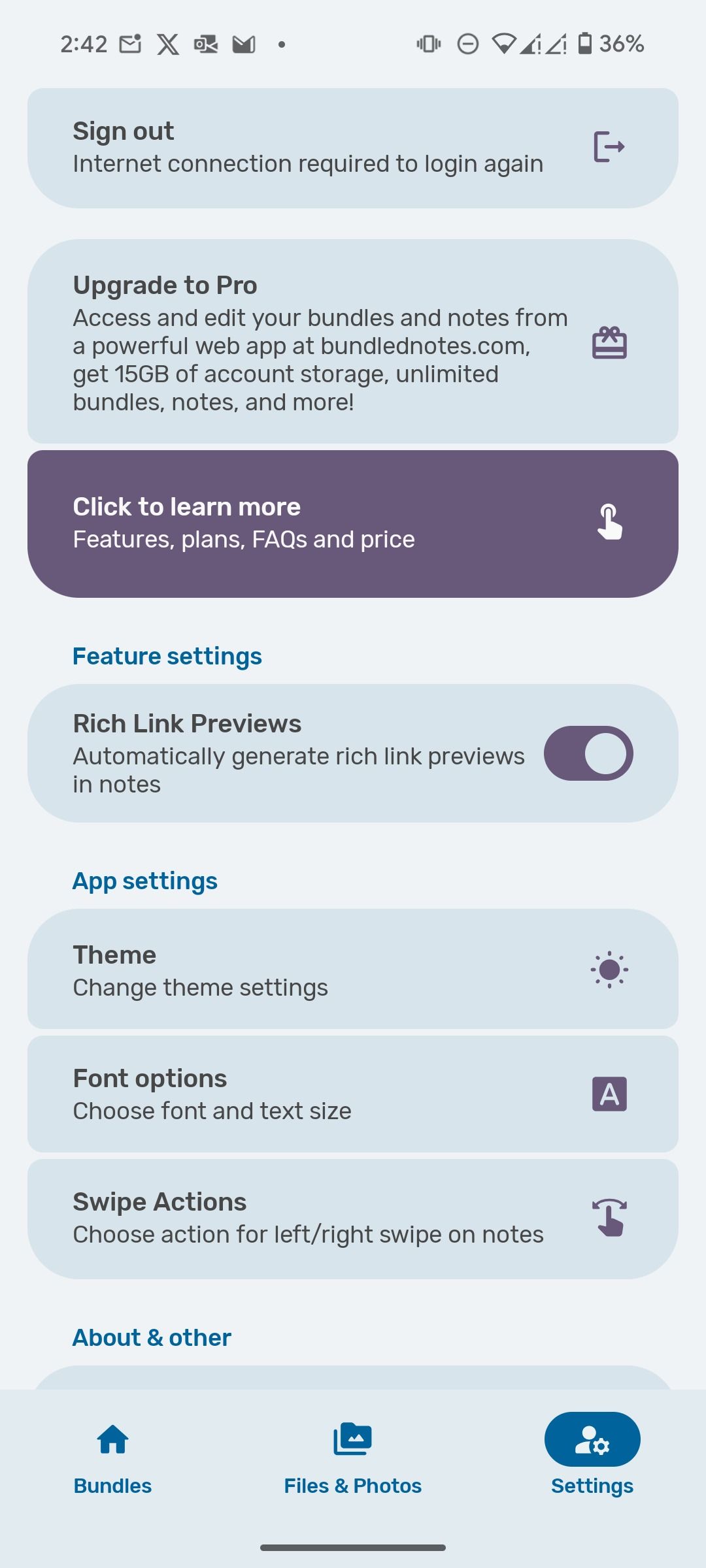
Whether it’s Google Keep on Pixel devices or Samsung Notes on a Galaxy phone, your Android device will have a note-taking app installed by default. These apps are ideal for jotting down quick grocery lists or making a reminder. However, they’re outclassed by Bundled Notes, which is the best notes app on Android in 2025.
Bundled Notes offers a massive amount of features, but its clever UI doesn’t feel like you’re drowning in unnecessary tabs and menus. Its innovative bundle system lets you group relevant notes, and its rich text editor is more powerful than anything you’ll find preinstalled on your Android phone. As you use the app, you’ll discover just how powerful it is. For example, when you create a new folder, you choose a relevant structure. Note is a simple text box, List is ideal for shopping lists, but Board is a task-management structure that serves as a lightweight alternative for project-management apps like Trello. It’s powerful, well-designed, and free to download and use.
6
Duo Mobile is a better 2FA app than Google Authenticator
Simple, streamlined, and secure
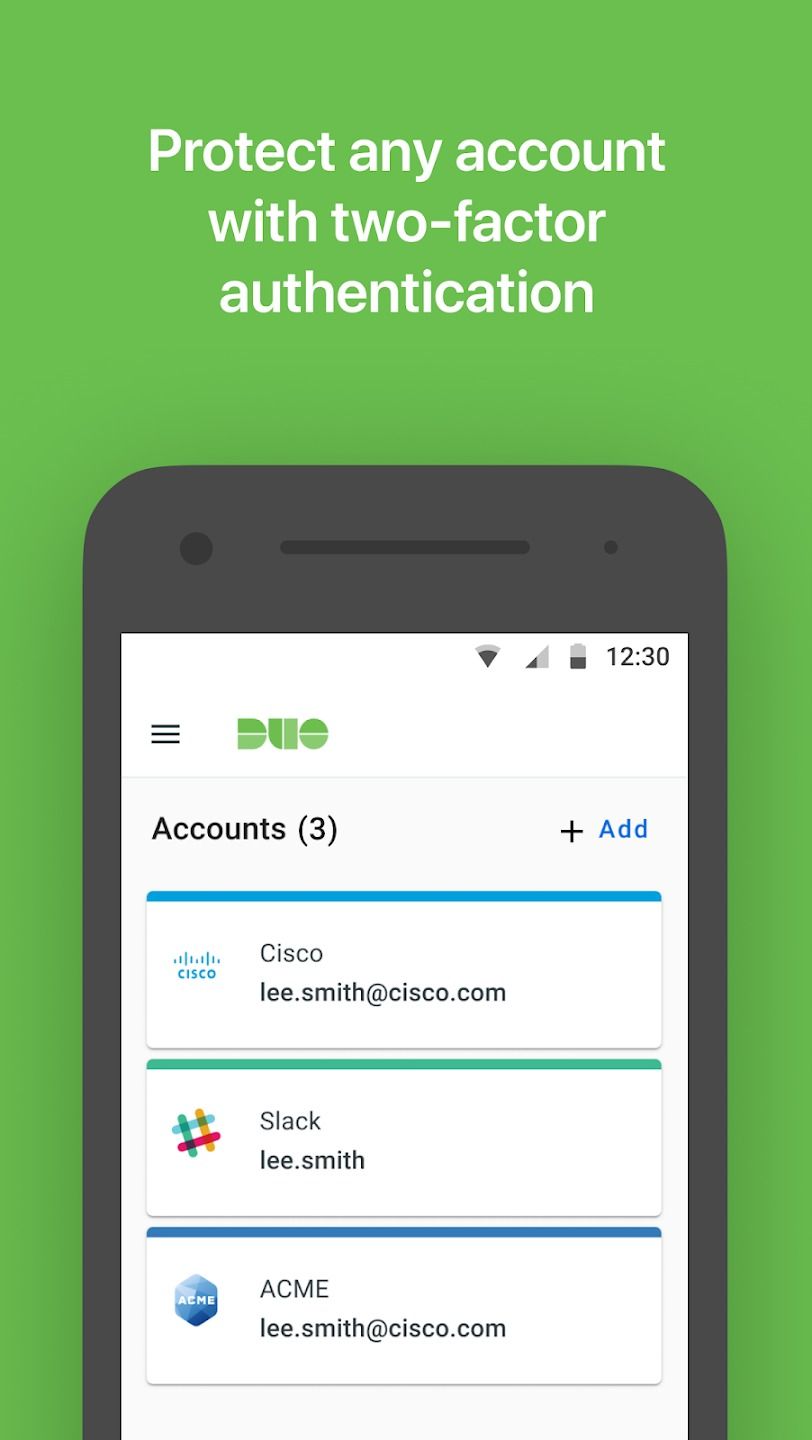
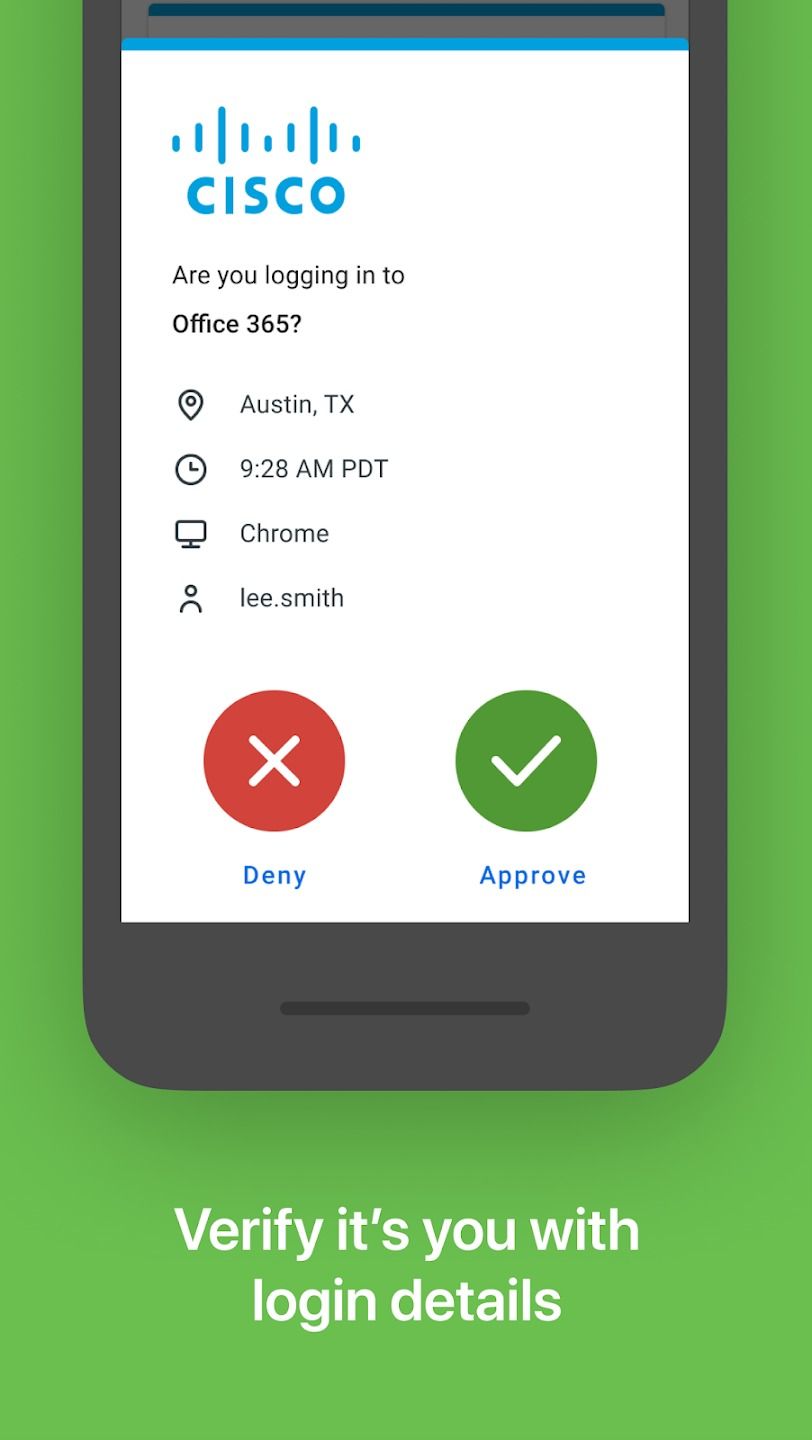
A two-factor authentication (2FA) app is the best way to improve your digital security. Google Authenticator comes preinstalled on some Android devices, but we recommend replacing it with Duo Mobile. While Google Authenticator is effective at securing your accounts, Duo Mobile is a simpler app that makes it much quicker and easier.
Not only is Duo Mobile one of the most streamlined 2FA apps on the market, but it’s also one of the most secure. Its backups are encrypted, it works equally well for all websites, and you don’t need to enter any personal information to use it.
But the lack of a search function is a problem
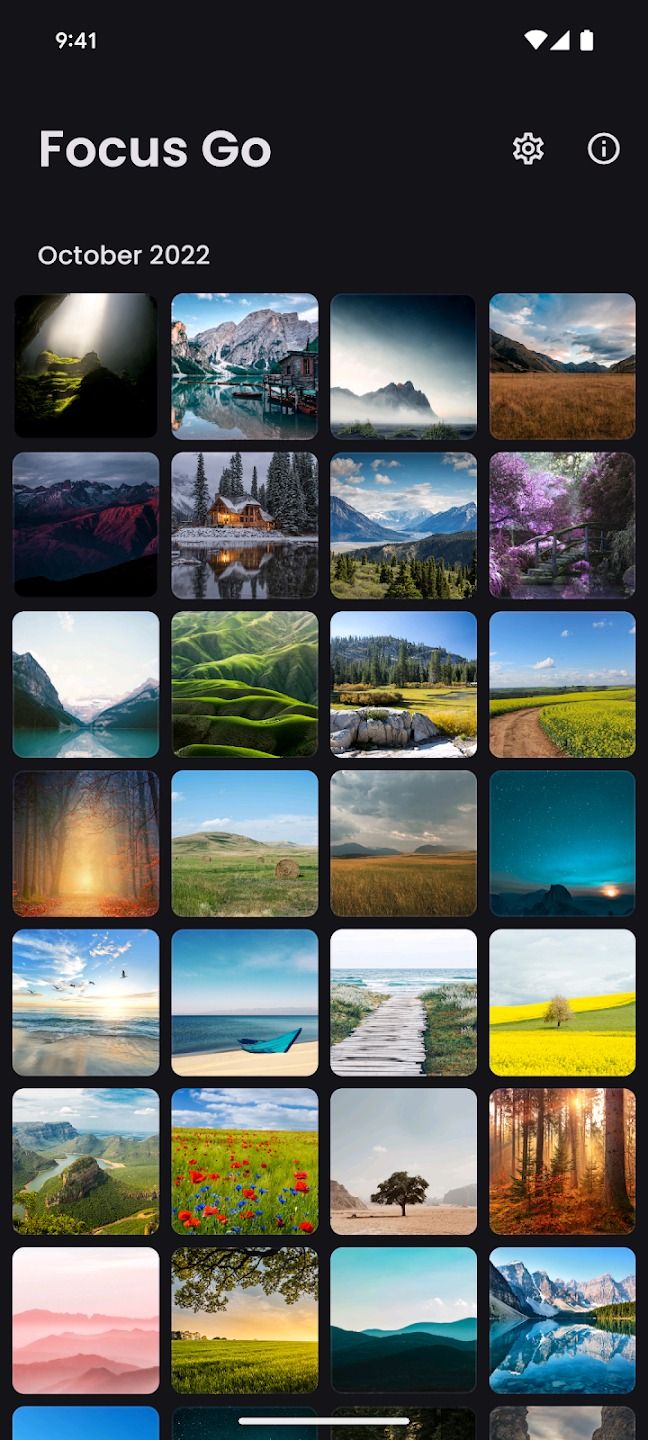

Google Photos is one of the most powerful gallery apps. Features like Locked Folder, Memories, and a search function make it great for organizing your photos, while the powerful Magic Editor tool brings AI to your photos. However, when it comes to browsing your latest holiday snaps, it can feel bloated and unwieldy. Enter Focus Go, a simple, streamlined gallery app that doesn’t drown you in features.
Focus Go lets you sort your photos by day, month, or phone folder. That’s it. There are options for how many photos you see per row, but that’s about it when it comes to customization. It’s made my life a lot easier when I want to show my friends a picture, but it does have its shortcomings. Firstly, there’s no search function, you have to scroll to find older photos. Secondly, there are no editing tools, but you can assign your favourite editing app to a shortcut.
4
Backdrops is the ultimate wallpaper solution
Forget about Google’s meagre offerings
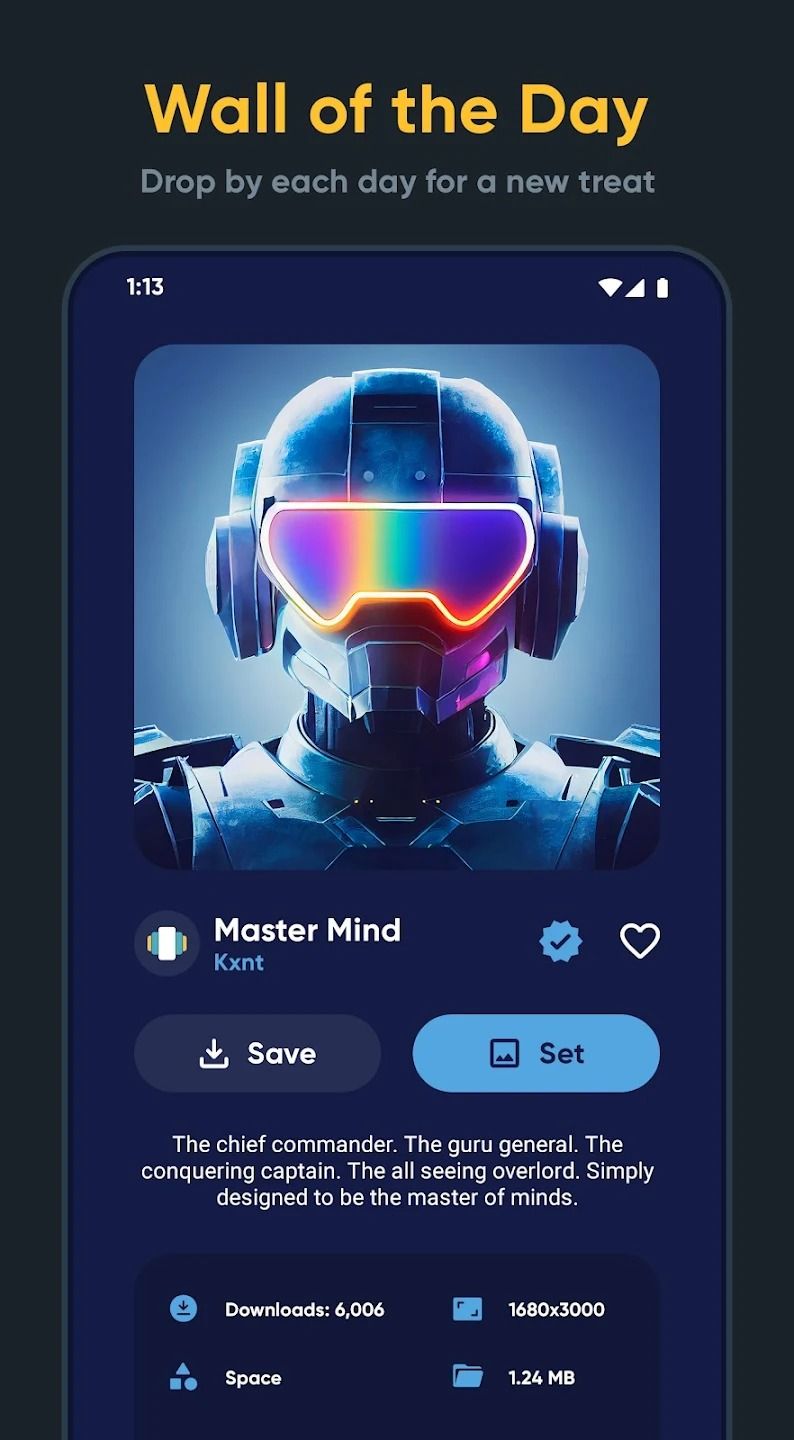
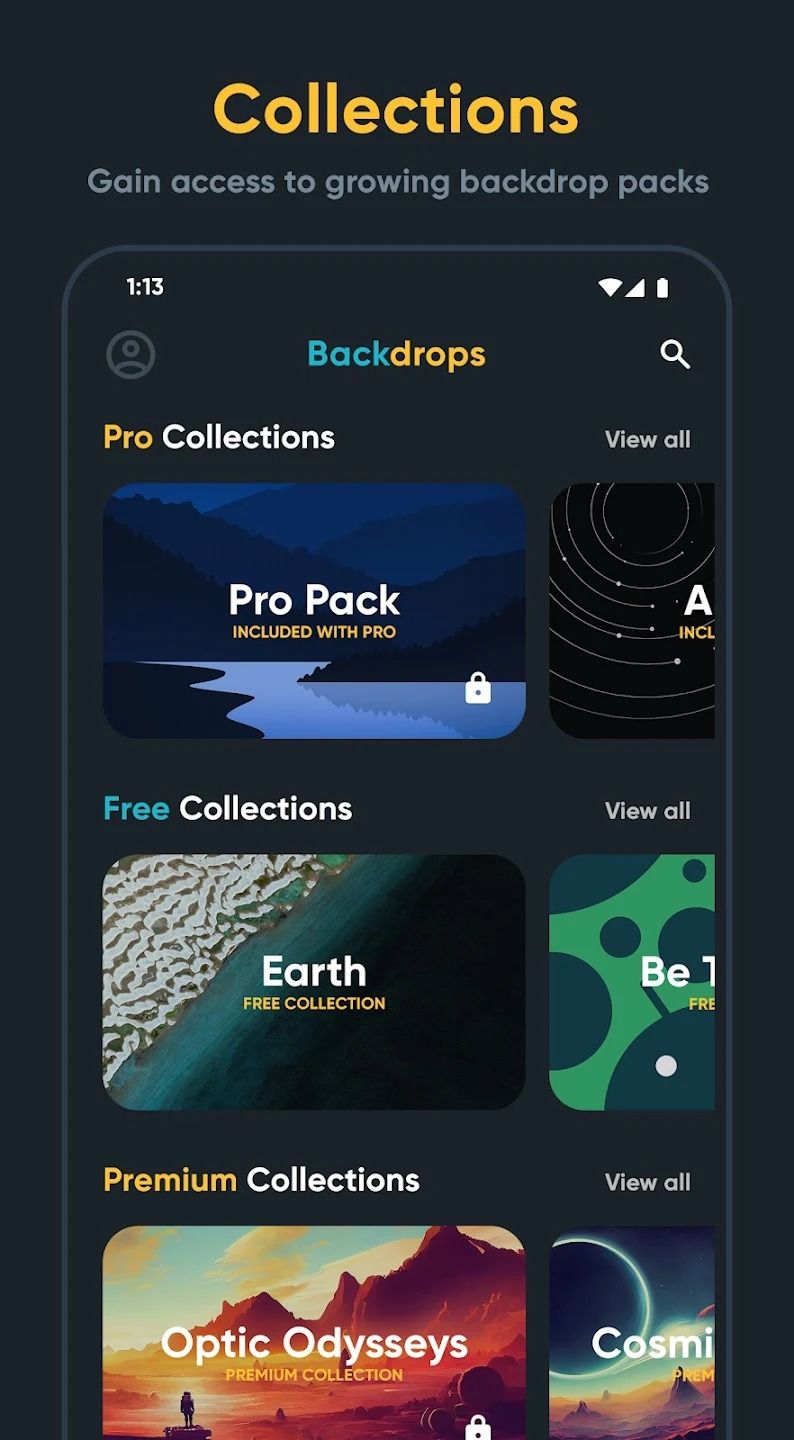
Google and Samsung both provide a selection of wallpapers on their devices (including some nifty tools for creating your own), but the options are limited. If you like to regularly switch up your home screen’s look, we recommend using Backdrops instead.
Backdrops regularly adds new wallpapers, and it has a Wall of the Day feature that picks out a new wallpaper for you every day. However, it’s most useful feature is locked behind a one-time $3.99 purchase. This unlocks the ability to automatically change your wallpaper daily, so you can always wake up to a new look. You can also create custom folders for this daily switch instead of it being fully random.
3
Spark is the perfect email app for sorting your messages
It makes your inbox less overwhelming
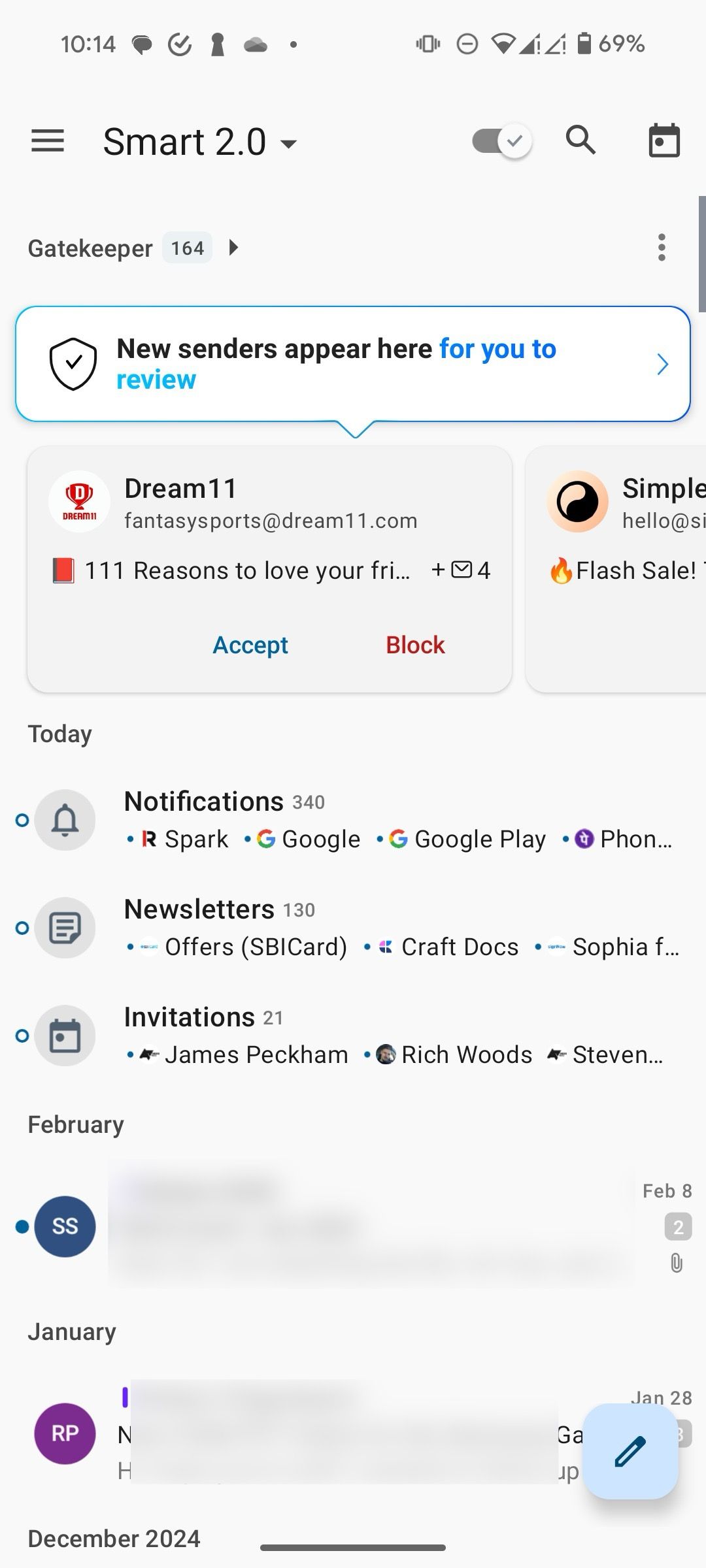
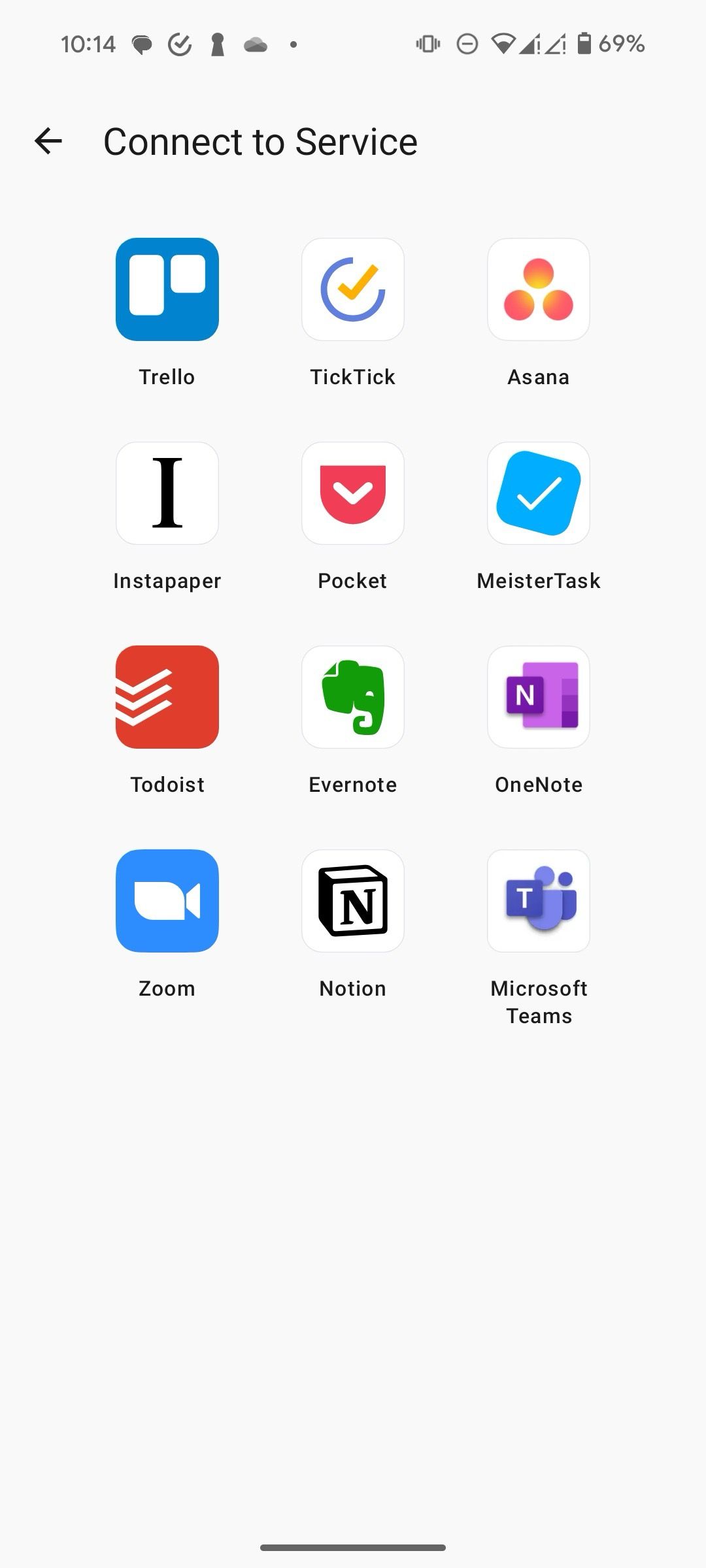
Spark is a great replacement for your email app on all your devices, not just your Android phone and tablet. While cross-platform functionality is a standard feature for a good email client, Spark stands out by offering the same fantastic user experience across every platform.
Spark offers Material You support, fantastic third-party app integration, and excellent customization options. However, its best feature is Smart Inbox. This feature sorts crucial messages from priority senders (e.g., close friends, family, and professional contacts) to the top of your inbox, and it groups promotional offers and newsletters together. It’s a powerful way to manage your emails; you don’t have to do anything to make it work.
However, the app isn’t perfect. The ability to block unwanted email addresses is locked behind a $4.99 paywall, which is a feature usually included for free in other email clients. You can work around this issue by blocking emails from another client, but it’s still a frustrating omission in the free app.
2
Moon+ Reader Pro for all your digital reading needs
This reader app is packed with features
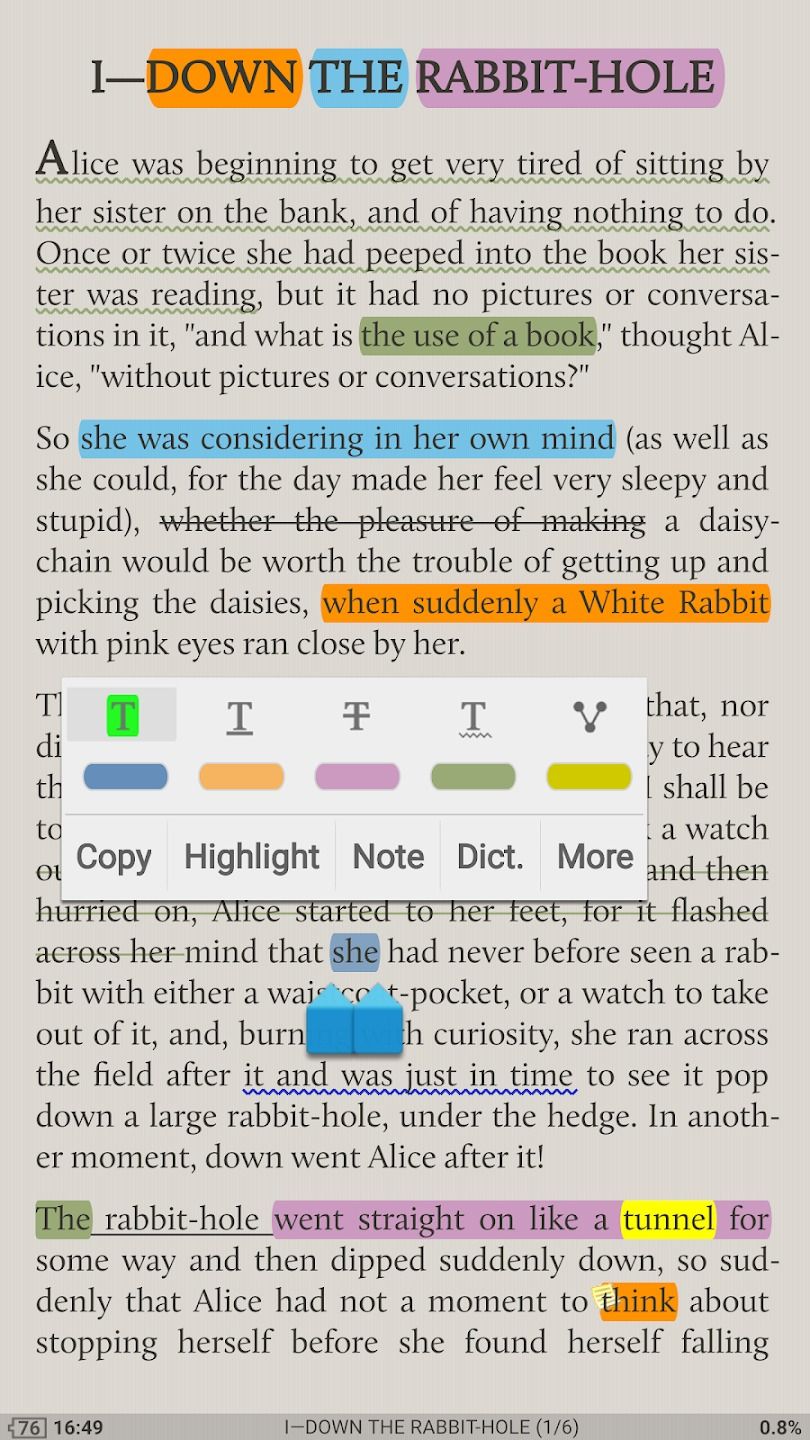
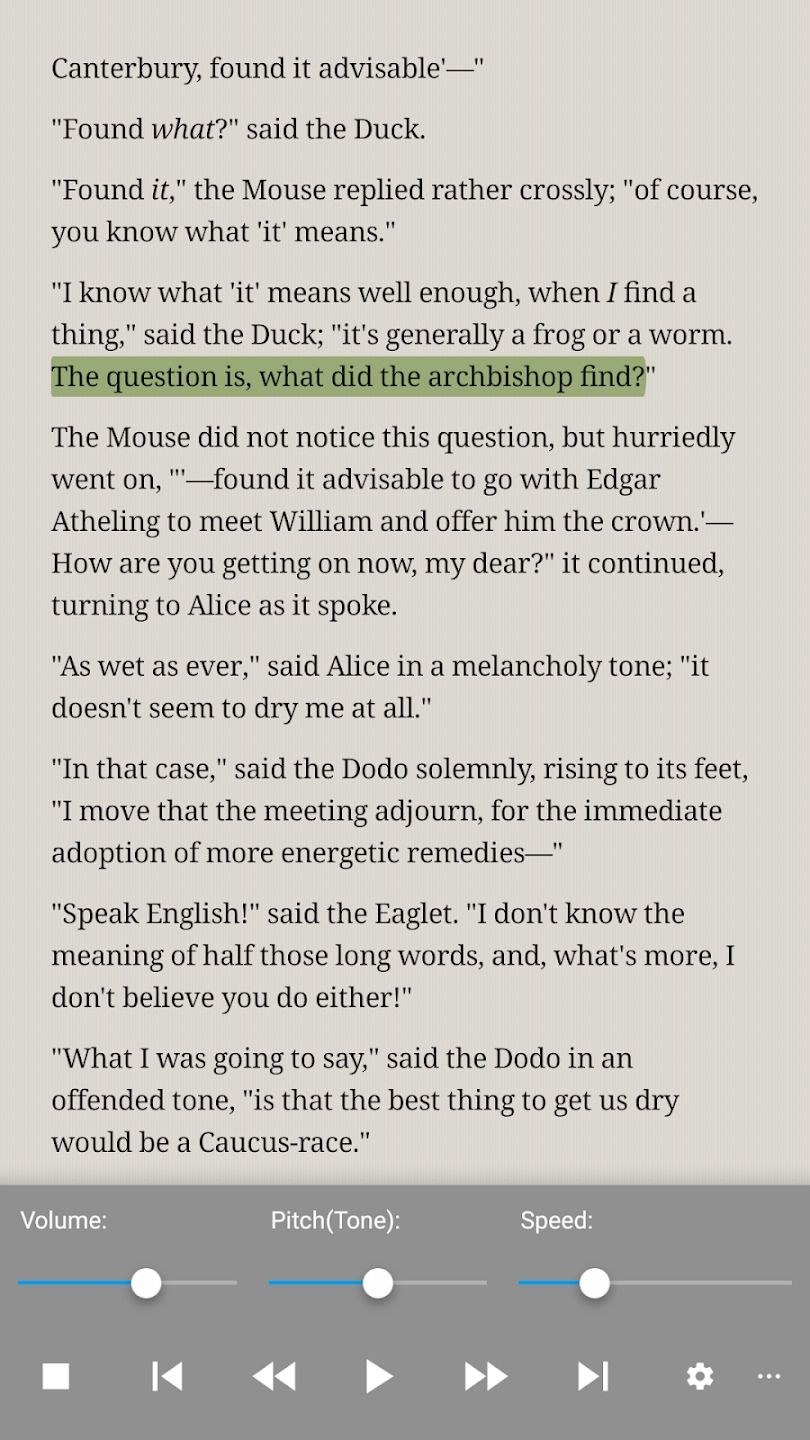
The Google Play Books app is preinstalled on Android phones, but it’s quite limited. While it’s a useful app for buying and reading books in the ePub format, it doesn’t offer much else. Moon+ Reader Pro might have a clunky name, but it’s packed with useful features and supports almost all known digital formats.
Moon+ Reader Pro is our recommendation to replace your default eBook reader app as it also functions as an excellent PDF reader. You can read, annotate, and highlight PDF documents, and fill out forms. It’s an excellent all-rounder app that can do far more than just open ePub files.
1
Feedly brings you the news you want
You’ll never need to open Google Discover again
Google Discover isn’t technically an app, but you should still replace it with Feedly. Google Discover relies on Google’s algorithms to provide you with a stream of relevant content, accessible by swiping right on your Android phone’s home screen. However, it regularly shows irrelevant or spam content, so you should customize your own feed with Feedly.
Feedly is a modern RSS feed where you can create your version of Google Discover on your home screen. The app’s best feature is its home screen widget, which you can expand to fill the space left by disabling Google Discover. While it requires more work to set up, you’ll find that you’ll now only see content relevant to you.
Don’t rely on default apps
The preinstalled apps on your Android phone are effective, but as you can see, they aren’t always the best. These apps can be great replacements for the default apps on your Android device, but make sure to test them thoroughly before you make the switch.
If you’re setting up a new Android phone, it’s also worth taking the time to tweak your phone’s settings. It’s unlikely that your ideal settings are what your phone ships with.

Related
6 settings I change on every phone to instantly upgrade my Android experience
I change these settings before installing any apps



