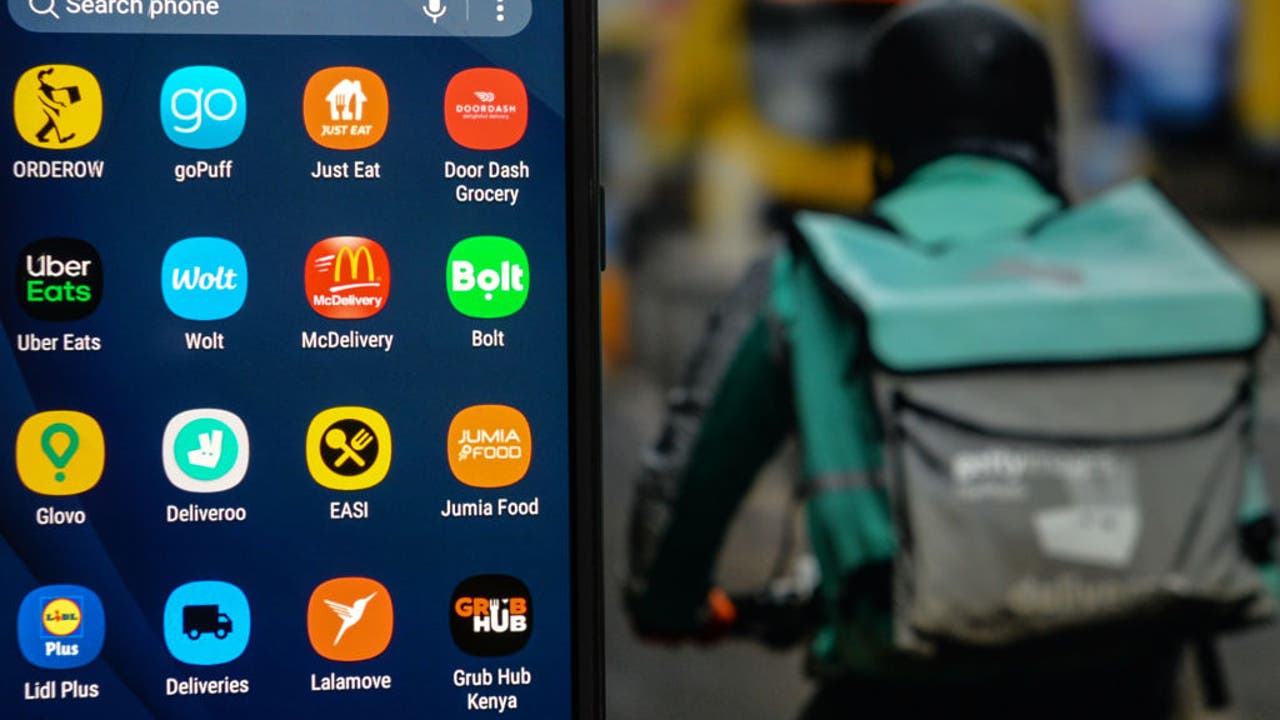We live in a world where digital privacy is increasingly threatened. Taking control of your data has never been more crucial. The Google Play Store is packed with dozens of privacy apps that keep your data secure on your Android phone. These apps include secure storage solutions, encrypted communication tools, privacy-conscious browsing, and note-taking apps that keep your thoughts confidential. Here are the eight apps I use to bolster my data security and reclaim my digital privacy.
Related
10 apps I use to supercharge my productivity on Android
The secret weapons that keep me on track
7 Standard Notes
Encrypted notes app
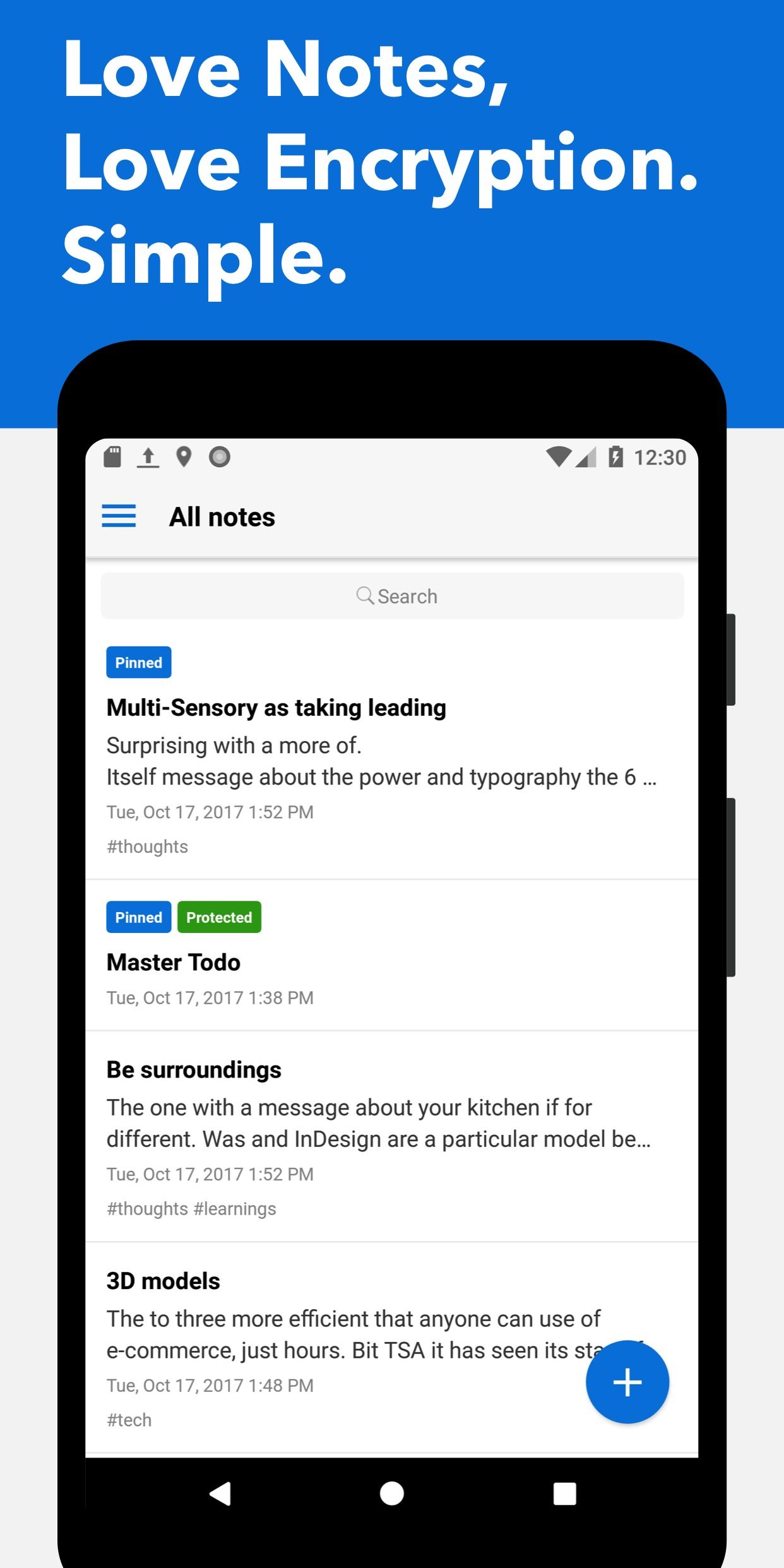
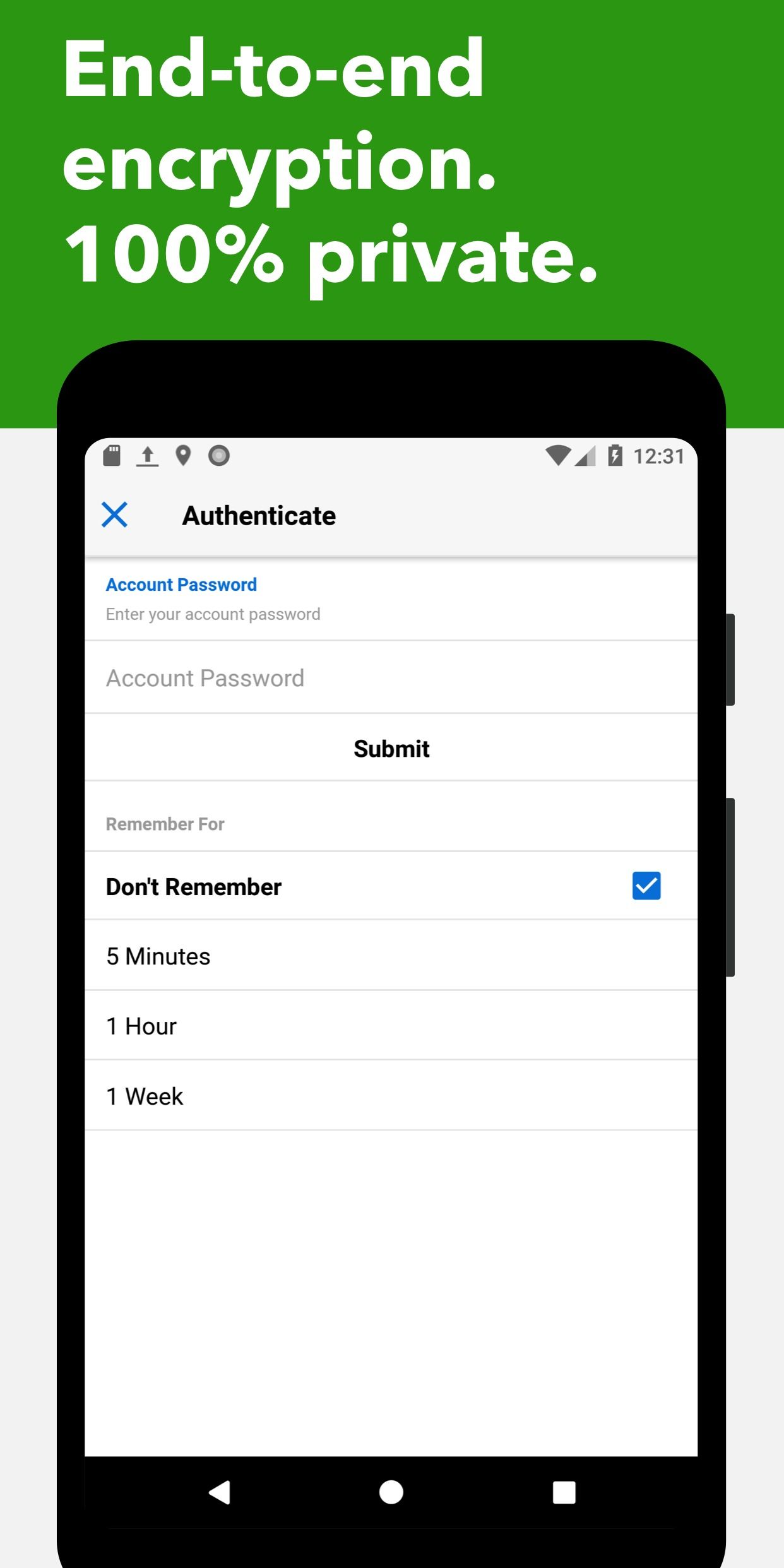
Google Keep gets the job done by capturing quick thoughts. Still, it’s basic at best. There is no shortage of Keep Notes alternatives on Android, and Standard Notes stands out due to its strong focus on privacy. This open-source note-taking app prioritizes privacy with end-to-end encryption.
Standard Notes is a cross-platform solution that supports offline syncing and password protection. It uses a tagging system to organize your notes like a pro. Whether you want to store a health and fitness log, private journal, password, or recipes, Standard Notes does the job without compromising privacy. My gripe is the UI, which has started to look outdated.
6 Proton Mail
A secure alternative to Gmail
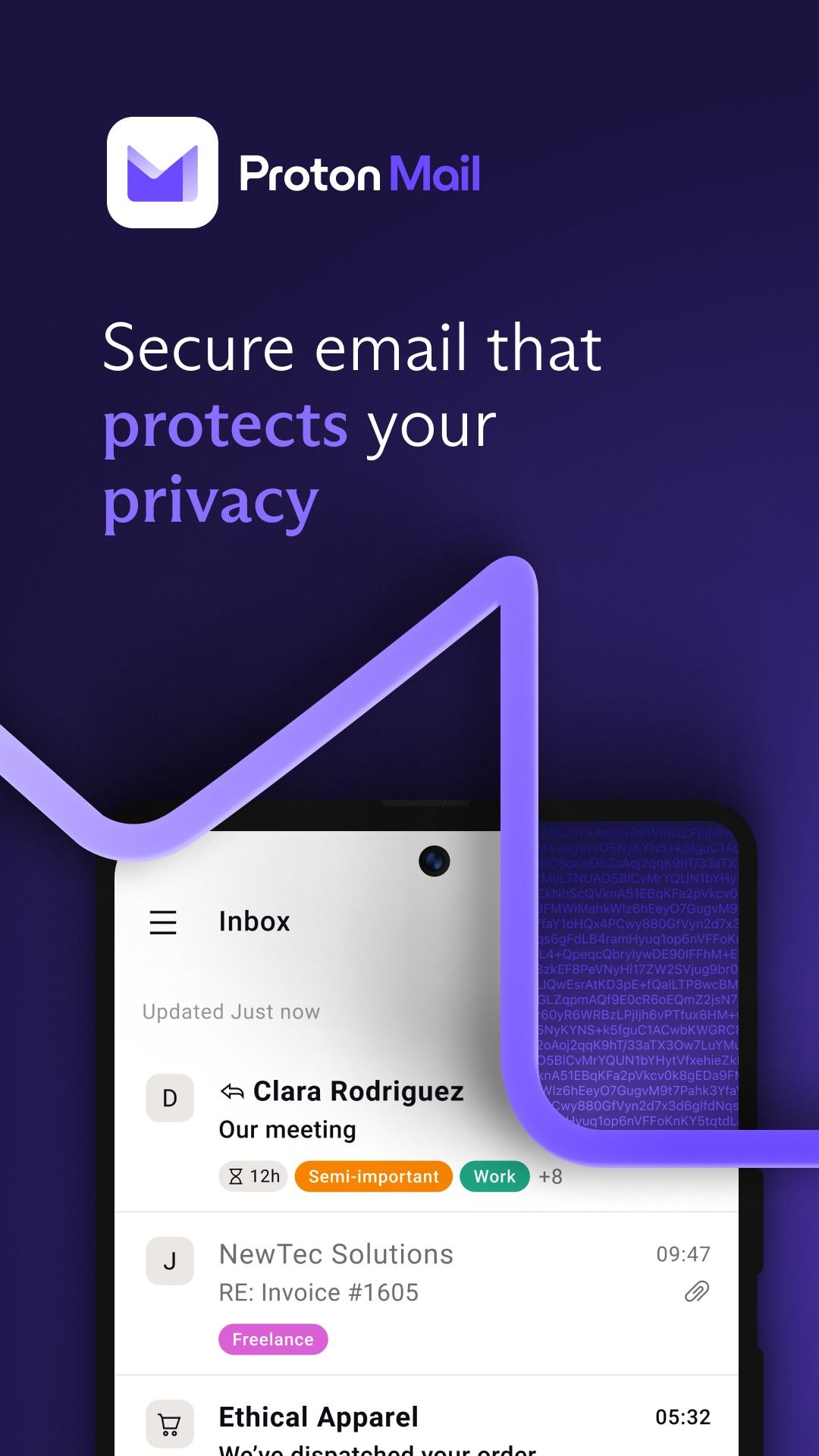
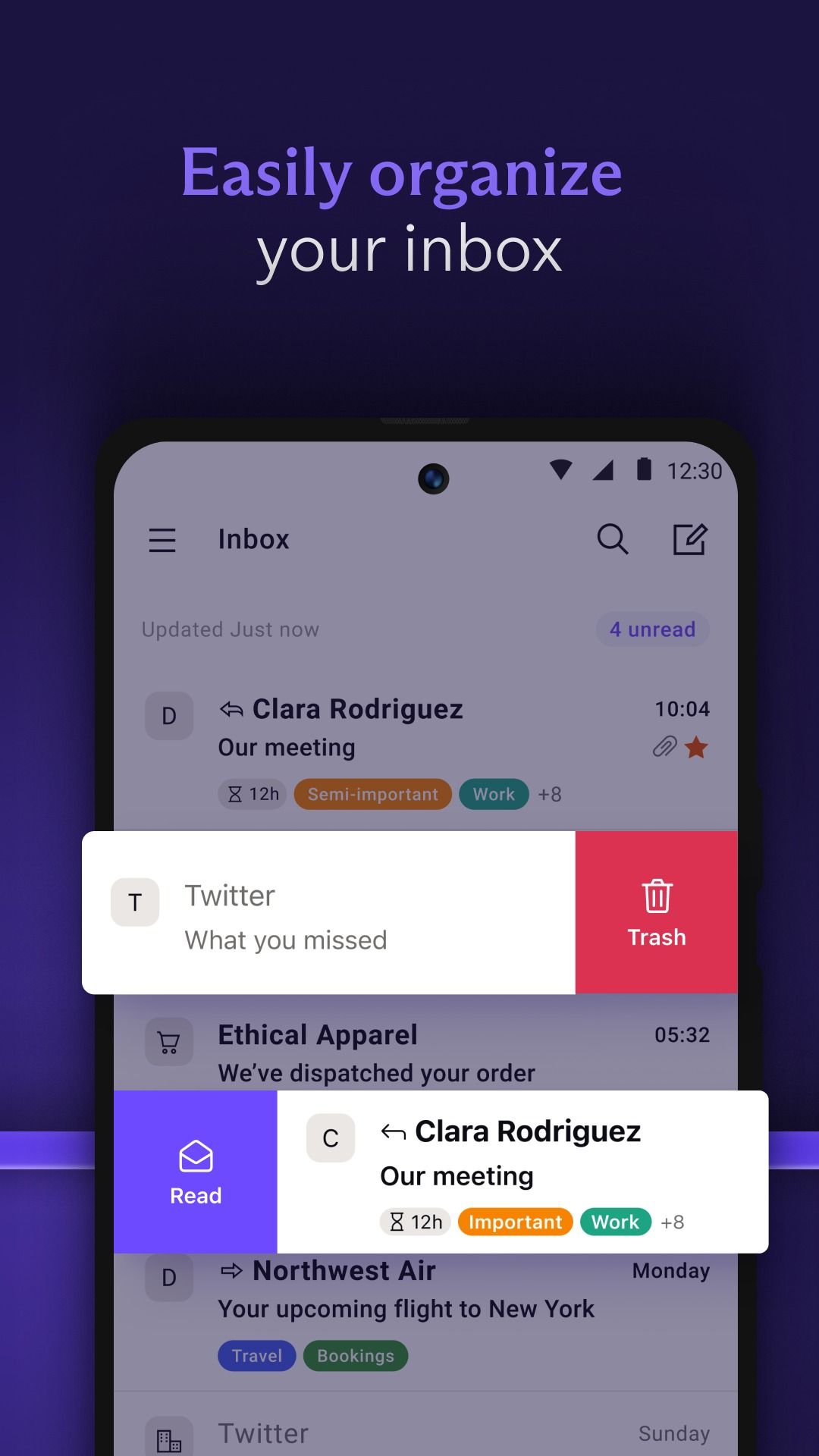
Proton Mail is more than just an email app. It’s an email service with apps on the major platforms and rivals Gmail, Outlook, Yahoo, and iCloud. Proton (the parent company) is renowned for its strong privacy laws and offers end-to-end encryption to keep your emails safe from prying eyes.
Proton Mail supports zero-access architecture, open source cryptography, self-destructing emails, and biometrics on mobile apps. In addition to privacy features, Proton Mail offers a user-friendly interface with add-ons like custom folders, labels, calendars, and the ability to connect custom domains. The password-protection feature is essential for me. It allows me to share financial details confidently, knowing that only the intended recipient can access them.
5 OneDrive
Personal Vault is worth checking out
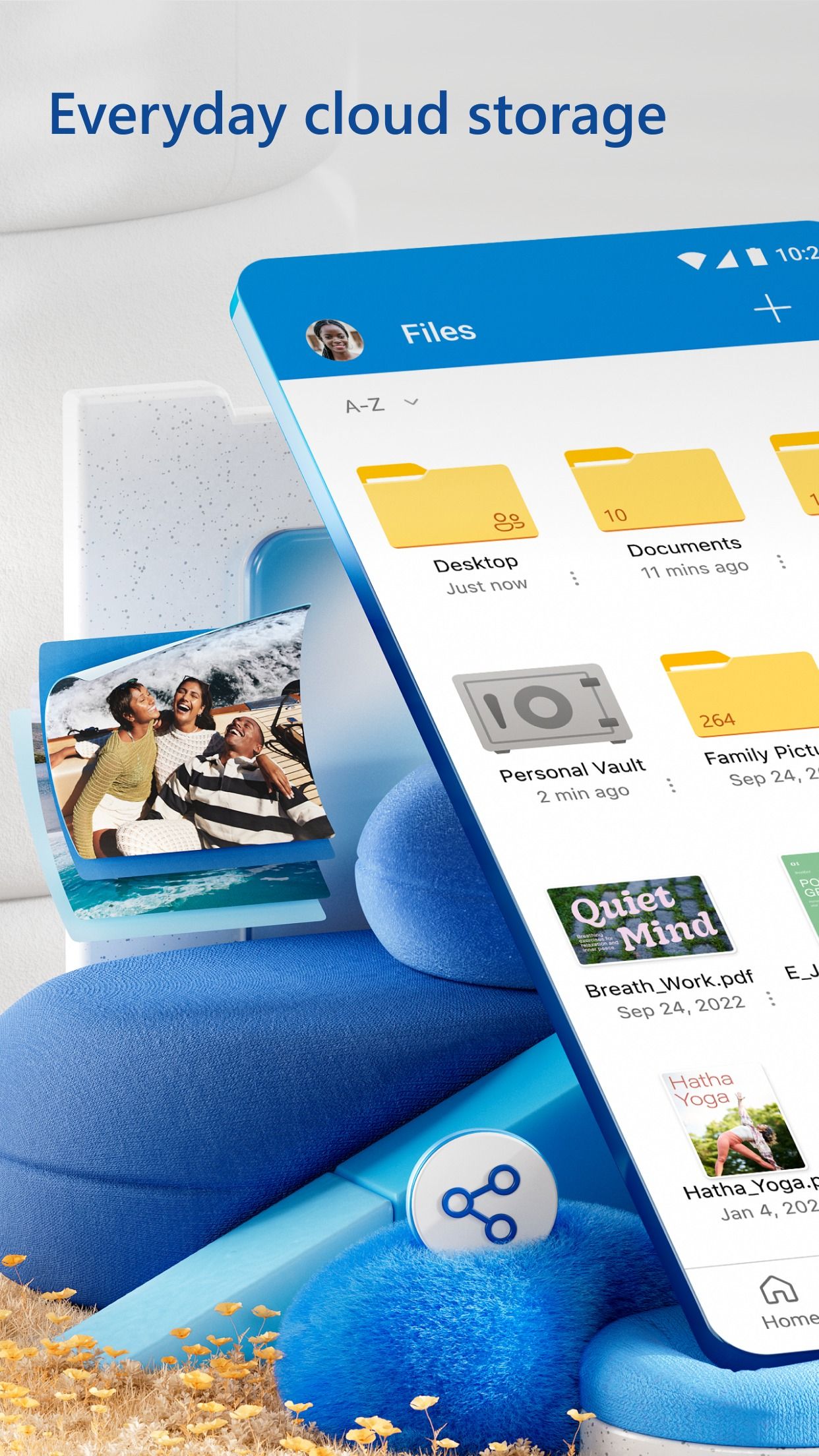

I subscribe to Microsoft 365, and OneDrive is my preferred cloud storage solution for saving and syncing files and media across devices. Microsoft offers the Personal Vault add-on to store my sensitive files. It’s my digital safe for storing confidential data. The best part is that OneDrive syncs the same across all the devices.
Unlike Samsung’s Secure Folder and Google’s Private Space on Android 15, Personal Vault isn’t a local-only solution. I can access these files on any of my devices. Personal Vault encrypts such files, locks after a short period of inactivity, and offers an option to scan documents into a vault. My plan comes with 1TB of OneDrive storage, which is sufficient for me. Microsoft is set to roll out a media-focused OneDrive app on Android, and I can’t wait to check it in action.
4 ExpressVPN
Keep prying eyes away from your browsing history
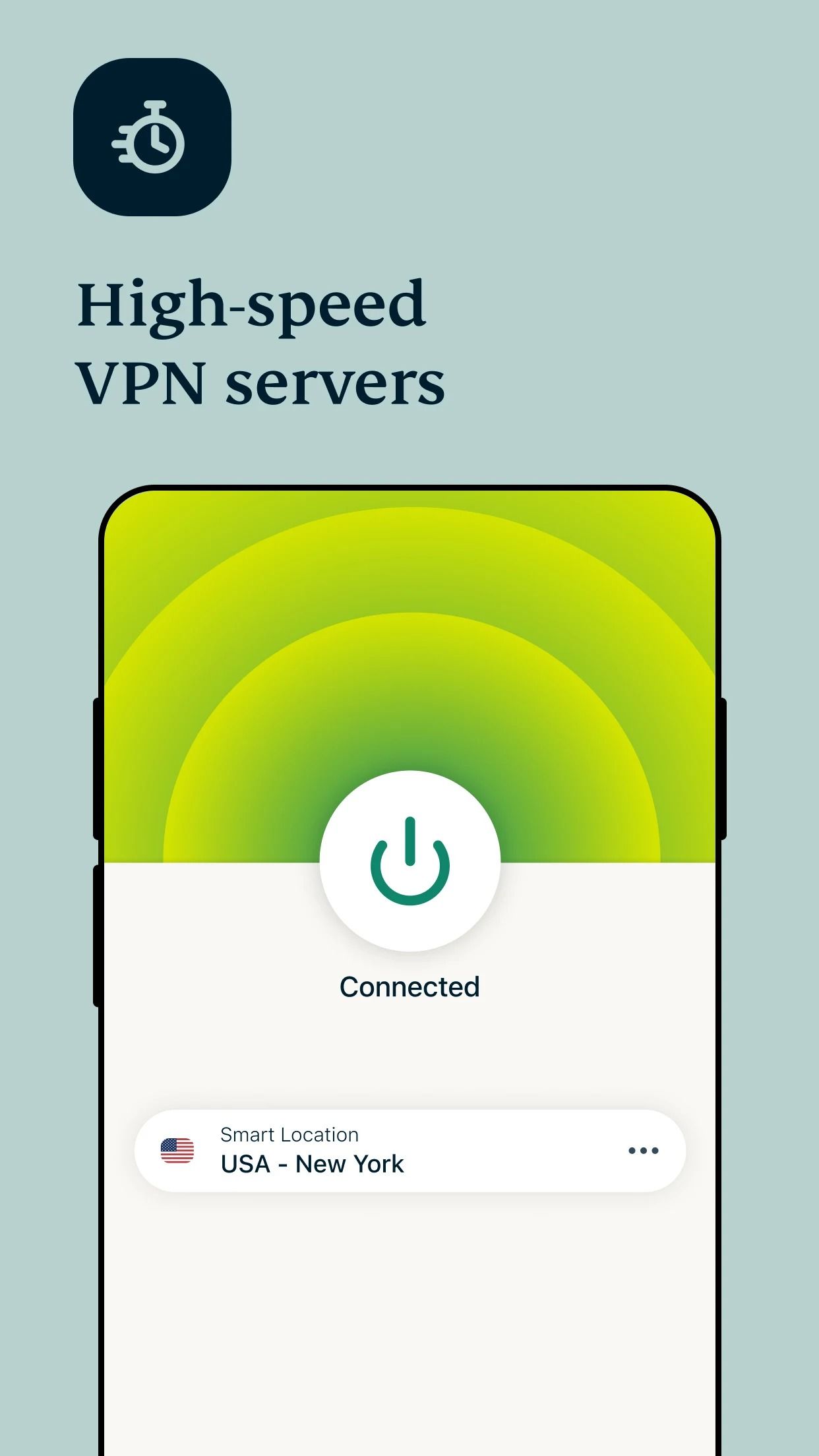
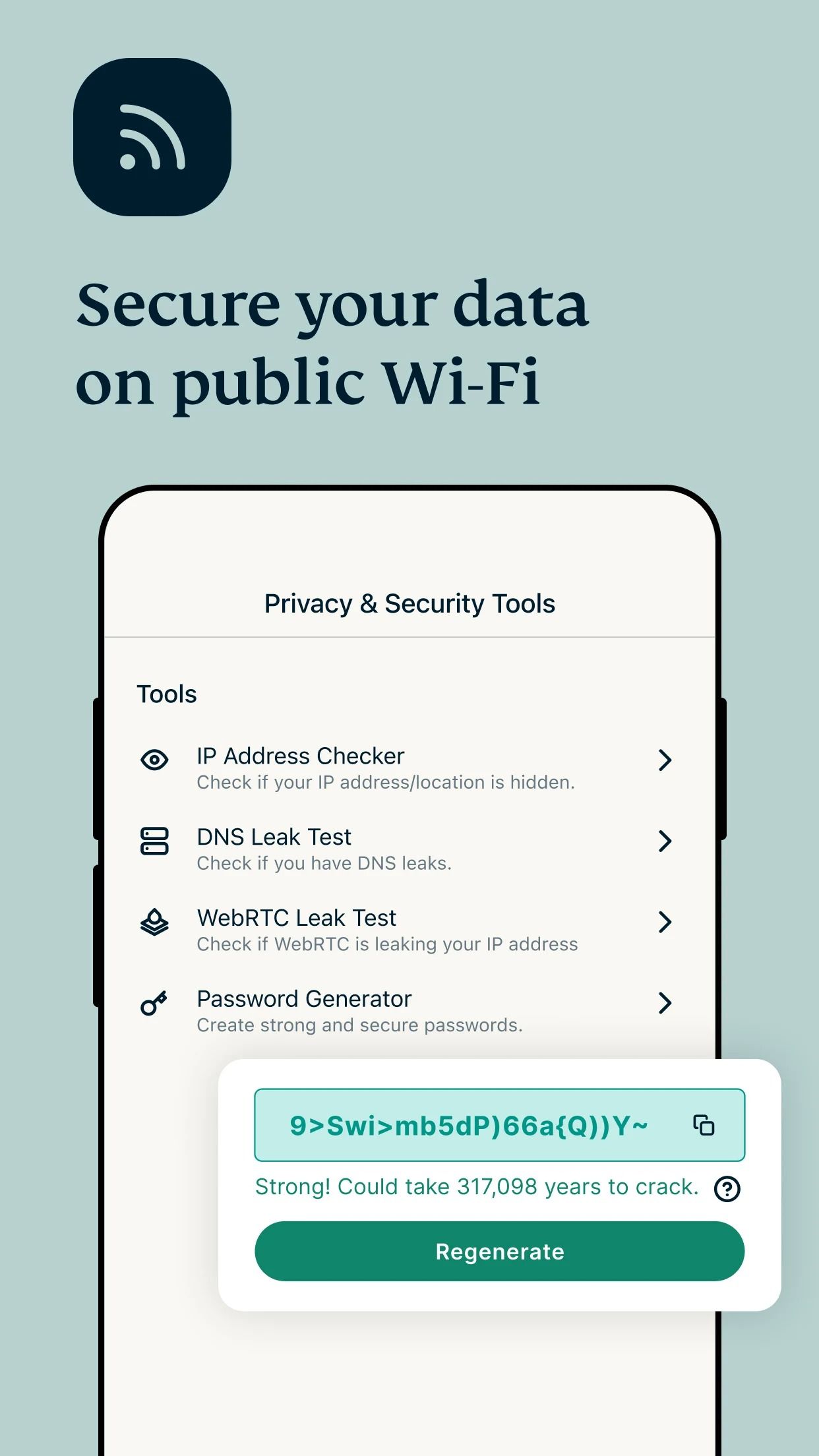
A VPN app is part of my privacy suite on Android. While there is no shortage of VPN apps, my go-to pick remains ExpressVPN. When you browse the web, your IP address (location) and history are usually visible to the local authorities and ISP (internet service provider). This is where a dedicated VPN app like ExpressVPN comes into play.
It encrypts your internet traffic and masks your IP address, making your online activity private and secure. ExpressVPN uses AES-256 encryption, follows a no-logs policy, has a vast server network across major regions worldwide, and offers DNS leak protection.
3 Obsidian
A secure PKM tool
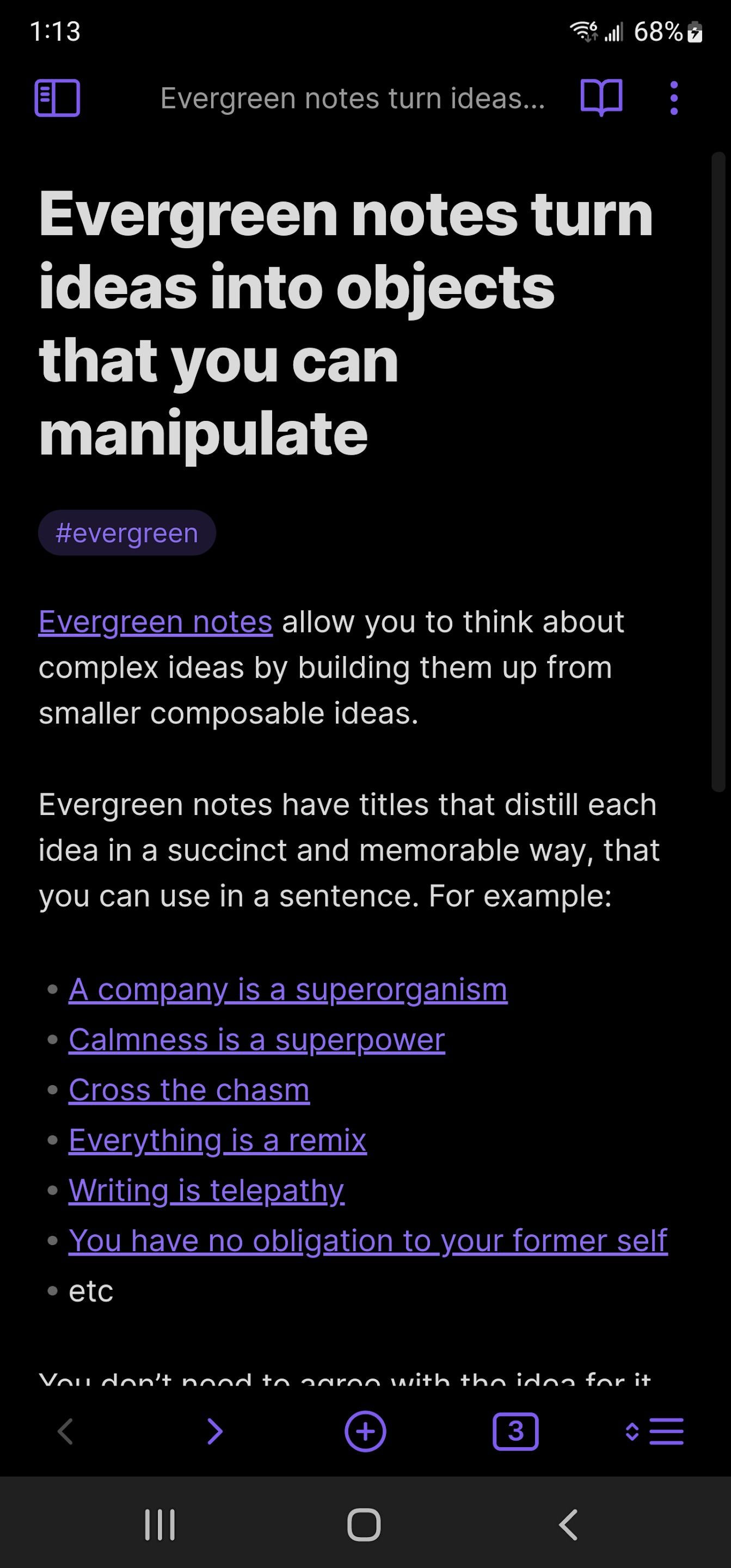
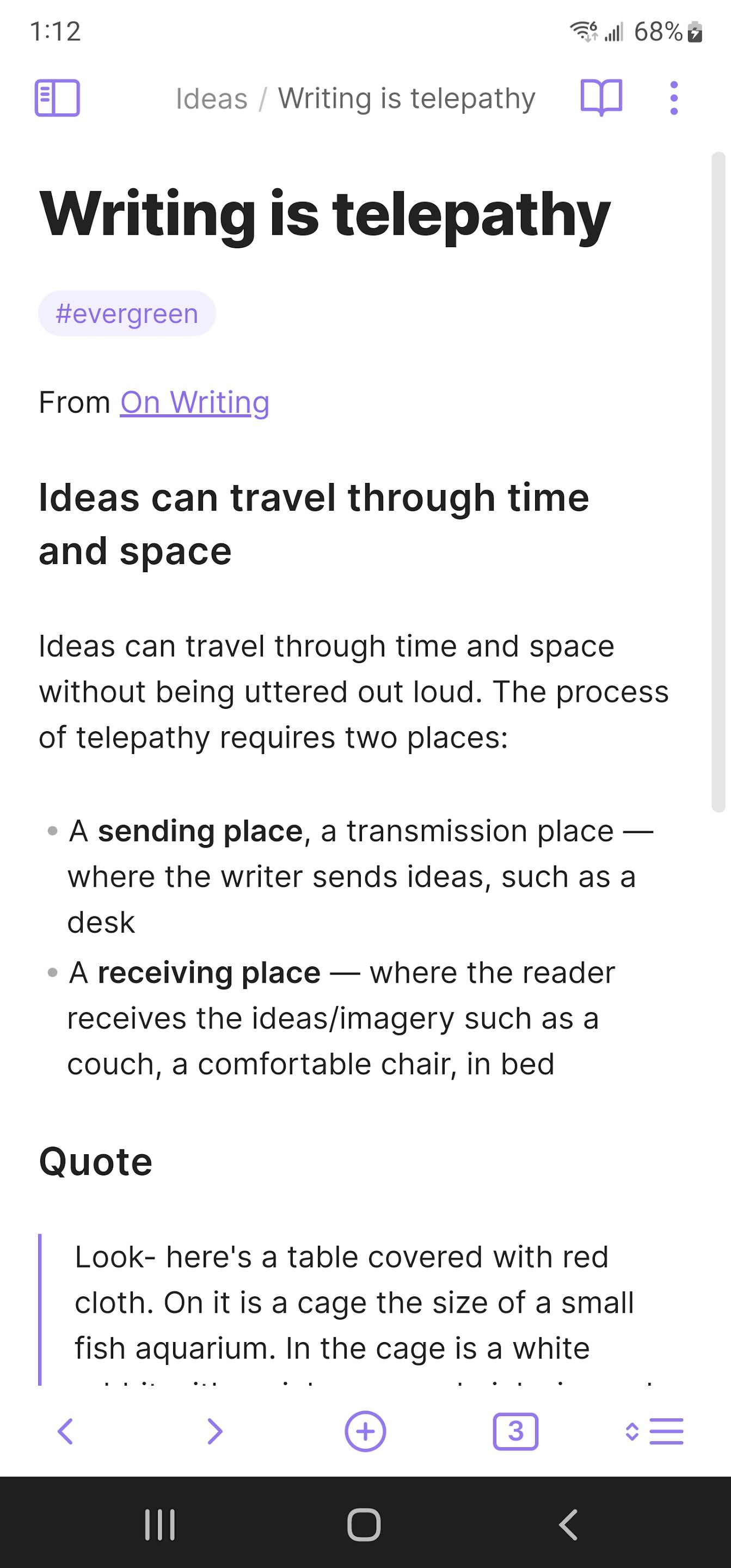
Obsidian is more than a note-taking tool. It’s a personal knowledge management solution with features for managing ideas on the move. It has a local-first approach where you create a vault on your Android phone and add notes.
Obsidian supports Markdown, which is a universal language and makes your notes portable and future-proof. Other features include backlinks to create links between related notes, a graph view to visualize your notes as a network of interconnected ideas, cross-platform availability, a rich theme store to change the app look with a single tap, and an extensive plugin ecosystem to extend Obsidian’s functionality. With a paid Sync add-on, you can activate end-to-end encryption for your vault.
2 1Password
Save your credentials without breaking a sweat
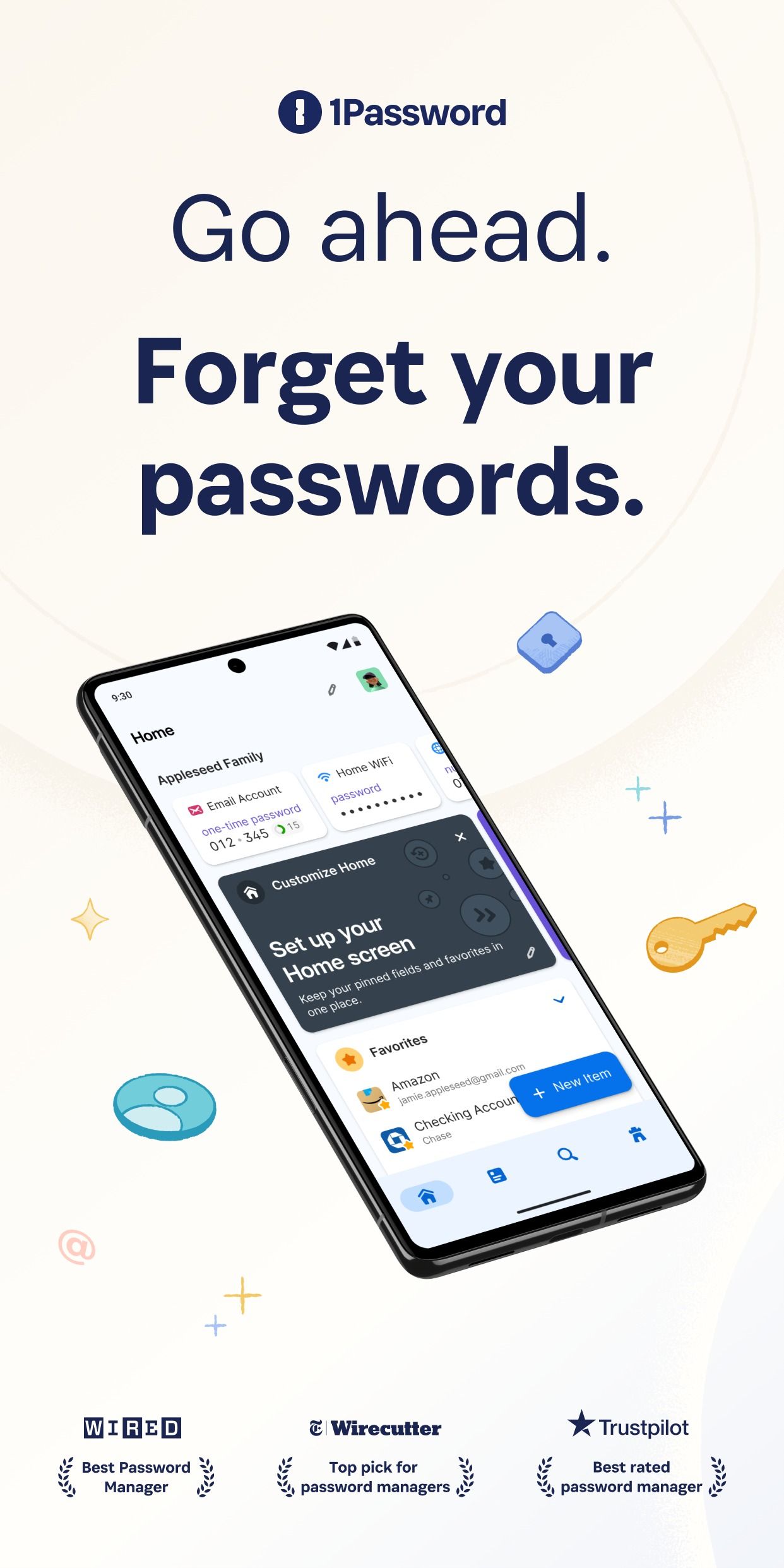
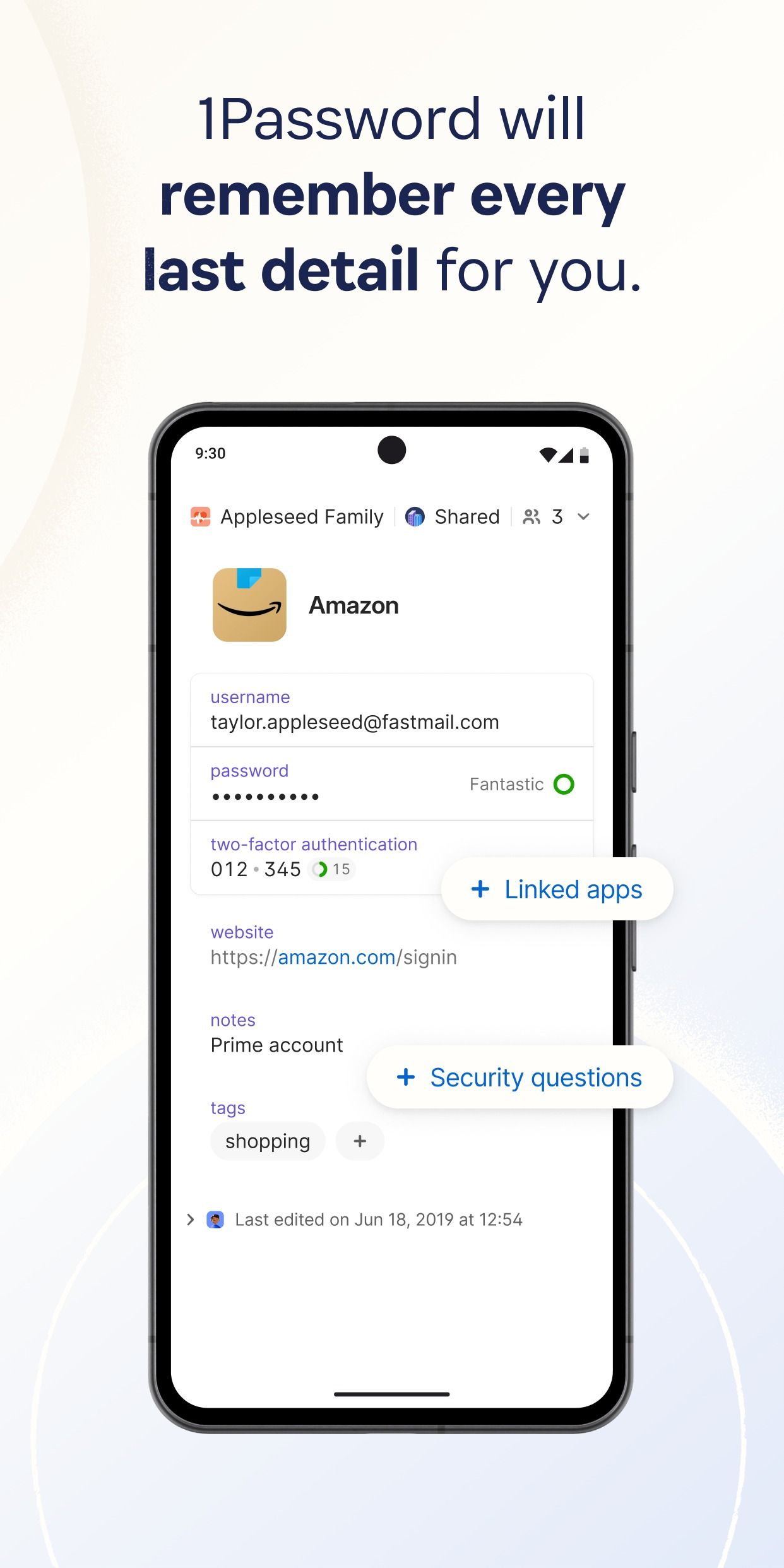
After years of improvements, Android’s default password management is still average. Among the third-party alternatives, 1Password remains my top pick. It’s a cross-platform solution that works seamlessly with auto-fill on Android and supports TOTP (time-based one-time password).
Other features include industry-leading passkey support, the ability to generate strong passwords, multiple vaults for better organization, different entry types, biometrics support, and more. 1Password also offers Watchtower, where you can see password strength, receive alerts about compromised websites, and display a score on how safe your data is.
1 Brave browser
A private alternative to Google Chrome
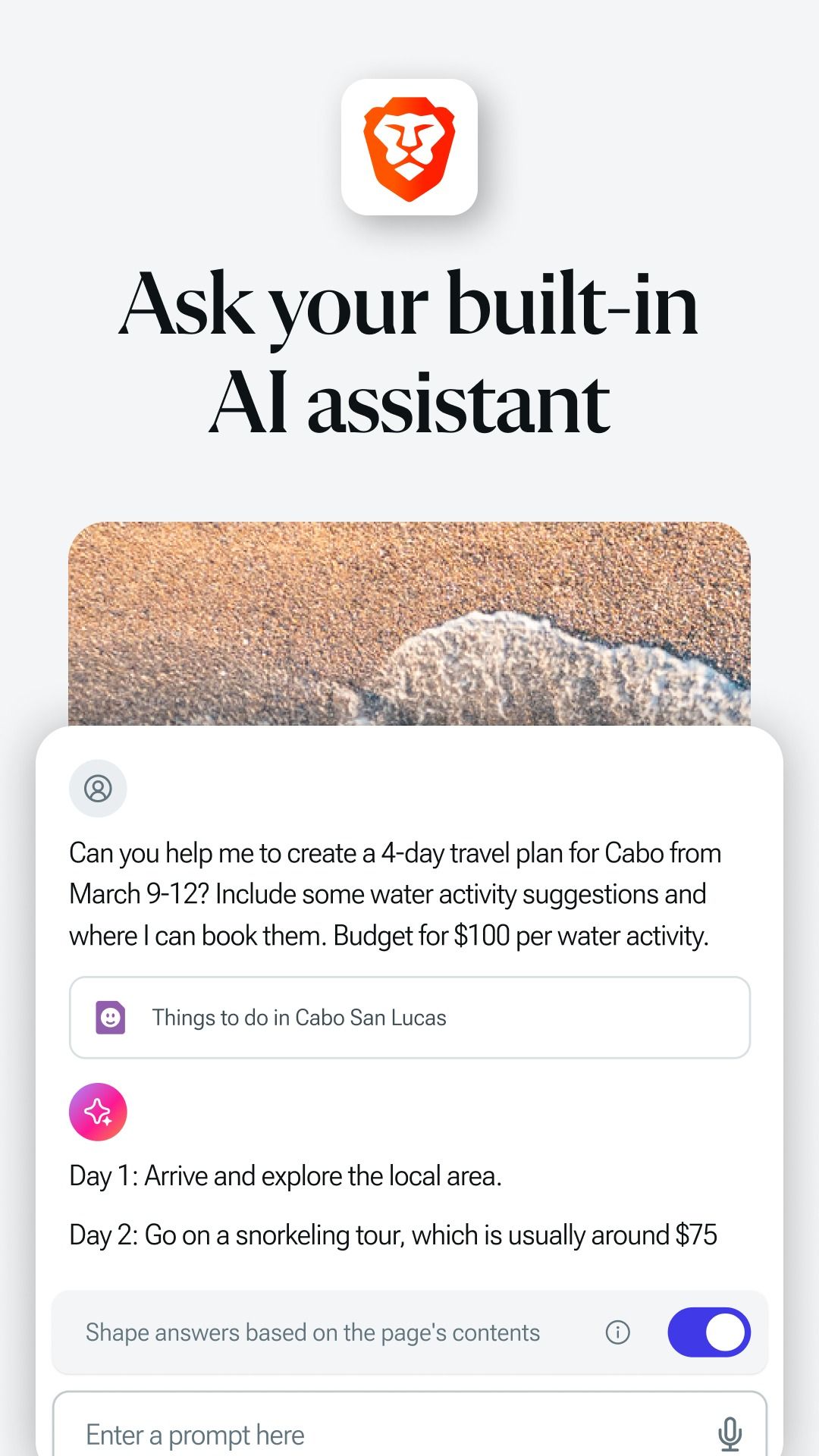
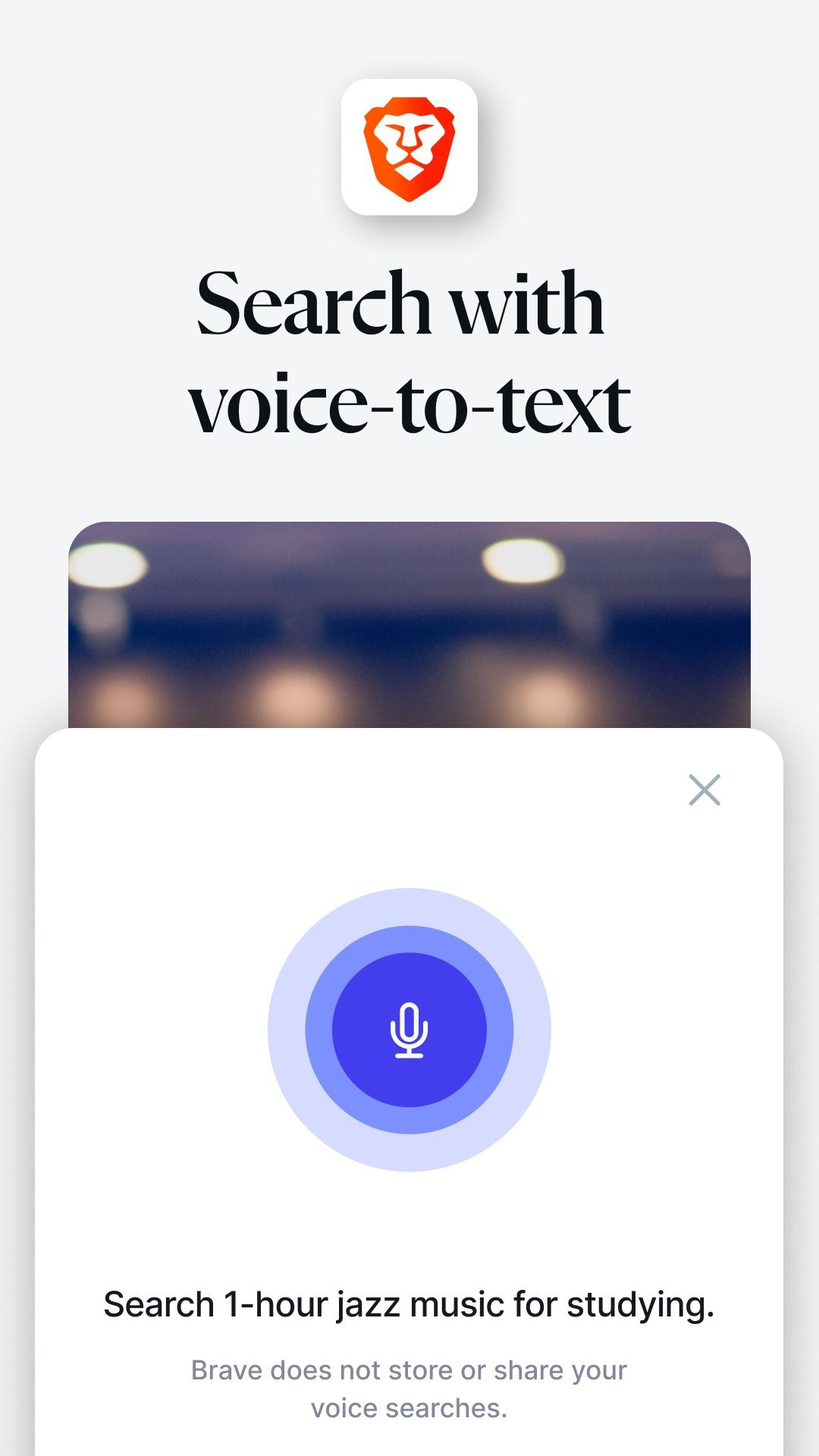
Brave is a privacy-focused Chrome alternative that blocks harmful trackers by default. It results in a fast and secure browsing experience. The browser aims to give users control of their data and protect their online privacy.
Brave upgrades your connection to HTTPS when possible, offers fingerprinting protection, blocks scripts and cookies consent notifications, and removes tracking codes when you copy URLs. Other goodies include Brave Leo AI assistant, Brave search, night mode, and a built-in data saver mode to keep cellular usage in check.
Enhance your Android privacy in no time
Along with these apps, explore the Knox-powered Secure Folder if you have one of the latest Samsung Galaxy phones. You don’t need to download every app from the list. Pick those relevant to your workflow and protect your digital well-being in no time. The latest Android version, Android 15, brought several security add-ons to fortify your data and privacy. Check out our guide to learn more.