Are you tired of subscription fees, data breaches, and feeling like your digital life is at the mercy of big tech companies? You are not alone.
The shift towards cloud-based services offers convenience, but often at the cost of privacy and control. That’s why I have become an advocate for self-hosting.
Over the years, I have explored countless applications to own my digital footprint.
In this post, I share the top free self-hosting apps that transformed how I manage everything from my files to media collection, right from my Android phone.
Related
I replaced all my productivity apps with open source tools for a month, and here’s what I learned
A month without big tech
6
Immich
Your go-to Google Photos alternative
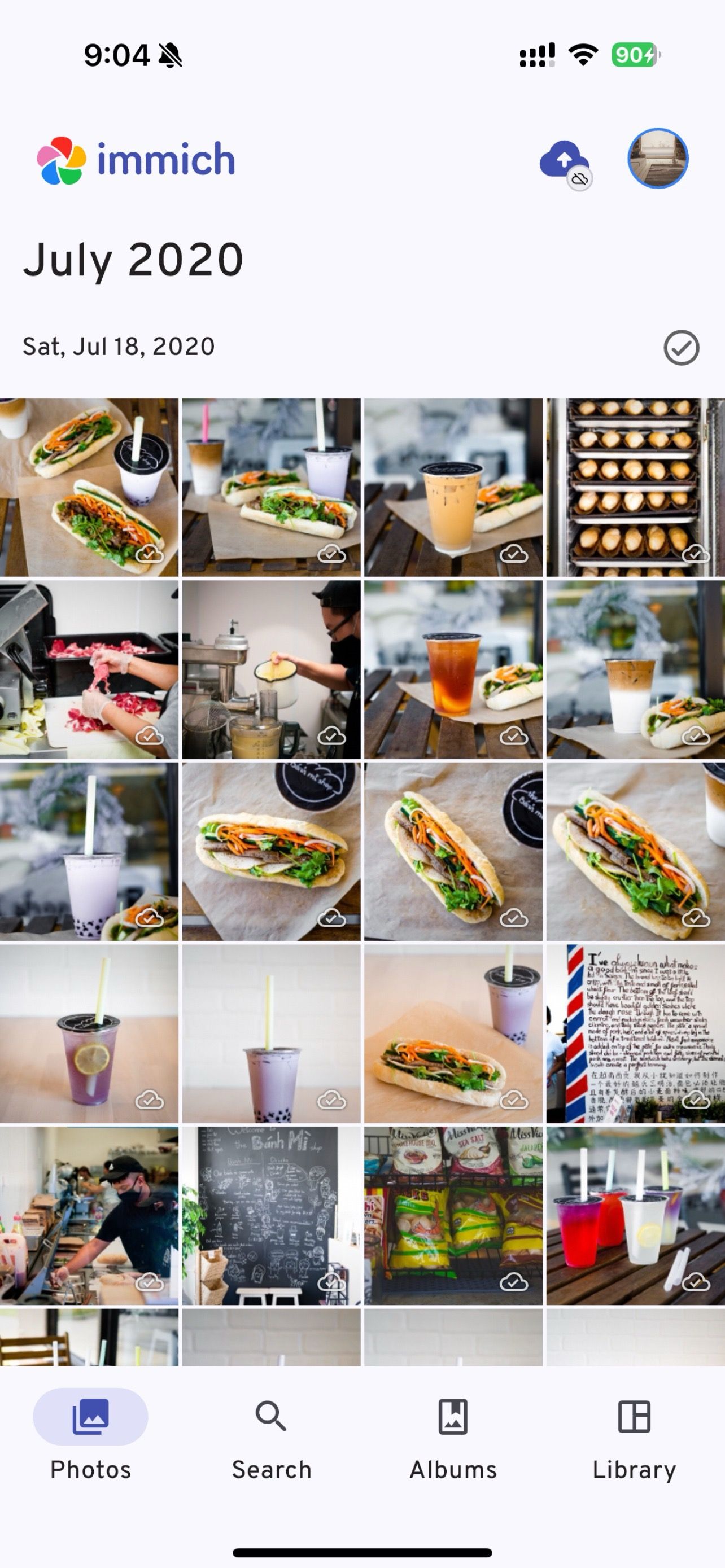
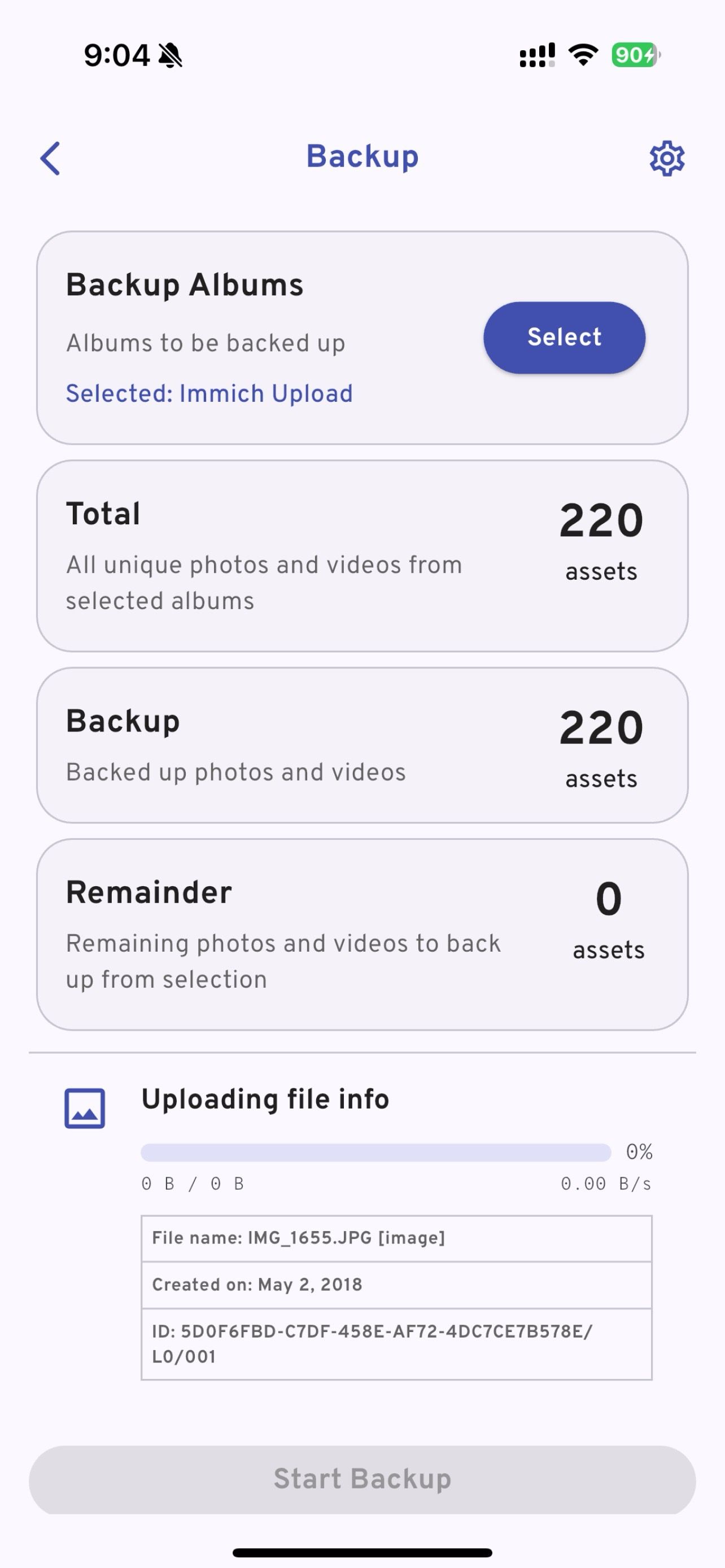
When it comes to managing my ever-growing collection of photos and videos, Immich has become a crucial part of my workflow. For years, I relied on cloud services like Google Photos to get the job done.
Immich changed everything by offering a self-hosted alternative that not only rivals the features of Google Photos but gives me complete ownership and peace of mind.
I set up the Android app to automatically back up all my photos and videos in the background.
Whether I’m on Wi-Fi or charging, Immich ensures that every new shot or clip from my Google Pixel 8 reaches the self-hosted server without me lifting a finger.
Speaking of the user interface, Immich offers an intuitive and familiar design on Android. It closely mimics the chronological timeline view, albums, and search capabilities that I was accustomed to from Google Photos.
To my surprise, it even supports object detection and facial recognition. It’s not as accurate as Google Photos, but it does the job for casual queries like beach, mountain, dog, and other generic terms.
With Immich, my storage is only limited by the hard drives I connect to my server. I can back up every photo and video I have ever taken without hitting a cap or paying for more space.
5
Nextcloud
Replaces commercial cloud storage solutions
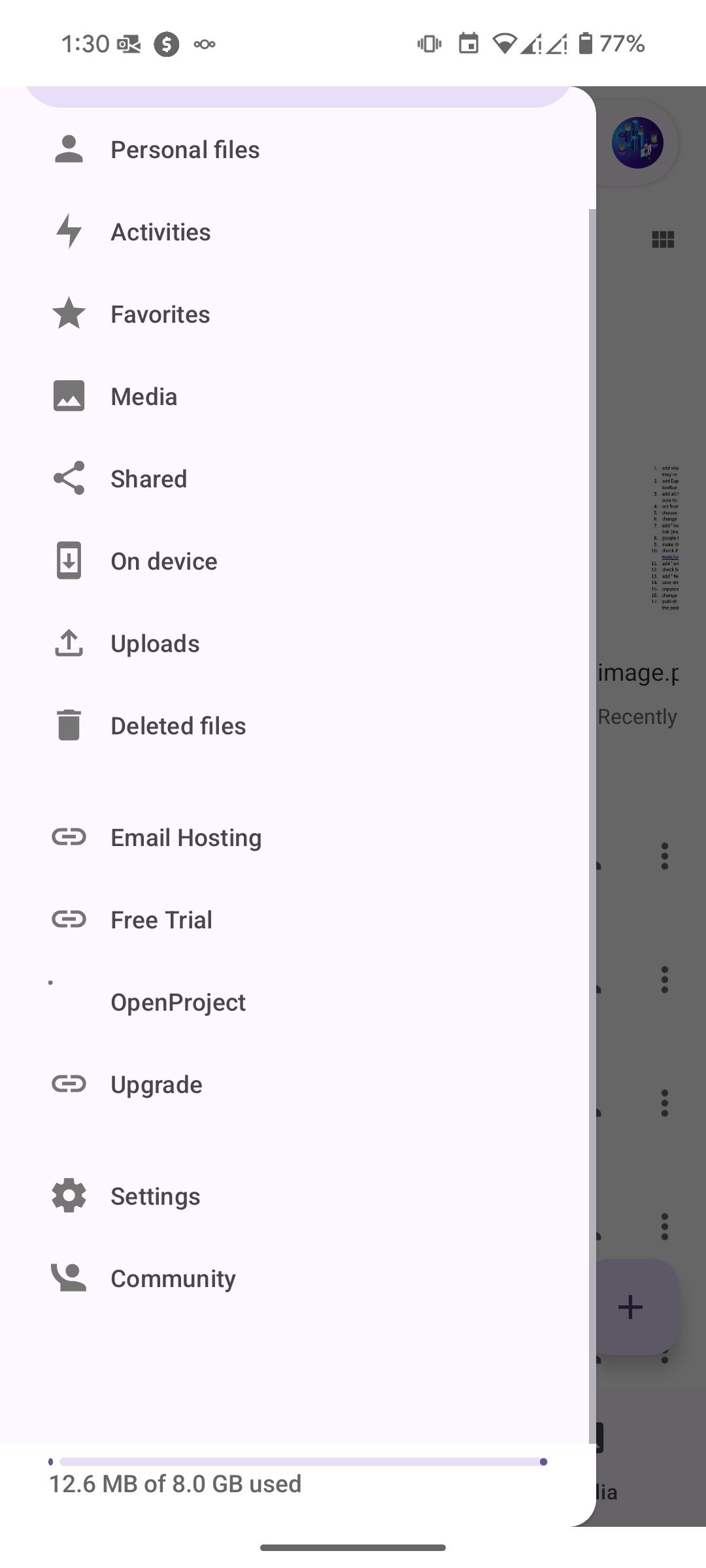
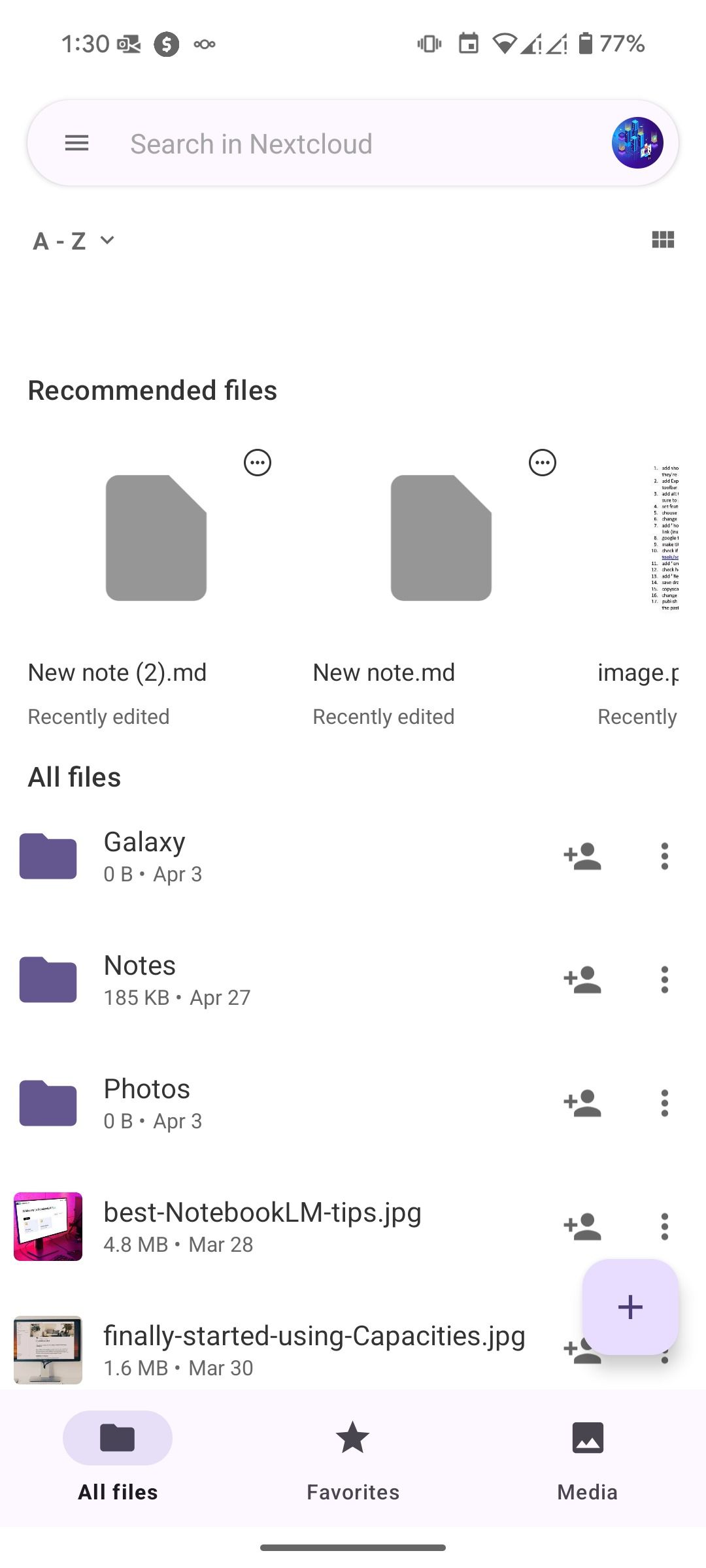
If Immich is a personal photo vault, Nextcloud is my entire self-hosted digital office suite, and it runs beautifully on my Android phone and tablet. Think of it as a personal Google Drive, Dropbox, and a lot more, all under your control.
Thanks to a native Android app, I can access all my files stored on my Nextcloud server from my Pixel 8, just like I would with any cloud storage.
I also appreciate a consistent and visually appealing interface. It uses the Material You theme, which is fantastic.
It’s not just a minor aesthetic detail. It makes the app feel truly native and integrated into my Android experience.
I can even selectively mark files or folders for office access on my device. This is useful for documents I need to refer to while I’m on the go and might not have an internet connection.
The true potential of Nextcloud is unlocked on the web. Aside from file storage, it offers task management, project management, note-taking, email service, and other useful productivity add-ons.
When sharing private files, I can add a password, expiry date, and turn off the download button for maximum privacy.

Related
4
Invoice Ninja
Generate and share invoices in no time
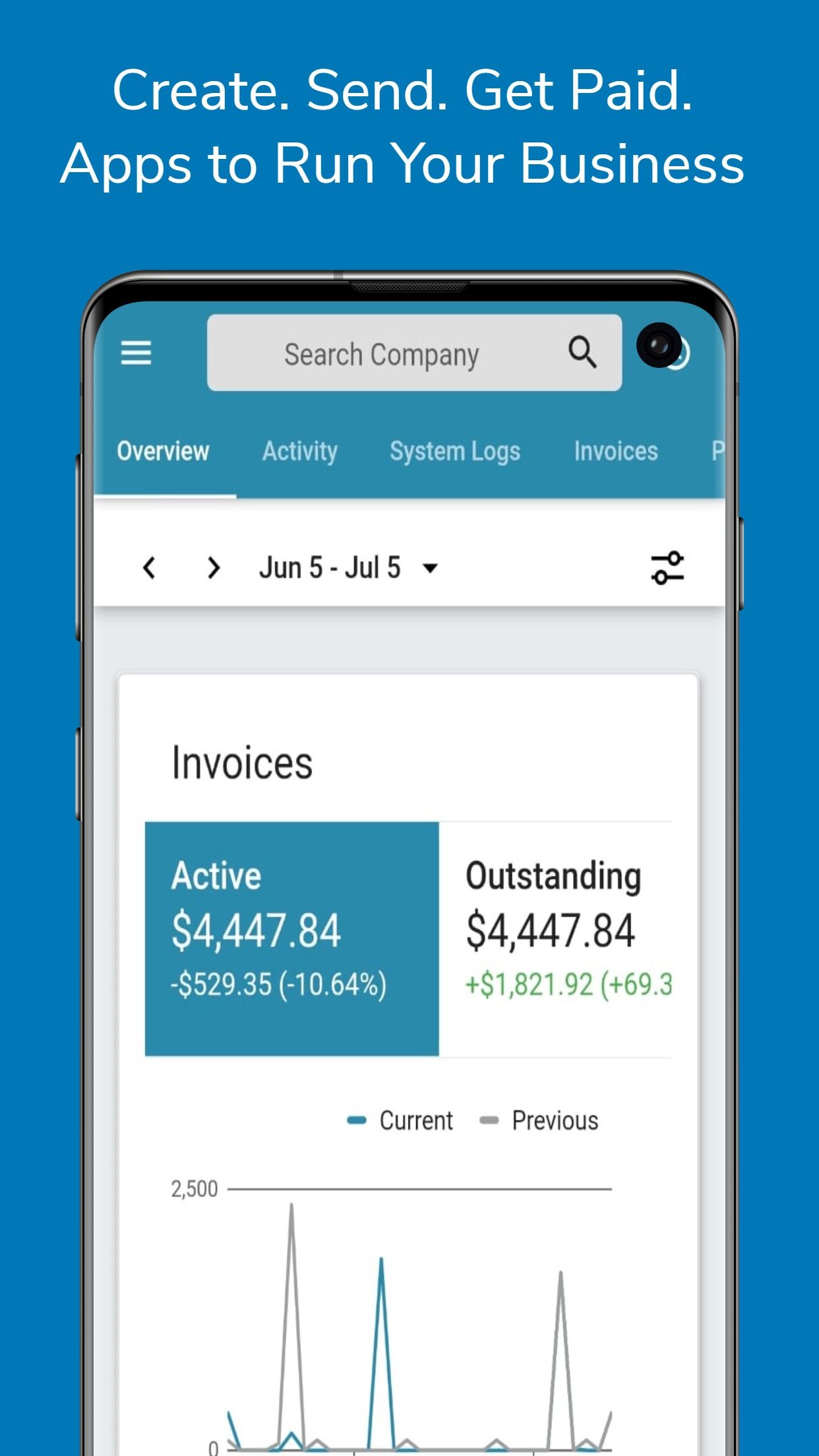
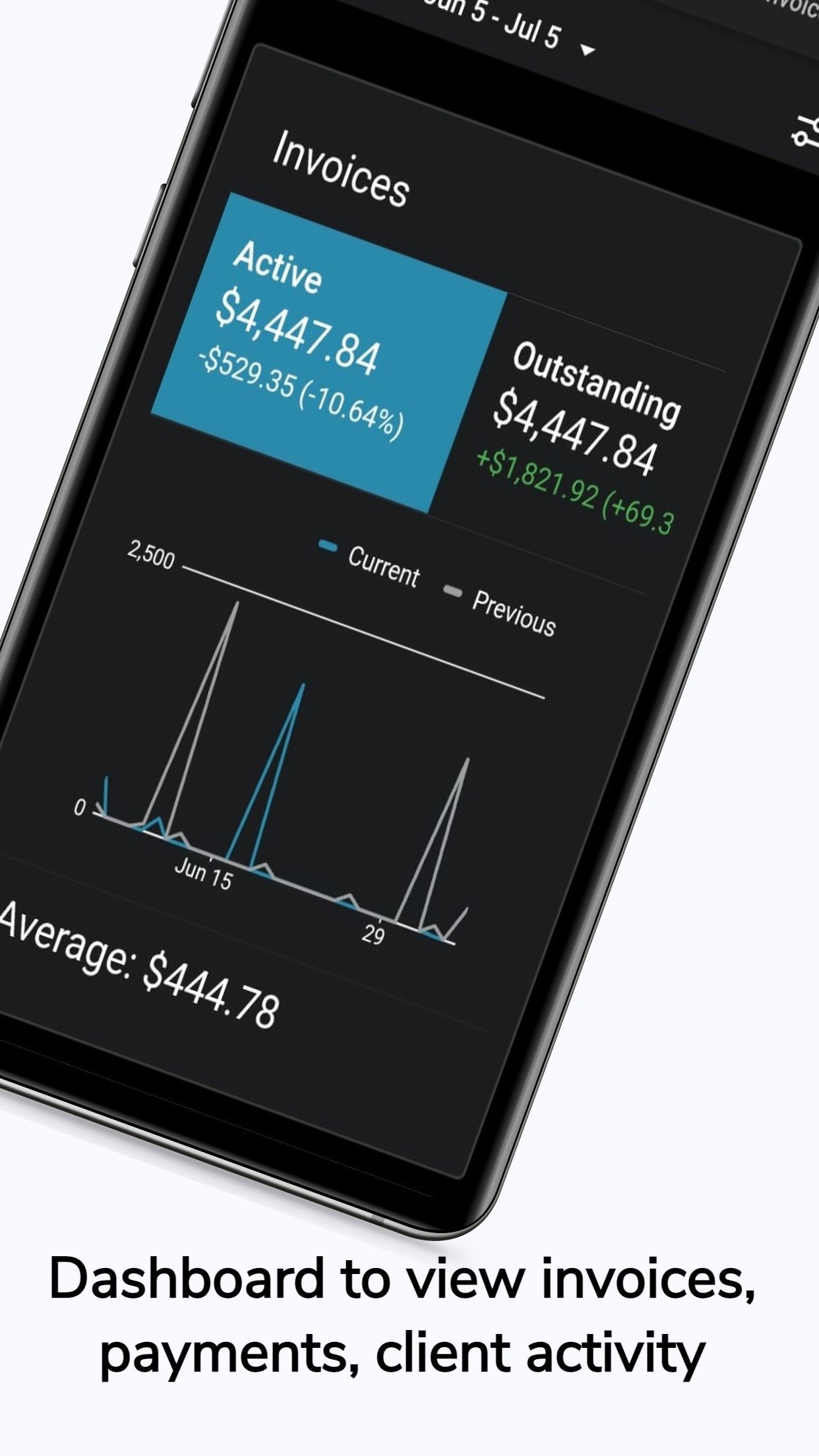
As a freelancer and a small business owner, managing invoices, quotes, and payments is critical, and Invoice Ninja has stepped in to fill that role within my self-hosted ecosystem.
While many may jump to popular online invoicing services, my commitment to privacy and control led me to Invoice Ninja.
Invoice Ninja supports all the professional invoicing and quoting features. I can add my logo, choose from various templates, and customize the details to match my brand.
From my Pixel 8, I can quickly generate a new invoice right after a meeting or completing a task.
Other useful features include robust client management, payment tracking and notifications, recurring invoices and auto-billing, and basic expense tracking.
Like my other apps, having Invoice Ninja self-hosted means my financial data is under my control.
While I value the functionality of Invoice Ninja on my Android devices, the user interface and user experience could use some polish and modernization.
3
Grocy
Keep track of groceries
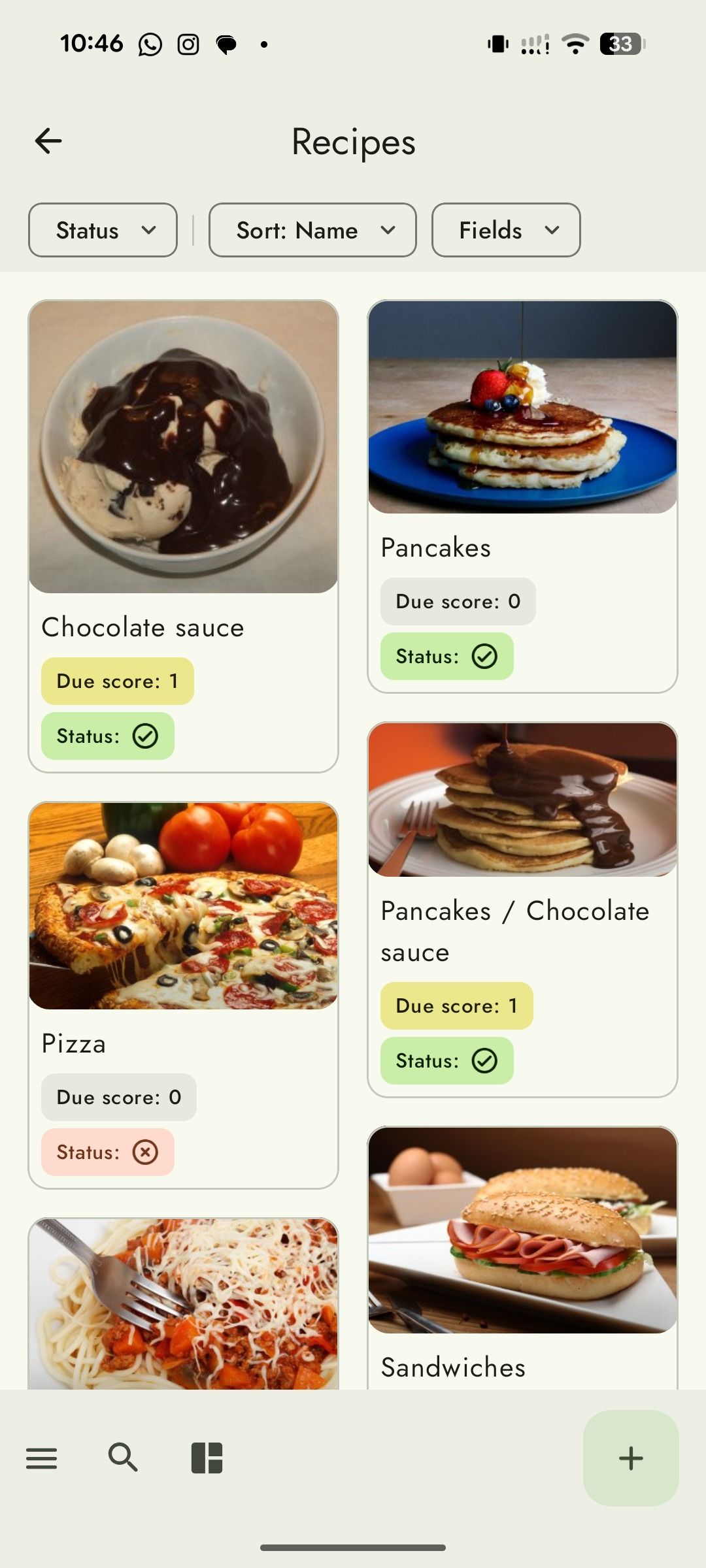
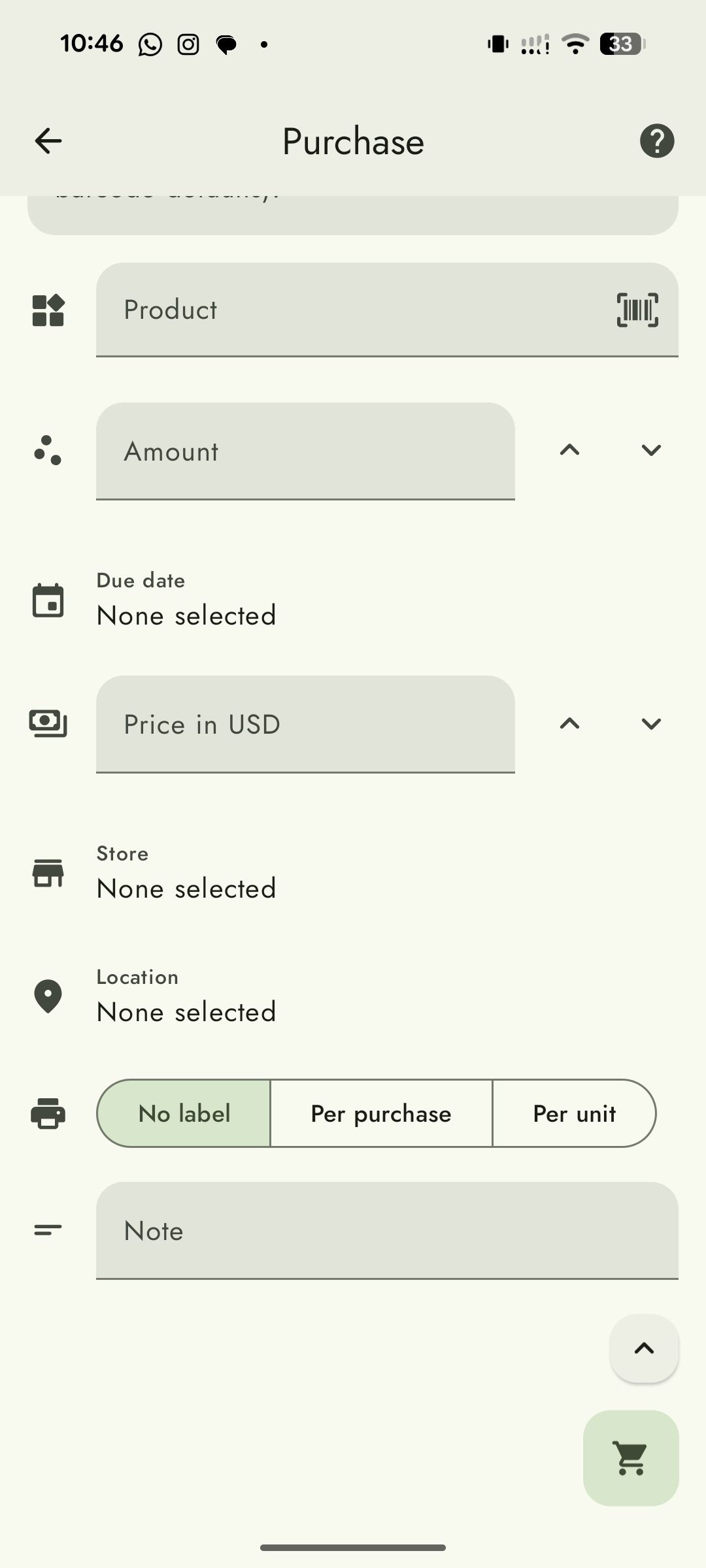
Before Grocy, maintaining a well-stocked pantry, avoiding food waste, and meal planning used to be a constant struggle for me. I tried various apps and even spreadsheets, but nothing truly clicked for me.
Then I discovered Grocy. This self-hosted solution has become my go-to solution for managing my home.
I can track every single item in my pantry, fridge, and freezer, noting quantities, purchase dates, and expiration dates. Grocy takes the guesswork out of grocery shopping.
Based on my inventory and predefined minimum stock amounts, it can automatically generate a shopping list of items I’m low on.
I can even store my recipes in Grocy and use them for seamless meal planning. The Android app is neatly designed with Material You support.
2
Audiobookshelf
Enjoy audiobooks
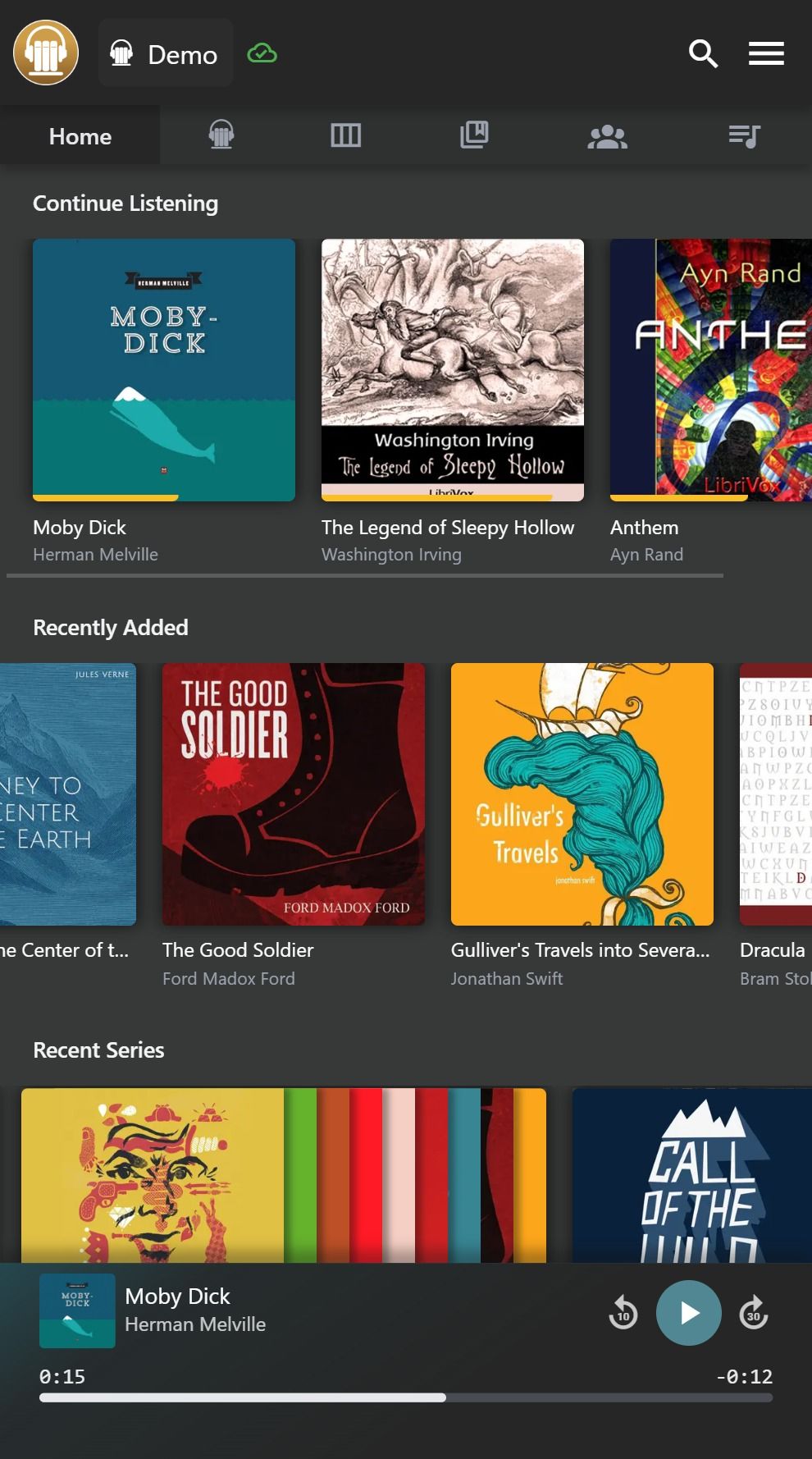
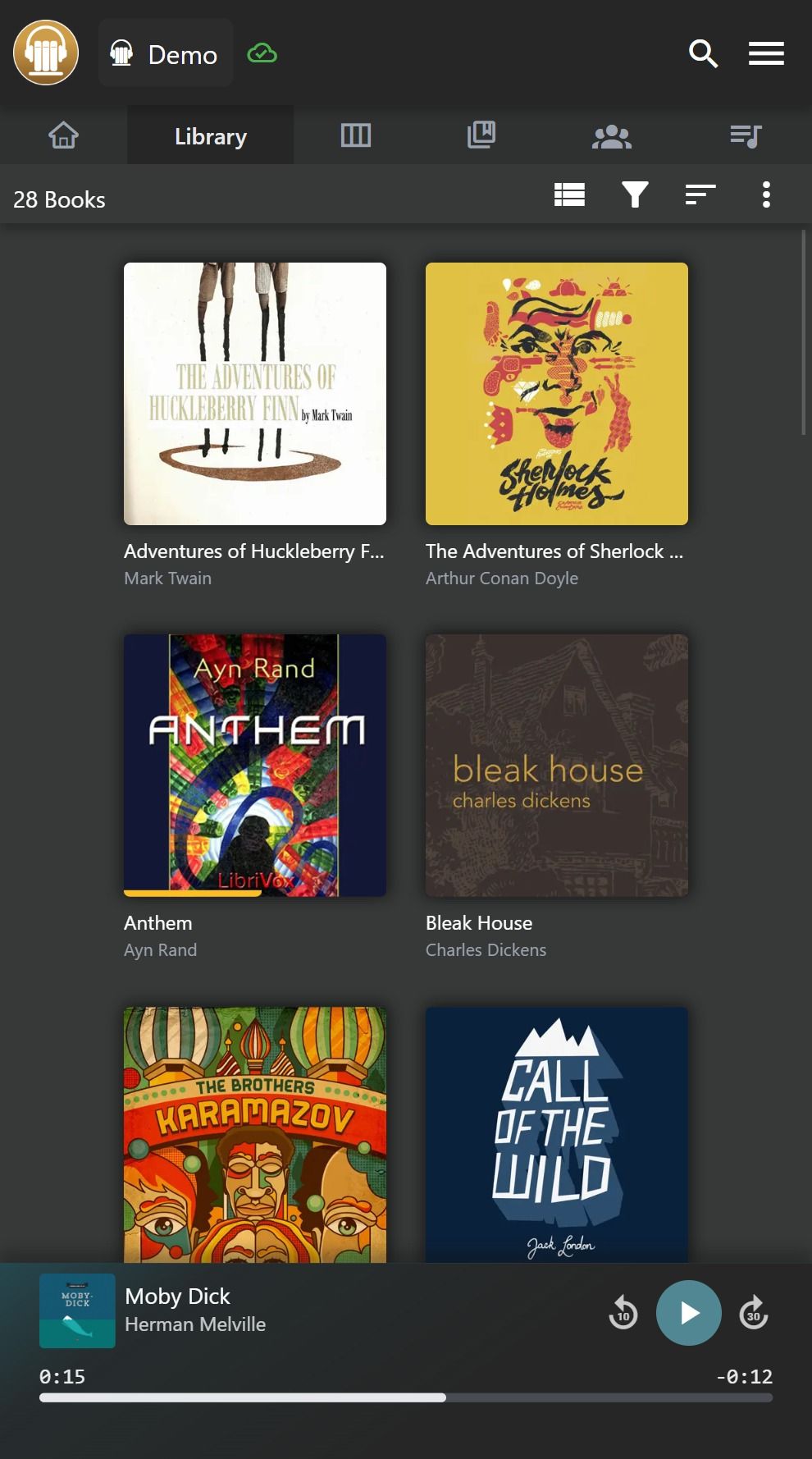
I have always struggled with finding a solution that offers the convenience of commercial platforms like Audible or Pocket Casts, but with the privacy and control that self-hosting provides.
That’s where Audiobookshelf comes into play. It’s my personal ‘Spotify for audiobook’ that’s accessible from my Android phone.
Audiobookshelf offers seamless cross-device syncing, an intuitive playback experience, excellent library management, multi-user support, and offline listening.
While Audiobookshelf gets the job done, I would love to see a better UI in future updates. The current version looks outdated.
1
Jellyfin
Access your Jellyfin server
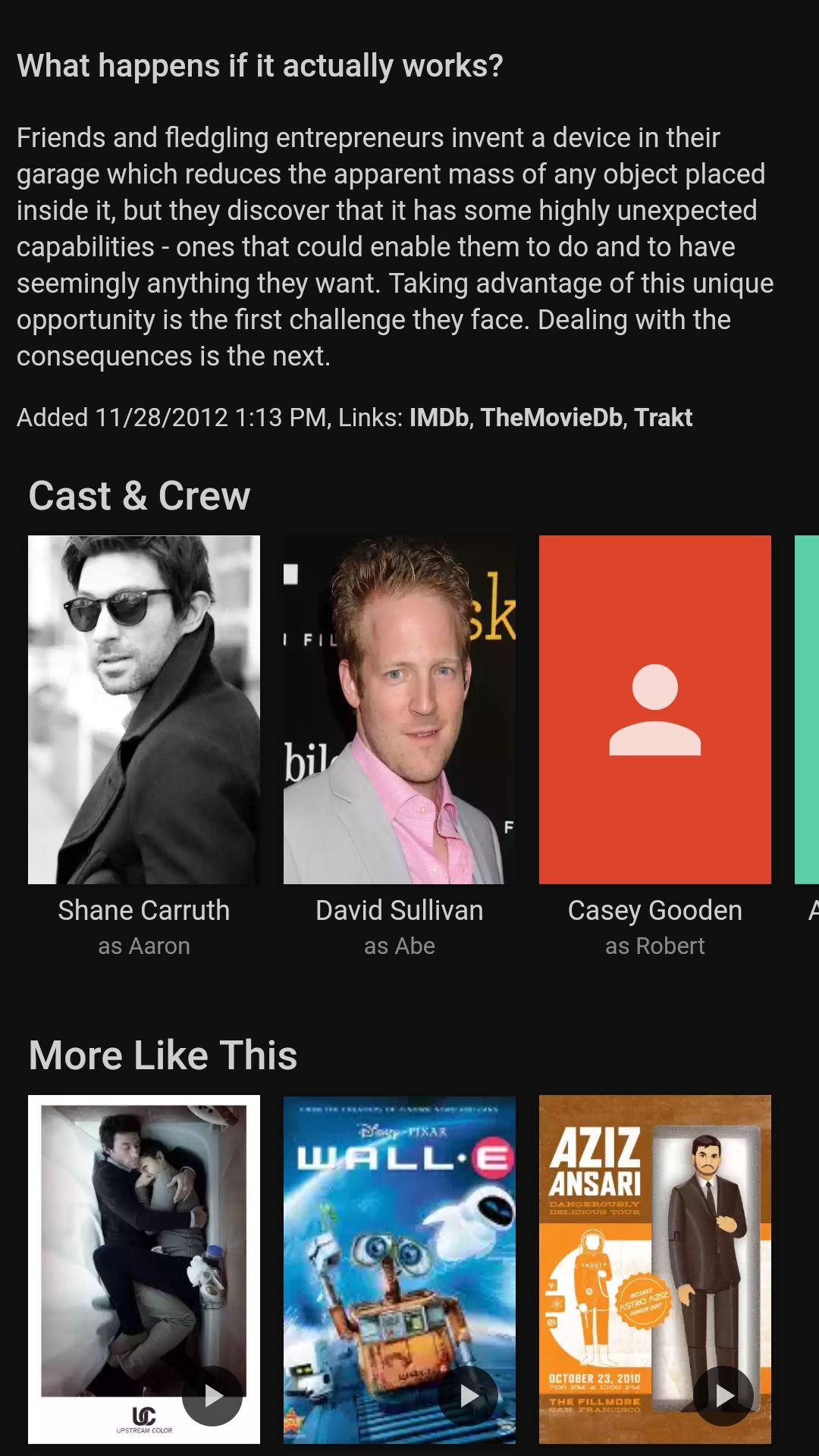
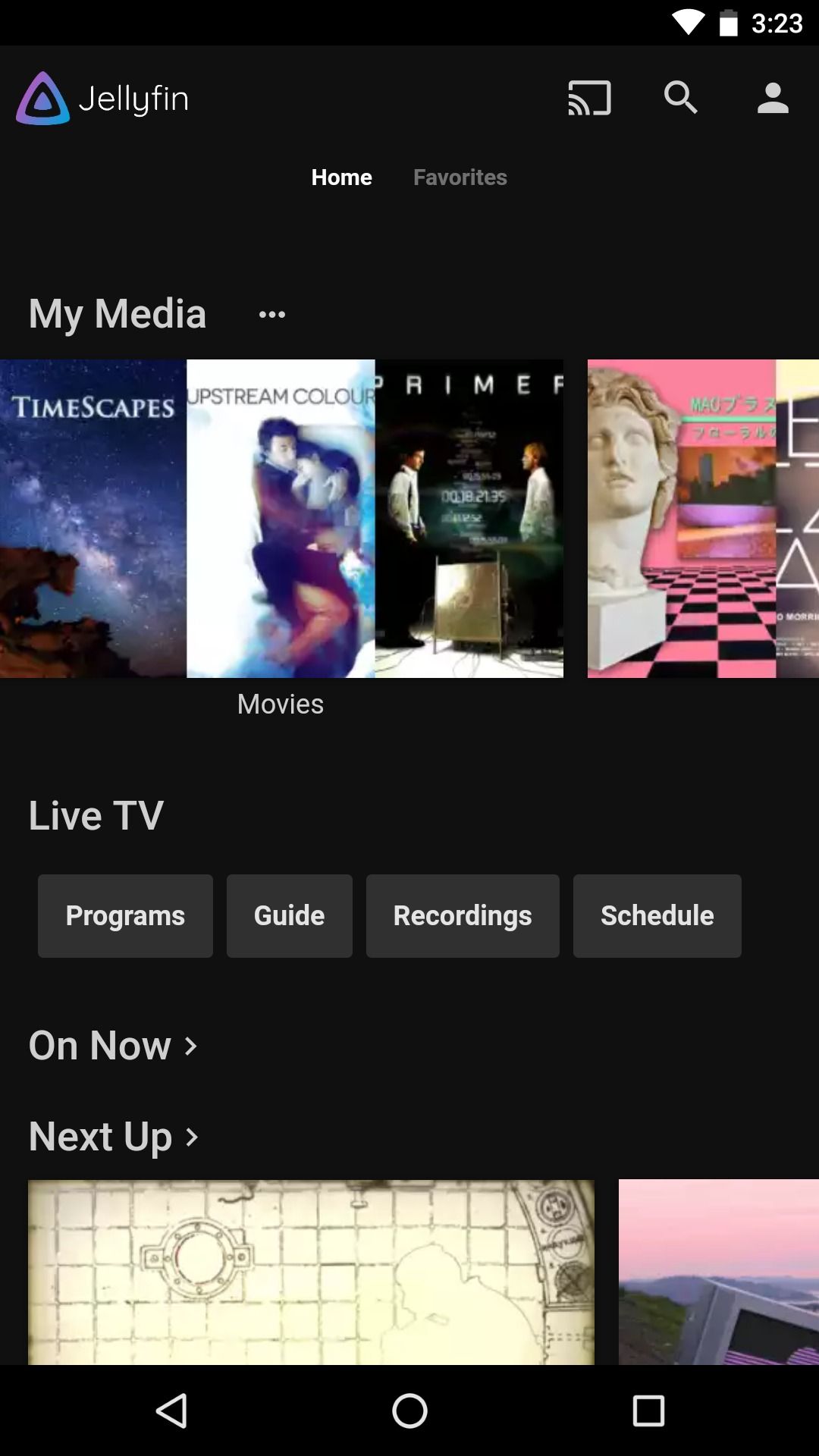
For all my self-hosted movies and TV shows, my primary media server is Jellyfin.
It’s my personal Netflix, Hulu, and Spotify all rolled into one, and the best part is that it’s entirely free, open source, and gives me complete control over my media library.
Jellyfin does a solid job of organizing my sometimes messy collection of media files and transforming them into a sleek, browsable library.
It also automatically fetches rich metadata like movie posters, TV show summaries, and album art.
This makes finding something to watch or listen to on my Android phone a pleasure. Other features include multi-user support, offline downloads, Live DVR, and more.
Free and fabulous
Self-hosting isn’t for everyone. After all, it’s not as easy as signing up for a service with an email ID and password.
The initial setup for some of these applications might seem daunting and require a bit of tinkering with network settings or command lines, but I can assure you that the effort is incredibly rewarding.
After you set these up, your precious photos, critical documents, planned groceries, or sensitive invoices are no longer held on someone else’s servers, subject to their policies, or potential breaches.
You become the sole guardian of your digital life.
If you are ready to break free from the cloud and own your digital footprint, I encourage you to give these fantastic self-hosting apps a try and place them on your home screen.


