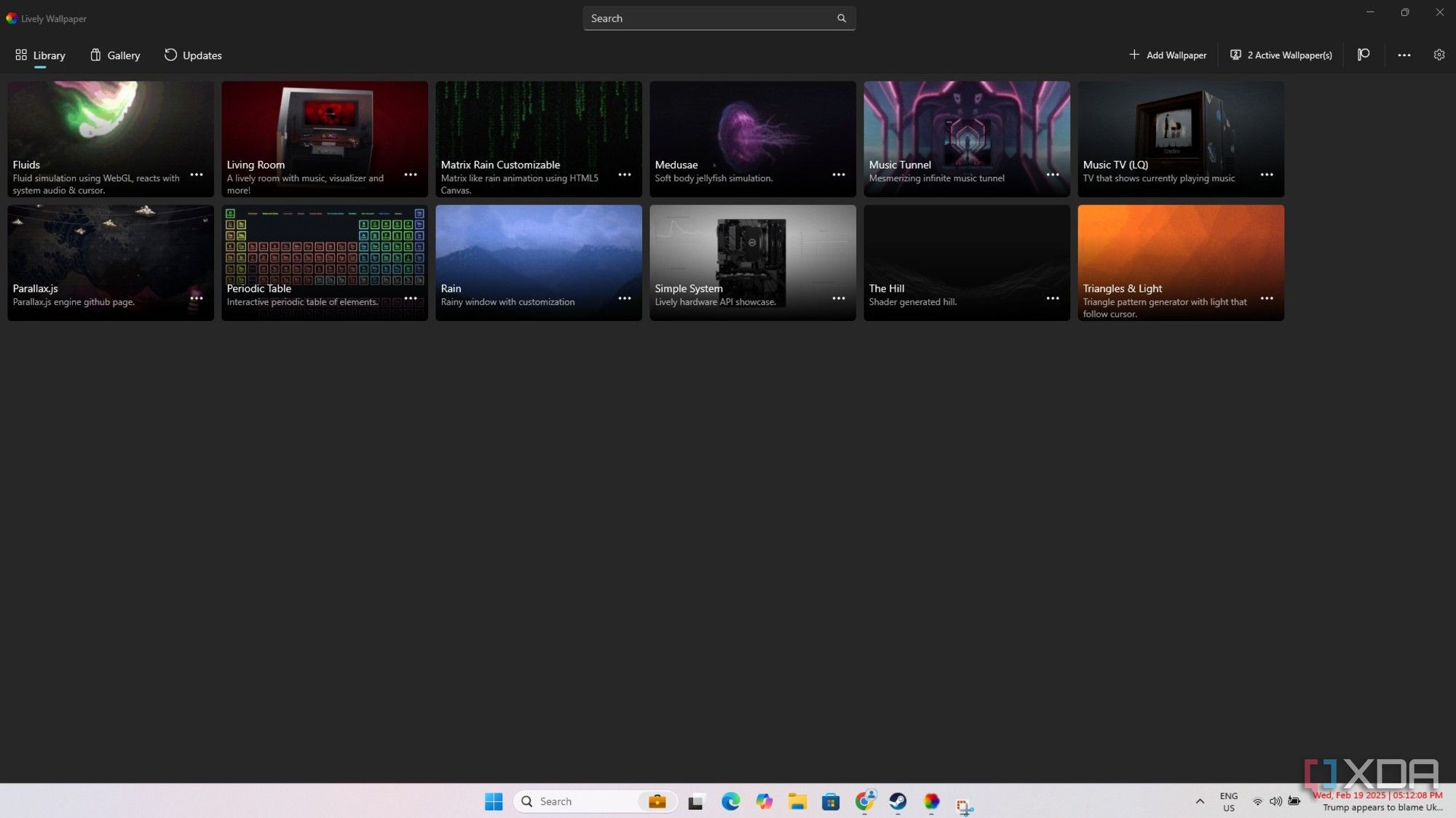Changing your Windows wallpaper from boring default options to something more exciting can help you feel relaxed or inspired when working at your computer all day. Images of nature such as mountains and rivers can transport you to dream locations, and movie posters can bring back memories of good times with family and friends.
You can even cycle through multiple backgrounds in a day so you don’t get bored, or add exciting animated wallpapers that will surprise and delight. Wallpaper apps simplify customization and include images of animals, vehicles, abstracts, and anything else you can think of. If you’re still using default wallpapers, we recommend checking out these five apps to make your Windows desktop fun again.
Related
If you want live wallpapers for free, Lively Wallpaper might be the best application for you.
5
Backiee Wallpaper Studio 10
Free wallpapers in any style
Backiee Wallpaper Studio 10 offers an amazing wallpaper variety, so there’s bound to be one that suits your taste. The vast selection includes anime, fantasy, military, space, and numerous other options. If you don’t want to search by category, you can try the most popular options of the day, week, or month or check out the latest releases or editorial selections. It’s also possible to search by country to find unique monuments, buildings, and landscapes to use as wallpapers.
After finding the perfect wallpaper, you can set it on your desktop or add it to your favorites to view later. All the wallpapers you set get saved in the history folder, so you can always find them again if you need to. Backiee Wallpaper Studio also lets you download wallpapers to your computer and share them with friends while browsing.

4
Wallpaper Engine
Animate your desktop for a price
Wallpaper Engine probably needs no introduction, as it is one of the best apps for adding fun animated wallpapers to your desktop. It has countless options in its library, like video games, anime, nature, fantasy, and more, so there’s something for everyone. When applying an animated wallpaper, you can adjust its color scheme, playback rate, position, and other properties to fine-tune it to your preference. You can also use the wallpapers as a screensaver to create a fun vibe on your screen when it’s locked.
If you regularly change wallpapers, you can create custom profiles to store your settings for later use. The app works with multi-display setups, and you can have separate wallpapers for each monitor or group them so they’re the same. Wallpaper Engine offers a massive choice of animated wallpapers. It just requires a $4 one-time fee to use it.

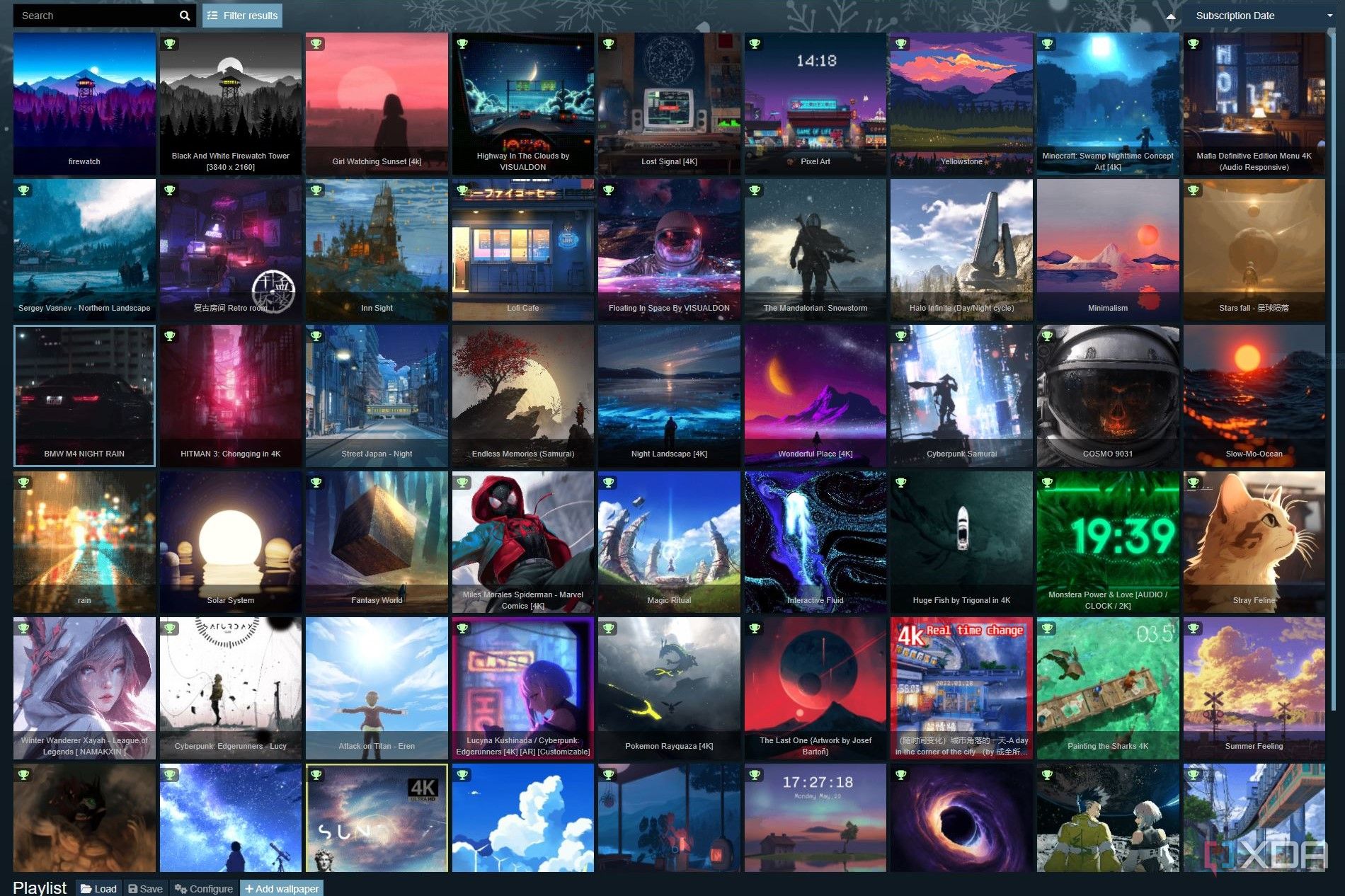
Related
20 best wallpapers on Wallpaper Engine worthy of your PC
Wallpaper Engine is home to the most stunning live wallpapers on Windows. Here are the ones worth your attention.
3
Lively Wallpaper
Free animated wallpapers
Lively Wallpaper is a free and open-source alternative to Wallpaper Engine, if you want animations without paying for them. It has a simple interface with a handful of animated wallpapers to choose from. There’s no huge content library, but you can easily download a wide selection of active wallpapers from third-party sites like deviantart.com and import them into the app.
Alternatively, you can import images and videos from your PC or sites like YouTube into Lively Wallpaper and create your own. It works with multi-display setups, and you can choose to have different wallpapers on each display, duplicate them, or have one spanning across both if you like. Like with Wallpaper Engine, you can use the animated wallpapers as screensavers for when your PC is idle.
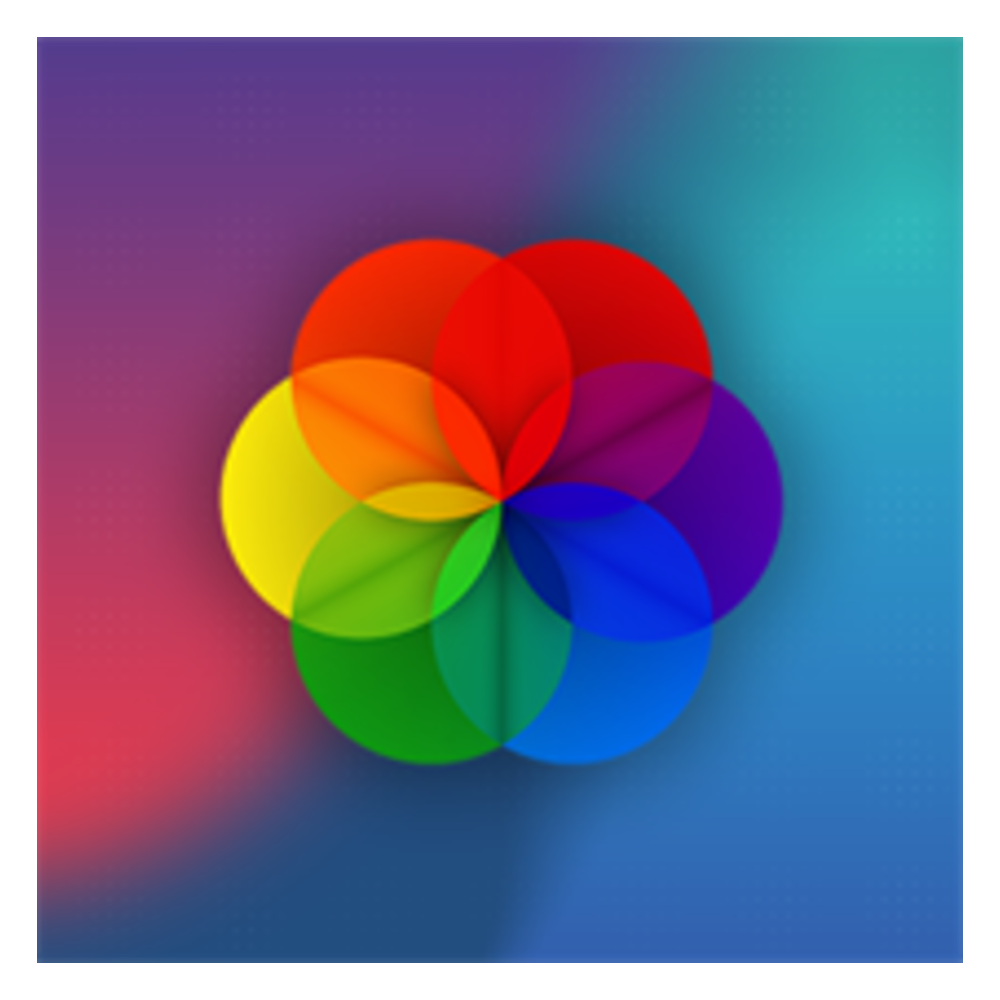
2
Desktop Wallpapers Auto Changer
Breathtaking landscapes to calm your nerves
Desktop Wallpapers Auto Changer is perfect for users wanting a calm wallpaper experience without animations or bright colors flashing on the screen. The app includes soothing scenic images like mountains, the sea, dawn, and clouds to help you relax. Navigating the app is easy, with a simple vertical list on the left side and all the images stacked in neat tiles.
After choosing the wallpapers you like, you can add them to a folder. Then, you can use the scheduler feature to change them at intervals ranging from 15 minutes to 12 hours, so your display always looks fresh and exciting. Desktop Wallpapers Auto Changer also has a tool for creating your own wallpaper by importing pictures from your PC and adding various effects.

Desktop Wallpapers – Auto Changer
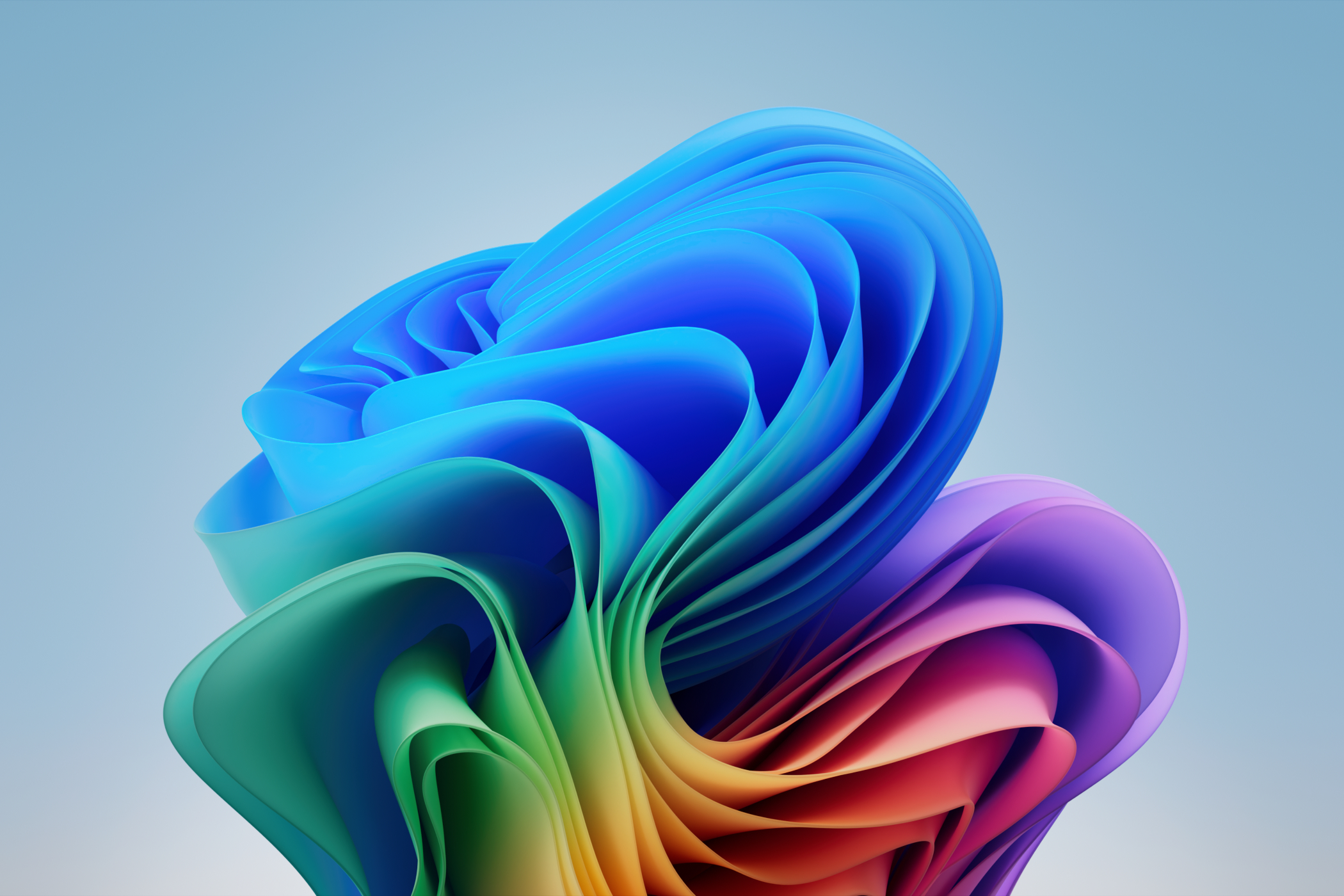
Related
Windows 11’s new wallpapers look sleek, and you can download them here
Windows 11 is getting new wallpapers, and while it’s sticking to the Bloom design, they still look amazing.
1
Wonderwall
Free and user-friendly
Wonderwall is a free app that removes all the thinking from choosing wallpapers and makes it as easy as possible. After installing the app, you’ll see a simple home screen with tiled wallpapers to choose from. The resolution of each one is displayed, and you can see the number of available wallpapers in a particular category.
Picking a wallpaper is as simple as choosing from one of the categories or performing a search. Wonderwall has over 800,000 wallpapers, including categories like food, industrial, movies, and countless others. If the wallpaper you like isn’t in your desired resolution, click the crop button to adjust it to your preferences. Wonderwall’s simplicity is its biggest strength. All you need to do is click on the image, select download, then click it again to set it.

Should you customize your desktop with a wallpaper app?
Custom wallpapers look great and elevate your desktop experience. They can also be inspirational and help relieve stress while you’re working by showing you the wonders of our planet. Many excellent wallpaper apps are free, so there’s no reason not to try them. You may be surprised by how much they can uplift your mood and focus.

Related
Where to get the best 4K wallpapers
Want to get the best 4K wallpapers for your device? Here are some of the best websites and apps to get them!