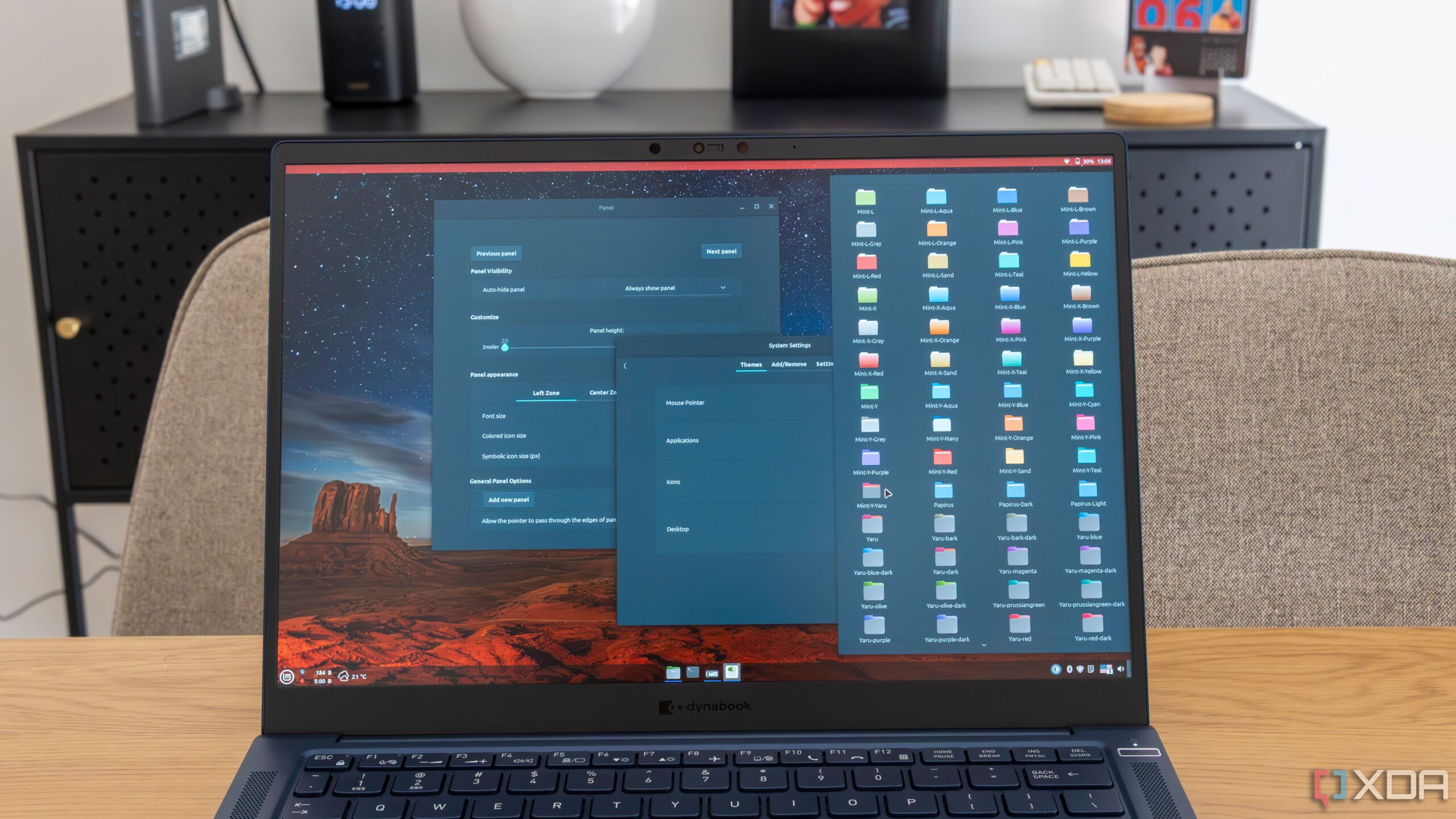I recently made the switch to using Linux full time, leaving Windows behind. And since then, I’ve come to appreciate the incredible variety of open-source software available, not just because it’s free but because it respects your privacy.
If you’re a Linux user, there’s a good chance you’re already using well-known tools like GIMP, Photopea, LibreOffice, and others. But the real gems aren’t always the ones that get all the attention. Some of the most powerful and useful apps are the ones that quietly do their job without making a splash.
Take Midnight Commander, for example. It’s easily the best file manager I’ve used on any platform. Over time, I’ve built a small collection of underrated Linux apps that I now rely on every day.
Related
6 Linux applications and tools that prevent me from ever switching back to Windows
Some of my all-time favorite apps are only available on Linux.
5
Midnight Commander
The best file manager out there
Midnight Commander (or mc) is always the first tool I install after setting up a Linux system. It’s a powerful, full-screen, text-based file manager that makes it easy to navigate your filesystem, move or copy files, delete entire directories, search for files, and run commands in a built-in subshell.
One of its best features is the dual-pane layout, which lets you view two directories side by side. This makes file operations like transferring or comparing files incredibly fast
Beyond file management, Midnight Commander includes a range of other useful tools. There’s a built-in file viewer, a text editor with syntax highlighting, and even a diff viewer for comparing files directly within the interface. Its search tool also makes it easy to locate files by name or content across multiple directories.
Despite being around since 1994, Midnight Commander is still actively maintained and continues to get new features in 2025. It’s lightweight, efficient, and surprisingly modern for a terminal-based utility.
4
Conky
Customize your Linux desktop
If you ever used Rainmeter on Windows, Conky is its more flexible Linux equivalent. Out of the box, it shows a basic overlay with CPU, RAM, and disk usage. But spend a little time customizing it and it can turn your desktop into a real-time dashboard, complete with themes and plug-ins that display just about anything.
Conky works across desktop environments and distributions, so once you find a setup you like, you can take it with you anywhere. It’s especially great for older machines where you want system stats without the overhead of a full GUI app.
3
Logseq
A notetaking app built around the concept of networked thinking
Logseq isn’t your typical note-taking app. Instead of organizing notes in a linear format, it’s built around the concept of networked thinking. Notes connect through backlinks, and ideas are structured in a graph that grows as you write. At its core are pages and individual bullet points, called blocks, which can be linked, referenced, and rearranged.
It also supports both Markdown and Org-mode. One of its standout features is the daily journal, which makes it easy to jot down thoughts as they come. And unlike most modern note apps, Logseq stores everything locally as plain text files, so you stay in full control of your data.
While it does take some time to get used to, especially if you’re coming from more traditional tools, its depth makes it ideal for handling complex tasks like research, knowledge management, or long-term planning. With a growing library of plug-ins, you can also add features like to-do lists, Kanban boards, flashcards, and more.
2
Syncthing
Sync files and folders across devices
Syncthing is my go-to tool for syncing files and folders across devices. It’s fast, reliable, and incredibly simple once you get the hang of it. I install it on every machine I use.
It’s fully cross-platform, which means it works seamlessly on Linux, macOS, and Windows. There’s even a popular Android fork, so you can keep your mobile files in sync too. After setup, Syncthing automatically keeps selected folders synced across two or more devices.
Unlike cloud-based services, Syncthing uses peer-to-peer syncing. This means files are shared directly between your devices without going through any third-party servers. The only catch is that syncing happens only when the devices are online, but in return, you stay in full control of your data.
1
Clementine
A music player still worth using
Clementine might not be the first music player that comes to mind, and that’s understandable. It hadn’t seen a stable release since 2016 and was considered abandoned for years. But in late 2024, the project was revived with rolling releases, and it’s once again worth checking out.
If you have a large collection of music stored on your device, Clementine is one of the best apps available. It has a clean interface, works across platforms, and supports a wide range of audio formats.
The layout feels both familiar and slightly different. If you’re coming from iTunes or Winamp, it might take a little getting used to, but once you do, the experience is straightforward. Clementine plays just about anything, from common formats like MP3 and FLAC to others like OGG and WAV.
Look beyond the popular options
There’s a huge collection of open-source apps you can enjoy on Linux. If you’re just getting started, you might want to explore some great productivity tools that are worth installing. You can also check out apps that help customize and enhance the look of your Linux desktop. And if you’re into gaming, there are plenty of essential apps designed to improve your experience on Linux.

Related
5 awesome Linux features that will blow the mind of a Windows user
Don’t know much about Linux? Get ready to blow your mind!