Microsoft develops a wide range of applications, many of which are essential for productivity, communication, and creativity. However, some of them are notorious for consuming significant system resources, especially when running on laptops with limited hardware capacity. Here’s a closer look at such apps and why they can be resource-intensive.
Related
How to remove Microsoft Teams on Windows 11
Don’t use Microsoft Teams on Windows 11 or want to remove it to free up space? You can eliminate it in a few simple steps.
5
Microsoft Teams
A resource hog
Microsoft Teams is an all-in-one collaboration tool, but it is built on the Electron framework, which essentially runs a web browser instance within the app. This architecture increases resource demands because it requires substantial CPU, RAM, and even disk space for its operations.
Teams maintains real-time synchronization of chats, channels, files, and calendars, which means background processes constantly run, even when you’re not actively using it. During video calls, Teams requires even more resources for rendering video streams, processing audio, and managing shared screens.
High-resolution videos and large meetings can cause significant performance drops, especially on older laptops. If you want to tone down its resource consumption, limit the number of concurrent Teams channels and apps, use video only when necessary, and clear the app’s cache regularly.

Related
7 reasons Slack is better than Teams
When looking for a communications tool for your team, you have plenty of options. Here are some reasons to consider Slack instead of Microsoft Teams.
4
Microsoft Edge
It’s getting better, though
Edge has evolved a lot in recent years, together with the Chromium platform. It has a modern design, is pretty fast, and comes with many advanced features, such as real-time tab syncing, built-in extensions like vertical tabs and collections, and security tools such as SmartScreen and Defender integration.
However, when you open multiple tabs, especially tabs running dynamic websites like social media or online applications, Edge can consume a lot of memory and processing power. Extensions and background processes like tab sleeping can also contribute to higher resource usage.
You can actually minimize its resource usage by enabling the sleeping tabs feature to free up resources from idle tabs and periodically close unnecessary tabs.
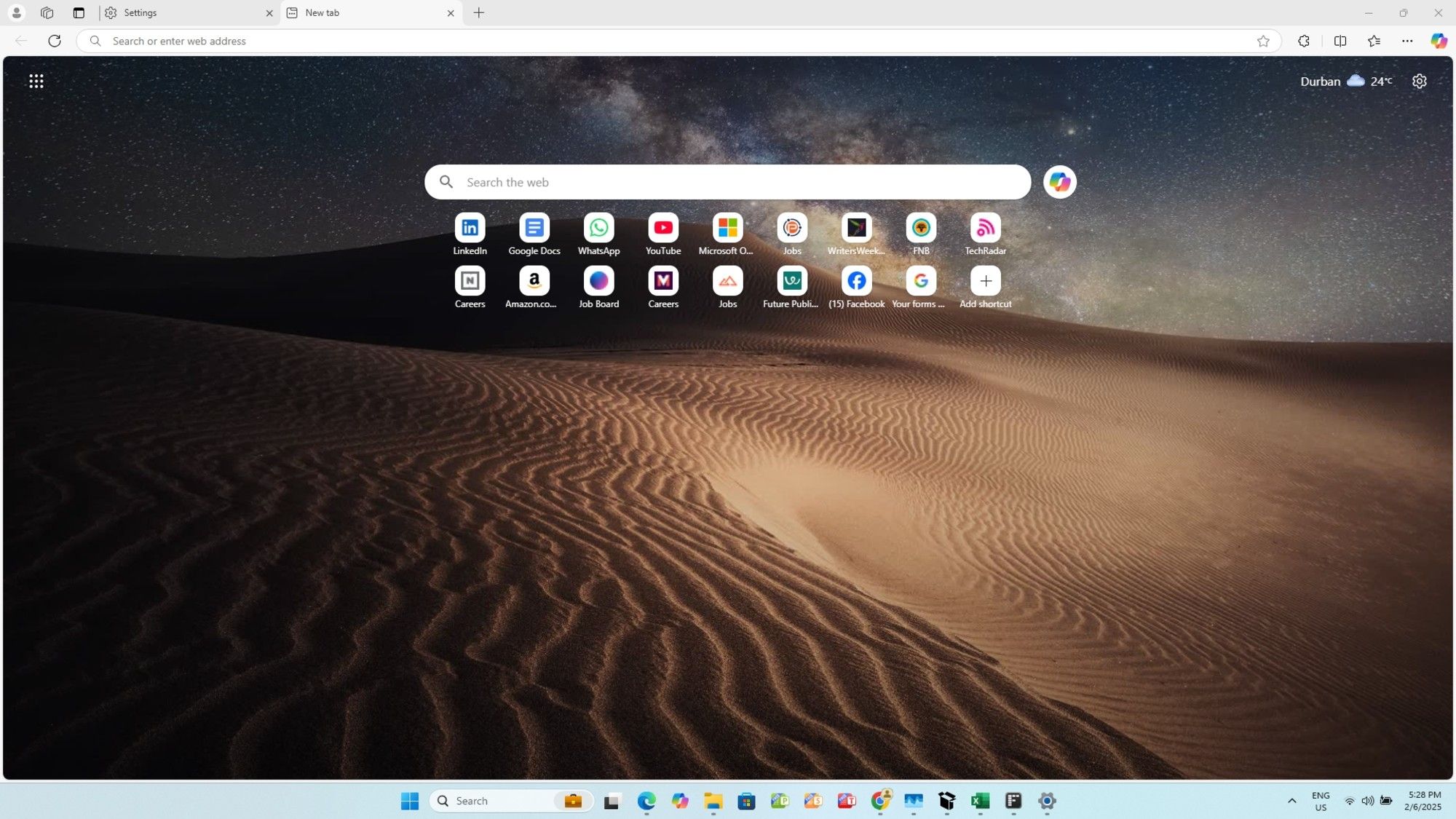
Related
9 settings you should immediately change on Microsoft Edge
Want to try using the Microsoft Edge Browser? Change these settings first to have the best experience.
3
Microsoft Visual Studio
You need a powerful laptop
Microsoft Visual Studio is unquestionably a powerhouse for developers. However, it’s highly resource-intensive because it includes code editors, debugging tools, simulators, and integration with external libraries.
Compiling and testing large applications within Visual Studio uses substantial CPU and memory. If you’re using several extensions and plugins, you will further increase resource demands. Running multiple projects or simulators at once can cause significant slowdowns on laptops with limited hardware.
There are a few ways to minimize its impact on your system. For instance, disable unnecessary plugins and, if you’re dealing with simpler projects, you can use lighter versions such as Visual Studio Code.

Related
How to use your GPU in Visual Studio Code
You can use a dedicated GPU to accelerate Visual Studio Code processing.
2
Microsoft Office Suite (Word, Excel, PowerPoint)
Still one of the best office suits
Microsoft Office apps included in Microsoft 365 are used by millions around the world, but they are not the most resource-efficient tools for their purposes. Certain features and use cases can cause them to consume significant system resources. At its core, Word is efficient for basic document editing, but it becomes resource-heavy when using advanced features like real-time collaboration, macros, and add-ins.
Excel is one of the most resource-intensive office apps when dealing with large datasets containing formulas and pivot tables. Formulas like VLOOKUP, INDEX-MATCH, array formulas, or iterative calculations can increase system load.
In turn, PowerPoint can consume a lot of memory if you’re using large presentations with a plethora of images, video clips, and graphic effects. On top of all these, if you integrate the office apps with Teams, SharePoint, and OneDrive, you’ll likely see significant RAM consumption.
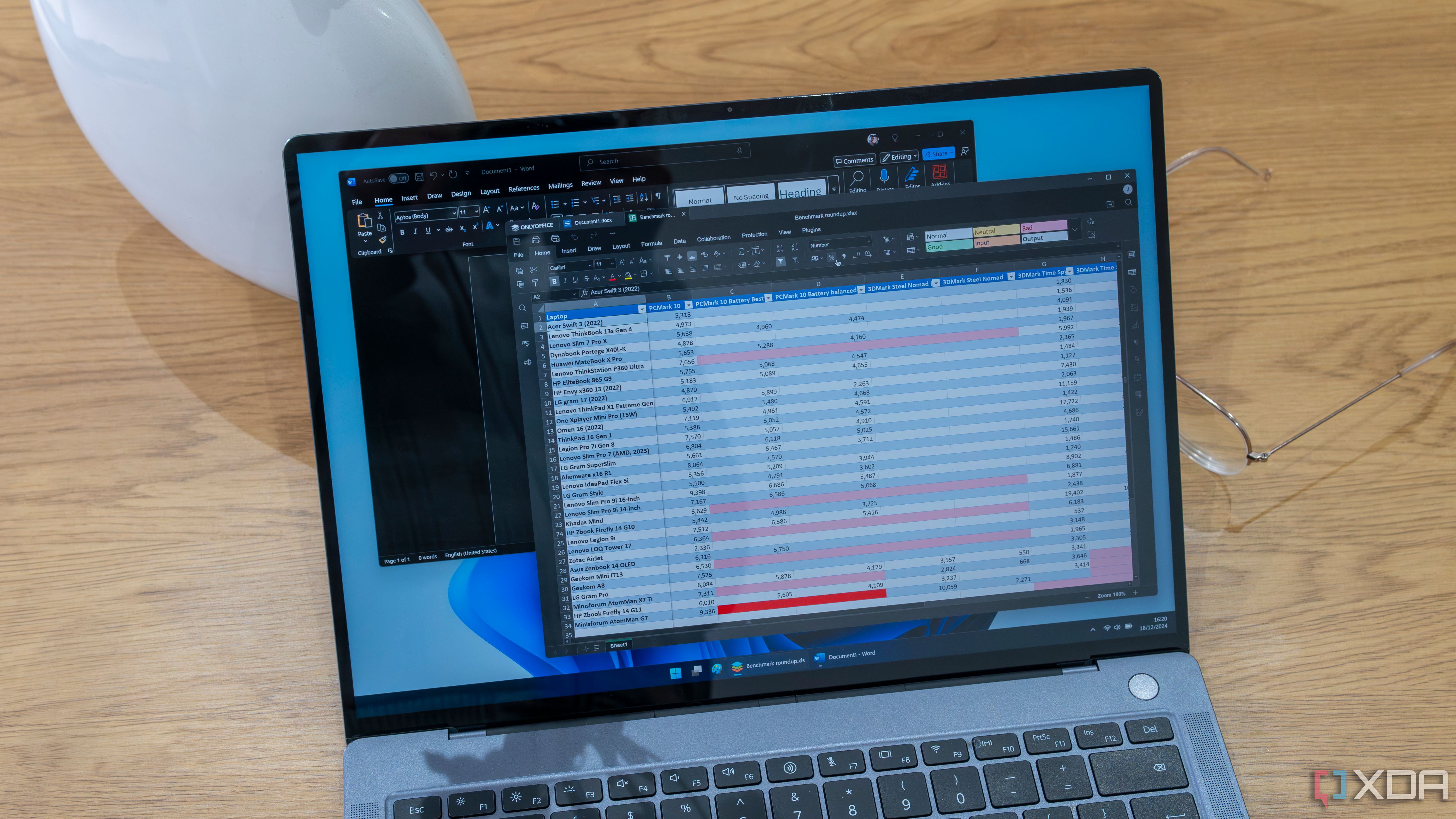
Related
4 Office alternatives that let you work across devices
Part of choosing an MS Office alternative is knowing if it will work across your devices. Here are four that are free and cross-platform.
1
Microsoft OneDrive
The cloud storage you never asked for
Microsoft OneDrive is preinstalled on Windows, and it’s a cloud storage service that shouldn’t consume that many resources. However, users have long reported high RAM and CPU usage related to the app.
Its resource-heavy nature stems from its real-time operation, constantly monitoring and syncing files across devices. This process happens continuously in the background, ensuring any changes made locally or online are updated in real time. If you store large libraries, perform frequent file edits, or share multiple folders, this synchronization can become a resource-intensive operation, heavily using both CPU and bandwidth.

Related
5 reasons to switch from OneDrive to Proton Drive
Things you are missing out on by sticking with OneDrive
Another reason for its high resource consumption is its integration with other Microsoft 365 apps, such as Word, Excel, PowerPoint, and Teams, which enable real-time file sharing and collaboration.
Luckily, there are ways to limit that threshold by setting up sync schedules or using selective sync for just a few folders. Of course, you can disable or uninstall Microsoft OneDrive if you want to.
Other Microsoft apps that are draining your laptop resources
This is just a short list of Microsoft apps that will slow down your laptop and drain its resources. I could easily add Outlook, Power BI, Azure Virtual Desktop, and even Defender, which has its (un)fair share of high CPU and RAM usage.
Microsoft constantly updates these apps, trying to minimize their resource consumption. However, at the same time, it has grown the interconnections and dependencies between them. While that may be beneficial for productivity and collaboration, it also produces an extra strain on the resources of your laptop and any PC, for that matter.


