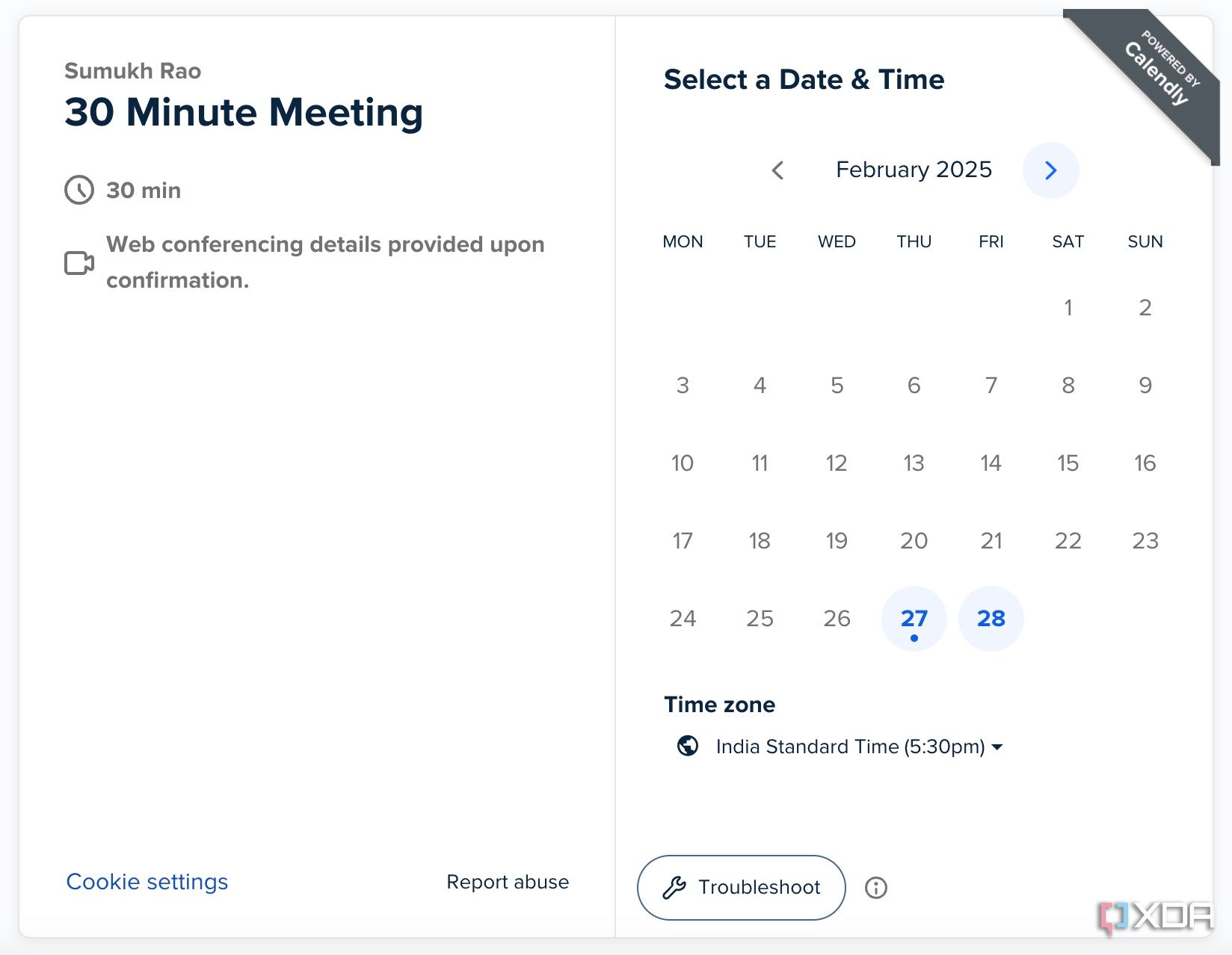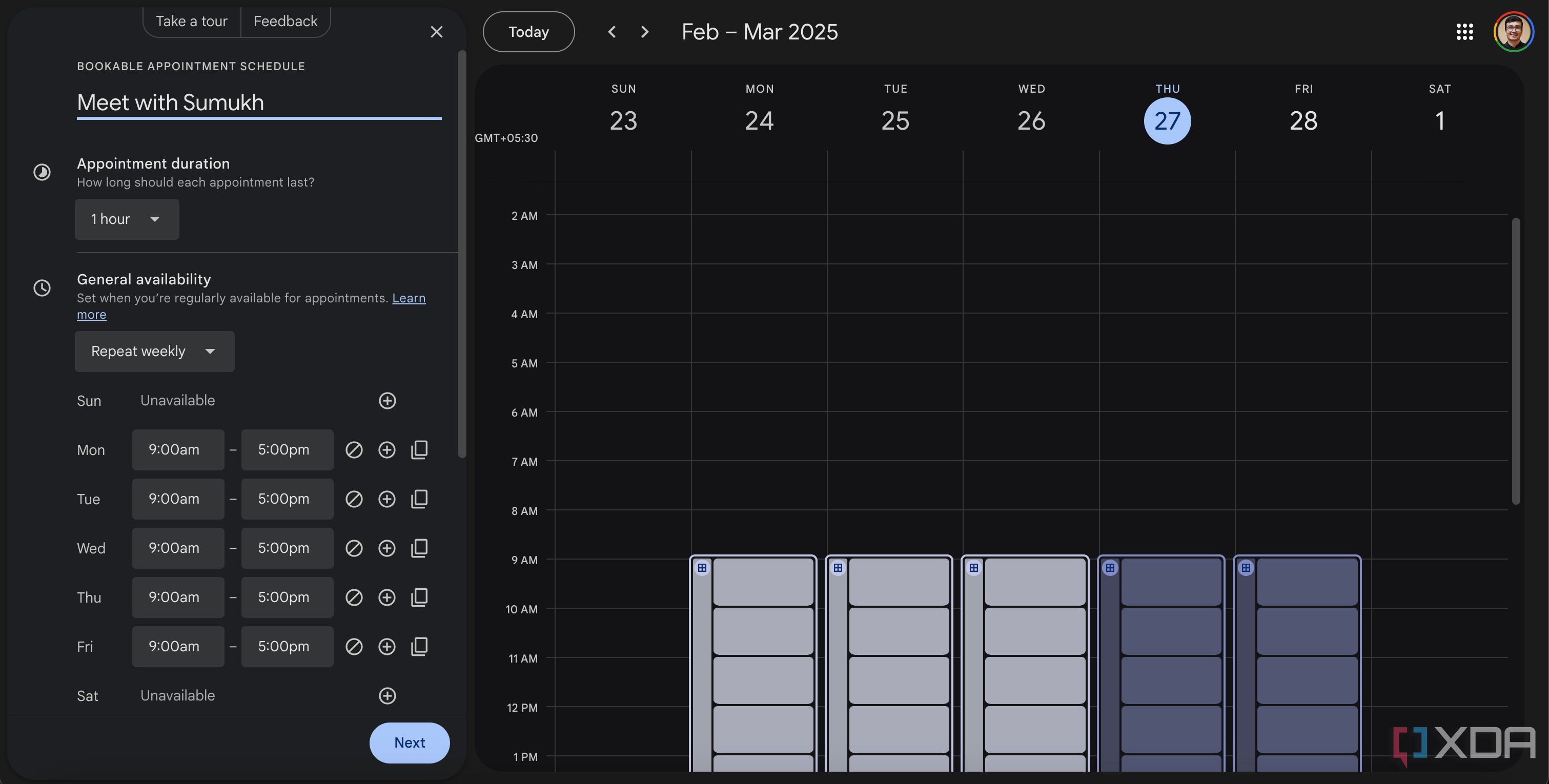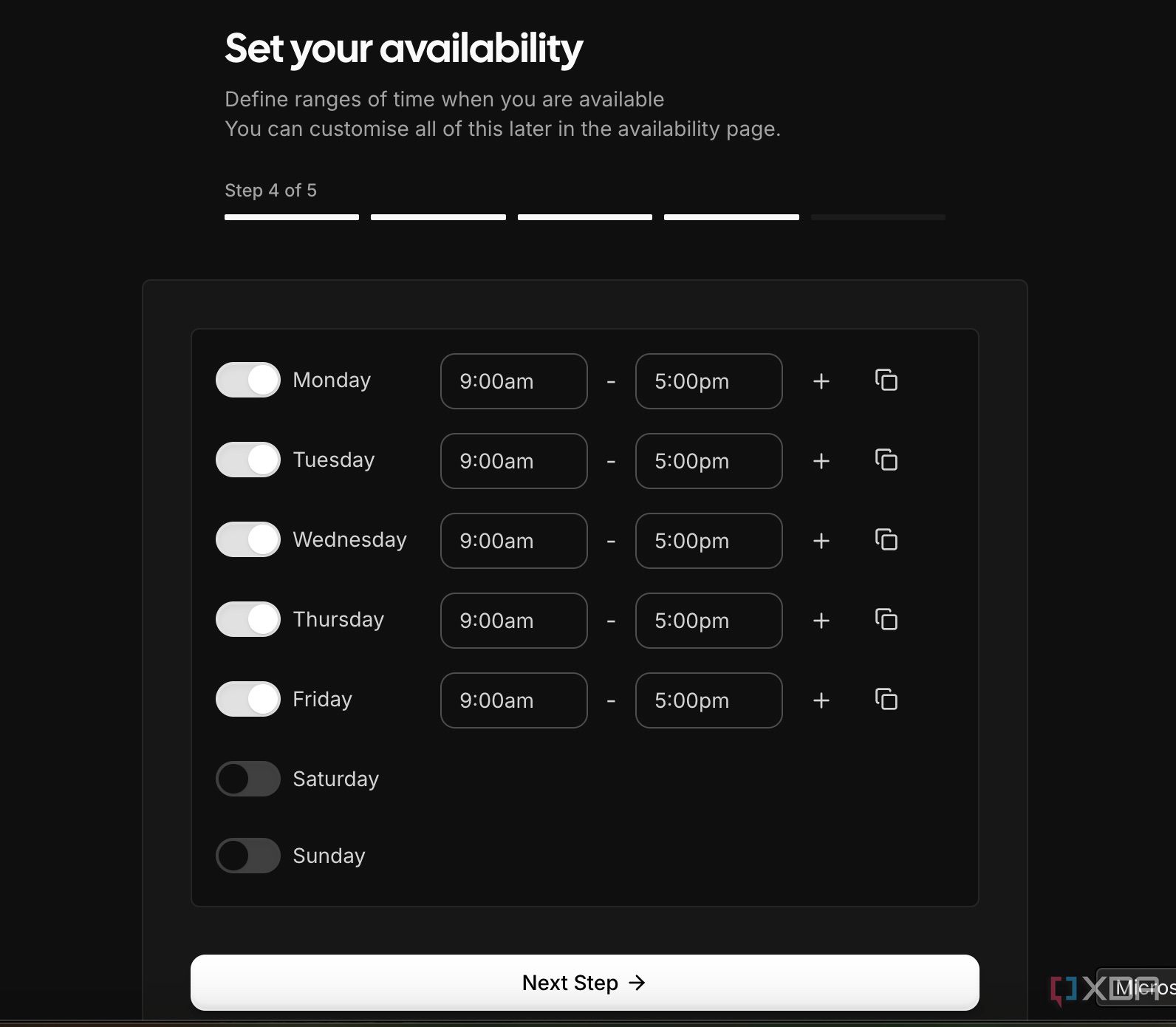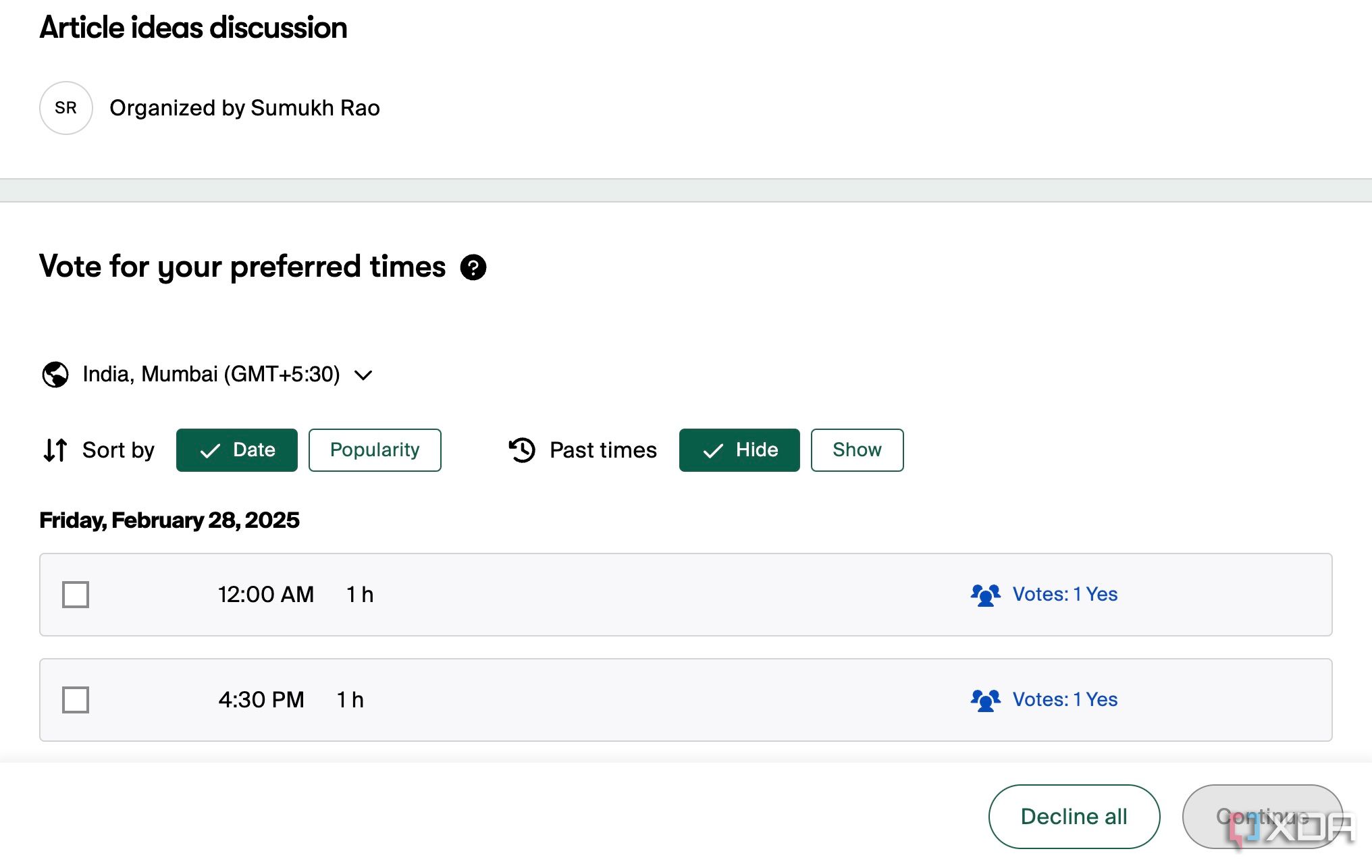Lots of jobs involve having regular meetings with multiple executives. If you’re in an HR role, you may be frequently interviewing candidates – something that involves scheduling meetings with them. Freelancers like me may have multiple clients who may need regular meetings to discuss the scope or progress of work. In all of these instances, scheduling an online meeting is the biggest challenge. Finding a common ground where both parties can make time takes a lot of effort – unless you use any of these four apps mentioned below.
There are several apps and services that allow users to schedule meetings or send the opposite party a view of your calendar. You can select dates and time slots where you’re free so that anyone you send the calendar to can block those slots. When that happens, these apps will automatically add the relevant event to your calendar app, along with a link to the video conferencing platform the meeting is scheduled on. Sounds convenient, doesn’t it? Here are some apps that make your life a lot easier by automatically scheduling meetings.
Related
7 calendar hacks to optimize your day in Outlook or Google Calendar
Calendar hacks for a more productive you
4
Calendly
The classic option
If you’re familiar with the concept of scheduling meetings online by blocking calendars, you’ve definitely heard of Calendly. The service has been around for a while now and offers a clean, effective way to schedule meetings. You can start off by signing up for free via the website if you’re an individual. Link all your required calendars, select the days along with their respective time slots when you’re available, and that’s pretty much it. Calendly also allows you to pick multiple options for hosting the meeting. You can select Google Meet, Zoom, and even a physical meeting at an actual location.
If you select multiple or all the available options, the invitee will have an option to pick between them. You can also set the duration of the meeting, add relevant details about the meeting, and set the date range for which you want the calendar to display dates to your invitees. Once you set all of these details, share the custom link with anybody who you want to schedule a meeting with. The free version is free but limited in terms of customization and features. You also can’t connect multiple calendars on the free version. You’ll have to upgrade to the $10 Standard plan to do that.

Calendly
Calendly is a free online service that lets you schedule meetings.
3
Google Calendar
Integrates well with Google Workspace
If you have a Google account (which you most probably do), there’s a high chance Google Calendar is your default calendar app. Unless, of course, you’re using an iPhone, in which case, it might be the iCloud calendar. Either way, Google Calendar is free to use, syncs across all your devices, and easily integrates with Google Workspace if your organization uses it. Recently, Google also added the ability to schedule meetings to Google Calendar, making it a comprehensive tool for managing your tasks.
Personally, I like using Google Calendar for scheduling meetings since it doesn’t involve granting permission to any other third-party app to access my calendar. Just head to the website or app, tap on the Create button to bring up the drop-down menu, and select Appointment schedule. Then, enter all the relevant details like the available dates, time slots, etc. Once done, you can generate a short link to share with potential invitees. Google also lets you embed your scheduling page on a website. No points for guessing — Google Calendar obviously only lets you schedule online meetings via Google Meet. Other options include a phone call or an in-person meeting.

Google Calendar
Google Calendar lets users schedule meetings while integrating well with Google Workspace.
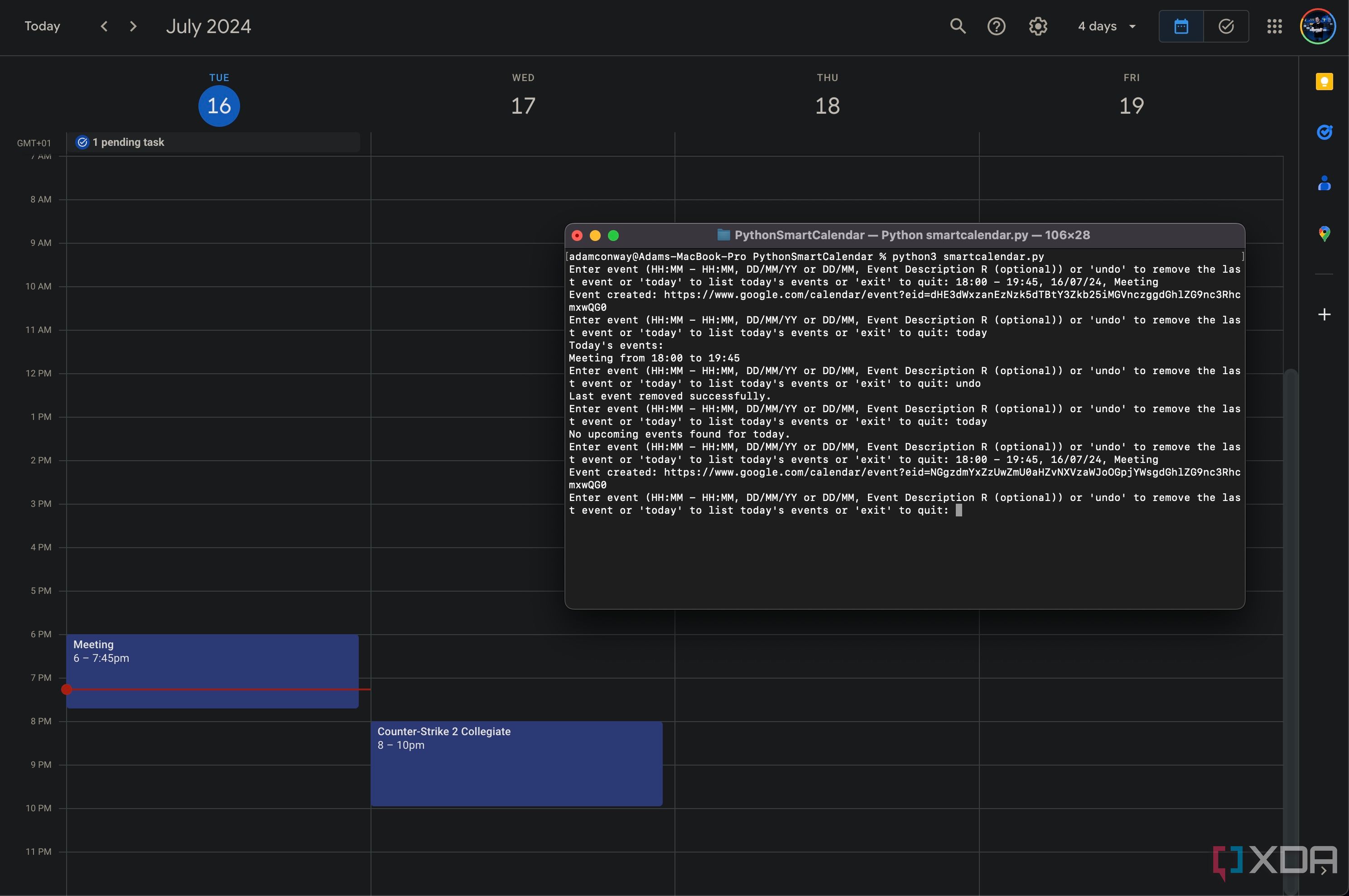
Related
How I made a smart Google Calendar management system with Python
I don’t like using Google Calendar directly, but I like Calendar notifications. I wrote a Python script to manage my calendar for me.
2
Cal.com
Accept payments for your time
Apart from the usual scheduling features, one standout aspect of Cal.com is the ability to charge your clients for your time. Of course, the usual free meetings can also be scheduled, but you can also let the opposite party schedule a one-on-one session with you where they can ask for your advice on a particular topic or gain knowledge from you. It’s a good way to monetize your skills, especially when dealing with large brands and corporations.
If you’re a freelance consultant, you can directly ask your clients to schedule a meeting with you in this manner instead of raising an invoice later on. The rest of the features remain largely similar to the other alternatives on this list. You can link multiple calendars, use Meet. Teams, Zoom, or even Discord for meetings, and set different durations of meetings that can be scheduled. Cal.com is free to use for individuals, and their paid tiers for businesses are also quite affordable.

Cal.com
Cal.com is a free meeting scheduler that allows you to charge for your time.
1
Doodle
Collaborate and schedule meetings
While all the apps and services mentioned above are primarily for scheduling one-on-one calls, Doodle is designed to be used for group calls or meetings where there are more than two participants. The idea is to create a meeting with multiple time options, and then send a poll to all the participants asking when they can make time to participate. Once all the participants have voted, the host can decide when to schedule the meeting based on the outcome.
Once the date and time are decided, the rest of the process is the same as other services. The event gets added to the calendar after which, you can select which video conferencing app you want to use for the meeting. The core functionality of Doodle works really well for a meeting consisting of a large group. However, one annoyance could be the persistent apps on the Doodle webpage. You can opt for the premium plan to get rid of them, though.

Doodle
Doodle lets you schedule meetings when a group of people are involved by creating a poll.
Don’t break your head on scheduling
If you’re stressing over scheduling calls for yourself or anyone in your organization, simply delegate the task to any of these apps or tools mentioned above. They’re sure to make your job a lot easier by automatically blocking your calendar and alerting you in advance prior to the meeting.

Related
5 best project management tools for professionals and entrepreneurs
Top tools for pros to conquer project chaos