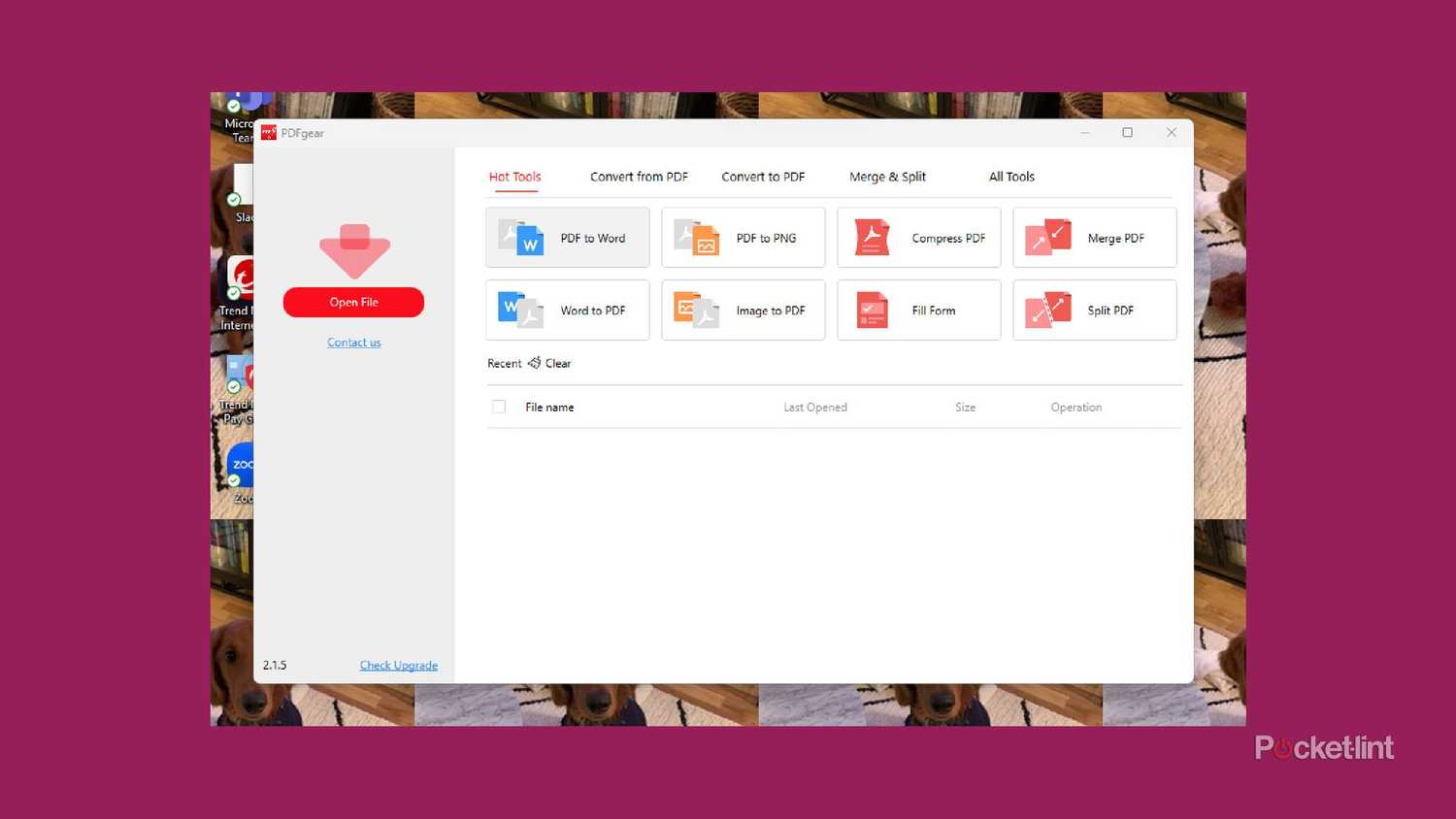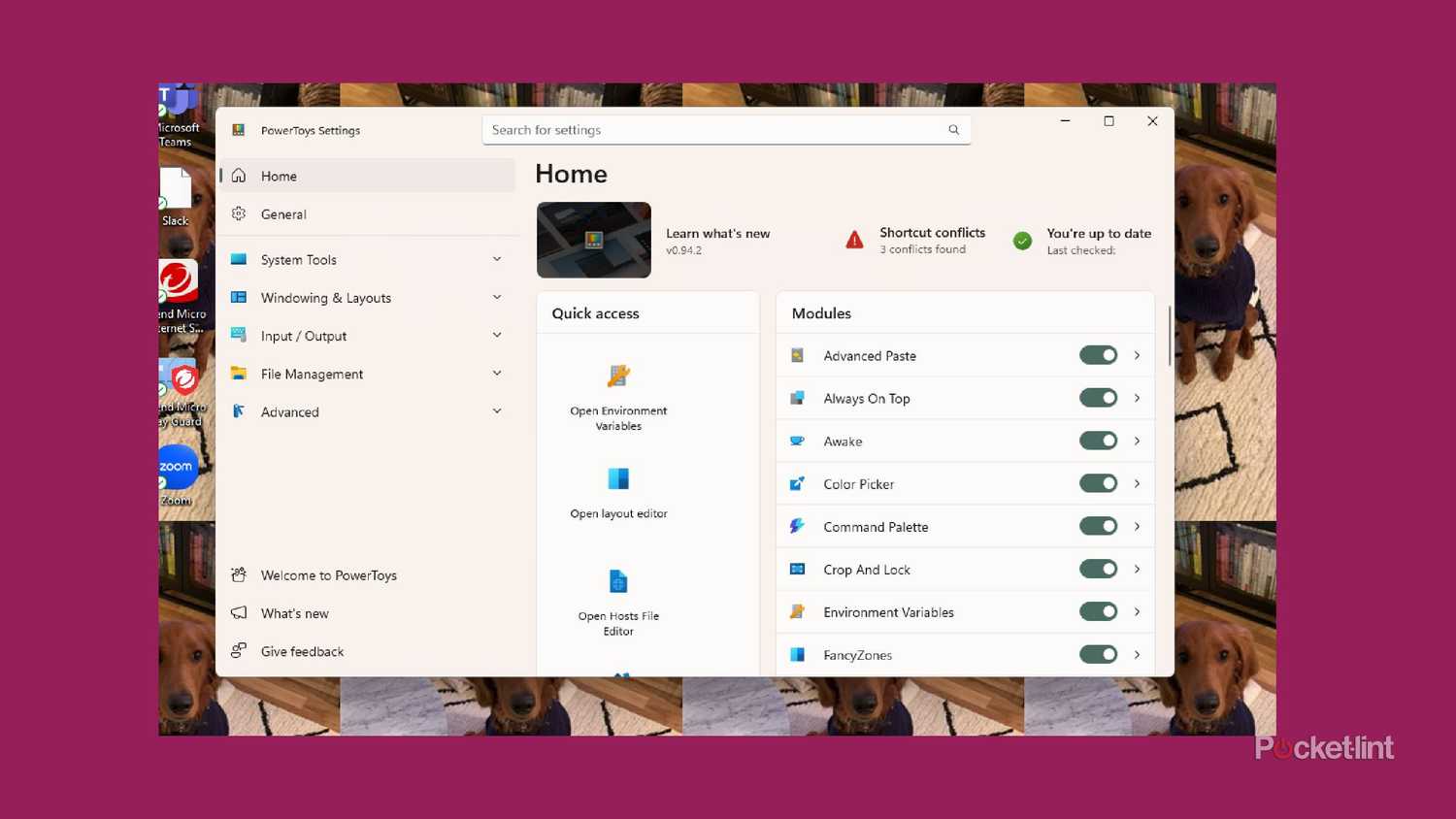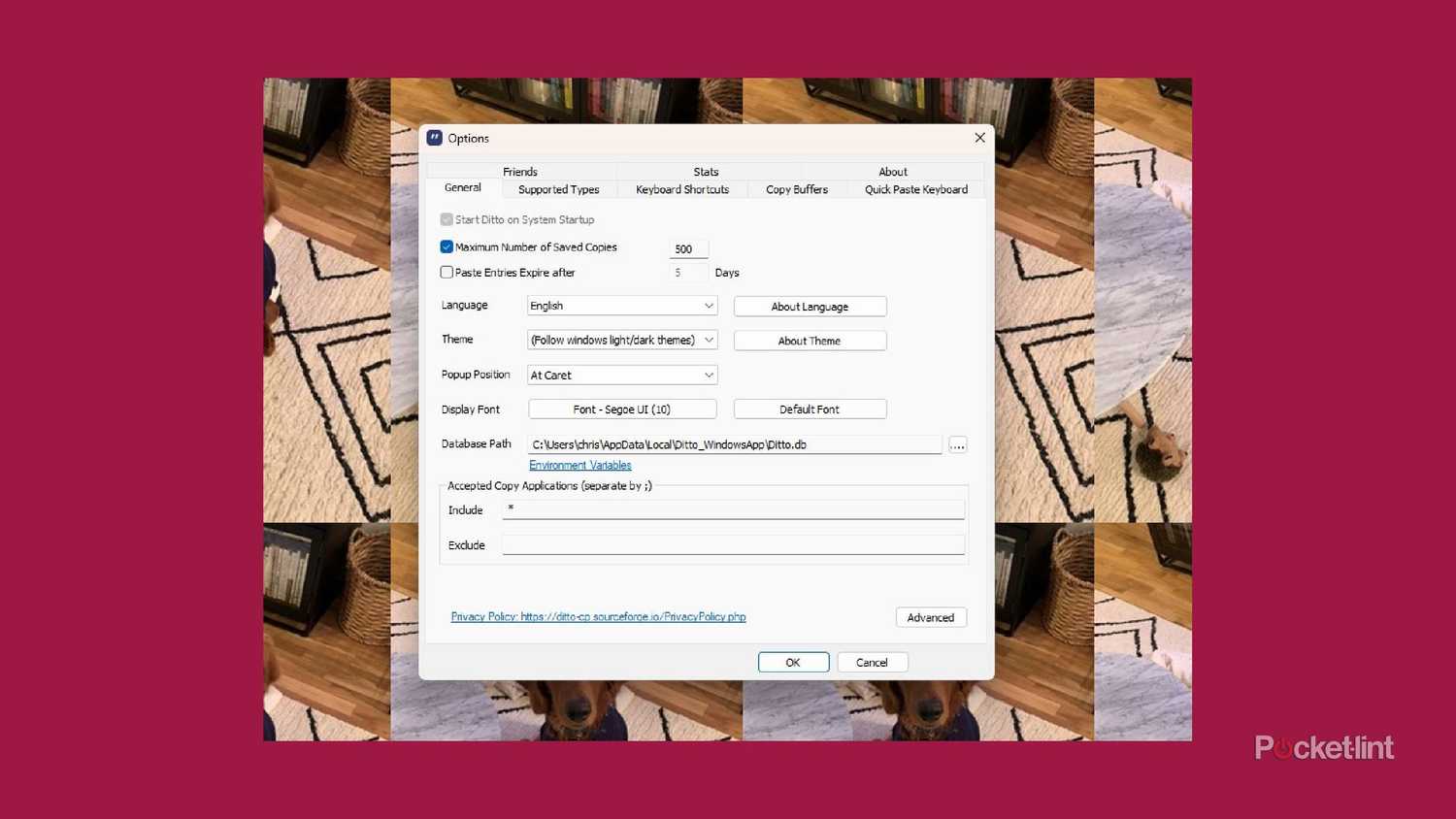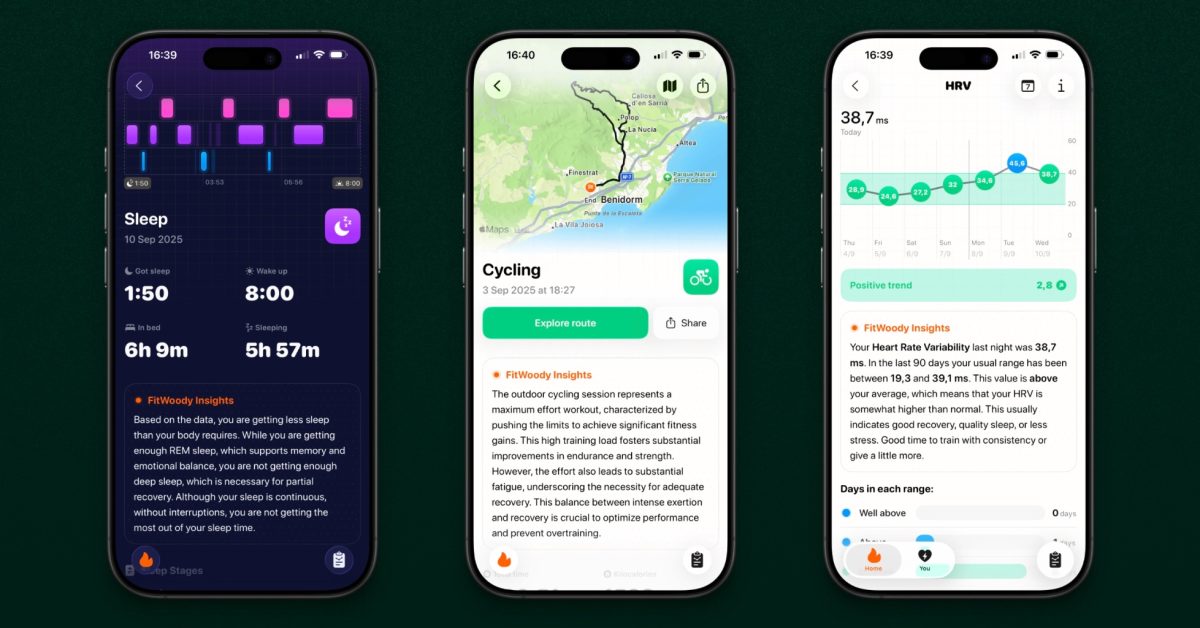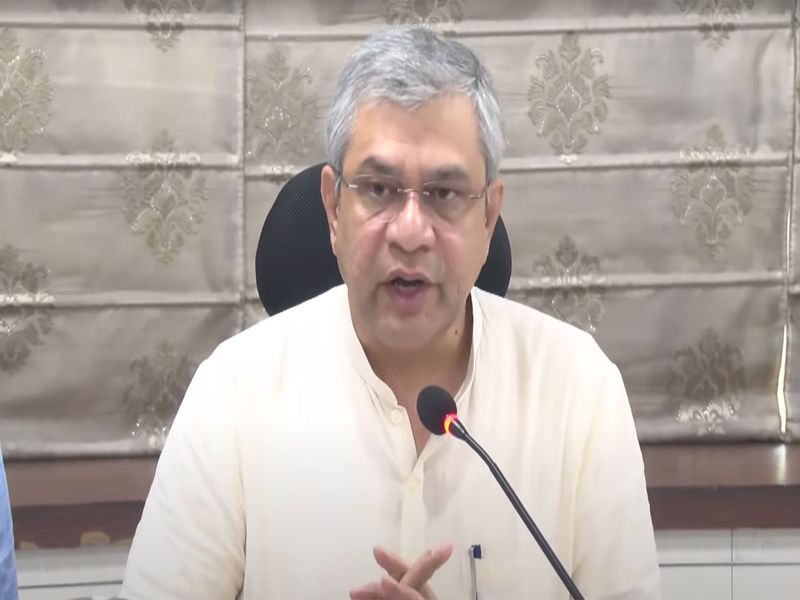As with any operating system, there are things that people like and don’t like. This can seem like a broad generalization, but that’s kind of the point. Many people don’t think about the operating systems much for the devices that they use. They are the brains behind how our devices run, and you have to deal with the developers’ decisions, for better or for worse.
If you’re an iPhone user, you probably have been enjoying iOS 26, which has been a resounding hit with many users, thanks to its new Liquid Glass display and bevy of new features like Live Translations. People tend to only notice their operating system for two reasons: either they hate how it works, or they’re forced to adapt to how it’s changed. Some users even choose their devices because of the OS — because it’s familiar, comfortable, or just works the way they like.
It’s how you get people who prefer Android to Apple or Fire TV Stick to Roku. If you’re not an Apple person but prefer Windows, you inherently have focused on some of the many features that set Windows apart. There are many things that Windows does well and there are plenty that it could improve. Here are some options that should be built into the OS but aren’t.
Start11
Get the customization you want
Windows, in general, is not known for its customization options. It’s pretty set in its way and even moving the taskbar has been a struggle in the past (although Microsoft took that into its own hands without giving users the option to put it back for a while.) If you used to love the way that old Microsoft Windows designs looked, now is your chance to get them back. Start11 lets you customize your Start menu.
You can either opt for a previous layout, like from Windows 10 or Windows 7, or choose one that highlights what you want. The customization is in your hands, as you can choose font size, typeface, colors, and transparency. You can also move the taskbar around, minimize it, expand it, or change its color.
PDFgear
This should be something every OS has
More and more, signing paperwork online has become a regular part of everyday life. Whether it’s signing a contract, adding a page or two to a document, or annotating something you’ll need later, being able to edit a PDF is something many people deal with regularly. While many people might assume they can edit a PDF through their browser, not all browsers do it. Many times, you’ll need separate software that is included in an operating system.
Windows doesn’t have its own PDF editor, so using something like PDFgear is a step in the right direction. Unlike some competitors like Adobe Acrobat, you don’t have to pay for a subscription to use it. It also doesn’t store things in the cloud, but it does let you combine documents, edit text, and easily fill out forms. Plus, it has an integration with ChatGPT, so you can feed PDFs into it, and it will provide lengthy summaries for you to read.
Microsoft PowerToys
It’s coming from Microsoft, so why not include it?
Everyone can agree that customization within your laptop or PC is a must. It’s why people like building their own laptops when they can (maybe not literally, but paying for a manufacturer to include the specs you want is an option for many). You’re still a bit stunted with Windows when you get the computer home. But even if you helped design the exact hardware setup, once you get the computer home, you’re still locked into the Windows interface and layout.
You also end up relying on small, practical features that should be built in. There’s no other way around it: Microsoft should include things like the ability to change keyboard commands, pinning windows to stay at the top of all of your minimized ones, and being able to streamline productivity within the system. That’s what Microsoft PowerToys is for.
Microsoft PowerToys was made to make your life simpler.
For some reason, Microsoft offers this for free when it could just come within Windows. Alas, it’s an additional add-on bit of software that gives you answers to the above problems. There’s also a feature to batch rename files in an organized way (PowerRename) and one for organizing your windows so you can move between them smoothly and efficiently (FancyZones).
Microsoft PowerToys was made to make your life simpler.
Ditto
Copy and store more words for your benefit
The Windows 11 clipboard only lets you store up to 25 things at once.
One of the biggest pains that comes with writing in Windows is not being able to copy and paste much. You can open the Windows clipboard manager and can see what you have saved in there to use again, but it’s pretty limited in its expansion. It also doesn’t allow you to swap out things very easily. That’s why something like Ditto makes sense for Windows users.
Ditto Clipboard saves each item placed on the clipboard, letting you save an unlimited amount of words or phrases to it. You can save custom formats, images, text, and more. Once you open Ditto, you’ll be able to group the items you have saved into organized folders, helping you dive back in if you need to revisit a topic while you’re writing.
Ditto also lets you designate certain key combinations to paste specific items. This helps you get around the classic Control + V and actually maneuver your way around your PC with more precision and less need for your trackpad or mouse.