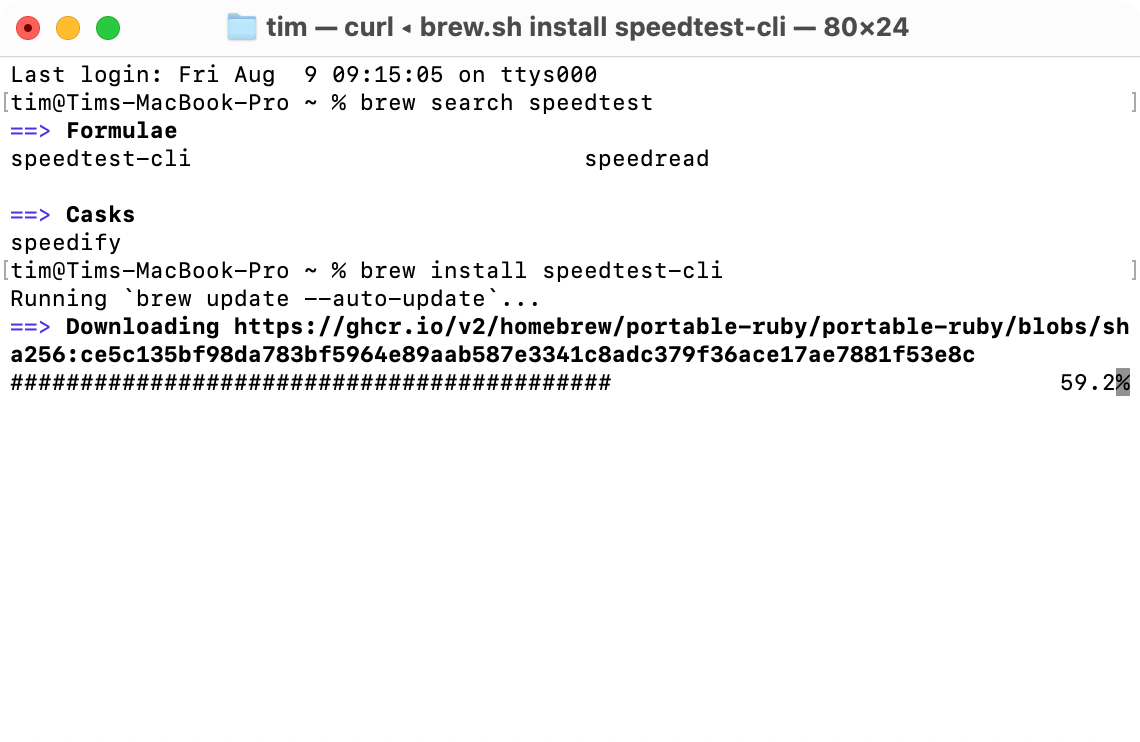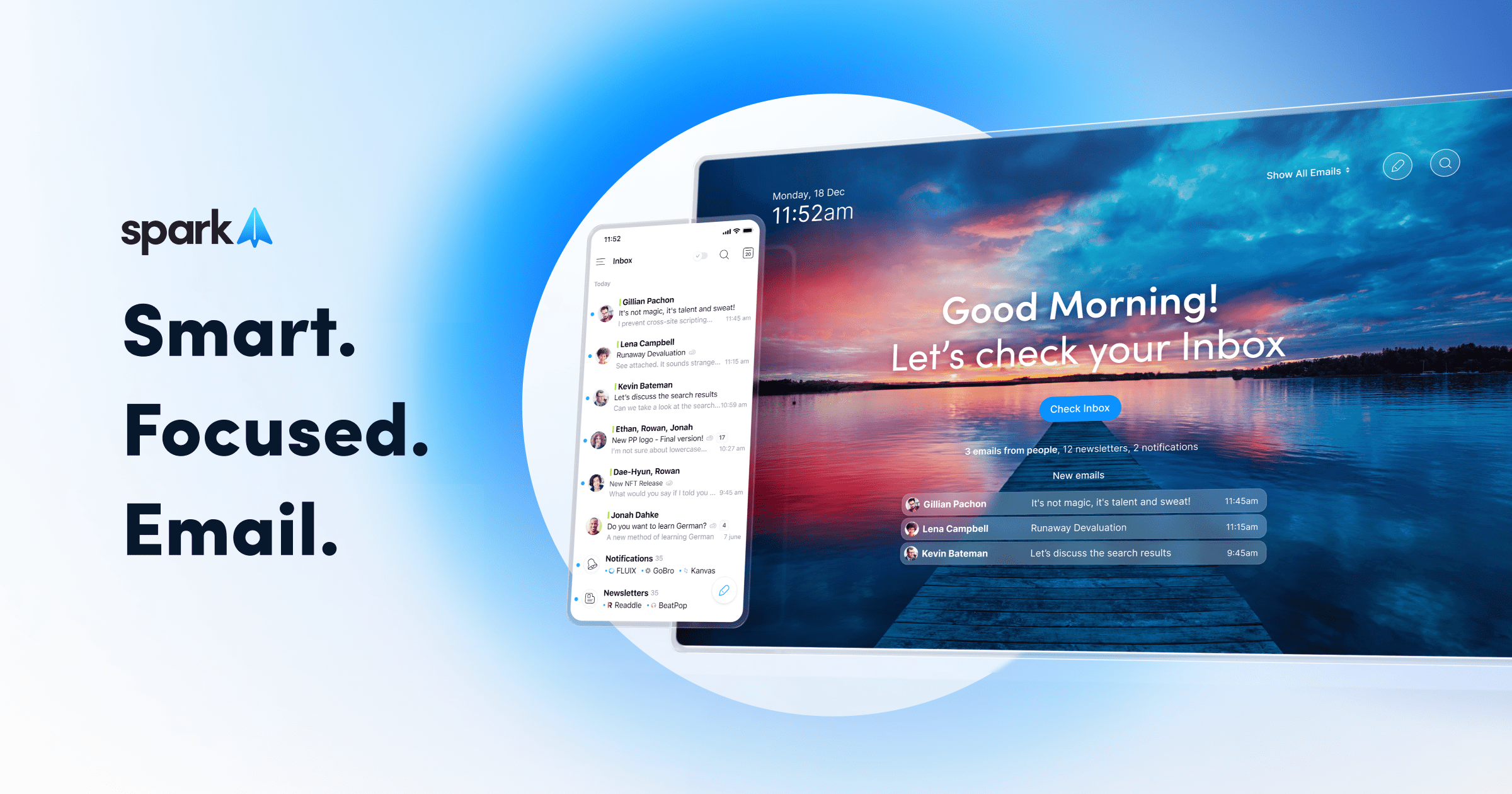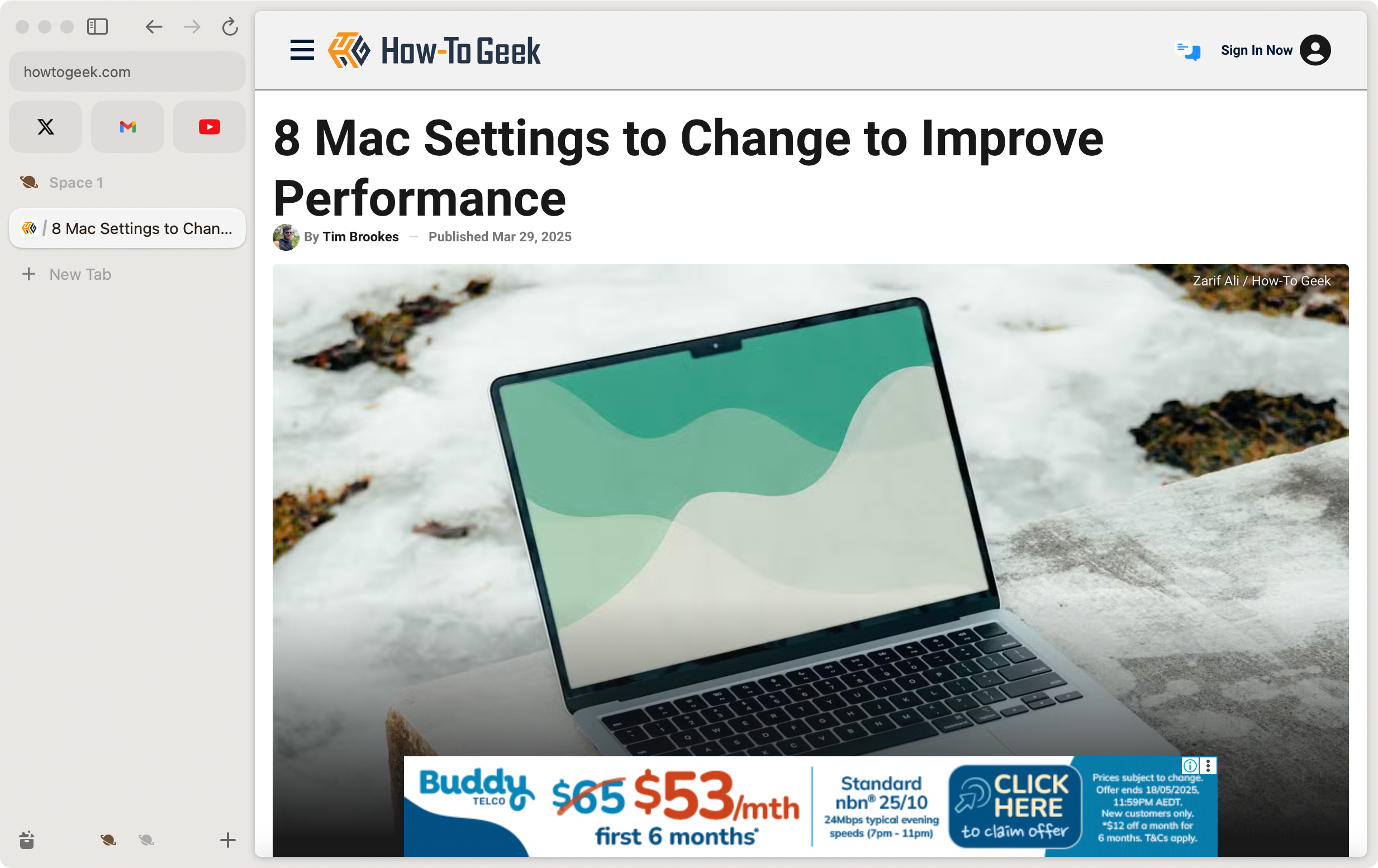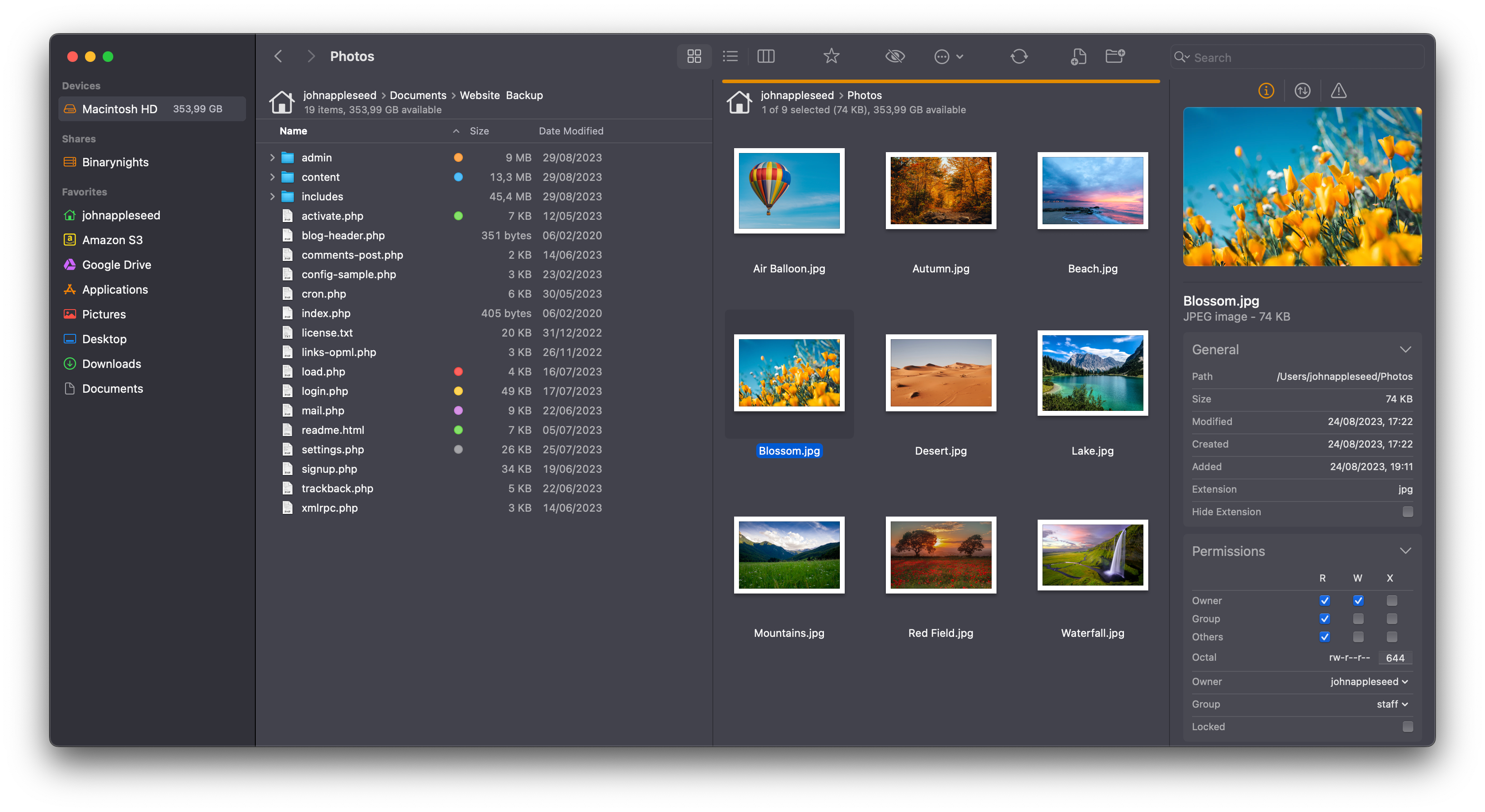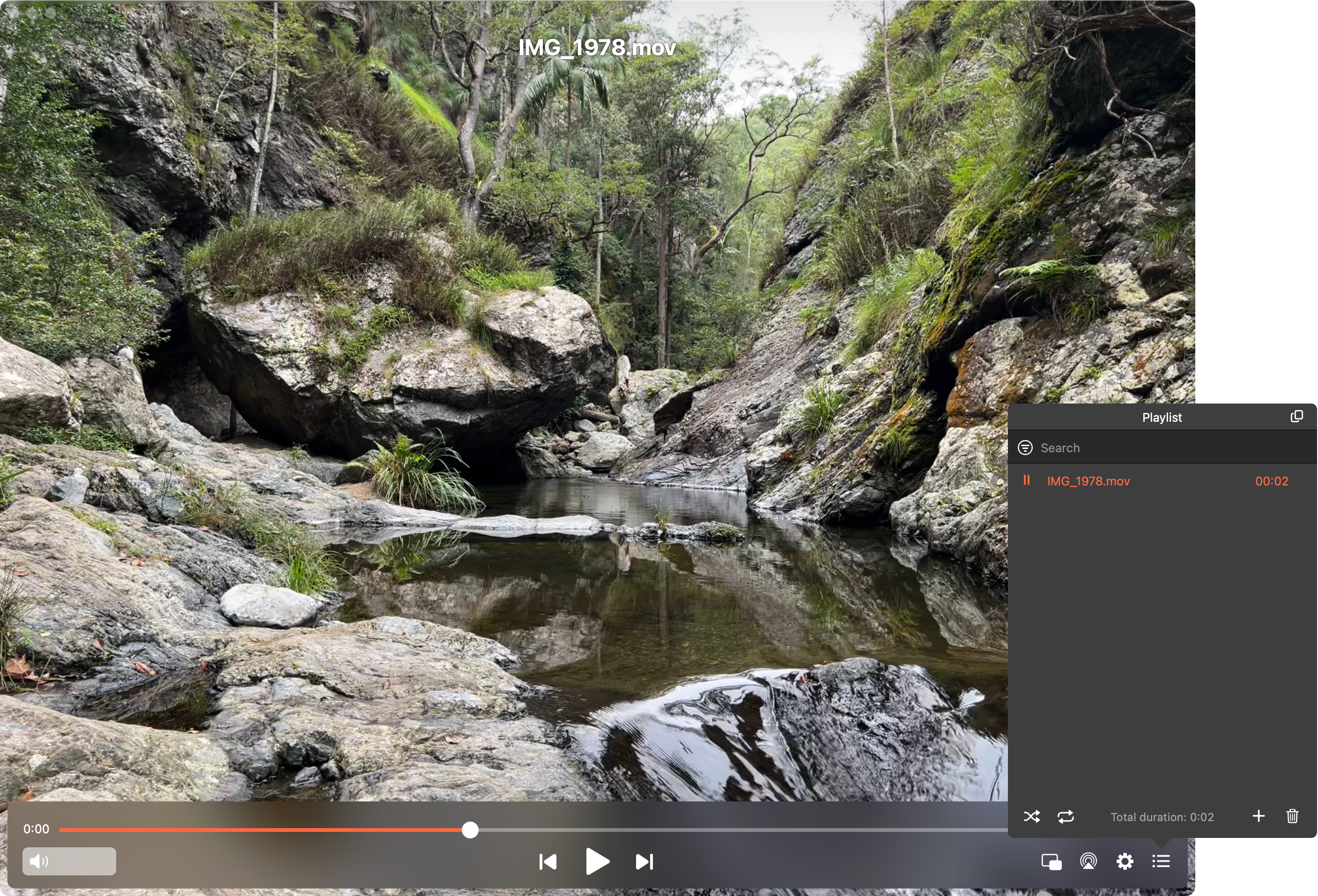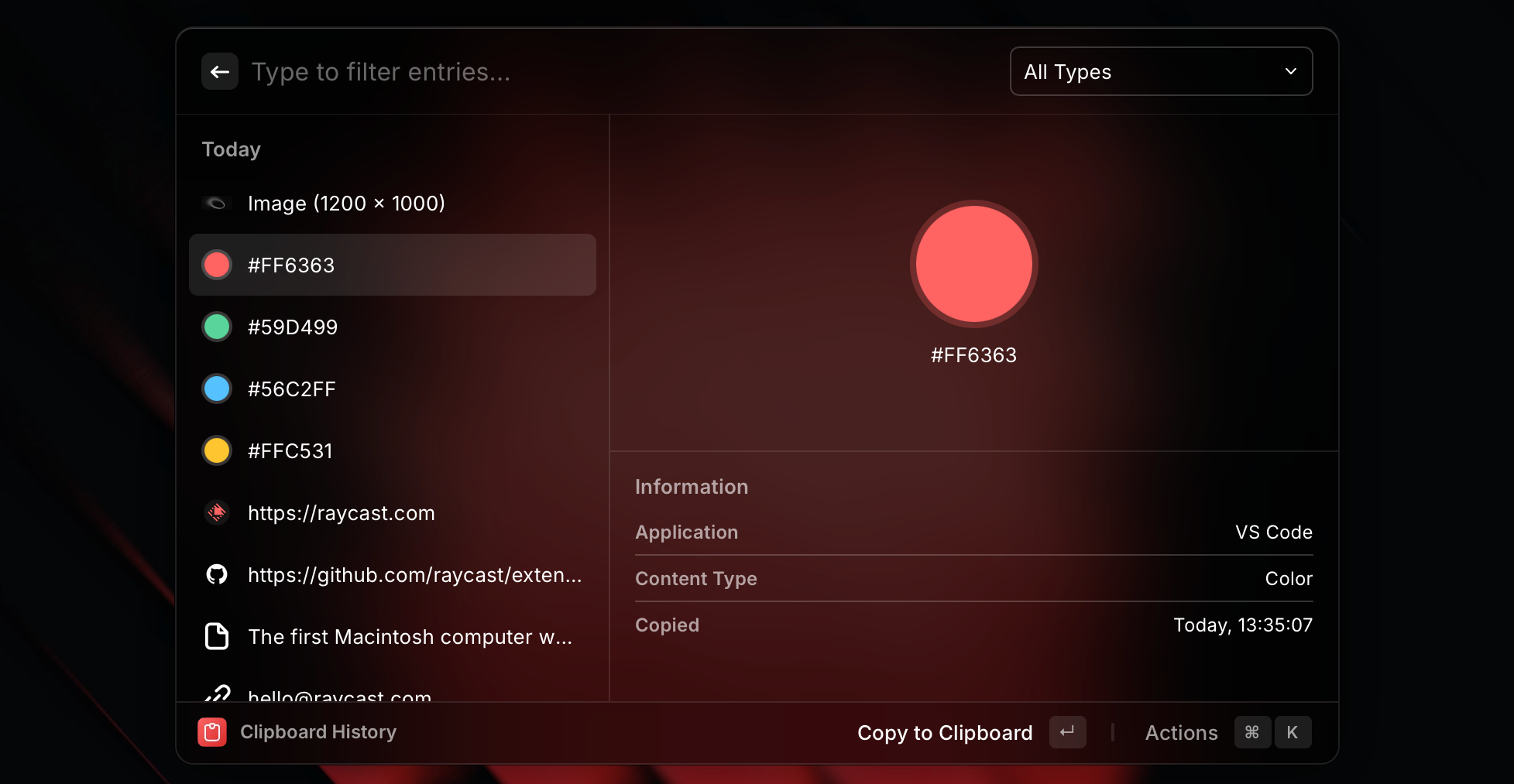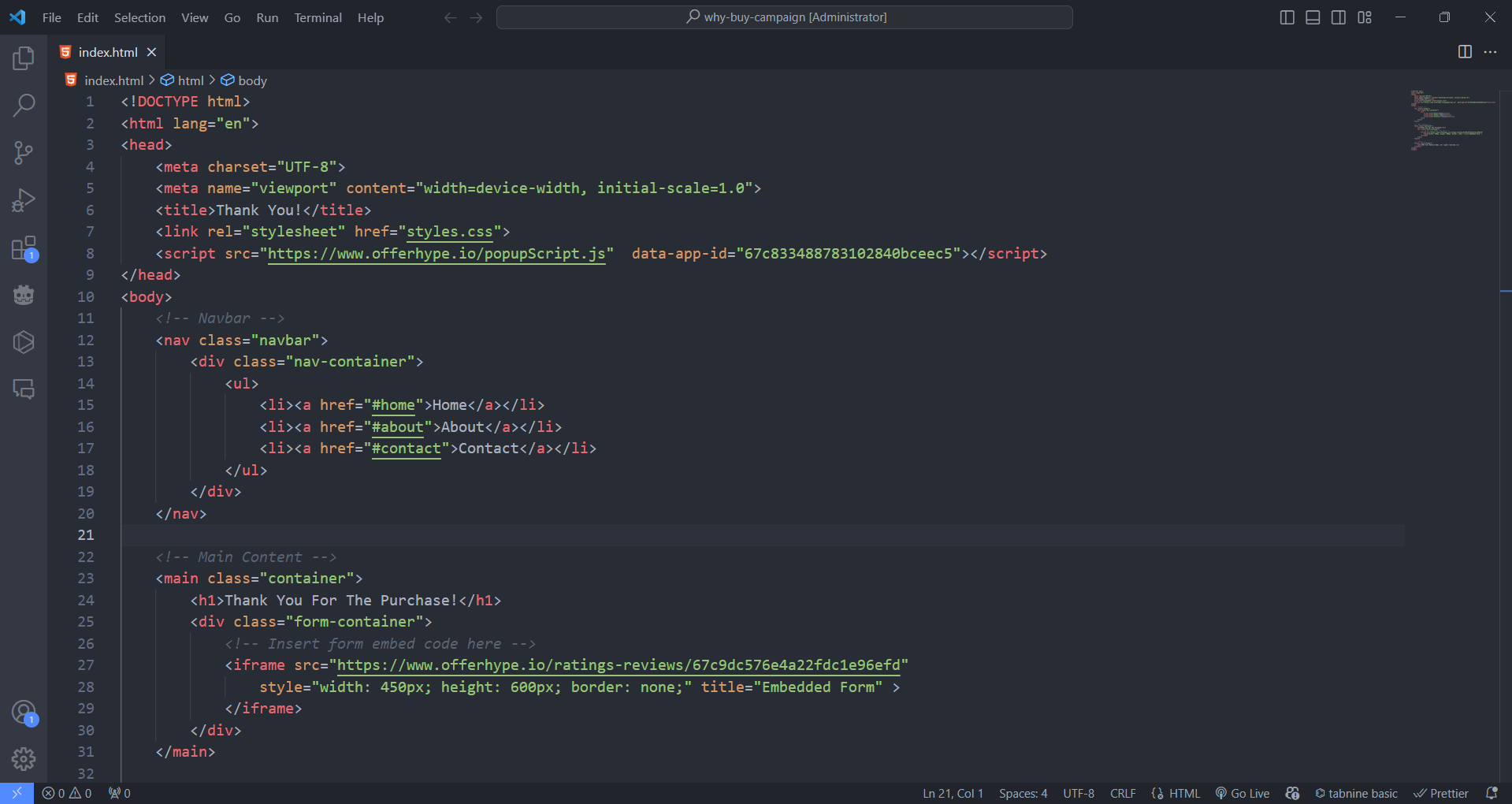Apple’s included macOS apps are some of the best the platform has to offer, but they’re not perfect. If you’re willing to move your life around and occasionally open your wallet, you might find better options elsewhere.
So here are 10 alternatives to apps you’re probably using by virtue of sticking with the default selection. Even if you don’t fully switch, many of them are worth keeping installed (just in case).
Fantastical
Instead of Apple Calendar
Fantastical has earned a reputation for being one of the best calendar apps on any platform, for good reason. The calendar app allows you to add events to your calendar using natural language, like “meeting with Jordan on Thursday at 9 am” and features an arguably more intuitive interface than Apple Calendar.
It also integrates with video calling apps like Zoom and Google Meet and gives you more granular control over notifications. If you work across different time zones, Fantastical can help you figure out the differences when planning events. The app syncs over iCloud and is available across devices (including iPhone, iPad, and even Apple Watch). It includes support for major calendar platforms like Google Calendar, Microsoft Exchange, iCloud, and CalDAV.
Fantastical is a premium app for power users, starting at $4.75/month (billed annually). You can also share a Fantastical subscription with up to five family members for $7.50/month.
Obsidian
Instead of Apple Notes
I love Apple Notes, but if I was going to switch to another app I’d pick Obsidian. This is a note-taking app for power users that stores everything in Markdown format, locally. Obsidian’s deep organization features have helped it stand out and build a loyal following, with neat features like two-way linking and a graph view to see a visual representation of your entire body of notes at a glance.
You can make Obsidian your own with a huge range of plugins contributed by its dedicated community. Add features like mind maps and Kanban boards to the app, or change its look with themes (and use CSS to build your own). It’s also great for writers, with instant publishing features baked right in.
Obsidian is free forever for offline usage (you can even sync contents using your own cloud storage provider). Alternatively, you can upgrade to the Sync plan for $4/month (billed annually) or the Publish tier for $8/month.
DaVinci Resolve
Instead of iMovie
DaVinci Resolve is the best free video editor on any platform, period. This isn’t a stripped-down version of an editor, it’s a fully-fledged professional suite of editing tools. It includes two editor interfaces, one optimized for quick cuts and another more traditional non-linear layout. It also includes workspaces for color grading, audio workflows, applying effects, and exporting your productions.
The app is a real step up in complexity over iMovie, but one that’s worth taking the time to learn. Since the app is free, there are heaps of tutorials on the web to help you get up to speed. The main limitations to be aware of are a render limit of Ultra HD resolution at 60 frames per second and a workflow that’s limited to 8-bit color.
Download DaVinci Resolve for free, or upgrade to the Studio version for 120 frames per second exports at up to 32K resolution in full HDR (10-bit) color, with additional features like ResolveFX and support for machine-learning operations.
Homebrew
Instead of the Mac App Store
Ok, so you can’t exactly get rid of the Mac App Store. Sometimes, the apps you rely on are only available on Apple’s storefront. Even so, you should have Homebrew installed. It’s arguably the best way to install and maintain software on your Mac, adding the sort of package manager to macOS that is more commonly associated with Linux.
This allows you to search for software, install it, and update things using very simple commands. You’ll find whole apps (known as casks) like Firefox and Plex-alternative Jellyfin on Homebrew, plus a load of command line utilities all in one place.
Install Homebrew for free by pasting the following into Terminal:
/bin/bash -c "$(curl -fsSL https://raw.githubusercontent.com/Homebrew/install/HEAD/install.sh)"
You can then search the database using:
brew search
Replace firefox.
Spark
Instead of Apple Mail
Apple Mail has added a good number of power user features over the years including inbox sorting, snoozing, and automatic reminders. Spark takes a slightly different approach to email, incorporating some compelling collaboration tools that let you do things like link to emails without forwarding them, comment privately on threads, and even compose emails as a joint effort.
It looks the part with a clean, minimal interface and it includes all the usual time-saving features like swipe gestures and keyboard shortcuts. You can save templates and use the built-in calendar to quickly schedule things without leaving the app (which syncs to external calendar services like iCloud and Google).
Spark has a free tier that you can use to evaluate the app, but if you want powerful features then paid plans start at $4.99/month (billed annually).
Arc
Instead of Safari
I love Safari, and I use it all the time. The only browser that has come close to dethroning it, for me, is Arc. This Chromium-based browser offers Chrome levels of compatibility with some quirky additions. Perhaps most notably, tabs appear along the left edge of the screen and bookmarks take the form of pinned tabs.
Arc is aggressive about pruning your tabs. If it isn’t pinned, the browser will get rid of it after a period of time. This is a feature I wish that Safari would implement properly (for some reason, Apple closes even your pinned tabs and there’s no extension that does this properly). On top of this, you can use Chrome extensions, take notes, create fun shareable whiteboards, and use side-by-side browsing to multitask like a pro.
Arc is free, and I use it alongside Safari.
Forklift
Instead of Finder
As with Safari, you can’t replace Finder altogether but you can install an alternative like Forklift in addition. This premium Finder replacement is a dual-pane file manager, which means it displays two folders at once (with an additional panel for file information). Use it to access files on your drive plus a whole host of remote connections to destinations like Amazon S3, Dropbox, local SMB and AFP shares, network-attached storage, and SFTP, FTP, or WebDav volumes.
Forklift has a nifty little sync button that allows you to quickly sync two folders (one way or both ways) with the click of a button. You can also save a variety of favorite paths in the sidebar, use tags to stay organized, preference certain apps when opening files, and change how the app looks with a variety of themes.
Forklift is available for $19.95, which includes one year of free upgrades (or you can pay $34.95 for two years).
Instead of QuickTime Player
I appear to have amassed a small army of media players on my MacBook Pro. On top of QuickTime, I also have VLC, IINA, and Movist Pro installed. But the one I keep coming back to is Elmedia Player. It has a few features that I absolutely love, starting with a functional and user-friendly UI that feels perfectly at home on macOS. I love how scrubbing with the trackpad just works, and how the app remembers where I was in each file I open.
On top of this, built-in casting makes it easy to send videos to an Apple TV or UPnP client in just a few clicks (without sharing the whole screen). It also handles pretty much everything I throw at it.
Elmedia Player is free.
Raycast
Instead of Spotlight
So Spotlight isn’t necessarily an app, and certainly not one that you can remove. That said, if you love Apple’s baked-in hybrid search launcher, you’ll absolutely love Raycast. It’s a launcher for your Mac that lets you accomplish so much without taking your hands off the keyboard. The free tier comes with a salvo of useful features including clipboard history, text snippet support, window management, and compatibility with thousands of extensions.
These extensions vastly expand what is possible with Raycast, allowing you to build a launcher that controls your favorite apps (like Obsidian), macOS settings and features, or access external services like Google Translate. Upgrading the Pro tier removes limitations and provides access to a huge list of AI models including GPT-4o, Gemini 2.5 Pro, and DeepSeek-R1 (among others).
You can download Raycast and use it for free to get started, then upgrade to Pro for $8/month (billed annually).
Visual Studio Code
Instead of TextEdit
TextEdit is your Mac’s default text editor, originating as Edit.app in the 1980s (predating macOS itself). The app is just fine, but if you’re looking for an editor that can do a lot more then check out Visual Studio Code. More than just a text editor, Code is an integrated development environment (IDE) that suits tasks like creating apps and websites. It also works just as well for editing simple text files.
The app supports a vast array of languages, with code syntax highlighting and built-in support for GitHub Copilot, an AI coding tool. You can also expand the app via the Visual Studio Code Marketplace which adds support for additional languages, apps like Docker, and themes (to name but a few). It’s also a solid little Markdown editor, has a tabbed interface, and is incredibly speedy. You can also install it on Windows and Linux, so you can maintain the same text editing environment on any other platforms (complete with syncing).
Visual Studio Code is free.
In addition to these alternative apps, you might want to check out the best single-purpose Mac apps, some essential Mac apps you should be using every day, and macOS productivity apps that can save you time.